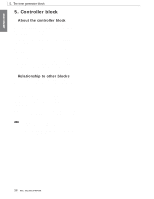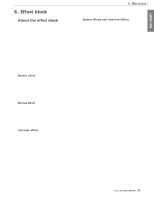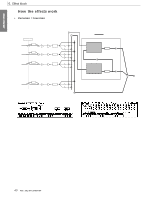Yamaha RM1x Owner's Manual - Page 39
About the effect block
 |
View all Yamaha RM1x manuals
Add to My Manuals
Save this manual to your list of manuals |
Page 39 highlights
BASIC CONCEPT 6. Effect block t About the effect block This block processes the audio signal that is output from the tone generator block, adding reverberation or ambiance etc. The RM1x has three types of effect: the reverb effect, the chorus effect, and the variation effect. Settings for this block can be made in Effect submode (pages 69, 120). Effect settings for Pattern / Song mode can be made in Effect submode and in Voice submode. In Effect submode, you can store the effect type and other detailed settings of the three effects for each song, allowing you to create the ideal acoustical ambiance for the style / song. In Voice submode, you can store the effect send level settings of the three effects for each part of the style / song. Reverb effect The reverb effect is dedicated to reverb. It adds reverberation to the sound. In Effect submode, you can select one of 11 Effect Types, and modify parameter values to adjust the character of the reverb. Effect submode settings are remembered independently for each style / song. Chorus effect The chorus effect is dedicated to chorus. It adds spaciousness and depth to the sound. In Effect submode, you can select one of 11 Effect Types, and modify parameter values to adjust the character of the chorus. Effect submode settings are remembered independently for each style / song. Variation effect The variation effect provides 43 types of effect including reverb and chorus, and also distortion and overdrive etc. In Effect submode, you can select one of 43 Effect Types, and modify parameter values to adjust the character of the effect. Effect submode settings are remembered independently for each style / song. 6. Effect block System Effects and Insertion Effects The effects of the effect block are divided into two types of effect: system effects and insertion effects. On the RM1x, the reverb effect and the chorus effect are system effects, and the variation effect can be set either as a system effect or an insertion effect. In the case of a system effect, effect processing is performed by using the mixer Send and Return controls to send signals from each tone generator Part to the effect and then return the processed signal to the mixer. In the case of an insertion effect, the effect is connected in series between the instrument and the mixer, and adjusted using the Dry/Wet Balance. On the RM1x, an insertion effect can be used on any one specified Part. RM1x SEQUENCE REMIXER 39