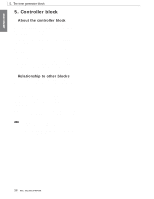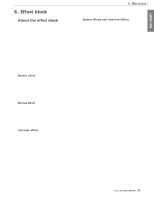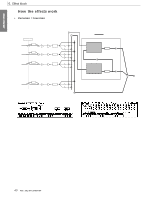Yamaha RM1x Owner's Manual - Page 40
How the effects work
 |
View all Yamaha RM1x manuals
Add to My Manuals
Save this manual to your list of manuals |
Page 40 highlights
BASIC CONCEPT 6. Effect block t How the effects work • Variation = Insertion When Variation connection is set to Insertion, the three effects will be connected as shown in the diagram below. Variation can be used only by one part variation part part 1 VAR variation on/off volume expression PAN part 2 VAR variation on/off volume expression PAN part 3 VAR variation on/off volume expression PAN dry rev send cho send dry rev send cho send dry rev send cho send part 16 VAR variation on/off volume expression PAN dry rev send cho send thick line indicates a stereo signal REVERB reverb pan PAN reverb return send chorus to reverb CHORUS PAN chorus pan chorus return OUTPUT DRY LINE (pages 69, 120) (pages 64, 120) Of the 16 parts of the tone generator block, the signals of the part specified by the Voice submode Variation on/off (pages 64, 120) will be input to the variation effect, and the variation effect will be applied here. The signals of all tone generator parts including the abovementioned part will be sent to the reverb effect and the chorus effect according to the Voice submode settings Reverb Send Level (pages 64, 120) and Chorus Send Level (pages 64, 120). Here you can adjust the depth of the effect for each part. The stereo location of the effect output is determined by the Effect submode settings Reverb Pan (pages 72, 121) and Chorus Pan (pages 71, 121). A bus line called Send Chorus To Reverb (pages 71, 121) connects the chorus effect to the reverb effect. By using this bus line you can connect the chorus effect and reverb effect in series. 40 RM1x SEQUENCE REMIXER