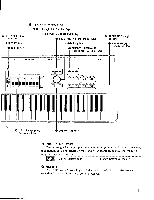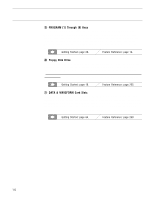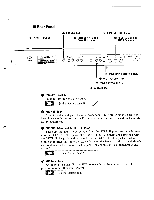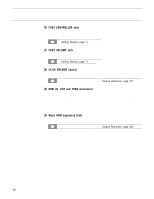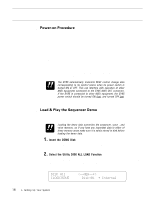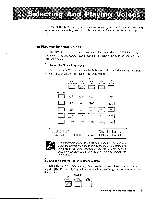Yamaha SY85 Owner's Manual (getting Started) (image) - Page 18
FOOT CONTROLLER Jack, FOOT VOLUME Jack, CLICK VOLUME Control, MIDI IN, OUT and THRU Connectors, Wave
 |
View all Yamaha SY85 manuals
Add to My Manuals
Save this manual to your list of manuals |
Page 18 highlights
y FOOT CONTROLLER Jack An optional Yamaha FC7 or FC9 foot controller connected here can be used for amplitude modulation, pitch modulation, frequency modulation, envelope generator bias, and filter cutoff frequency control. Getting Started: page 17. u FOOT VOLUME Jack An optional Yamaha FC7 or FC9 foot controller connected here can be used for volume control. Getting Started: page 17. i CLICK VOLUME Control This knob adjusts the volume of the click (metronome) produced by the sequencer. Feature Reference: page 217. o MIDI IN, OUT and THRU Connectors The MIDI IN connector receives the data from an external sequencer or other MIDI device which is to control or transmit data to the SY85. The MIDI THRU connector simply re-transmits the data received at the MIDI IN connector, allowing convenient chaining of MIDI devices. The MIDI OUT connector transmits data corresponding to all SY85 performance operations, or bulk data when one of the MIDI data transmission functions are activated. p Wave RAM Expansion Slots You can insert extra memory modules into these slots to expand the wave memory to a maximum of 3 Megabytes. Feature Reference: page 285. 16