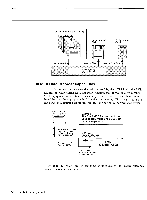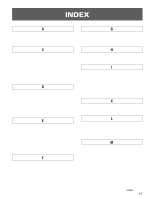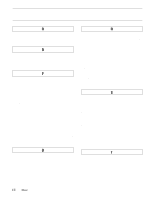Yamaha SY85 Owner's Manual (getting Started) (image) - Page 65
F7]: CPY = Rhythm Track Copy, F8]: SCH = Rhythm Track Search
 |
View all Yamaha SY85 manuals
Add to My Manuals
Save this manual to your list of manuals |
Page 65 highlights
q [F7]: "CPY" = Rhythm Track Copy SONG`EDIT`Copy`Part```````from``````To`` `Part:001=`ptn``***```````001ø`001``001` This function is used to copy a part or a range of parts to any other point in a rhythm track. Press [F7] to engage the rhythm track copy function. Then use [CS6] to select the number of the first part in the range of parts to be copied (001 ... 999), [CS7] to select the number of the last part in the range of parts to be copied (001 ... 999), and [CS8] to select the part number to which the source parts will be copied (001 ... 999). Press [ENTER/YES] to begin the copy procedure. "Are you sure?" will appear on the display. Press [ENTER/ YES] again to confirm that you want to go ahead with the copy operation (which will overwite existing parts from the destination part number), or press [EXIT/NO] to cancel. When the parts have been copied, "Completed!" will appear briefly on the display, then the display will return to the main rhythm track edit mode. q [F8]: "SCH" = Rhythm Track Search SONG`EDIT`Search`Mark A````B````C````D````E````F````G````H` This function makes it possible to directly locate "marks" entered in the track using the "mark" event in the main rhythm track edit screen. The [SHIFT] key is used to toggle between marks A through H and I through P. Square brackets appear around marks that exist within the rhythm track. To go directly to a marked location, simply press the function key immediately below the desired mark. The main rhythm track edit screen will appear with the marked part selected. 5. The Sequencer 63