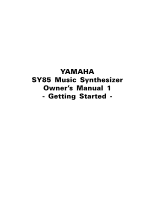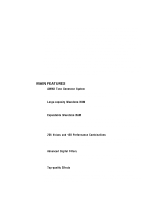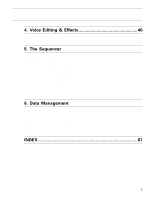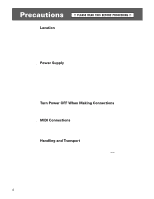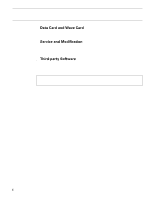2
Contents
Precautions
............................................................................
4
About the Manuals
■
The Getting Started
Manual (this manual)
................................................................
7
■
Icons
.................................................................................................................................
8
■
The Feature Reference
Manual
..................................................................................
9
The Controls & Connectors
■
Front Panel
....................................................................................................................
10
■
Rear Panel
....................................................................................................................
15
1. Setting Up Your System
■
Connections
...................................................................................................................
17
■
Power-on Procedure
....................................................................................................
18
■
Load & Play the Sequencer Demo
............................................................................
18
■
Load the Pre-programmed Voice, Performance, & Pattern Data
..........................
20
2. Selecting And Playing Voices
■
Play the Internal Voices
..............................................................................................
21
■
CARD Voice Memory
...................................................................................................
26
■
Real-time Control
..........................................................................................................
27
• PITCH BEND WHEEL
..............................................................................................
27
• MODULATION WHEEL
.............................................................................................
27
• CONTINUOUS SLIDERS
..........................................................................................
28
• FOOT CONTROLLER
...............................................................................................
29
• KEYBOARD AFTERTOUCH
.....................................................................................
29
3. The Performance Mode
■
Play the Internal Performance Combinations
...........................................................
30
■
CARD Performance Memory
.......................................................................................
32
■
Programming Your Own Performance Combinations
..............................................
33
■
Further Possibilities …
................................................................................................
39