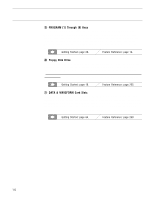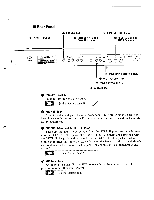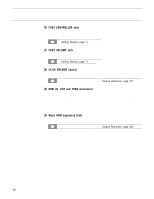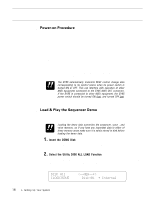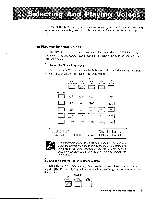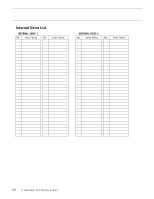Yamaha SY85 Owner's Manual (getting Started) (image) - Page 21
Load the Demo Data, Engage the SONG Mode, Play the Demo, Eject the Disk
 |
View all Yamaha SY85 manuals
Add to My Manuals
Save this manual to your list of manuals |
Page 21 highlights
k If necessary, press the PAGE [ ] key a few times until the "DISK ALL" display shown above appears. Also press the [F1] key to make sure that the LOAD function is selected (the square brackets should appear around "LOAD" on the display). 3. Load the Demo Data Press the [ENTER/YES] once. "Are you sure?" will appear on the display. Press [ENTER/YES] a second time to actually begin loading the data. DISK`All```````

1. Setting Up Your System
19
If necessary, press the PAGE [
] key a few times until the “DISK ALL”
display shown above appears. Also press the [F1] key to make sure that the
LOAD function is selected (the square brackets should appear around “LOAD”
on the display).
3.
Load the Demo Data
Press the [ENTER/YES] once. “Are you sure?” will appear on the display.
Press [ENTER/YES] a second time to actually begin loading the data.
“** BUSY ** Now executing !” will appear on the display while the data
is being loaded.
4.
Engage the SONG Mode
When the data has finished loading, press the [SONG] key to engage the
song mode.
5.
Play the Demo
Press the SEQUENCER [RUN] key to play the demo sequence. You can
stop playback at any time by pressing the [STOP] key.
6.
Eject the Disk
Press the eject button, below the disk drive slot, to eject the DEMO disk,
then store the disk in a safe place.