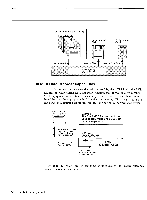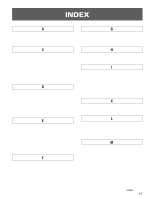Yamaha SY85 Owner's Manual (getting Started) (image) - Page 64
F5]: INS = Rhythm Track Insert, F6]: DEL = Rhythm Track Delete
 |
View all Yamaha SY85 manuals
Add to My Manuals
Save this manual to your list of manuals |
Page 64 highlights
q [F5]: "INS" = Rhythm Track Insert SONG`EDIT`Insert`Part Part:001=`ptn This function is used to insert a new part at any point in an existing rhythm track. Press [F5] to engage the rhythm track insert function after locating the desired insert point via the main rhythm track edit screen, described above. Then use [CS3] and [CS4] to specify the event to be inserted. The event types that can be inserted and their parameters are exactly the same as those described for the main rhythm track edit screen, above. Once the event to be inserted has been specified, press [ENTER/YES] to begin the insert procedure. "Are you sure?" will appear on the display. Press [ENTER/YES] again to confirm that you want to go ahead with the insert operation, or press [EXIT/ NO] to cancel. When the event has been inserted, "Completed!" will appear briefly on the display, then the display will return to the main rhythm track edit mode. q [F6]: "DEL" = Rhythm Track Delete SONG`EDIT`Delete`Part Part:001=`ptn This function is used to delete a part from an existing rhythm track. Press [F6] to engage the rhythm track delete function after locating the part to be deleted via the main rhythm track edit screen, described above, the press [ENTER/YES]. Press [ENTER/YES] again to confirm that you want to go ahead with the delete operation, or press [EXIT/NO] to cancel. When the part has been deleted, "Completed!" will appear briefly on the display, then the display will return to the main rhythm track edit mode. 62 5. The Sequencer