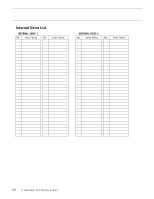Yamaha SY85 Owner's Manual (getting Started) (image) - Page 31
Foot Controller, Keyboard Aftertouch - presets
 |
View all Yamaha SY85 manuals
Add to My Manuals
Save this manual to your list of manuals |
Page 31 highlights
q FOOT CONTROLLER An optional Yamaha FC7 or FC9 Foot Controller plugged into the rear- panel FOOT CONTROLLER jack can be assigned to amplitude modulation, pitch modulation, frequency modulation, envelope generator bias depth, and filter cutoff frequency depth control via the VOICE EDIT mode FOOT CONTROLLER DEPTH functions described on page 85 of the Feature Reference manual. q KEYBOARD AFTERTOUCH Keyboard aftertouch response is most frequently used for vibrato control: the harder you press the keys the more vibrato is applied. This makes it possible to control vibrato without having to remove one hand from the keyboard to use the MODULATION wheel. For the same reason, aftertouch is also often used for pitch control. Many of the internal voices provided with the SY85 have preset aftertouch functions (see the voice list on page 306 through 309), but you can assign aftertouch to a number of different functions by using the VOICE EDIT mode AFTER TOUCH DEPTH functions described on page 87 of the Feature Reference manual. 2. Selecting And Playing Voices 29