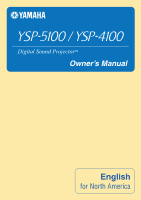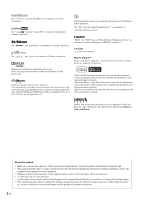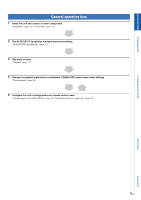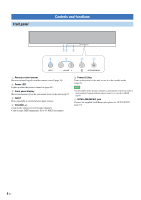Yamaha YSP-5100BL Owners Manual
Yamaha YSP-5100BL Manual
 |
View all Yamaha YSP-5100BL manuals
Add to My Manuals
Save this manual to your list of manuals |
Yamaha YSP-5100BL manual content summary:
- Yamaha YSP-5100BL | Owners Manual - Page 1
Digital Sound ProjectorTM Owner's Manual English for North America - Yamaha YSP-5100BL | Owners Manual - Page 2
" " and "UniVolume" are trademarks of Yamaha Corporation. The " " and "yAired" are trademarks of Yamaha Corporation. Manufactured under license from Cambridge Mechatronics Ltd. Worldwide patents applied for. The " " logo and "Digital Sound Projector™" are trademarks of Cambridge Mechatronics Ltd - Yamaha YSP-5100BL | Owners Manual - Page 3
33 Basic SET MENU operation 34 MANUAL SETUP 34 SOUND SET MENU 36 SOUND OUT MENU 37 INPUT MENU 38 DISPLAY MENU 39 System configurations (ADVANCED SETUP) ......... 40 Using an external amplifier 41 Controlling external components 42 APPENDIX Troubleshooting 43 Glossary 47 Specifications 48 - Yamaha YSP-5100BL | Owners Manual - Page 4
Digital Sound Projector The Digital Sound Projector technology allows one slim unit to control and steer multiple channels of sound to generate multichannel surround sound, thus eliminates the need for satellite loudspeakers and cabling normally associated with conventional surround sound systems - Yamaha YSP-5100BL | Owners Manual - Page 5
this unit and connect to other components. "Installation" (page 10), "Connections" (page 12) 2 Run AUTO SETUP to optimize the beam and sound settings. "AUTO SETUP (IntelliBeam)" (page 15) 3 Play back a source. "Playback" (page 21). 4 Change the playback method (surround/stereo), CINEMA DSP and - Yamaha YSP-5100BL | Owners Manual - Page 6
Front panel Controls and functions 12 3 4 5 6 7 INPUT VOLUME INTELLIBEAM MIC 1 Remote control sensor Receives infrared signals from the remote control (page 14). 2 Power LED Lights up when the power is turned on (page 21). 3 Front panel display Shows information about the operational - Yamaha YSP-5100BL | Owners Manual - Page 7
page 31). 2 CINEMA DSP indicator Lights up when a sound field program is selected (page 22). 3 HDMI indicator a wireless connection is established between the Yamaha wireless subwoofer kit (SWKW10) and this reproducing PCM (Pulse Code Modulation) digital audio signals. C Multi-information display - Yamaha YSP-5100BL | Owners Manual - Page 8
tuner (sold separately) (page 26). 7 DIGITAL IN jacks Connect to the digital audio output jacks of your external components (page 12). 8 IR IN terminal This is a control expansion terminal for commercial use only. 9 SYSTEM CONNECTOR terminal Use to connect a Yamaha subwoofer equipped with - Yamaha YSP-5100BL | Owners Manual - Page 9
J CH / Changes the channels of your TV/recorder (page 42). K VOLUME +/- Increases or decreases the volume level of this unit (page 21). K MUTE Mutes the sound. (page 21). L TV operation keys Use to control your TV (page 42). M UNIVOLUME Turns on or off the UniVolume function (page 31). M SUR.DECODE - Yamaha YSP-5100BL | Owners Manual - Page 10
stand. To achieve desired surround sound effects, install this unit where ventilation space around this unit and strong enough to support the weight of both this unit and your TV owner's manual supplied with the wall mount bracket. Wall mount bracket This unit TV Dimensions when using SPM-K30 YSP- - Yamaha YSP-5100BL | Owners Manual - Page 11
listening environment Example 1 Install this unit as close to the exact center of the wall as possible. Example 2 Install this unit so that the sound beams can be reflected off the walls. PLAYBACK FEATURES SETTINGS Example 3 Install this unit as close to the exact front of your normal listening - Yamaha YSP-5100BL | Owners Manual - Page 12
channel PCM y • This unit automatically converts input video signals and outputs the signals from the HDMI OUT jack. • The HDMI of this unit supports High-Bandwidth Digital Content Protection (HDCP), • We recommend that you use an HDMI cable shorter than 5 m (16 ft) with the HDMI logo printed on it - Yamaha YSP-5100BL | Owners Manual - Page 13
of your subwoofer by using the Yamaha wireless subwoofer kit (SWK-W10). About SWK-W10, refer to "Safety and Accessory Information" (separate booklet). See also: "WIRELESS SETUP" (page 39) OUT AUX 1 TV AUX 2 AUDIO IN AUX 1 TV DIGITAL IN IR IN RS-232C Monaural input System connector y • If the - Yamaha YSP-5100BL | Owners Manual - Page 14
using the remote control, make sure that you read precautions on the remote control and batteries in "Safety and Accessory Information" (separate booklet). Installing batteries in the remote control Operation range of the remote control The remote control transmits a directional infrared beam. Use - Yamaha YSP-5100BL | Owners Manual - Page 15
as you would arrange the speaker position of other audio systems, you need to set the beam angle to enjoy the best possible sound from this unit. Notes About PDX-50TX, refer to "Safety and Accessory Information" (separate booklet). Installing the IntelliBeam microphone Follow the procedure below to - Yamaha YSP-5100BL | Owners Manual - Page 16
the curtains in your listening room before using this unit • If you have manually set the beam angle. This menu takes about three minutes. 5 Run through the screen. SET MENU . ;MEMORY ;AUTO SETUP ;MANUAL SETUP ;SOUND SET MENU ;SOUND OUT MENU ;INPUT MENU ;DISPLAY MENU [ ]/[ ]:Up/Down [ENTER]:Enter y - Yamaha YSP-5100BL | Owners Manual - Page 17
SOUND OPTIMZ 2)BEAM OPTIMZ ONLY 3)SOUND OPTIMZ ONLY [ ]/[ ]:Up/Down [ENTER]:Enter 3 Press G / to select "BEAM+SOUND OPTIMZ", "BEAM OPTIMZ ONLY" or "SOUND again or configure the settings manually. Changing OSD language AUTO SETUP (IntelliBeam) Using the system memory The setup screen automatically - Yamaha YSP-5100BL | Owners Manual - Page 18
procedure again. Note If the problem is difficult to be solved, configure the settings manually in "MANUAL SETUP" (page 34). Error message problem persists, contact the nearest authorized Yamaha service center for assistance. ERROR E-7 Unexpected error happened. Please re-try. An internal system - Yamaha YSP-5100BL | Owners Manual - Page 19
number. p p SET MENU . ;MEMORY ;AUTO SETUP ;MANUAL SETUP ;SOUND SET MENU ;SOUND OUT MENU ;INPUT MENU ;DISPLAY MENU [ ]/[ ]:Up/Down [ENTER]:Enter 2)MEMORY SAVE MEMORY1 Saving... Changing OSD language AUTO SETUP (IntelliBeam) Using the system memory p p p p 2 Press GENTER. A)MEMORY 1)LOAD - Yamaha YSP-5100BL | Owners Manual - Page 20
number to be loaded and then press GENTER. 1)MEMORY LOAD MEMORY1 Load Now ? Push [ENTER] to Load 5 Press GENTER. The beam and sound settings saved in the selected memory number are loaded. 1)MEMORY LOAD MEMORY1 Loading... TUNING PRESET CATEGORY INFO MEMORY SLEEP CPower DAUX1/2 DHDMI1 DHDMI1 - Yamaha YSP-5100BL | Owners Manual - Page 21
refer to the owner's manual supplied with each Mute the sound output on the TV. y • If your player supports the HD digital signals being input from the player through the digital connection (HDMI, optical or coaxial). The DIGITAL indicator lights up when this unit detects the digital the system memory - Yamaha YSP-5100BL | Owners Manual - Page 22
CINEMA DSP (page 22) and the decoder (page 24) become ineffective. (digital sound field processing) chip containing several sound field programs used to enhance your playback experience. Most of the CINEMA DSP OUT jacks. Enjoying CINEMA DSP programs This unit is equipped with a Yamaha CINEMA DSP - Yamaha YSP-5100BL | Owners Manual - Page 23
in the movie scenes in the game. Mch Stereo This program downmixes multi-channel source to 2 channels and then outputs the sound from all speakers and produces stereo sounds in wide range. It is ideal for background music at parties, etc. Changing the audio output method for surround playback You - Yamaha YSP-5100BL | Owners Manual - Page 24
backside of the wall. ■ Beam modes for "7.1ch" 5BeamPlus2 Outputs sound beams from the front right and left, center, and surround back right input source Decoder PCM, Dolby Digital, Dolby Digital EX, Dolby TrueHD, Dolby Digital Plus Dolby Pro Logic IIx Movie/ Music DTS Digital, DTS ES matrix, DTS - Yamaha YSP-5100BL | Owners Manual - Page 25
using PTUNING / prior to the operation. y • The reception is noisy and the sound is hard to listen, switch to monaural mode to get better reception. In the option You can register up to 40 FM stations automatically or manually. ■ Registering stations automatically The tuner automatically detects FM - Yamaha YSP-5100BL | Owners Manual - Page 26
stations registered automatically or manually. Press PPRESET / instructions provided with the SiriusConnect tuner. SUB COMPONENT WOOFER SIRIUS SYSTEM CONNECTOR IN OUT AUX 1 TV AUX 2 VIDEO AUDIO IN AUX 1 TV DIGITAL IN IR IN RS-232C SiriusConnect Tuner and the ANT antenna (sold separately - Yamaha YSP-5100BL | Owners Manual - Page 27
the best reception differs depending on the area. Refer to the instruction manuals supplied with the SiriusConnect tuner for the installation of the antenna. which is uniquely assigned to the SiriusConnect tuner. Sirius ID is 12-digit number and it appears on the package of the SiriusConnect tuner, - Yamaha YSP-5100BL | Owners Manual - Page 28
locked (page 29). - the channel is out of service. - you do not subscribe to the channel. ■ press the NNumeric keys to enter the desired three-digit channel number. For example, to enter the number Satellite Radio" (page 44) in "Troubleshooting". Registering SIRIUS Satellite Radio™ channels You can - Yamaha YSP-5100BL | Owners Manual - Page 29
on the front panel display. 2 Press G / repeatedly to select "ParentalLock" and then press GENTER. 3 Use G / (to select a digit to edit) and G / (to select a number) to enter the desired 4-digit code number. If you have entered a code number before, enter the same code number. SIRIUS New PIN:0000 - Yamaha YSP-5100BL | Owners Manual - Page 30
unavailable, "----" appears. Playing back iPod™/iPhone™ By using the Yamaha wireless transmitter for iPod (PDX50TX/PDX-50BC), you can use refer to "Safety and Accessory Information" (separate booklet). See also: "iPod Interlock" (page 39) y • This unit supports the following iPod/iPhone models. - - Yamaha YSP-5100BL | Owners Manual - Page 31
(conjunction with TV) • Adjusting the volume • Selecting a device to reproduce TV sounds (this unit or TV) y • Even if your TV supports the HDMI control function, some functions may not be available. For details, refer to the manual supplied with your TV. • If you connect this unit and Blu-ray disc - Yamaha YSP-5100BL | Owners Manual - Page 32
input sources. Adjustable range: -6.0dB to +6.0dB (in 0.5 dB steps) Initial setting: 0.0dB Decoder Mode (Decoder mode) Use to select DTS digital audio signals for reproduction. Choices: Auto*, DTS • Select Auto to automatically select audio input signals. • Select DTS to selects DTS signals only - Yamaha YSP-5100BL | Owners Manual - Page 33
can manually configure various settings for this unit in "SET MENU". SET MENU items Menu MEMORY AUTO SETUP MANUAL SETUP SOUND SET MENU SOUND OUT Customizing this unit (SET MENU) System configurations (ADVANCED SETUP) Using an external amplifier Controlling external components SETTINGS APPENDIX 33 - Yamaha YSP-5100BL | Owners Manual - Page 34
keys GENTER G / // G / G IRETURN ISETUP 34 En p Basic SET MENU operation 1 Press ISETUP. SET MENU . ;MEMORY ;AUTO SETUP ;MANUAL SETUP ;SOUND SET MENU ;SOUND OUT MENU ;INPUT MENU ;DISPLAY MENU [ ]/[ ]:Up/Down [ENTER]:Enter p 1 In "SETTING PARAMETERS 1/3", configure "INSTALLED POSITION". Select - Yamaha YSP-5100BL | Owners Manual - Page 35
ADJUSTMENT (Beam adjustment) SET MENU → MANUAL SETUP → BEAM ADJUSTMENT Use to manually adjust the various sound beam settings. Notes • The "BEAM System configurations (ADVANCED SETUP) y • Press G to switch the channels. 2 Configure "VERTICAL ANGLE". Adjust the vertical angle of sound beams - Yamaha YSP-5100BL | Owners Manual - Page 36
dB ■ SUBWOOFER SET (Subwoofer settings) SET MENU → SOUND SET MENU → SUBWOOFER SET Use to configure the subwoofer is effective only when this unit decodes Dolby Digital or DTS signals. Choices: -20 dB to not support the automatic lipsync or you want to disable the automatic lipsync. You can manually - Yamaha YSP-5100BL | Owners Manual - Page 37
(Dynamic range of Dolby Digital and DTS signals) Select the amount of dynamic range applied when this unit is decoding Dolby Digital and DTS signals Choices "SOUND OUT" is set to "SPEAKER". SOUND OUT MENU ■ SOUND BEAM OUT CONFIG (Sound beam output configuration) SET MENU → SOUND OUT MENU → SOUND BEAM - Yamaha YSP-5100BL | Owners Manual - Page 38
output of all the channels switches simultaneously. Choices: SPEAKER*, PRE OUT • Select SPEAKER to output sounds from this unit. • Select PRE OUT to the PRE OUT jacks. This setting is effective only when this unit decodes Dolby Digital or DTS signals. Control range: -20 dB to + 0 dB* INPUT MENU - Yamaha YSP-5100BL | Owners Manual - Page 39
(page 38), you can enjoy the audio source input to the DIGITAL IN (AUX 1) jack while watching the HDMI video source input to group ID is used for wirelessly connecting Yamaha products that support yAired. To establish a connection among this unit (SET MENU) System configurations (ADVANCED SETUP) Using - Yamaha YSP-5100BL | Owners Manual - Page 40
to enter distances in meters. • Select FEET to enter distances in feet. Note • If you change this setting, the adjusted sound beam settings may change. System configurations (ADVANCED SETUP) This unit has additional menus that are displayed in the front panel display. These menus offer additional - Yamaha YSP-5100BL | Owners Manual - Page 41
the beam movement, press EOFF again. • To adjust the beam angle manually, press FSURROUND or FSTEREO when the beam is not moving. y • After you checked the sound beam output, set this setting to "BEAM DEMO: OFF". • If you set "SOUND OUT" to "PRE OUT", "DEMO MODE" does not function. FACTORY PRESET - Yamaha YSP-5100BL | Owners Manual - Page 42
. TV MUTE Temporarily mutes audio output from your TV. TV INPUT Switched the input source for your TV. N Numeric keys Use to enter numeric digits or specify a channel number. O CODE SET Sets remote control codes for external component operations (page 42). P External component operation keys Use to - Yamaha YSP-5100BL | Owners Manual - Page 43
instruction below does not help, set this unit to the standby mode, disconnect the AC power supply cable, and contact the nearest authorized Yamaha dealer or service center. ■ General Problem unit. Set "SUPPORT AUDIO" to this unit in "SET MENU". No sound or too small sound from a specific channel - Yamaha YSP-5100BL | Owners Manual - Page 44
to this unit with an analog connection. The external component is not set to output digital audio signals. Connect them with an HDMI connection or a digital connection. Refer to the owner's manual supplied with your component and check the setting. Bit streaming is disabled on the external - Yamaha YSP-5100BL | Owners Manual - Page 45
external component. See page 14 - 14 42 42 - ■ iPod Problem Cause Remedy No sound. Controlling volume on the iPod or iPhone does not work. PDX-50TX volume. The iPod or iPhone being used is not supported by this unit. Use an iPod or iPhone supported by this unit. The iPod or iPhone is not - Yamaha YSP-5100BL | Owners Manual - Page 46
Problem Cause Suddenly this unit produces sounds even though an iPod or iPhone is not connected. This unit is connected to another device. The iPod/iPhone interlock function "iPod Interlock" is set - Yamaha YSP-5100BL | Owners Manual - Page 47
digital sound track, and is now rapidly gaining popularity in movie theaters around the world. DTS, Inc. has developed a home theater system so that you can enjoy the depth of sound and natural spatial representation of DTS digital channels with higher separation just like digital discrete signal - Yamaha YSP-5100BL | Owners Manual - Page 48
in) • Weight YSP-5100 11.0 kg (24.2 lbs) YSP-4100 10.0 kg (22.0 lbs) * Specifications are subject to change without notice. HDMI interface of this unit is based on the following standard: • HDCP (High-bandwidth Digital Content Protection System) licensed by Digital Content Protection, LLC. 48 - Yamaha YSP-5100BL | Owners Manual - Page 49
, 15701, 15901, 16201 AOC 00101, 00301, 00901, 01201, 01301, 01601, 02601, 02701, 05601, 14701, 15401, 16301, 16501, 17901 APEX DIGITAL 09301, 09701, 09901 AR SYSTEM 15701, 16201 ARC EN CIEL 16001 ARCAM 16001 ARDEM 15701, 16201 ARISTONA 14701, 15701, 16201 ART TECH 14701 ASA 01401 - Yamaha YSP-5100BL | Owners Manual - Page 50
FORTRESS 01301, 15401 FRABA 15701, 16201 FRIAC 15701, 16201 FRONTECH 02201, 03301, 03701, 14801, 16101 FUJITSU 08701, 10401, 15401, 15701, 16201 FUJITSU GENERAL 15001 FUNAI 02501, 02701, 03701, 14801, 15401, 17201, 17701, 18201 FUTURE 15701, 16201 FUTURETECH 02701 GALAXI 15701, - Yamaha YSP-5100BL | Owners Manual - Page 51
15401, 15901, 16301, 16501, 17901 PRANDONI PRINCE15101 PRANDONI-PRINCE06801 PRICE CLUB 16701 PRIMA 09601, 14801, 15401, 17001, 17501 PRINCESS 00001, 08301, 11101, 11601, 12701, 12901, 15701, 16201 SOUND & VISION 51 En APPENDIX SETTINGS PLAYBACK FEATURES PREPARATION INTRODUCTION - Yamaha YSP-5100BL | Owners Manual - Page 52
00701, 03401, 08301, 08401 VIDEO SYSTEM 14701, 15701, 16201 VIDEOSAT 03301 WINTERNITZ 14801 WORLDVIEW 14701, 14801 XRYPTON 15701, 16201 YAMAHA 00301, 01801, 08301, 10001, 11001, 13501, ALBA 02605 AMSTRAD 02305 APEX 07605, 08705 APEX DIGITAL 02105, 02605, 03005, 03505, 03605, 03705, - Yamaha YSP-5100BL | Owners Manual - Page 53
THETA DIGITAL 01005 THOMSON 00305 TOSHIBA 00105, 04605 URBAN CONCEPTS 00105 VOXSON 05605 WHITE WESTINGHOUSE 08405 XBOX 00305 YAMAHA 00005 00402, 00602, 00702, 02002, 04702, 06202 HUGHES NETWORK SYSTEMS 00702 HYPSON 01402 IMPERIAL 00002, 04702 INSIGNIA 05702 INSTANT REPLAY 05902 - Yamaha YSP-5100BL | Owners Manual - Page 54
XR-1000 00002, 00302, 01402, 06302, 06402 YAMAHA 00602, 05402, 05802, 06002, 06602 YAMISHI 01402 YOKAN SKY BROADCASTING 03004, 05204 CANAL DIGITAL 03104 CANAL SATELLITE 03104 CANAL+ , 04104, 04604, 05104, 06904 DISH NETWORK SYSTEM 02604, 03704 DISHPRO 02604, 03704 DISTRATEL 00004 - Yamaha YSP-5100BL | Owners Manual - Page 55
00604 SKY 03004, 03304, 05204, 12104, 12204, 12304 SKY HD 12404 SKY MASTER 07504, 07604, 07704, 07804, 07904, 08004 SKY+ (SKY Digital +) 08104 STARCHOICE 08204, 08304 SM ELECTRONIC 05404 SMART 08804, 08904, 09204, 09304, 09404, 09504, 10204, 10304, 10504, 10904, 11204, 11404, 11504 - Yamaha YSP-5100BL | Owners Manual - Page 56
Demo mode, ADVANCED SETUP 41 DIGITAL IN jacks 8 Direct number access Sound output 38 Front speaker size for PRE OUT, Sound output .......... 38 ■G Game. CINEMA DSP program 23 General, troubleshooting glossary 48 ■I IMAGE LOCATION, MANUAL SETUP 35 Image location, MANUAL SETUP 35 INFO key, Remote - Yamaha YSP-5100BL | Owners Manual - Page 57
control, troubleshooting 45 Resetting SOUND SET MENU 36 SUPPORT AUDIO, HDMI setup 39 Support audio, HDMI setup 39 SUR. BACK PRE OUT jacks 41 SUR.DECODE key, Remote control 9 SURROUND key, Remote control 9 SURROUND PRE OUT jacks 41 System configurations 40 SYSTEM CONNECTOR terminal 8 System - Yamaha YSP-5100BL | Owners Manual - Page 58
© 2009 Yamaha Corporation All rights reserved. YC174B0/OMEN1
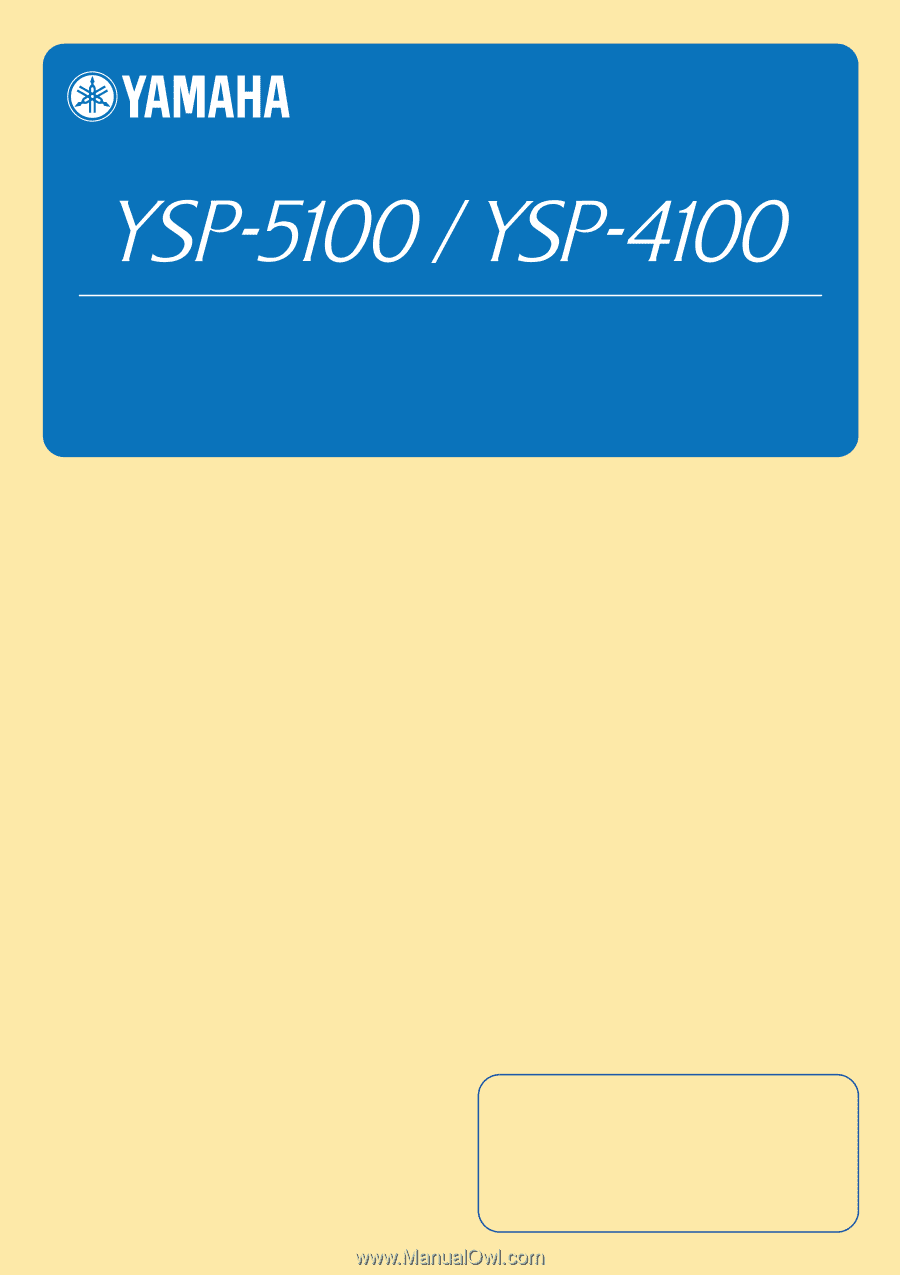
Owner’s Manual
Digital Sound Projector
TM
English
for North America