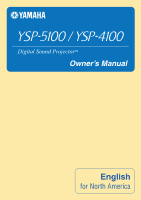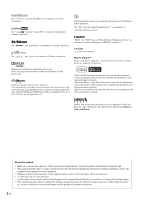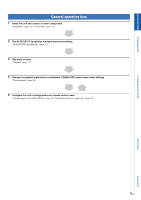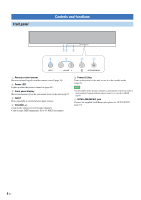3
En
PREPARATION
INTRODUCTION
APPENDIX
PLAYBACK FEATURES
SETTINGS
Features
...........................................................................
4
General operation flow
..................................................
5
Controls and functions
...................................................
6
Front panel
.........................................................................
6
Front panel display
.............................................................
7
Rear panel
...........................................................................
8
Remote control
...................................................................
9
Installation
....................................................................
10
Connections
...................................................................
12
Before connecting components
........................................
12
Connecting external components
.....................................
12
Connecting a subwoofer
...................................................
13
Connecting the FM antenna
.............................................
14
Preparing the remote control
......................................
14
Installing batteries in the remote control
..........................
14
Operation range of the remote control
.............................
14
Changing OSD language
..............................................
15
AUTO SETUP (IntelliBeam)
.......................................
15
Installing the IntelliBeam microphone
.............................
15
Using AUTO SETUP (IntelliBeam)
................................
16
Using the system memory
............................................
19
Saving settings
.................................................................
19
Loading settings
...............................................................
19
Playback
........................................................................
21
Playing back sources
........................................................
21
Playing back TV sounds
...................................................
21
Playing back a player
.......................................................
21
Muting audio output
.........................................................
21
Decoder and input channel indicators
..............................
21
Playback mode
..............................................................
22
Selecting surround or stereo playback
.............................
22
Enjoying CINEMA DSP programs
..................................
22
Changing the audio output method for surround
playback
........................................................................
23
Enjoying 2-channel sources
in surround sound
.........................................................
24
Playing back 5.1-channel sources in
7.1-channel surround
....................................................
24
FM tuning
.....................................................................
25
Tuning into the desired FM station
(Frequency tuning)
.......................................................
25
Registering FM stations and tuning in (Preset tuning)
.....
25
SIRIUS Satellite Radio™ tuning
................................
26
Listening to Satellite Radio
..............................................
26
Connecting the SiriusConnect™ tuner
.............................
26
Activating SIRIUS Satellite Radio™ subscription
..........
27
SIRIUS Satellite Radio™ operations
..............................
27
Registering SIRIUS Satellite Radio™ channels
..............
28
Setting the Parental Lock
.................................................
29
Displaying the SIRIUS Satellite Radio™ information
....
30
Playing back iPod™/iPhone™
....................................
30
Useful features
..............................................................
31
Adjusting volume level automatically (UniVolume)
.......
31
Using the HDMI™ control function
................................
31
Using the sleep timer
.......................................................
31
Configuring settings for each input source
(Option menu)
..............................................................
32
Displaying the input signal information
..........................
32
Customizing this unit (SET MENU)
...........................
33
SET MENU items
............................................................
33
Basic SET MENU operation
............................................
34
MANUAL SETUP
...........................................................
34
SOUND SET MENU
.......................................................
36
SOUND OUT MENU
......................................................
37
INPUT MENU
.................................................................
38
DISPLAY MENU
............................................................
39
System configurations (ADVANCED SETUP)
.........
40
Using an external amplifier
.........................................
41
Controlling external components
...............................
42
Troubleshooting
...........................................................
43
Glossary
.........................................................................
47
Specifications
................................................................
48
List of remote control codes
........................................
49
Index
..............................................................................
56
CONTENTS
INTRODUCTION
PREPARATION
PLAYBACK FEATURES
SETTINGS
APPENDIX