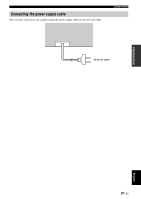Yamaha YSP 900 Owner's Manual - Page 27
Using the remote control, Turning on the power, SETUP, English - at t remote code
 |
UPC - 027108928302
View all Yamaha YSP 900 manuals
Add to My Manuals
Save this manual to your list of manuals |
Page 27 highlights
SETUP GETTING STARTED Using the remote control This section describes how to control this unit using the supplied remote control. The functions of the remote control change depending on the position of the operation mode selector. Set the operation mode selector to YSP to switch to the operation mode of this unit. The buttons on the remote control numbered 1 to 4 are operational only when you select YSP. Also, functions of the buttons numbered 5 to 9 vary depending on the position of the operation mode selector. The corresponding functions of the buttons, see page 9. y You can control other components by setting the appropriate remote control codes (see page 77). Once the remote control code for each input source (DVD, VCR, STB, TV or AUX) is set, see "Controlling other components" on page 78 for further information on the specific functions of the available remote control buttons for each input source. Operational buttons only when YSP is selected 1 2 3 STB VCR DVD AUX TV INPUT1 INPUT2 MACRO TV AUTO VOL MODE SETUP INPUTMODE SLEEP 5BEAM ST+3BEAM 3BEAM 1 2 3 STEREO MY BEAM SURROUND 4 5 6 MUSIC 7 MOVIE 8 SPORTS 9 OFF 0 +10 CH LEVEL MENU TEST ENTER TV/AV YSP RETURN VOLUME CH TV VOL 4 Function-varying buttons 5 6 7 STB VCR DVD AUX TV INPUT1 INPUT2 MACRO TV AUTO VOL MODE SETUP INPUTMODE SLEEP 5BEAM ST+3BEAM 3BEAM 1 2 3 STEREO MY BEAM SURROUND 4 5 6 MUSIC 7 MOVIE 8 SPORTS 9 OFF 0 +10 CH LEVEL MENU TEST ENTER TV/AV YSP RETURN VOLUME CH TV VOL 8 9 Turning on the power VOLUME + STANDBY/ON STANDBY/ON POWER POWER AV TV STB VCR DVD AUX TV INPUT1 INPUT2 MACRO TV 1 Press STANDBY/ON on the front panel or on the remote control to turn on the power of this unit. The volume level appears in the front panel display and then the input source and beam mode currently selected are displayed. STANDBY/ON Front panel or Remote control 2 Press STANDBY/ON on the front panel or on the remote control again to set this unit to the standby mode. Note When the unit is in the standby mode, only STANDBY/ON on the front panel or on the remote control is operational, and the other control buttons on the front panel or on the remote control are not operational until the power of this unit is turned on. English 23 En