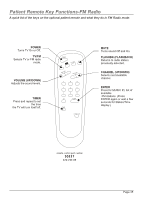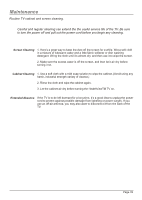Zenith H20H52DT Operating Guide - Page 45
Patient Remote Key Functions-FM Radio
 |
View all Zenith H20H52DT manuals
Add to My Manuals
Save this manual to your list of manuals |
Page 45 highlights
Patient Remote Key Functions-FM Radio A quick list of the keys on the optional patient remote and what they do in FM Radio mode. POWER Turns TV On or Off. TV/FM Selects TV or FM radio mode. VOLUME (UP/DOWN) Adjusts the sound levels. TIMER Press and repeat to set the time the TV will turn itself off. POWER T V/FM VOL U ME FL S HB K MUT E CH ANNE L 1 2 3 4 5 6 7 8 9 0 ENTER TIMER CH PREVIEW MUTE Turns sound Off and On. FLASHBK (FLASHBACK) Returns to radio station previously selected. CHANNEL (UP/DOWN) Selects next available channel. ENTER Press for MUSIC ID, list of available FM stations. (Press ENTER again or wait a few seconds for Station/Time display.) remote control part number SC637 124-213-05 Page 45

Page 45
Patient Remote Key Functions-FM Radio
A quick list of the keys on the optional patient remote and what they do in FM Radio mode.
remote control part number
SC637
124-213-05
POWER
Turns TV On or Off.
TV/FM
Selects TV or FM radio
mode.
VOLUME (UP/DOWN)
Adjusts the sound levels.
TIMER
Press and repeat to set
the time
the TV will turn itself off.
MUTE
Turns sound Off and On.
FLASHBK (FLASHBACK)
Returns to radio station
previously selected.
CHANNEL (UP/DOWN)
Selects next available
channel.
ENTER
Press for MUSIC ID, list of
available
FM stations. (Press
ENTER again or wait a few
seconds for Station/Time
display.)
1
2
3
4
5
6
7
0
8
ENTER
9
POWER
TV/FM
FLSHBK
MUTE
VOLUME
CHANNEL
TIMER
CH PREVIEW