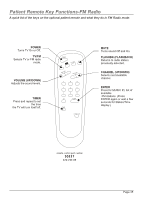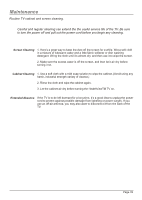Zenith H20H52DT Operating Guide - Page 48
Menus & On-Screen Displays
 |
View all Zenith H20H52DT manuals
Add to My Manuals
Save this manual to your list of manuals |
Page 48 highlights
Menus & On-Screen Displays Using the optional remote, press the keys indicated below to access these menus and displays. CHANNEL PREVIEW• 5 ---9 ---20 - - - 32 - - - 44 - - - AUX - - - FM CH TO SELECT, ENTER TO QUIT CC FOR PARENTAL CONTROL Ch Preview Menu Press CH PREV. Displays list of the available TV Channels, AUX source, and patient Parental Control menu. INACTIVE TV PLEASE . . . CALL A TTENDANT Inactive TV Display Notify nurse/attendant if you wish to use TV. VOLUME• Volume Display Press VOLUME. Shows currently selected sound setting. Sleep Timer Menu Press TIMER. Sets TV shut-off time and shows remaining time before TV shut-off. SELECT CC TYPE CAPTION 1 CAPTION 2 CAPTION 3 CAPTION 4 TEXT 1 TEXT 2 TEXT 3 TEXT3 OFF Closed Captions Menu Press CC. Turns selected closed captions/text option on or off.. Ch 25 - PBS 7:15 PM OLD TIME MOVIES LENGTH 01:00 TIME LEFT 00:36 Channel/Time/XDS Display Press ENTER. Shows currently selected channel, current time if the clock has been set, and XDS data, if being broadcast; title of program, length of program, and time remaining. Page 48