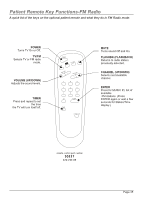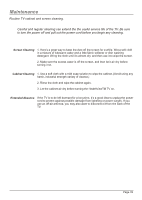Zenith H20H52DT Operating Guide - Page 47
Tv Parental Guideline Rating System, Children's Classifications
 |
View all Zenith H20H52DT manuals
Add to My Manuals
Save this manual to your list of manuals |
Page 47 highlights
Parental Control Menu After you have read the preceding page, follow instructions below to set up and activate Parental Control. CHANNEL PREVIEW• 5 ---9 ---20 - - - 32 - - - 44 - - - 66 - - - - CH TO SELECT , ENTER TO QUIT CC FOR PARENT AL CONTROL PARENTAL CONTROL AUX SOURCE MP AA RA TING TO BLOCK CONTENT BLOCK DIALOG LANGUAGE SEX SCENES VIOLENCE F VIOLENCE NO RATING TVA-MA PRESS CC TO RETURN 1 Press CH PREVIEW on the optional remote control. 2 Press CC to access the PARENTAL CONTROL menu. 3 Use SELECT to highlight an option like CONTENT BLOCK. POWER Press ADJ Right arrow to go to the CONTENT BLOCK 4 menu. FLSHBK MUTE CC TV/FM 2 5 Use SELECT to highlight an option like SEX SCENES. VOLUME + CHANNEL Press ADJ Right arrow to choose: Unblocked, TV-PG AND - -+ 6 ABOVE, TV-14 AND ABOVE, or TV-MA. (AND ABOVE means more restrictive headings are automatically included 1 2 3 when you choose a low restriction setting like TV-PG.) See the Mini Glossary, Ratings Charts on this and the previous 4 5 6 page for rating meanings. 7 8 9 7 After you have selected and adjusted the parental control menu options to your preferences: - Set the number of hours Parental Control will be on. - Set a 4-number password using the NUMBER keypad. 0 ENTER BED 1 BED 2 TIMER MENU BANK - Set the Lock On/Off option to either on or off. 3/5 SELECT CH PREVIEW 1 Note: some broadcasts do not contain rating ADJ ADJ Information. 4/6 TV PARENTAL GUIDELINE RATING SYSTEM TV-G TV-PG General Audience Parental Guidance Suggested TV-14 Parents Strongly Cautioned TV-MA Mature Audience Only CHILDREN'S CLASSIFICATIONS Considered suitable for all audiences; children may watch unattended. Unsuitable for younger children, may contain: Suggestive Dialog, Mature Language, Sex, and Violence Scenes. Unsuitable for children under 14, may contain: Strong Dialog, Mature Language, Sex, and Violence Scenes. Adults only, may contain: Strong Dialog, Mature Language, Sex, and Violence Scenes. TV-Y TV-Y7 Children Children 7 and over Considered suitable for all children under 7 years old. Considered suitable for children over 7, may contain Fantasy Violence Scenes. Page 47