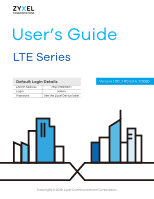ZyXEL LTE7485-S905 User Guide - Page 4
Contents Overview
 |
View all ZyXEL LTE7485-S905 manuals
Add to My Manuals
Save this manual to your list of manuals |
Page 4 highlights
Contents Overview Contents Overview User's Guide ...12 Introduction ...13 The Web Configurator ...21 Quick Start ...30 Tutorials ...34 Technical Reference ...51 Connection Status ...52 Broadband ...63 Home Networking ...75 Routing ...97 Network Address Translation (NAT 105 Dynamic DNS Setup ...115 Firewall ...119 MAC Filter ...130 Certificates ...132 Log ...141 Traffic Status ...144 ARP Table ...147 Routing Table ...149 Cellular WAN Status ...152 System ...157 User Account ...158 Remote Management ...161 Time Settings ...166 E-mail Notification ...169 Log Setting ...172 Firmware Upgrade ...175 Backup/Restore ...177 Diagnostic ...180 Troubleshooting ...182 Appendices ...188 LTE Series User's Guide 4

Contents Overview
LTE Series User’s Guide
4
Contents Overview
User’s Guide
......................................................................................................................................
12
Introduction
...........................................................................................................................................
13
The Web Configurator
.........................................................................................................................
21
Quick Start
.............................................................................................................................................
30
Tutorials
..................................................................................................................................................
34
Technical Reference
........................................................................................................................
51
Connection Status
................................................................................................................................
52
Broadband
............................................................................................................................................
63
Home Networking
.................................................................................................................................
75
Routing
...................................................................................................................................................
97
Network Address Translation (NAT)
...................................................................................................
105
Dynamic DNS Setup
...........................................................................................................................
115
Firewall
.................................................................................................................................................
119
MAC Filter
............................................................................................................................................
130
Certificates
..........................................................................................................................................
132
Log
.......................................................................................................................................................
141
Traffic Status
.......................................................................................................................................
144
ARP Table
............................................................................................................................................
147
Routing Table
......................................................................................................................................
149
Cellular WAN Status
...........................................................................................................................
152
System
..................................................................................................................................................
157
User Account
......................................................................................................................................
158
Remote Management
.......................................................................................................................
161
Time Settings
........................................................................................................................................
166
E-mail Notification
..............................................................................................................................
169
Log Setting
..........................................................................................................................................
172
Firmware Upgrade
..............................................................................................................................
175
Backup/Restore
..................................................................................................................................
177
Diagnostic
...........................................................................................................................................
180
Troubleshooting
..................................................................................................................................
182
Appendices
.....................................................................................................................................
188