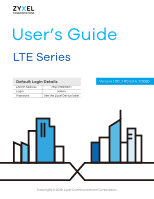Table of Contents
LTE Series User’s Guide
6
Chapter 4
Tutorials
...............................................................................................................................................
34
4.1 Overview
.........................................................................................................................................
34
4.2 Set Up a Wireless Network Using WPS
...........................................................................................
34
4.2.1 Push Button Configuration (PBC)
........................................................................................
35
4.2.2 PIN Configuration
..................................................................................................................
36
4.3 Connect to the Zyxel Device’s WiFi Network
..............................................................................
37
4.4 Configure a Firewall Rule
...............................................................................................................
40
4.5 Configure MAC Filter
......................................................................................................................
41
4.6 Upgrade Firmware on the Zyxel Device
......................................................................................
42
4.7 Back up a Configuration File
.........................................................................................................
43
4.8 Restore Configuration
....................................................................................................................
43
4.9 Configure DHCP
.............................................................................................................................
44
4.9.1 Add Devices to Your Static DHCP List
.................................................................................
45
4.10 Configure Static Route for Routing to Another Network
.........................................................
46
4.11 Access the Zyxel Device Using DDNS
.........................................................................................
48
4.11.1 Register a DDNS Account on www.dyndns.org
..............................................................
49
4.11.2 Configure DDNS on Your Zyxel Device
.............................................................................
49
4.11.3 Test the DDNS Settings
........................................................................................................
50
Part II: Technical Reference
...........................................................................
51
Chapter 5
Connection Status
..............................................................................................................................
52
5.1 Connection Status Overview
........................................................................................................
52
5.1.1 Connectivity
..........................................................................................................................
52
5.1.2 System Info
.............................................................................................................................
53
5.1.3 Cellular Info
............................................................................................................................
55
5.1.4 WiFi Settings
...........................................................................................................................
59
5.1.5 LAN
.........................................................................................................................................
60
Chapter 6
Broadband
..........................................................................................................................................
63
6.1 Overview
.........................................................................................................................................
63
6.1.1 What You Can Do in this Chapter
.......................................................................................
63
6.1.2 What You Need to Know
.....................................................................................................
64
6.1.3 Before You Begin
...................................................................................................................
64
6.2 Broadband
......................................................................................................................................
64
6.3 Cellular WAN
...................................................................................................................................
65
6.4 Cellular APN
....................................................................................................................................
66
6.5 Cellular SIM Configuration
.............................................................................................................
67