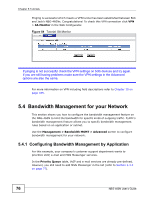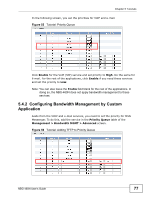ZyXEL NBG-460N User Guide - Page 76
Bandwidth Management for your Network
 |
View all ZyXEL NBG-460N manuals
Add to My Manuals
Save this manual to your list of manuals |
Page 76 highlights
Chapter 5 Tutorials Pinging is successful which means a VPN tunnel has been established between Bob and Jack's NBG-460Ns. Congratulations! To check this VPN connection click VPN > SA Monitor in the Web Configurator. Figure 54 Tutorial: SA Monitor If pinging is not successful check the VPN settings on both devices and try again. If you are still having problems make sure the VPN settings in the Advanced options are also the same. For more information on VPN including field descriptions refer to Chapter 15 on page 185. 5.4 Bandwidth Management for your Network This section shows you how to configure the bandwidth management feature on the NBG-460N to limit the bandwidth for specific kinds of outgoing traffic. ZyXEL's bandwidth management feature allows you to specify bandwidth management rules based on an application or subnet. Use the Management > Bandwidth MGMT > Advanced screen to configure bandwidth management for your network. 5.4.1 Configuring Bandwidth Management by Application For this example, your company's customer support department wants to prioritize VoIP, e-mail and MSN Messenger services. In the Priority Queue table, VoIP and e-mail services are already pre-defined. However, you still need to add MSN Messenger in the list (refer to Section 5.4.2 on page 77). 76 NBG-460N User's Guide