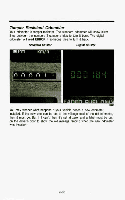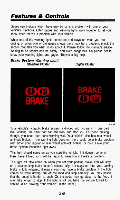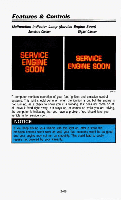1993 Chevrolet S10 Pickup Owner's Manual - Page 116
1993 Chevrolet S10 Pickup Manual
Page 116 highlights
Featums & Controls Trip Odometer Thetripodometercan tell youhowfaryourvehiclehasbeendrivensince youlastsetthetripodometer to zero.Makesurethebuttoniscompletely depressed. Cluster Cluster Digital Standard KO269 To setthetripodometeronthestandardcluster near the readout. to zero,push the button The trip odometeronthedigitalclusterwillappear in place of yourregular Trip lever. To resetthetripodometer odometerwhenyoupressdownonthe Reset lever. To changebacktothe onthedigitalcluster,pressdownonthe Trip leveragain. regularodometer,pressdownonthe 2-64
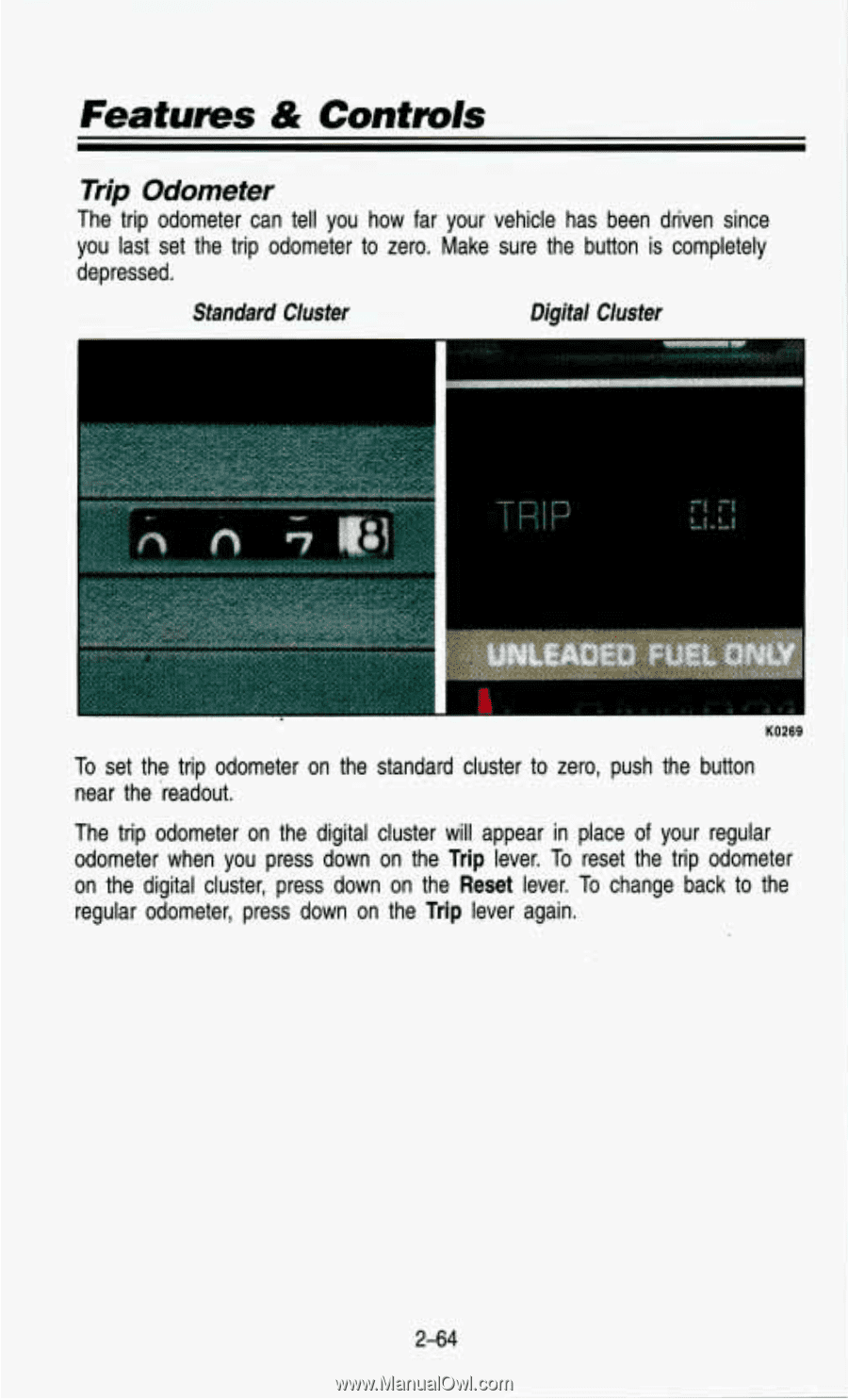
Featums
&
Controls
Trip
Odometer
The trip odometer can
tell you how far your vehicle has been driven since
youlastsetthetripodometer
to zero. Make sure
the button
is completely
depressed.
Standard
Cluster
Digital
Cluster
KO269
To
set the trip odometer on the standard cluster
to zero, push
the button
near the readout.
The trip odometer on the digital cluster will appear
in place
of
your regular
odometer when you press down on
the
Trip
lever.
To
resetthetripodometer
onthedigitalcluster,pressdownonthe
Reset
lever.
To
change back
to
the
regular odometer, press down on
the
Trip
lever again.
2-64