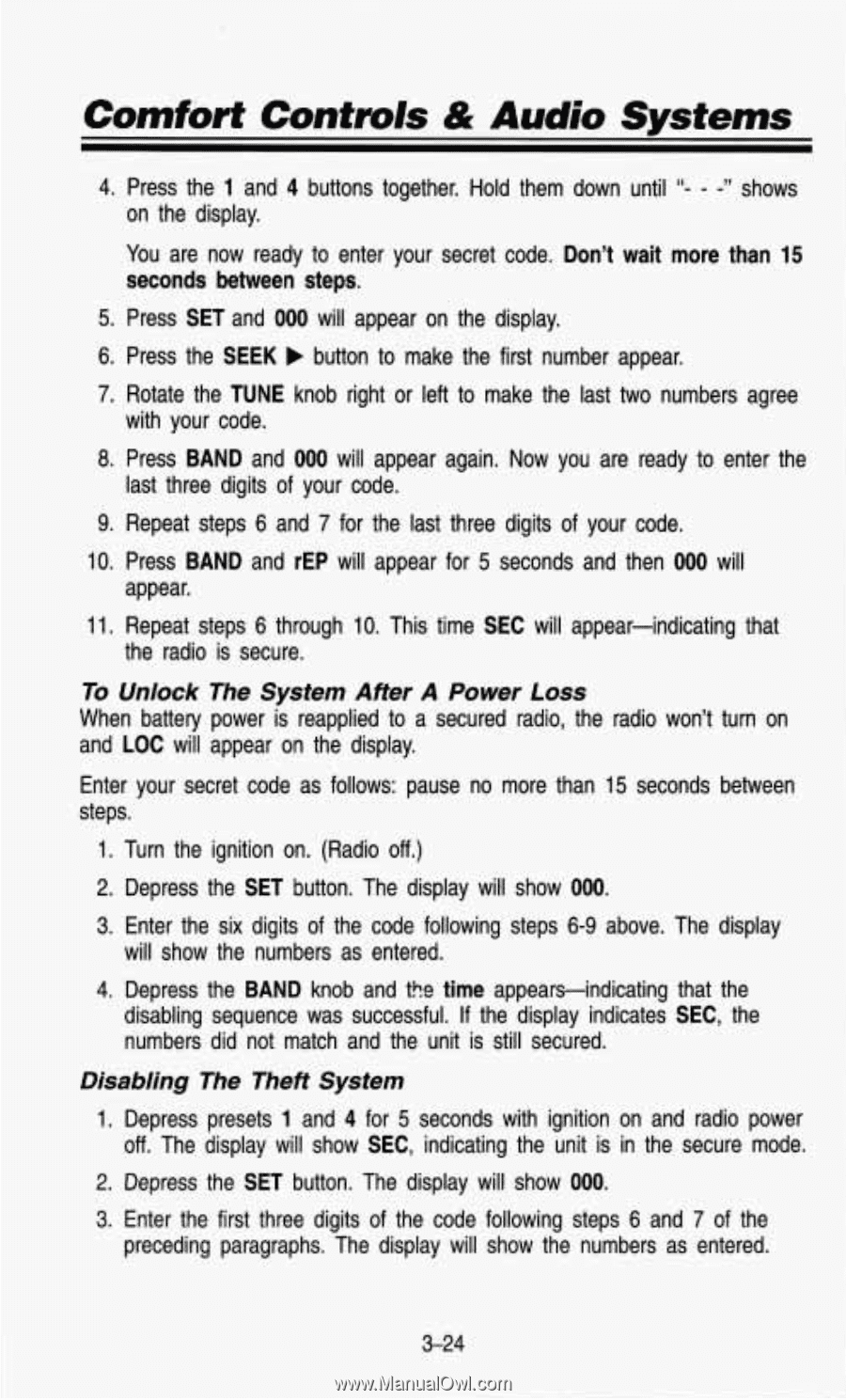1993 Chevrolet S10 Pickup Owner's Manual - Page 152
1993 Chevrolet S10 Pickup Manual
Page 152 highlights
Comfort Contmls & Audio Systems 4. Pressthe 1 and 4 buttonstogether. Hold themdownuntil "- - -" shows 15 onthedisplay. Youarenowready to enteryoursecretcode.Don'twaitmorethan secondsbetween steps. 5. Press SET and 000 willappearonthedisplay. 6. PresstheSEEK b buttontomakethefirstnumberappear. 7. RotatetheTUNEknobrightorlefttomakethelasttwonumbersagree with your code. 8. PressBANDand 000 willappearagain.Nowyouarereadytoenterthe last three digits ofyourcode. 9.Repeatsteps appear. 6 and 7 forthelastthreedigits ofyourcode. 000 will IO. PressBANDandrEPwillappearfor 11. Repeatsteps6through theradioissecure. 5 secondsandthen 10. ThistimeSECwillappear-indicatingthat To Unlock The System Afier A Power Loss Whenbatterypowerisreapplied to asecuredradio,theradiowon't andLOCwillappearonthedisplay. Enteryoursecretcodeasfollows:pausenomorethan steps. 1. Turn theignition on.(Radio off.) turn on 15 secondsbetween 2. DepresstheSETbutton.Thedisplaywillshow 000. 3. Enterthe six digits of thecodefollowingsteps6-9above.Thedisplay willshowthenumbersasentered. 4. DepresstheBANDknobandthetimeappears-indicatingthatthe disablingsequencewassuccessful. If thedisplayindicatesSEC,the numbersdidnotmatchandtheunitisstillsecured. Disabling The Theft System 1. Depresspresets 1 and 4 for 5 secondswithignitiononandradiopower off. ThedisplaywillshowSEC,indicatingtheunit 2. DepresstheSETbutton.Thedisplaywillshow is in thesecuremode. 000. 3. Enterthefirstthreedigits of thecodefollowingsteps 6 and 7 of the precedingparagraphs.Thedisplaywill show thenumbersasentered. 3-24