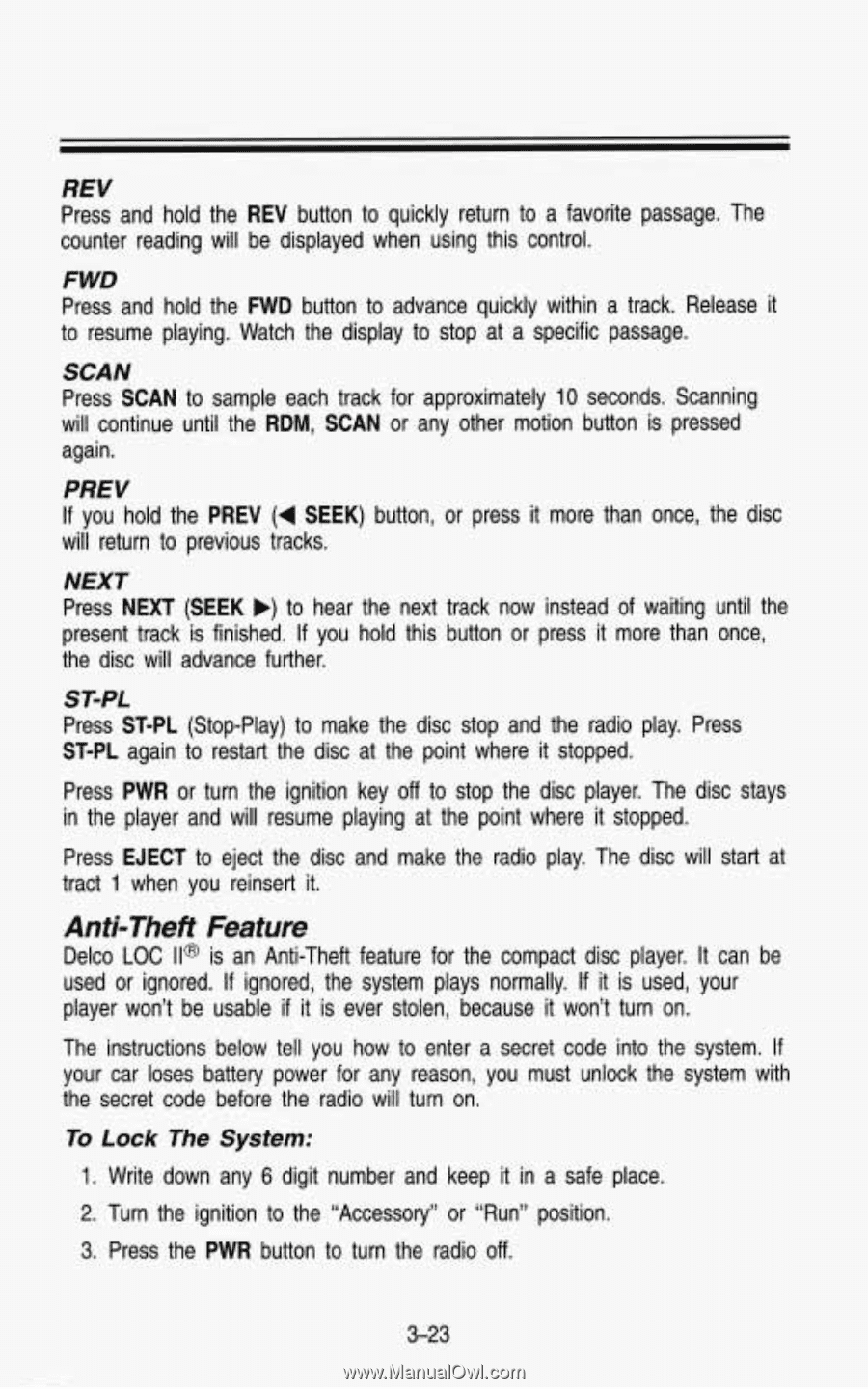1993 Chevrolet S10 Pickup Owner's Manual - Page 151
1993 Chevrolet S10 Pickup Manual
Page 151 highlights
REV Pressand hold the REV button to quicklyreturn to afavoritepassage.The counterreadingwillbedisplayed when using this control. FWD Press and hold the button to advance quickly a Release within track. to resumeplaying.Watchthedisplay to stopataspecificpassage. SCAN PressSCAN to sampleeachtrackforapproximately 10 seconds.Scanning willcontinueuntilthe RDM, SCANor anyothermotionbuttonispressed again. PREV If you hold the PREV (4 SEEK)button, or press it morethanonce,thedisc will return to previoustracks. it NEXT PressNEXT(SEEK b) to hear thenexttracknowinstead of waitinguntilthe presenttrack is finished. If you hold this button or press it morethanonce, thediscwilladvancefurther. ST-PL PressST-PL(Stop-Play) to makethediscstopandtheradioplay.Press ST-PL again to restartthediscatthepointwhere it stopped. Press PWR or turn theignitionkey off to stopthediscplayer.Thediscstays in theplayerandwillresumeplayingatthepointwhere it stopped. PressEJECT to eject the discandmaketheradioplay.Thediscwillstartat tract 1 whenyoureinsert it. Anti-Theft Feature Delco LOC ll@is anAnti-Theftfeaturefor the compactdiscplayer.Itcanbe If it isused,your usedorignored.Ifignored,thesystemplaysnormally. player won't beusable if it iseverstolen,because it won't turn on. Theinstructionsbelow tell youhow to enterasecretcodeintothesystem. yourcarlosesbatterypowerforanyreason,youmustunlockthesystemwith thesecretcodebeforetheradiowill turn on. To Lock The System: 1. Writedownany If 6 digitnumberandkeep it in asafeplace. 2.Turn the ignition to the"Accessory"or"Run"position. 3. Pressthe PWR button to turntheradio off. 3-23