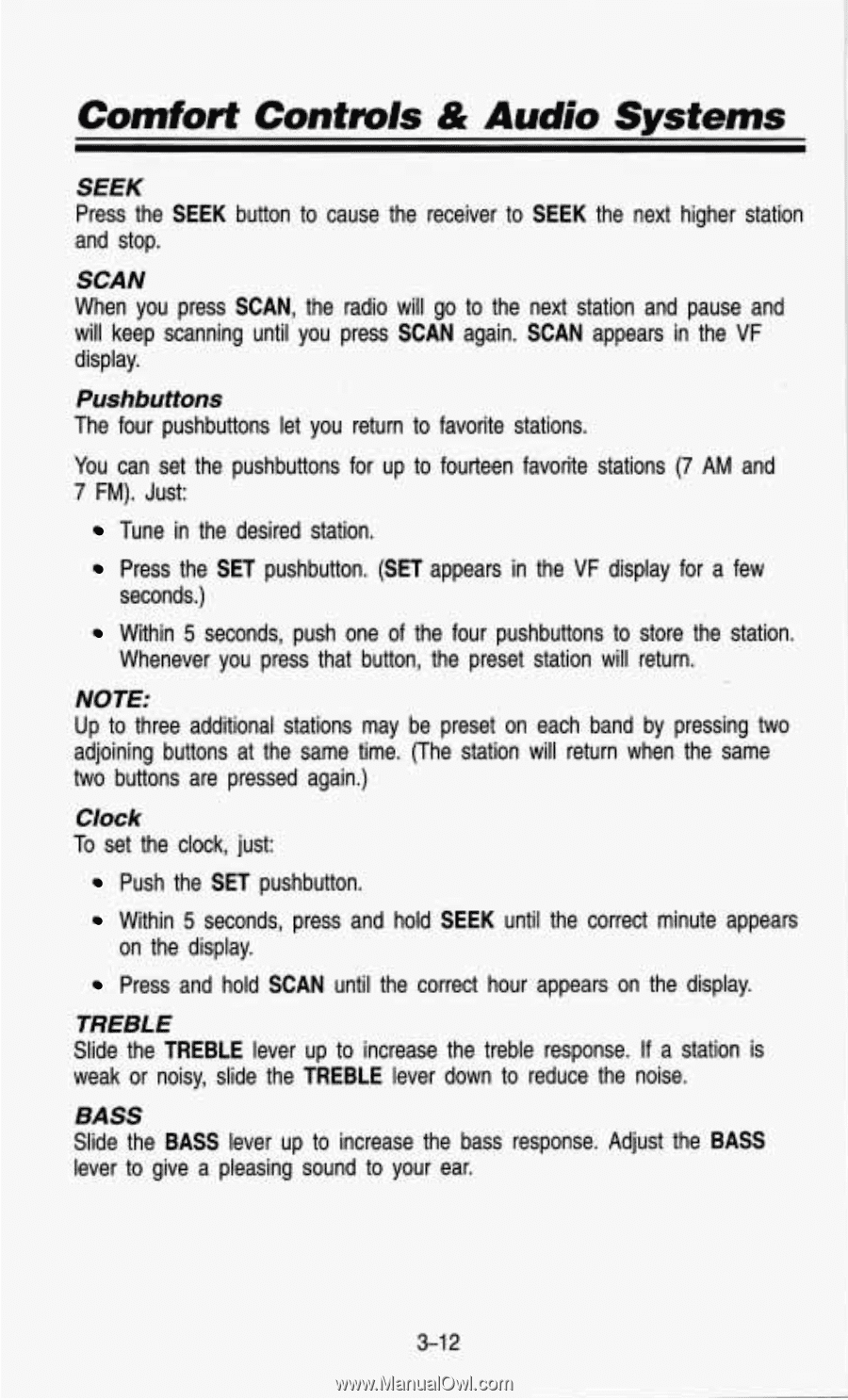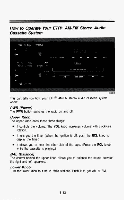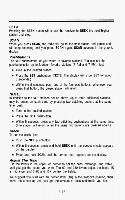1993 Chevrolet S10 Pickup Owner's Manual - Page 140
1993 Chevrolet S10 Pickup Manual
Page 140 highlights
Comfort Controls & Audio Systems SEEK PresstheSEEKbuttontocausethereceiver andstop. to SEEK thenexthigherstation SCAN WhenyoupressSCAN,theradiowillgotothenextstationandpauseand willkeepscanninguntilyoupressSCANagain.SCANappears in the VF display. Pushbuttons Thefourpushbuttonsletyoureturn to favoritestations. to fourteen favorite stations (7 AM and You cansetthepushbuttonsforup 7 FM). Just: Tune in thedesiredstation. PresstheSETpushbutton.(SETappears seconds.) in the VF displayforafew Within 5 seconds,pushone of thefourpushbuttons to storethestation. Wheneveryoupressthatbutton,thepresetstationwillreturn. NOTE: Up to threeadditionalstations maybe preset oneach band bypressingtwo adjoiningbuttonsatthesametime.(Thestationwillreturn when thesame twobuttonsarepressed again.) Clock To set the clock, just: PushtheSETpushbutton. Within 5 seconds,pressandhold onthedisplay. SEEK untilthecorrectminuteappears PressandholdSCANuntilthecorrecthourappearsonthedisplay. TREBLE SlidetheTREBLEleverup to increasethetrebleresponse. If astationis weak ornoisy,slidetheTREBLEleverdown to reducethenoise. BASS Slide the BASSleveruptoincreasethebassresponse.AdjusttheBASS lever to giveapleasingsound to yourear. 3-1 2