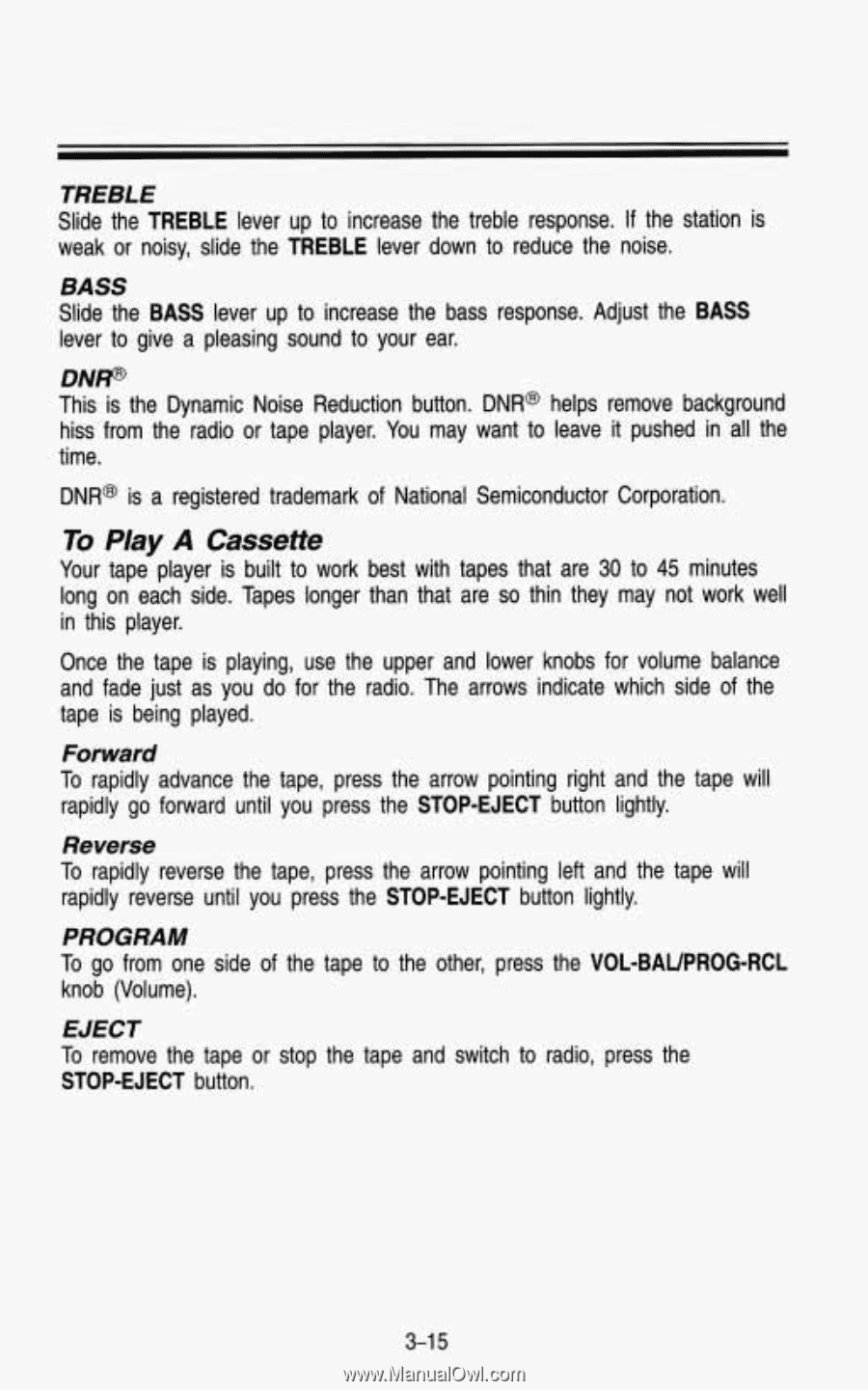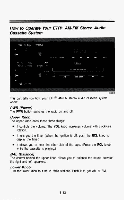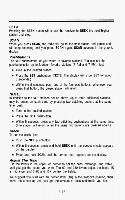1993 Chevrolet S10 Pickup Owner's Manual - Page 143
1993 Chevrolet S10 Pickup Manual
Page 143 highlights
TREBLE SlidetheTREBLEleveruptoincreasethetrebleresponse. weakornoisy,slide the TREBLEleverdowntoreduce If thestationis the noise. BASS SlidetheBASSleverup to increase the bassresponse.AdjusttheBASS lever to give a pleasing sound to yourear. DNP This is theDynamicNoiseReductionbutton.DNR@helpsremovebackground hissfromtheradioortapeplayer. Youmaywant toleaveitpushed in allthe time. DNR@ is aregisteredtrademark of NationalSemiconductorCorporation. To Play A Cassette Your tape player is built to work best with tapes that are 30 to 45 minutes so thintheymaynotworkwell long on each side. Tapeslongerthanthatare inthisplayer. Oncethetape is playing,usetheupperandlowerknobsforvolumebalance do fortheradio.Thearrowsindicatewhichside of the andfadejustasyou tapeisbeingplayed. Forward To rapidlyadvancethetape,pressthearrowpointingrightandthetape rapidlygoforwarduntilyoupresstheSTOP-EJECTbuttonlightly. Reverse To rapidlyreverse the tape,press the arrowpointingleftandthetapewill rapidlyreverseuntilyoupresstheSTOP-EJECTbuttonlightly. PROGRAM To gofromoneside knob(Volume). of thetapetotheother,press the VOL-BAUPROG-RCL will EJECT To removethetapeorstopthetapeandswitchtoradio,pressthe STOP-EJECT button. 3-1 5