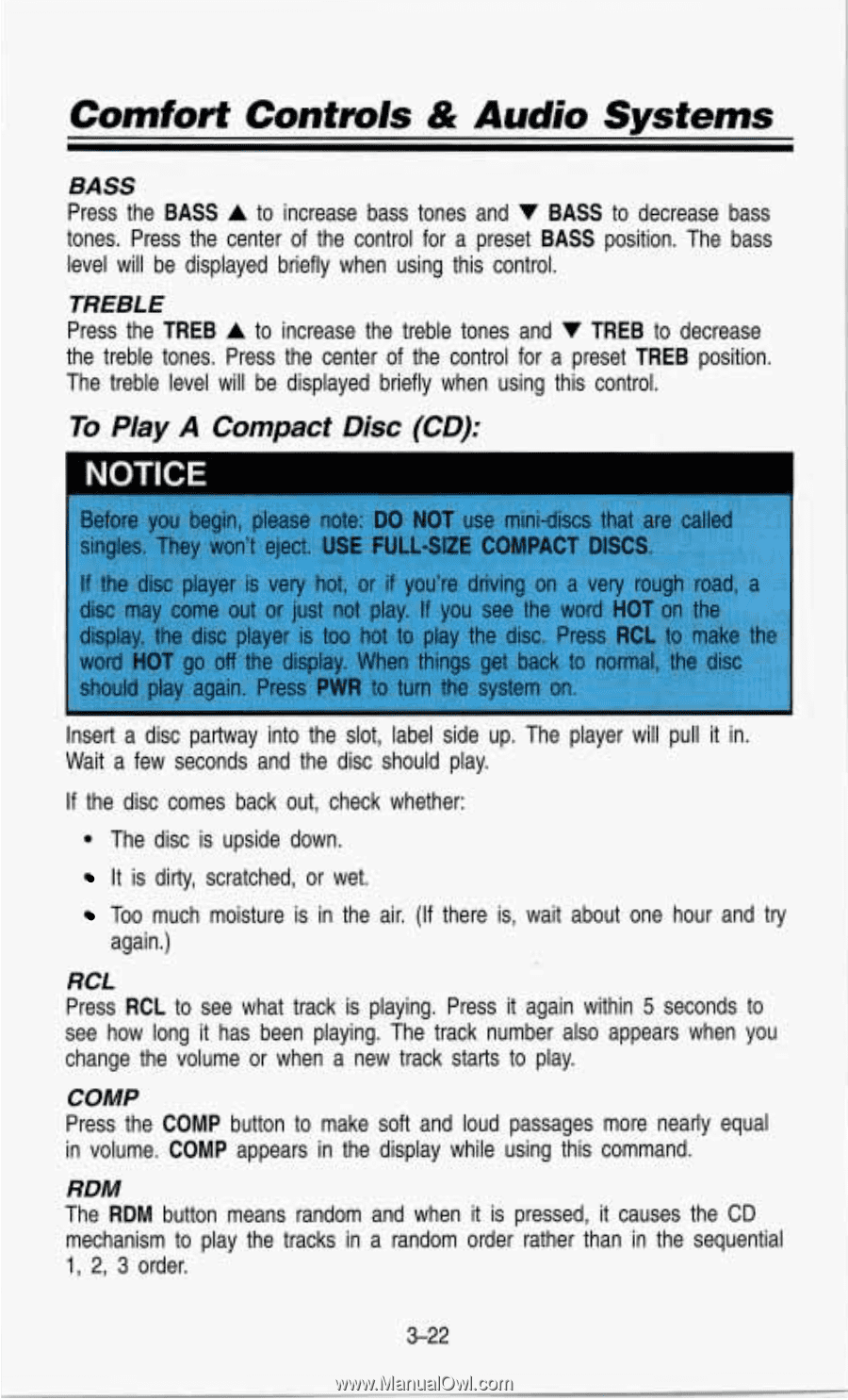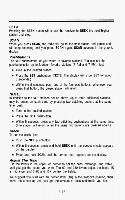1993 Chevrolet S10 Pickup Owner's Manual - Page 150
1993 Chevrolet S10 Pickup Manual
Page 150 highlights
BASS PresstheBASS A toincreasebasstonesand V BASStodecreasebass tones.Pressthecenter of thecontrolforapresetBASSposition.Thebass levelwillbedisplayedbrieflywhenusingthiscontrol. TREBLE Press the TREB A to increase the treble tones and V TREB to decrease thetrebletones.Pressthecenter ofthecontrolforapresetTREBposition. Thetreblelevelwillbedisplayedbrieflywhenusingthiscontrol. To PIay A Compact Disc (CD): NOTICE Insertadiscpartwayintotheslot,labelsideup.Theplayerwillpull Wait a fewsecondsandthediscshouldplay. If the disc comes back out, check whether: 0 it in. Thediscisupsidedown. It isdirty,scratched,orwet. Too muchmoistureisin again.) , the! air.(Ifthereis,waitaboutonehour and try RCL Press RCL toseewhattrackisplaying.Press it againwithin 5 secondsto seehowlong it hasbeenplaying.Thetracknumberalsoappearswhenyou changethevolumeorwhenanewtrackstartstoplay. COMP Pressthe COMP buttontomake soft andloudpassagesmorenearlyequal involume. COMP appearsinthedisplaywhileusingthiscommand. RDM TheRDMbuttonmeansrandomandwhen it ispressed, it causesthe CD mechanism to playthetracksinarandomorderratherthaninthesequential 1, 2, 3 order. 3-22