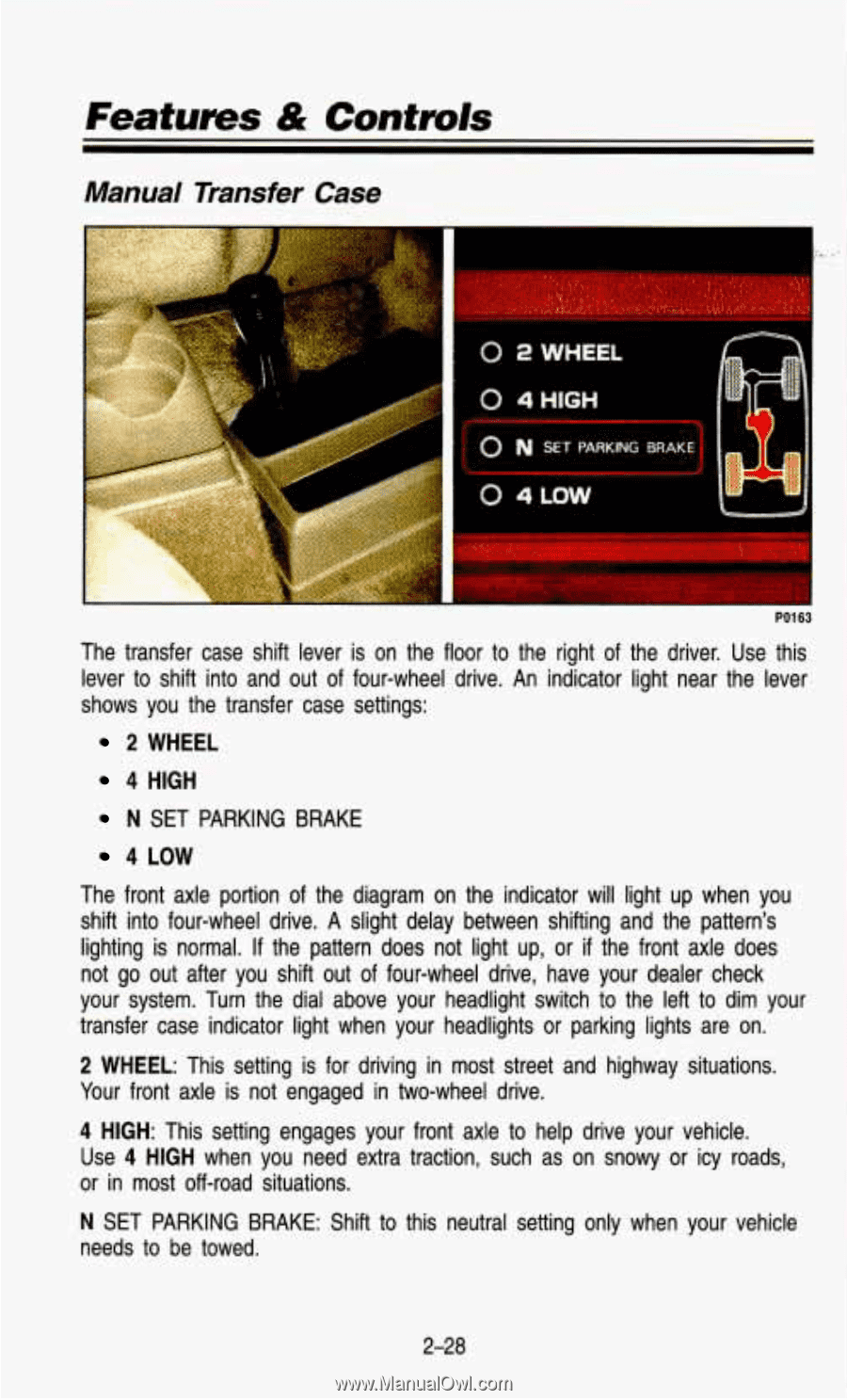1993 Chevrolet S10 Pickup Owner's Manual - Page 80
1993 Chevrolet S10 Pickup Manual
Page 80 highlights
Features & Controls Manual Transfer Case I PO163 Thetransfercaseshiftleverisonthefloor to the right of thedriver.Usethis lever to shiftintoandout of four-wheel drive. An indicator light near the lever shows you the transfer case settings: 2 WHEEL 4 HIGH N SET PARKING BRAKE 4 LOW The front axle portion of thediagramontheindicatorwill light upwhenyou shift into four-wheel drive. A slight delay between shifting and the pattern's if thefront axle does lighting is normal. If thepatterndoesnotlightup,or of four-wheel drive, have your dealercheck not go out after you shift out to the left to dimyour yoursystem.Turn thedialaboveyourheadlightswitch transfercaseindicatorlightwhenyourheadlightsorparkinglightsareon. 2 WHEEL:This settingisfordriving in moststreetandhighwaysituations. Your frontaxleisnotengagedintwo-wheeldrive. 4 HIGH:Thissettingengagesyourfrontaxle to helpdriveyourvehicle. Use 4 HIGH whenyouneedextratraction,suchasonsnowyoricyroads, or in mostoff-roadsituations. N SETPARKINGBRAKE:Shift needs to be towed. to thisneutralsettingonlywhenyourvehicle 2-28