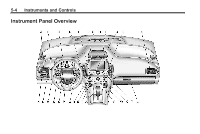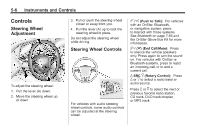2011 Chevrolet Volt Owner's Manual - Page 129
2011 Chevrolet Volt Manual
Page 129 highlights
Instruments and Controls Remove the cover to access and replace when not in use. Certain accessory plugs may not be compatible with the accessory power outlet and could overload vehicle or adapter fuses. If a problem is experienced, see your dealer. When adding electrical equipment, be sure to follow the installation instructions included with the equipment. See Add-On Electrical Equipment on page 9‑63. Notice: Hanging heavy equipment from the power outlet can cause damage not covered by the vehicle warranty. The power outlets are designed for accessory power plugs only, such as cell phone charge cords. 5-9 Warning Lights, Gauges, and Indicators Warning lights and gauges can signal that something is wrong before it becomes serious enough to cause an expensive repair or replacement. Paying attention to the warning lights and gauges could prevent injury. Warning lights come on when there could be a problem with a vehicle function. Some warning lights come on briefly when the propulsion system is started to indicate they are working. Gauges can indicate when there could be a problem with a vehicle function. Often gauges and warning lights work together to indicate a problem with the vehicle. When one of the warning lights comes on and stays on while driving, or when one of the gauges shows there may be a problem, check the section that explains what to do. Waiting to do repairs can be costly and even dangerous. Instrument Cluster The instrument cluster displays a preview of information that includes electric range, charging, odometer, and battery status. This happens upon entry when the driver door is opened, and following the welcome animation, before starting the vehicle. A CHARGING OVERRIDE/ INTERRUPTION OCCURRED message may display on the lower left of the screen. This indicates that an override of the charge settings by the owner via OnStar has occurred.