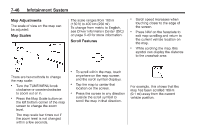2011 Chevrolet Volt Owner's Manual - Page 241
2011 Chevrolet Volt Manual
Page 241 highlights
Infotainment System Hide: Press to hide the POIs from view on the map. To display, go to the Map menu, press the Show POI Icons menu and press the Show option. See "Map Screen Options" earlier for more information on showing the POIs. 7-51 Destination While destination is not set, press the DEST button to access the Select Destination screen. Several options can be selected to plan a route by entering destinations. 2. Select the new POI icon. 3. The new icon is on the Show POI Icons menu. List: Displays all available POIs. Clear: Clears all selected POIs. Nearby: Displays up to 200 of the selected POIs within 32 km (20 mi) of the current vehicle position. The POIs can be sorted by distance, icon, or type. Press this button to change the full map screen to the half map screen and half exit information. Traffic: Press to provide nearby traffic information and traffic events on the planned route. Whole Route: Press to choose options for the entire route. Cancel Guidance: Press to cancel guidance of the current route. Address Entry Set a route by entering the state/province name, city name, street name, and house number. State/Province: Enter a state/province name. City: Enter a city name. Street Name: Enter a street name. House #: Enter a valid address number.