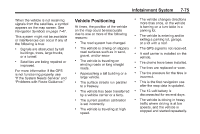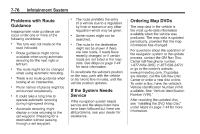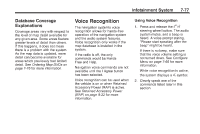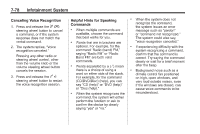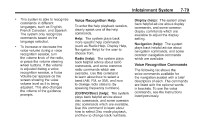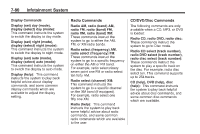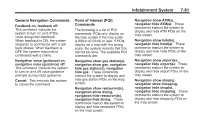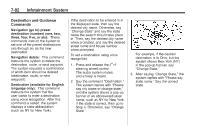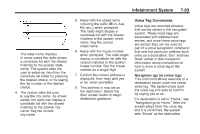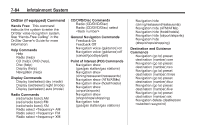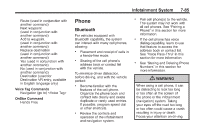2011 Chevrolet Volt Owner's Manual - Page 270
2011 Chevrolet Volt Manual
Page 270 highlights
7-80 Infotainment System Radio Commands Radio AM, radio (band) AM, radio FM, radio (band) FM, radio XM, radio (band) XM: These commands instruct the system to go to either the AM, FM, or XM radio bands. Radio select (frequency) AM, radio select (frequency) FM: These commands instruct the system to go to a specific frequency on either the AM or FM band. For example, radio select ninety seven point one FM or radio select ten forty AM. Radio select (channel) XM: This command instructs the system to go to a specific channel on the XM band (if equipped). For example, radio select one fifty one XM. Radio (help): This command instructs the system to play back some helpful advice about radio commands, and some common radio commands which are available to the user. Display Commands Display (set) day (mode), display (select) day (mode): This command instructs the system to switch the display to day mode. Display (set) night (mode), display (select) night (mode): This command instructs the system to switch the display to night mode. Display (set) auto (mode), display (select) auto (mode): This command instructs the system to switch the display to auto mode. Display (help): This command instructs the system to play back helpful advice about display commands, and some common display commands which are available to adjust the display setting. CD/DVD/Disc Commands The following commands are only available when a CD, MP3, or DVD is loaded: Radio CD, radio DVD, radio disc: These commands instruct the system to go to Disc mode. Radio CD select (track number), radio DVD select (track number), radio disc select (track number): These commands instruct the system to play a specific track on the disc. For example, radio disc select ten. This command supports up to 254 tracks. CD (help), DVD (help), disc (help): This command instructs the system to play back helpful advice about disc commands, and some common disc commands which are available.