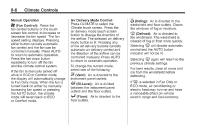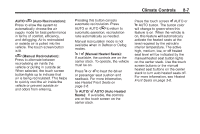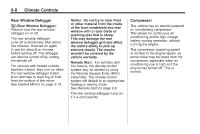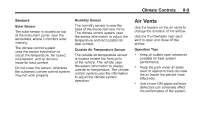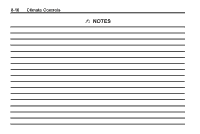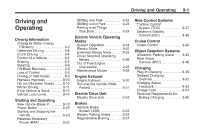2011 Chevrolet Volt Owner's Manual - Page 298
2011 Chevrolet Volt Manual
Page 298 highlights
8-6 Climate Controls Air Delivery Mode Control: Press CLIMATE to select the Climate touch screen. Press the air delivery mode touch screen button to change the direction of the airflow. The selected air delivery mode button is lit. Pressing any of the air delivery buttons cancels automatic air delivery control and the direction of the airflow can be controlled manually. Press AUTO to return to automatic operation. To change the current mode, select one of the following: Manual Operation A (Fan Control): Press the fan control buttons or the touch screen fan control, to increase or decrease the fan speed. The fan speed setting displays. Pressing either button cancels automatic fan control and the fan can be controlled manually. Press AUTO to return to automatic operation. Press the fan down button repeatedly to turn off the fan and the climate control system. If the fan is manually turned off while in ECO or Comfort mode, the display will automatically change to Fan Only mode. When the fan is turned back on either by manually increasing fan speed or pressing the AUTO button, the climate mode will revert back to ECO or Comfort mode. - (Defog): Air is directed to the windshield and floor outlets. Clears the windows of fog or moisture. 0 (Defrost): Air is directed to the windshield. The windshield is cleared of fog or frost more quickly. Selecting 0 will disable automatic control and the AUTO button indicator will not be lit. Selecting 0 again will return to the previous climate settings. For best results, clear all snow and ice from the windshield before defrosting. If 0 is selected in Fan Only or ECO mode, air conditioning or electric heat may turn on and have a noticeable effect on vehicle electric range and fuel economy. Y (Vent): Air is directed to the instrument panel outlets. \ (Bi-Level): [ (Floor): floor outlets. Air is divided between the instrument panel outlets and the floor outlets. Air is directed to the