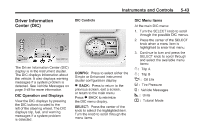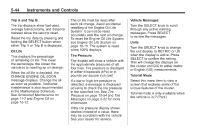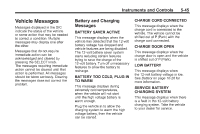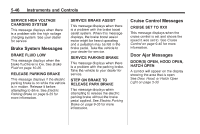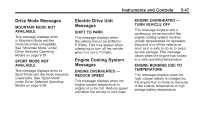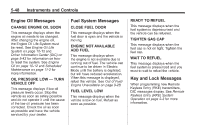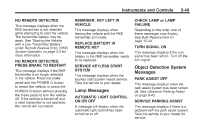2011 Chevrolet Volt Owner's Manual - Page 164
2011 Chevrolet Volt Manual
Page 164 highlights
5-44 Instruments and Controls The oil life must be reset after each oil change. Avoid accidental resetting of the Engine Oil Life System. It cannot be reset accurately until the next oil change. To reset the Engine Oil Life System, see Engine Oil Life System on page 10‑15. The system is reset when 100% displays. Tire Pressure The display will show a vehicle with the approximate pressures of all four tires. Tire pressure is displayed in either kilopascals (kPa) or in pounds per square inch (psi). If a low or high tire pressure is detected, a message is displayed advising to check the tire pressure in the specified tire. See Tire Pressure on page 10‑54 and Tire Messages on page 5‑52 for more information. If the tire pressure display shows dashes instead of a value, there may be a problem with the vehicle. See your dealer for service. Vehicle Messages Turn the SELECT knob to scroll through any active warning messages. Press SELECT to review the messages. Units Turn the SELECT knob to change the unit display to METRIC or US when the display is active. Press SELECT to confirm the setting. This will change the displays on the cluster and DIC to either metric or English (US) measurements. Tutorial Mode Select this menu item to view a screen that explains some of the unique features of the cluster. Tutorial mode is only available when the vehicle is in P (Park). Trip A and Trip B The trip displays show fuel used, average fuel economy, and distance traveled since the last trip reset. Reset the trip data by pressing and holding the SELECT button when either Trip A or Trip B is displayed. Oil Life This displays the percentage of remaining oil life. The lower the percentage, the closer the vehicle is to needing an oil change. When the oil life is depleted, the CHANGE ENGINE OIL SOON message displays. Change the oil as soon as possible. Additional maintenance is also recommended in the Maintenance Schedule. See Scheduled Maintenance on page 11‑2 and Engine Oil on page 10‑12.