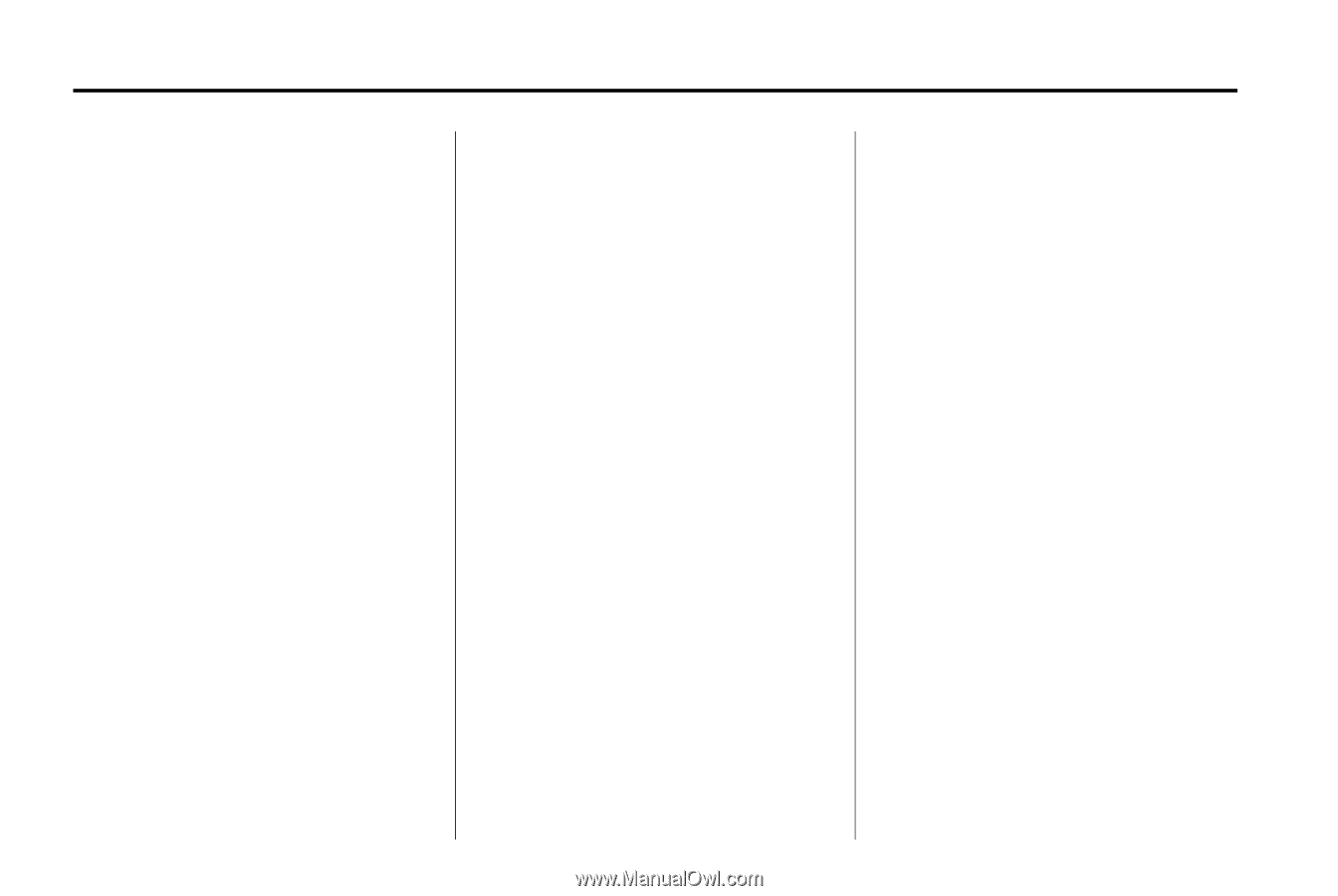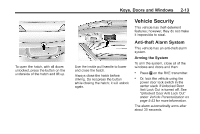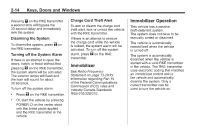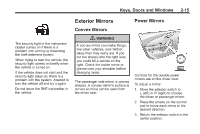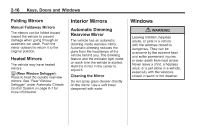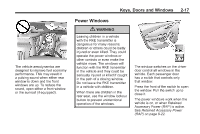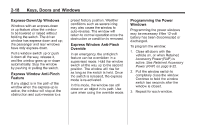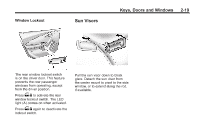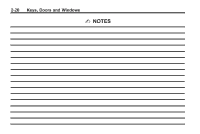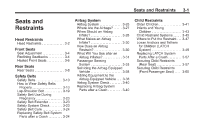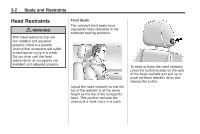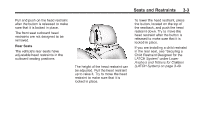2011 Chevrolet Volt Owner's Manual - Page 54
2011 Chevrolet Volt Manual
Page 54 highlights
2-18 Keys, Doors and Windows preset factory position. Weather conditions such as severe icing may also cause the window to auto-reverse. The window will return to normal operation once the obstruction or condition is removed. Express‐Down/Up Windows Windows with an express-down or up feature allow the window to be lowered or raised without holding the switch. The driver window has express-down and up; the passenger and rear windows have only express-down. Pull a window switch up or push it down all the way, release it, and the window goes up or down automatically. Stop the window by pushing or pulling the switch. Programming the Power Windows Programming the power windows may be necessary if the 12-volt battery has been disconnected or discharged. To program the window: 1. Close all doors with the vehicle on, or when Retained Accessory Power (RAP) is active. See Retained Accessory Power (RAP) on page 9‑22. 2. Pull the window switch to completely close the window. Continue to hold the window switch two seconds after the window is closed. 3. Repeat for each window. Express Window Anti-Pinch Override In an emergency, the anti-pinch feature can be overridden in a supervised mode. Hold the window switch all the way up to the second position. The window will rise for as long as the switch is held. Once the switch is released, the express mode is re-activated. In this mode, the window can still close on an object in its path. Use care when using the override mode. Express Window Anti-Pinch Feature If any object is in the path of the window when the express-up is active, the window will stop at the obstruction and auto-reverse to a