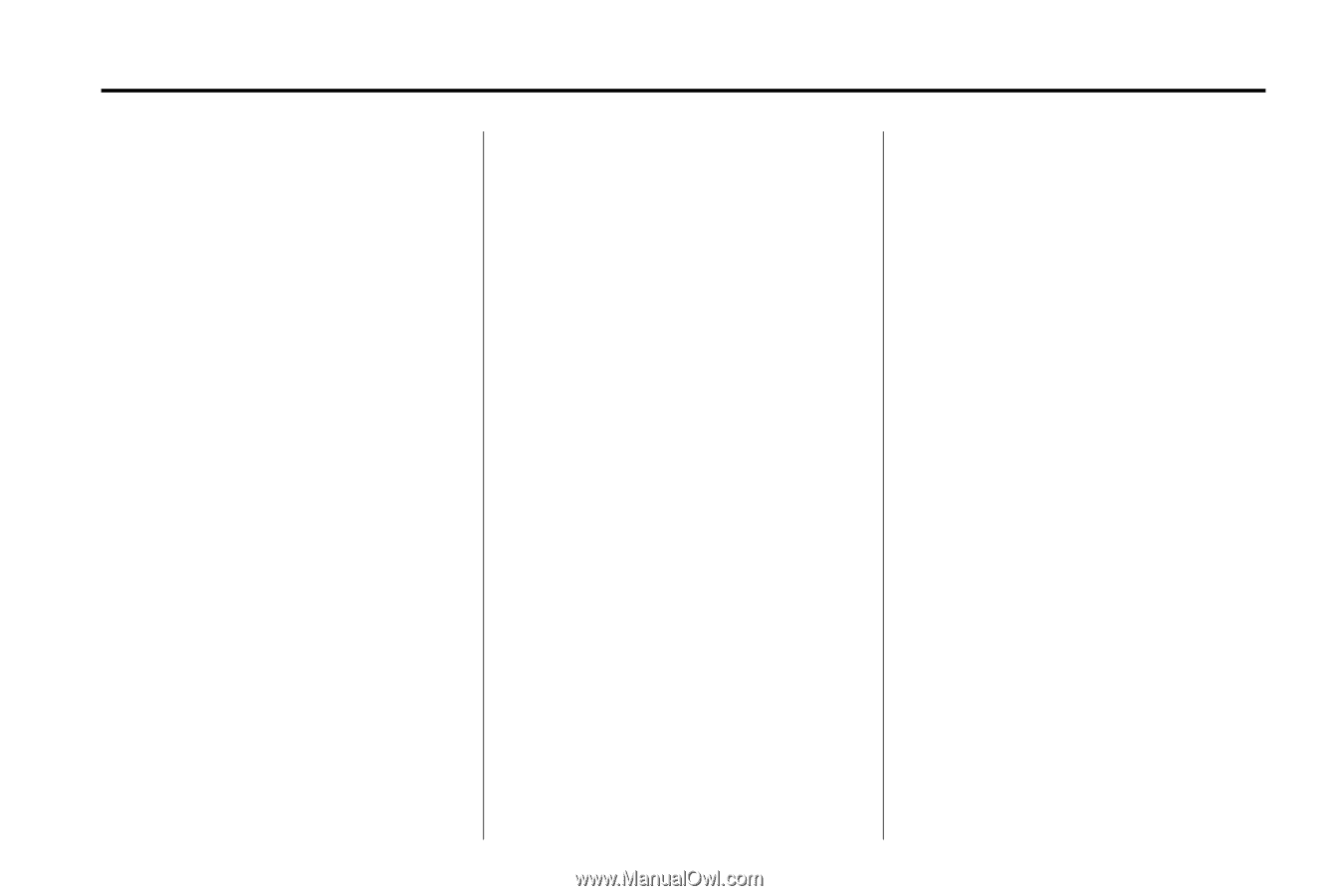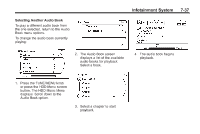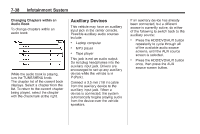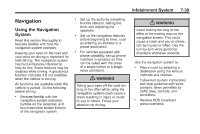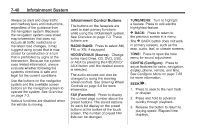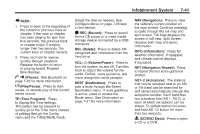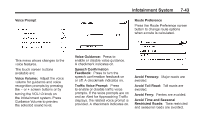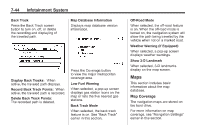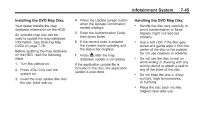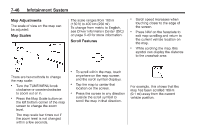2011 Chevrolet Volt Owner's Manual - Page 231
2011 Chevrolet Volt Manual
Page 231 highlights
Infotainment System 7-41 r SEEK: 1. Press to seek to the beginning of the current or previous track or chapter. If the track or chapter has been playing for less than five seconds, the previous track or chapter plays. If playing longer than five seconds, the current track or chapter restarts. 2. Press and hold to reverse quickly through playback. Release the button to return to playing speed. Elapsed time displays. Adjust the time as needed. See Configure Menu on page 7‑66 later in this section. O REC (Record): Press to record from a CD player or a mass media storage device connected by a USB connector. DEL (Delete): Press to delete XM categories and information from the hard drive. VOL/ O (Volume/Power): Press to turn the system on and off. Turn this knob to adjust the volume for the audio, OnStar, voice guidance, and voice recognition voice prompts. DEST (Destination): Press to plan a route through the Select Destination menu. If route guidance is active, press to access the Route menu. See Destination on page 7‑51 for more information. NAV (Navigation): Press to view the vehicle's current position on the map screen. Continue pressing to cycle through the full map and split screen. Full Map displays the screen in full view; Split Screen displays both map and audio information. INFO (Information): Press for weather information, if equipped, and climate control displays, if equipped. RPT (Navigation Repeat): Press to repeat the last voice guidance prompt. AS1-2 (Autostore): The stations that can be received best in an AM or FM band can be searched for and stored automatically through the autostore function. Each band has two autostore lists (AS 1, AS 2), in each of which six stations can be stored. To update station list press and hold AS 1-2 button for more than two seconds. V / 0 (Phone): See Bluetooth on page 7‑85 for more information. k (Play/Pause): Press to start, pause, or resume play of the current media source. TP (Time Program): Press to display the Time settings. This button can be pressed to quickly go to the Time menu instead of pathing through the Config menu and the TUNE/MENU knob. X (CD/DVD Eject): Press to eject a CD or a DVD.