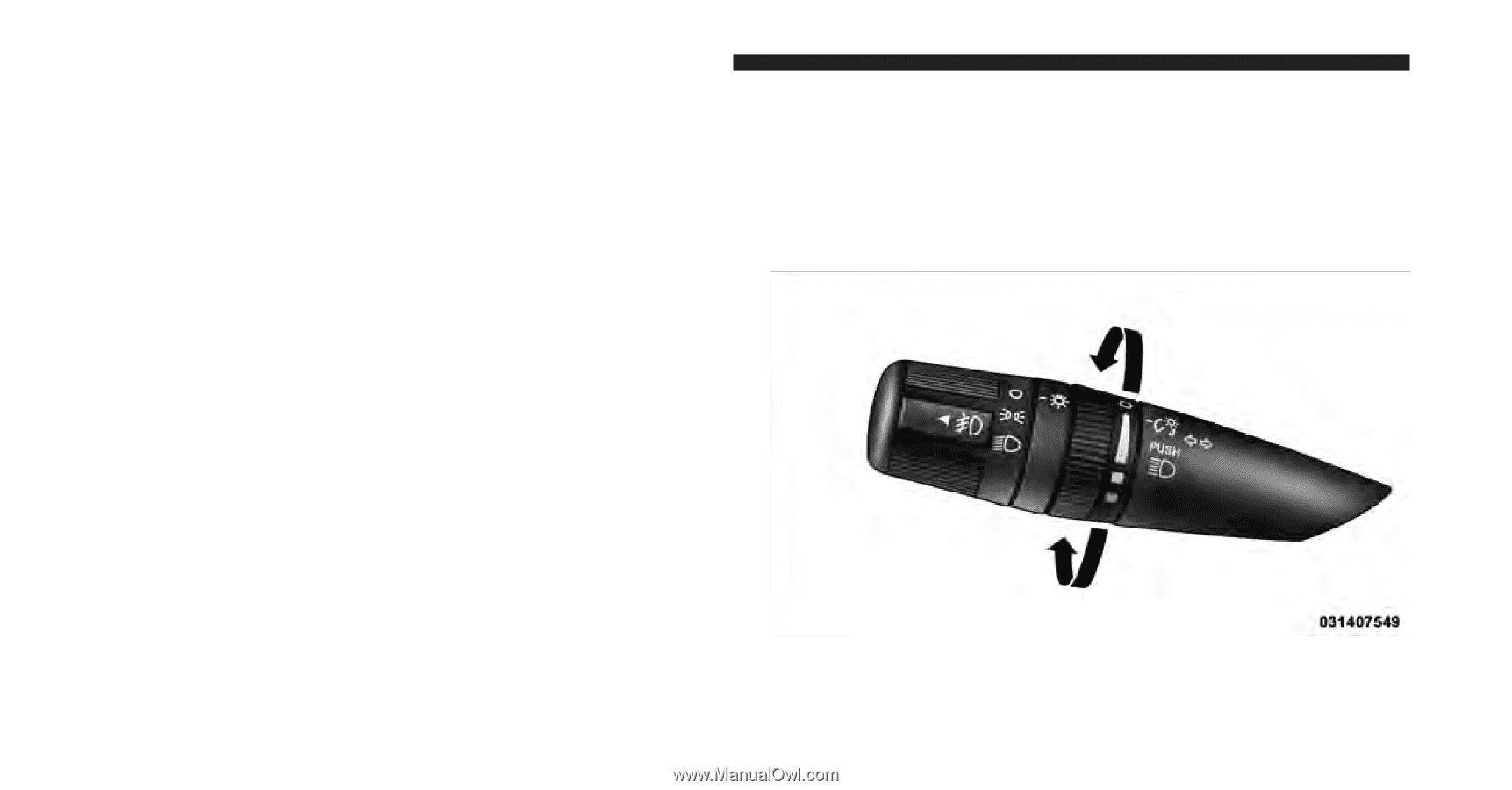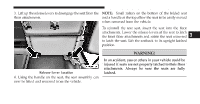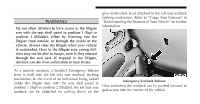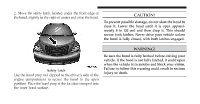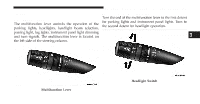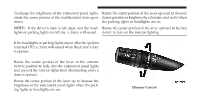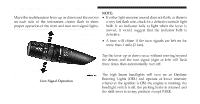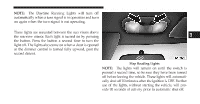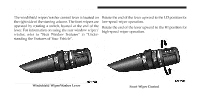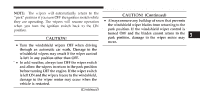2010 Chrysler PT Cruiser Owner Manual - Page 103
2010 Chrysler PT Cruiser Manual
Page 103 highlights
102 UNDERSTANDING THE FEATURES OF YOUR VEHICLE To change the brightness of the instrument panel lights, Rotate the center portion of the lever upward to the next rotate the center portion of the multifunction lever up or detent position to brighten the odometer and radio when the parking lights or headlights are on. down. NOTE: If the driver's door is left open, and the head- Rotate the center portion of the lever upward to the last lights or parking lights are left on, a chime will sound. detent to turn on the interior lighting. Lights-On Reminder If the headlights or parking lights are on after the ignition is turned OFF, a chime will sound when the driver's door is opened. Instrument Panel Dimmer Rotate the center portion of the lever to the extreme bottom position to fully dim the instrument panel lights and prevent the interior lights from illuminating when a door is opened. Rotate the center portion of the lever up to increase the brightness of the instrument panel lights when the parking lights or headlights are on. Dimmer Control