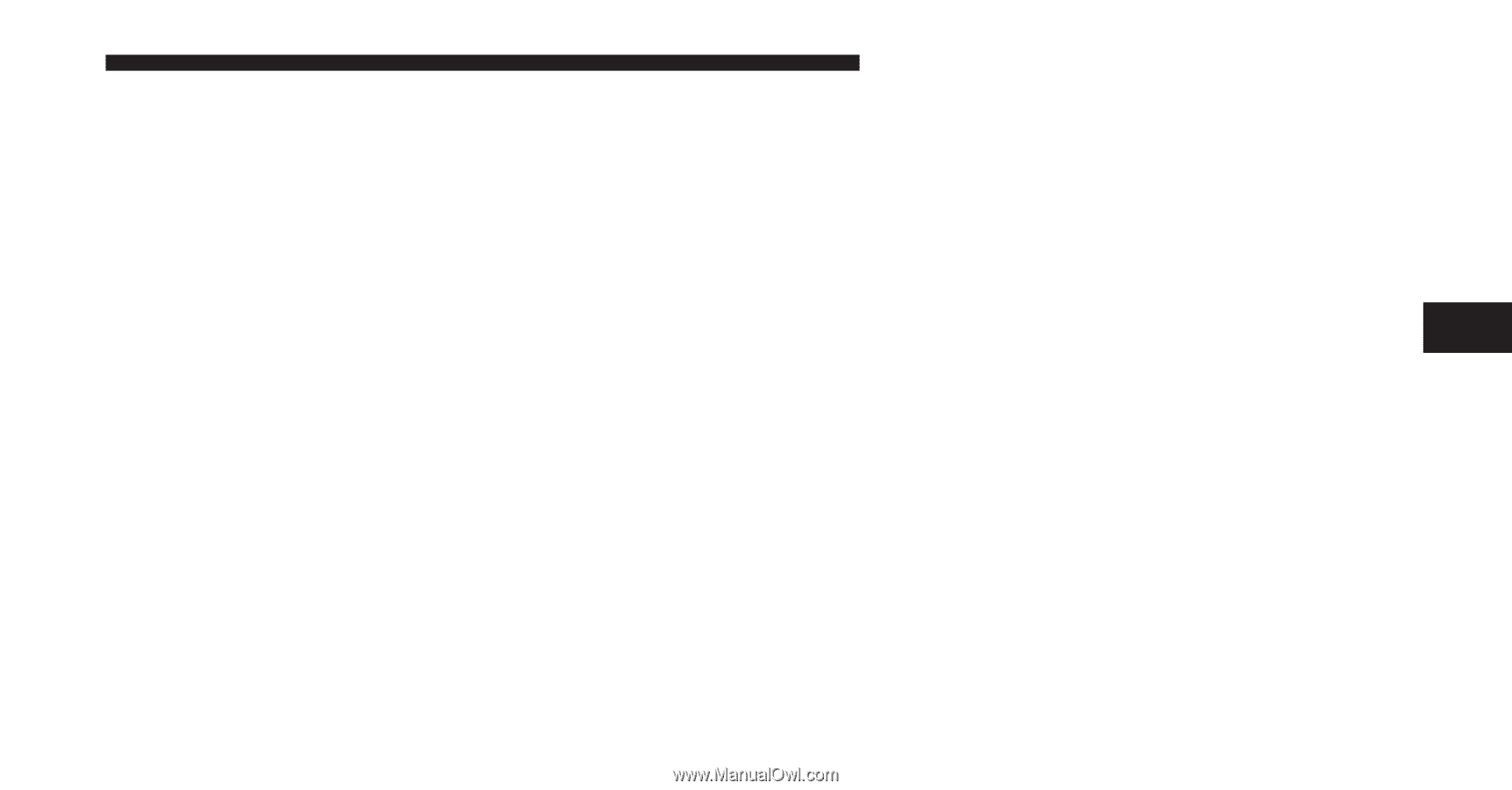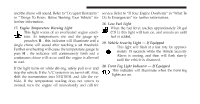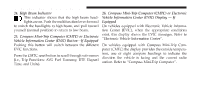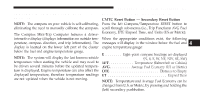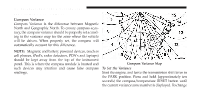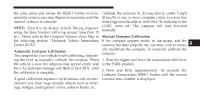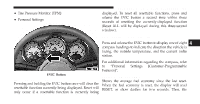2010 Chrysler PT Cruiser Owner Manual - Page 158
2010 Chrysler PT Cruiser Manual
Page 158 highlights
UNDERSTANDING YOUR INSTRUMENT PANEL 157 the zone, press and release the RESET button to incre- Calibrate the compass by driving slowly, under 5 mph ment the variance one step. Repeat as necessary, until the (8 km/h) in one or more complete circles in a area free from large metallic objects, until the CAL indicator in the desired variance is achieved. CMTC turns off. The compass will now function NOTE: Zone 8 is the factory default. During programnormally. ming, the Zone Number will wrap around from Zone 15 to 1. Please refer to the Compass Variance Zone Map in Manual Compass Calibration the following section: "Electronic Vehicle Information If the compass appears erratic or inaccurate, and the variance has been properly set, you may wish to manuCenter (EVIC)" ally recalibrate the compass. To manually calibrate the Automatic Compass Calibration compass: The compass on your vehicle is self-calibrating, eliminating the need to manually calibrate the compass. When 1. Start the engine, and leave the transmission shift lever the vehicle is new, the compass may appear erratic and in the PARK position. the CAL indicator message will flash in the CMTC until 2. Press and hold (approximately 10 seconds) the the calibration is complete. Compass/Temperature RESET button until the current A good calibration requires a level surface and an envi- variance zone number is displayed. ronment free from large metallic objects such as buildings, bridges, underground cables, railroad tracks, etc. 4