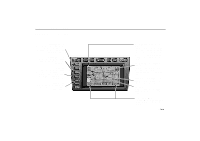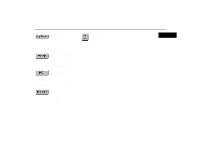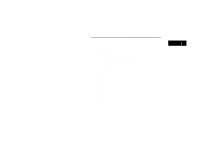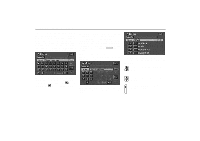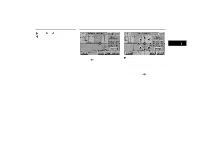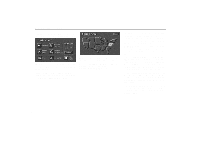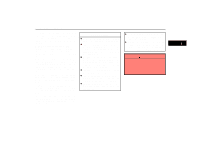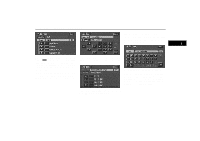2001 Lexus GS 300 Navigation Manual - Page 11
2001 Lexus GS 300 Manual
Page 11 highlights
Inputting letters and numbers How to Move the Cursor If a or a appears to the right or left of the item name, the complete name is too long for the display. Touch the name, and the name will scroll to the end or beginning of the name. UN008 1. Touch the "Scroll" switch to move the cursor . UN009 "Position locating screen on the map 2. When you touch an arrow facing your desired point, the map scrolls in that direction. When you release your finger, scrolling stops. 3. If you touch the position of cursor "Enter" switch, the is set. 3

Inputting letters and numbers
How to Move the Cursor
3
If a
or a
appears to the right
or left of the item name, the
complete name is too long for
the display.
Touch the name,
and the name will scroll to the
end or beginning of the name.
UN008
1. Touch the
”Scroll”
switch to move
the cursor
.
UN009
"
Position locating screen on the map
2.
When you touch an arrow facing your
desired point, the map scrolls in that
direction.
When you release your finger,
scrolling stops.
3. If you touch the
”Enter”
switch, the
position of cursor
is set.