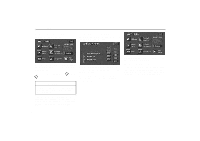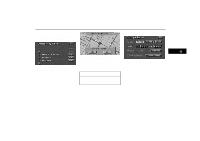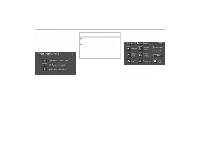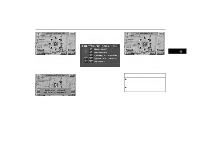2001 Lexus GS 300 Navigation Manual - Page 63
2001 Lexus GS 300 Manual
Page 63 highlights
Marked Points If you want to register a new point, touch the "YES" switch and delete several old points. See "Deleting marked points". Way Points UN094 The registered point is shown by map. on the If you do not want to delete the points already registered, touch the "NO" switch. UN096 To change the icon or name, etc., see "(b) Editing marked points". You can register up to 100 marked points. If you attempt to register more than 100, a message appears for confirmation. You can set way points during route guidance. Touch the "Chg. Route" switch to display the following screen. chg-route UN095 55
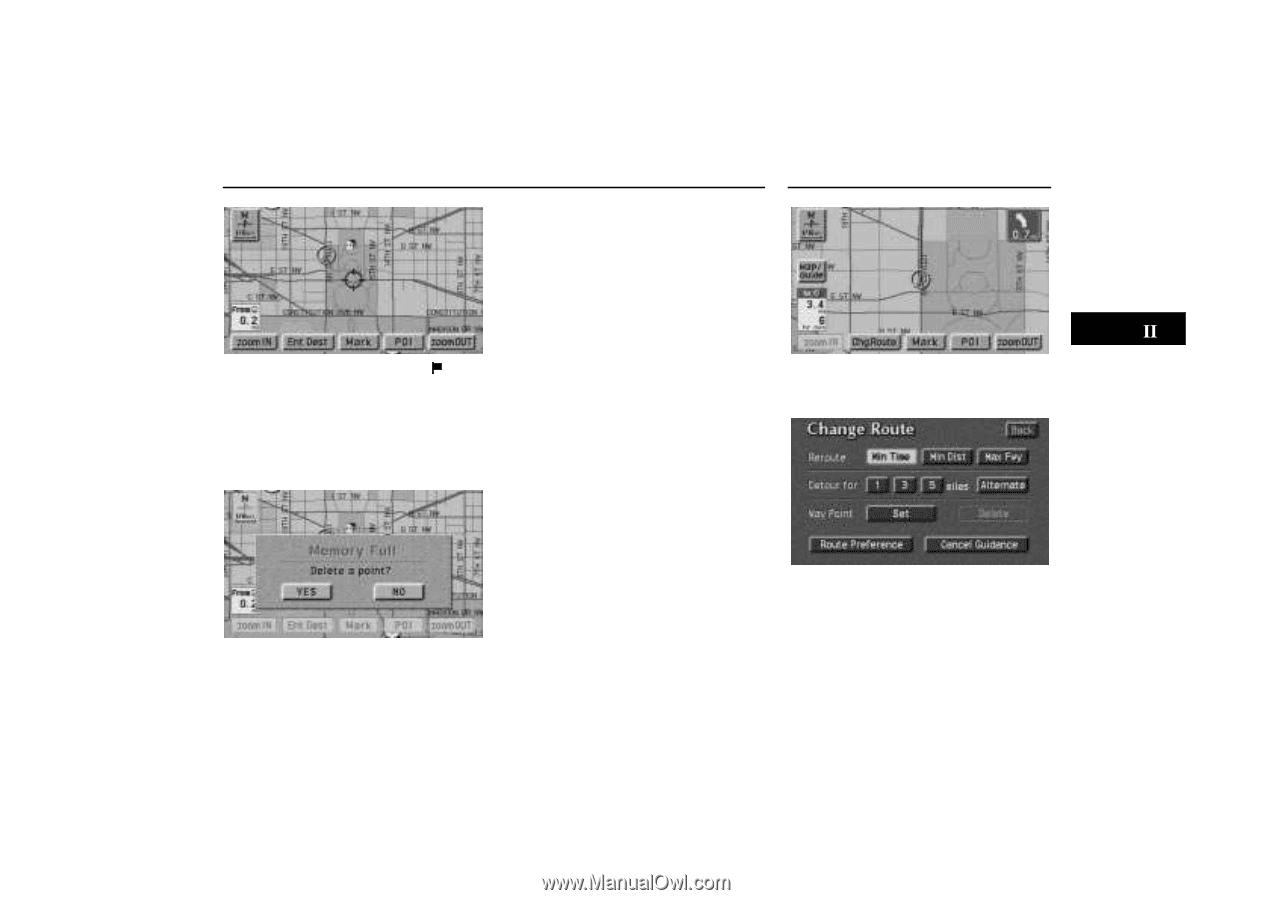
Marked Points
Way Points
55
UN094
The registered point is shown by
on the
map.
To change the icon or name, etc., see ”(b)
Editing marked points”.
You can register up to 100 marked points.
If
you attempt to register more than 100, a
message appears for confirmation.
UN095
If you want to register a new point, touch the
”YES”
switch
and delete several old
points.
See ”Deleting marked points”.
If you do not want to delete the points already
registered, touch the
”NO”
switch.
UN096
You can set way points during route guid-
ance.
Touch the
”Chg. Route”
switch
to display the following screen.
chg–route