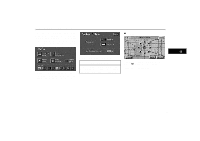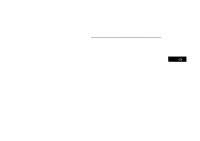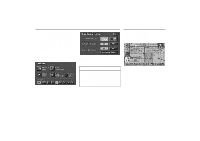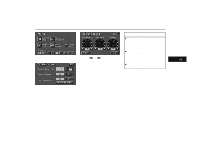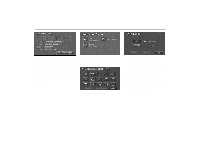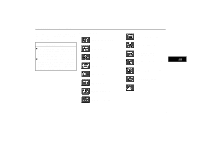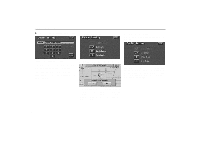2001 Lexus GS 300 Navigation Manual - Page 74
2001 Lexus GS 300 Manual
Page 74 highlights
Maintenance Information UN305 This system has a function which informs you of the time to replace certain parts or components as well as other information shown on the screen. (See "Information Items" on page 67.) When the system begins operating after reaching either the Information Item's date or driving distance, the "Information" screen will be displayed. The "Information" screen will not be displayed again by touching the "Don't display again" switch. UN124 1. Push the "INFO" button on the bezel to display the information menu screen, and then touch the "Maintenance" switch. UN126 Date: Input the next maintenance date. Distance: Input the driving distance until the next maintenance check. You can input a five-digit number for the driving distance. After you input that information, touch the "OK" switch. The screen then returns to the "Maintenance" screen. The icon's color will change to green after the date and driving distance is inputted. The icon's color will change to orange when your Lexus needs to be serviced. The following switches appear on the screen. Delete All: Cancel all conditions which have been inputted. Reset Expired: Reset an item which has satisfied a condition. maintenance 2. Touch your desired icon and input the conditions. 66