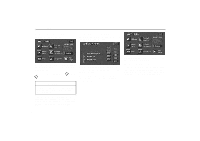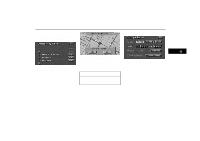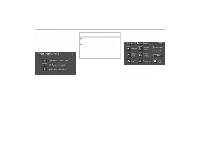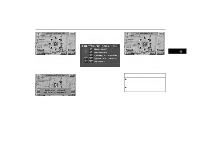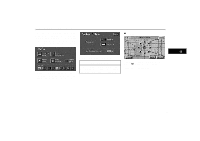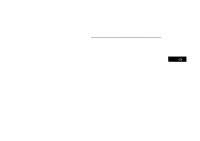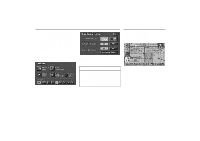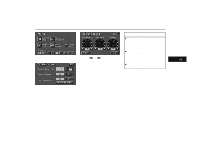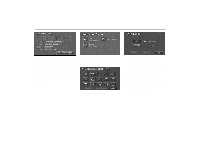2001 Lexus GS 300 Navigation Manual - Page 69
2001 Lexus GS 300 Manual
Page 69 highlights
Current Position Calibration The current vehicle position mark will be automatically corrected during driving on reception of GPS signals. If your vehicle cannot receive GPS signals, you can correct the current position mark manually. D Position UN113 UN114 UN112 1. Push the "MENU" button on the bezel to display the "Menu" screen, and then touch the "System Option" switch. 2. Touch the "Position" switch. INFORMATION For additional information on current position accuracy, see "Limitations of the Navigation System" on page 39. 1. Touch the scroll arrows to move the to your desired location. cursor Touch the "Enter" switch. 61
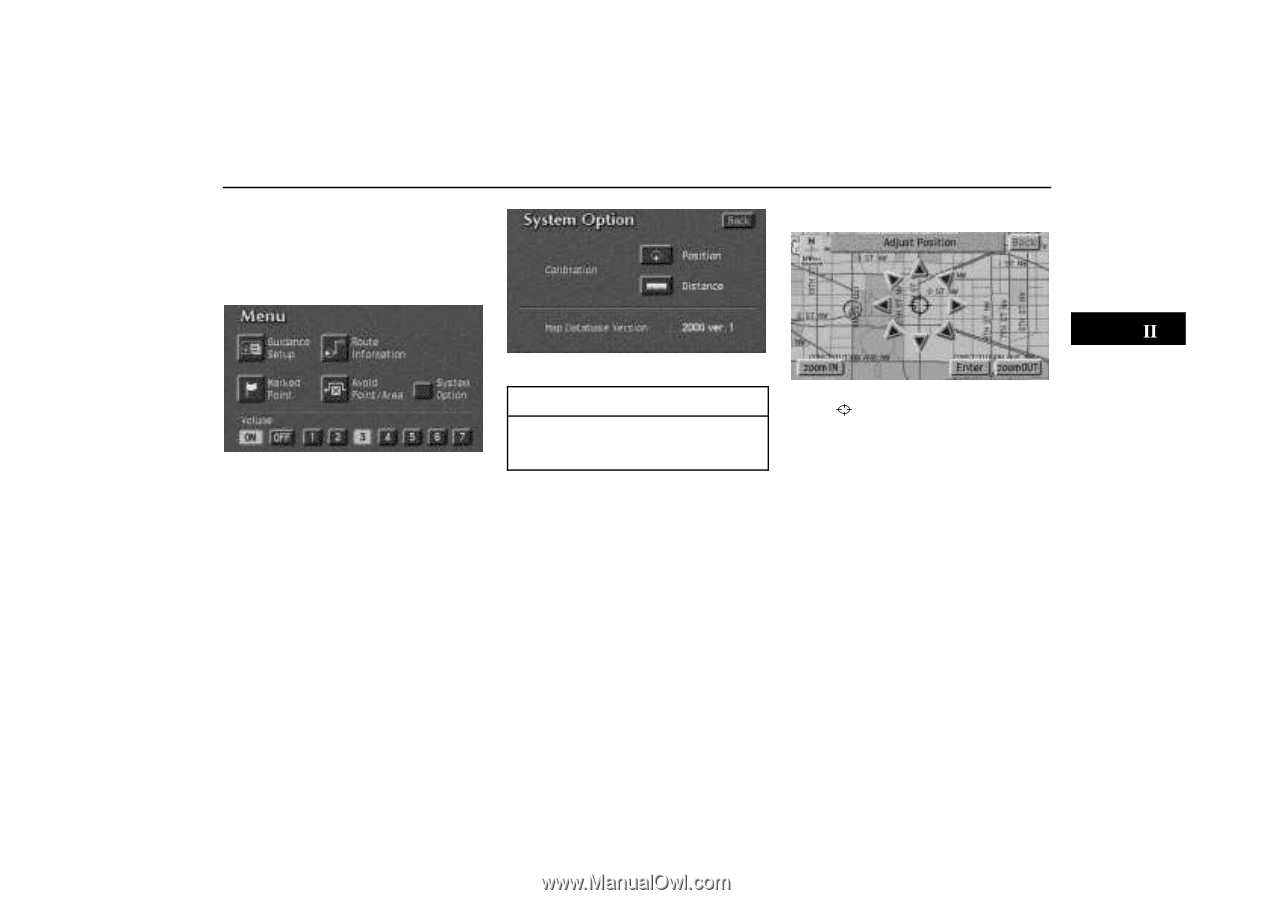
Current Position Calibration
61
The current vehicle position mark will be
automatically corrected during driving
on reception of GPS signals.
If your ve-
hicle cannot receive GPS signals, you
can correct the current position mark
manually.
UN112
1.
Push the
”MENU”
button on the bez-
el to display the ”Menu” screen, and then
touch the
”System Option”
switch.
UN113
2.
Touch the
”Position”
switch.
INFORMATION
For additional information on current
position accuracy, see ”Limitations of
the Navigation System” on page 39.
D
Position
UN114
1. Touch the scroll arrows to move the
cursor
to your desired location.
Touch the
”Enter”
switch.