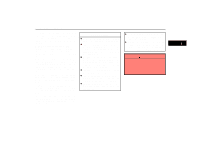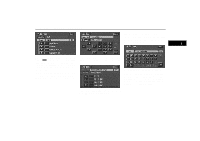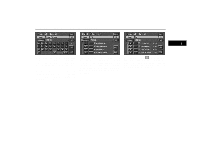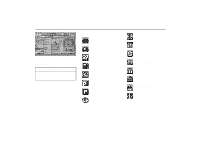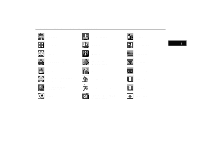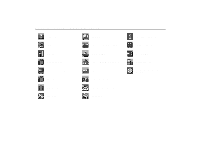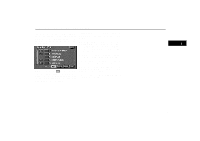2001 Lexus GS 300 Navigation Manual - Page 18
2001 Lexus GS 300 Manual
Page 18 highlights
Destination Input by POINT OF INTEREST (b) Inputting a city name Touch the "City" switch on the point of interest screen. (c) Selection from the Points of Interest categories Touch the"Category" switch on the point of interest screen. UN020-1 UN019 Touch alphabet keys directly on the screen to input a city name. When you input numerals, touch the "0-9" switch to display the screen for numeral input. If the number of sites becomes 4 or less, or if you touch the "List" switch at the bottom right of the screen, the screen changes and of displays the selection list. Touch the the desired city name. After entering the city name, input the name of the point of interest. UN020 When you touch the of your desired category, the screen changes and displays the menu to input a name. The categories are shown on the screen. of your desired When you touch the category, more detailed categories are shown. 10