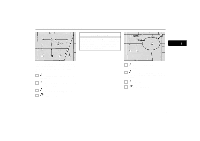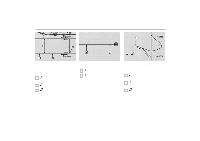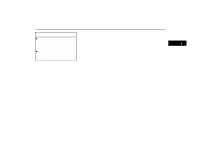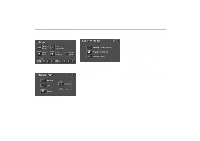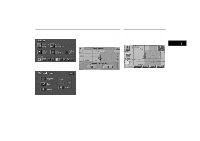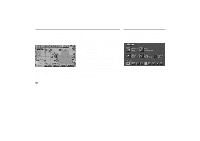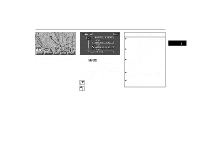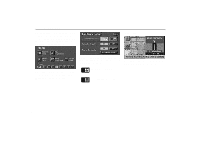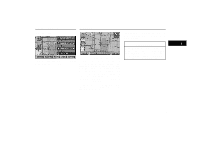2001 Lexus GS 300 Navigation Manual - Page 40
2001 Lexus GS 300 Manual
Page 40 highlights
Detour Setting chg-route EMV3065U When you touch the "Chg. Route" switch, the screen changes to a change route screen that allows you to select the distance you want to detour. Touch one of the numeral keys to start the detour process. After detouring, the system returns to the original guidance route. Alternate: If you touch this switch, the system will calculate an entire new route to the destination. INFORMATION D When your vehicle is on a freeway, the detour distance selections are 5, 15, and 25 miles. D The system may not be able to calculate a detour route depending on the selected distance and surrounding road conditions. This picture shows an example of how the system would route you around a delay caused by a traffic jam. 1 This part indicates the location where traffic jam is occurring due to road repairs or an accident. Detour route suggested by the system. 2 32