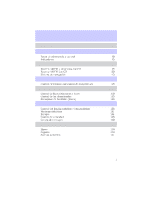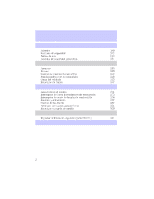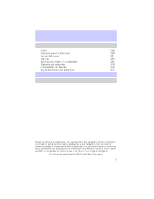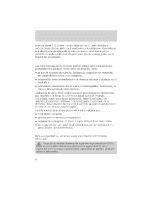2003 Lincoln Aviator Owner Guide 1st Printing (Spanish)
2003 Lincoln Aviator Manual
2003 Lincoln Aviator manual content summary:
- 2003 Lincoln Aviator | Owner Guide 1st Printing (Spanish) - Page 1
AM/FM y tocacintas con CD Estéreo AM/FM con CD Sistema de navegación 18 18 29 45 Controles de temperatura interior Control electrónico automático de temperatura 98 98 Sistema de luces Control de faros delanteros y luces Control de las direccionales Reemplazo de bombillas (focos) 109 109 115 116 - 2003 Lincoln Aviator | Owner Guide 1st Printing (Spanish) - Page 2
Tabla de contenido Asientos y sistemas de seguridad Asientos Sistemas de seguridad Bolsas de aire Asientos de seguridad para niños 189 189 202 213 221 Manejo Arranque Frenos Control de tracción/AdvanceTrac Funcionamiento de la transmisión Carga del vehículo Remolque de trailer 235 235 239 242 246 - 2003 Lincoln Aviator | Owner Guide 1st Printing (Spanish) - Page 3
án permitidas sin la autorización escrita de Ford Motor Company. Ford puede cambiar el contenido sin previo aviso y sin incurrir en ninguna obligación. Derechos de propiedad © 2003 Ford Motor Company 3 - 2003 Lincoln Aviator | Owner Guide 1st Printing (Spanish) - Page 4
antes de que estén disponibles en forma masiva. Recuerde entregar el Manual del propietario cuando revenda el vehículo. Es una parte integral del vehículo. Interruptor de corte de la bomba de , consulte Interruptor de corte de bomba de combustible en el capítulo Emergencias en el camino. 4 - 2003 Lincoln Aviator | Owner Guide 1st Printing (Spanish) - Page 5
de este manual antes de tocar o intentar realizar ajustes de cualquier tipo. Protección del medio ambiente Todos debemos poner de nuestra parte en la protecci anillos de los pistones. Consulte Aceite del motor en el capítulo Mantenimiento y especificaciones para obtener más información acerca del - 2003 Lincoln Aviator | Owner Guide 1st Printing (Spanish) - Page 6
para conocer dicha información. Instrucciones especiales Para su seguridad, su vehículo cuenta con controles electrónicos sofisticados. Consulte la sección Sistema de sujeción suplementario (SRS) en el capítulo Asientos y sistemas de seguridad. Si no se siguen las advertencias e instrucciones espec - 2003 Lincoln Aviator | Owner Guide 1st Printing (Spanish) - Page 7
de este tipo, si no se hace funcionar correctamente, se puede producir la pérdida del control del vehículo, la volcadura de éste, lesiones personales o la muerte. No deje de leer Manejo a campo traviesa en el capítulo Manejo. Uso del vehículo con un barredor de nieve No use este veh - 2003 Lincoln Aviator | Owner Guide 1st Printing (Spanish) - Page 8
para niños Sistema de frenos antibloqueo Control de tracción Interruptor de iluminación maestro Faros de niebla delanteros Restablecimiento de la bomba de combustible Desempañador y descarchador del parabrisas Consulte el Manual del propietario Bolsa de aire delantera Asiento para niños Anclaje - 2003 Lincoln Aviator | Owner Guide 1st Printing (Spanish) - Page 9
del motor No abrir cuando esté caliente Evitar fumar, producir llamas o chispas Gas explosivo Líquido de la dirección hidráulica Sistema de emisión de gases Filtro de aire del compartimiento de pasajeros Check fuel cap (Revisión del tapón del combustible) Bloqueo de las ventanas eléctricas Símbolo - 2003 Lincoln Aviator | Owner Guide 1st Printing (Spanish) - Page 10
La luz se enciende brevemente para asegurar que el sistema está operativo. Si se activa después de arrancar el motor, uno de los sistemas de control de emisión de gases del motor puede tener algún desperfecto. La luz se puede encender sin que se observe un problema de manejo. El veh - 2003 Lincoln Aviator | Owner Guide 1st Printing (Spanish) - Page 11
provocar un incendio. Advertencia sobre el sistema de frenos Para confirmar que la luz de BRAKE advertencia del sistema de frenos está funcionando, se encenderá ! P momentáneamente cuando efectúe la reparación inmediata. Consulte Frenos en el capítulo Manejo para obtener mayor información. 11 - 2003 Lincoln Aviator | Owner Guide 1st Printing (Spanish) - Page 12
destellando o no se enciende, haga revisar el sistema ABS inmediatamente. Si la luz de ABS sigue encendida, significa que el sistema de frenos antibloqueo el capítulo Asientos y sistemas de seguridad. Disponibilidad de bolsa de aire Se enciende para confirmar que estén funcionando las bolsas de aire - 2003 Lincoln Aviator | Owner Guide 1st Printing (Spanish) - Page 13
a revisar el sistema inmediatamente. Para obtener mayor información, consulte el capítulo Manejo. Presión del aceite del motor Se enciende cuando la presi motor en el capítulo Mantenimiento y especificaciones. Control de velocidad Se enciende cuando se activa el control de velocidad. Temperatura - 2003 Lincoln Aviator | Owner Guide 1st Printing (Spanish) - Page 14
control de la transmisión (TCS) al costado del cambio de velocidad; consulte Transmisión automática en el cap las ruedas (AWD). Si la luz continúa destellando, haga revisar el sistema. AWD LOCKED Campanilla de de sujeción suplementario (bolsas de aire frontales o laterales). Haga revisar - 2003 Lincoln Aviator | Owner Guide 1st Printing (Spanish) - Page 15
a la brevedad posible y en un lugar seguro, apague el motor de inmediato y déjelo enfriar. Consulte Líquido refrigerante del motor en el capítulo Mantenimiento y especificaciones. Nunca quite el tapón del depósito de líquido refrigerante mientras el motor esté caliente o en funcionamiento. El vapor - 2003 Lincoln Aviator | Owner Guide 1st Printing (Spanish) - Page 16
de líquido refrigerante del motor, y los de Check Engine y Service Engine Soon (Revisión del motor y Servicio del motor a la brevedad) se iluminan. Consulte Lo que debe saber sobre el sistema de enfriamiento a prueba de fallas en el capítulo Mantenimiento y especificaciones. Indicador de combustible - 2003 Lincoln Aviator | Owner Guide 1st Printing (Spanish) - Page 17
segundos para restablecerlo. Tacómetro Indica la velocidad del motor en revoluciones por minuto. Si maneja con la aguja del tacómetro continuamente en la parte superior de la escala, puede dañar el motor. 17 - 2003 Lincoln Aviator | Owner Guide 1st Printing (Spanish) - Page 18
Control de selección 7. Control Dolby y dirección lateral 8. Control de retroceso y avance rápido 9. RDS/Control de silencio 10. Control autoajustable 11. Control de exploración 12. Control Seek (Búsqueda) 13. Control de sintonía 14. Control AM/FM/CD 15. Control de encendido y volumen 16. Control - 2003 Lincoln Aviator | Owner Guide 1st Printing (Spanish) - Page 19
de volumen sensible a la velocidad), y luego presione: • • para aumentar la compensación de volumen para disminuir o apagar la compensación de volumen Selección de AM y FM El control de selección AM/FM funciona en los modos de radio, de cinta y de CD. Selección de AM y FM en modo de radio Este - 2003 Lincoln Aviator | Owner Guide 1st Printing (Spanish) - Page 20
frecuencia en la banda (aunque • Presione no haya una estación disponible en ese lugar). Manténgalo presionado para desplazarse rápidamente. Función Seek (Búsqueda) El control de la función Seek funciona en el modo de radio, de cinta o de CD. Función Seek en el modo de radio • Oprima para encontrar - 2003 Lincoln Aviator | Owner Guide 1st Printing (Spanish) - Page 21
ón se invierte automáticamente hacia el lado opuesto.) Para detenerse en una selección en particular, presione el control nuevamente. Función Scan (Exploración) en el modo de CD Presione el control SCAN para escuchar una breve muestra de todas las selecciones del CD. (El CD explora hacia adelante - 2003 Lincoln Aviator | Owner Guide 1st Printing (Spanish) - Page 22
AM/FM. 2. Seleccione una estación. Consulte Sintonía o Función SEEK para obtener más información acerca de la selección de una estación. 3. Mantenga presionado el control de preestablecimiento de memoria hasta que vuelva el sonido, lo que indica que la estación ha quedado retenida en la memoria del - 2003 Lincoln Aviator | Owner Guide 1st Printing (Spanish) - Page 23
de regulación de agudos le permite aumentar o disminuir la salida de sonidos agudos del sistema de audio. Presione el control TREB y luego presione: • • para disminuir la salida de sonidos agudos y para aumentar la salida de sonidos agudos. Regulación de balance de bocinas La distribución de - 2003 Lincoln Aviator | Owner Guide 1st Printing (Spanish) - Page 24
pido, presione el botón para detener la función de retroceso o de avance rápido. • Para empezar a reproducir un CD (si hay un CD cargado), presione el control de CD. Comienza a reproducirse la primera pista del disco. Si vuelve desde el modo de radio o de cinta, la reproducción del CD empezará en el - 2003 Lincoln Aviator | Owner Guide 1st Printing (Spanish) - Page 25
al final de ésta. • En el modo de CD, si se presiona el control, se produce un avance rápido del CD dentro de la pista actual. Selección de siseo y de estática durante la reproducción de una cinta. Presione el control Dolby. para activar (y desactivar) la reducción de ruido El sistema de reducci - 2003 Lincoln Aviator | Owner Guide 1st Printing (Spanish) - Page 26
de audio Ajuste de compresión El ajuste de compresión reúne los pasajes suaves y fuertes del CD para un nivel de audición más uniforme. Presione el control COMP para activar y desactivar el ajuste de compresión. Función de sistema de datos del radio (RDS) Esta función permite que su sistema de audio - 2003 Lincoln Aviator | Owner Guide 1st Printing (Spanish) - Page 27
el volumen de los anuncios de tráfico. Con TRAFFIC ON en la pantalla, ajuste el volumen colocando el control de volumen en el nivel deseado. El nivel de volumen aparecerá en la parte inferior de la pantalla. La interrupción con anuncios de tráfico se hará al nivel de volumen seleccionado - 2003 Lincoln Aviator | Owner Guide 1st Printing (Spanish) - Page 28
el modo de CD y reproduce todas las pistas en orden aleatorio. Presione el control SHUFFLE (Selección aleatoria) para iniciar esta función. La reproducción en orden aleatorio el tablero. Consulte Reloj en el capítulo Controles del conductor para obtener instrucciones acerca del ajuste del reloj. 28 - 2003 Lincoln Aviator | Owner Guide 1st Printing (Spanish) - Page 29
Sistemas de audio RADIO AUDIOPHILE AM/FM ESTÉREO PARA SEIS CD Control de volumen y encendido Presione el control para encender o apagar el sistema de audio. Gire el control para subir o bajar el volumen. PUSH ON Si el volumen se establece sobre cierto nivel y el encendido se apaga, el volumen - 2003 Lincoln Aviator | Owner Guide 1st Printing (Spanish) - Page 30
volumen El nivel seleccionado aparecerá en la pantalla. Selección de AM y FM El control de selección AM y FM funciona en los modos de radio y de CD. AM no haya una estación disponible en ese lugar). Mantenga presionado el control para cambiar rápidamente de frecuencia. para subir a la siguiente - 2003 Lincoln Aviator | Owner Guide 1st Printing (Spanish) - Page 31
primera pista del disco, a menos que esté en el modo de selección aleatoria). Consulte Función Shuffle (selección aleatoria) para obtener más información. Mantenga presionado el control para seguir retrocediendo por los discos. para seleccionar el disco siguiente. Mantenga presionado • Presione el - 2003 Lincoln Aviator | Owner Guide 1st Printing (Spanish) - Page 32
memoria. Los medios en reproducción se silenciarán momentáneamente. Cuando el sonido vuelve, la estación se retiene en memoria en el control que usted seleccionó. En la pantalla aparecerá SAVED (Guardado). Almacenamiento automático El almacenamiento automático permite seleccionar las estaciones de - 2003 Lincoln Aviator | Owner Guide 1st Printing (Spanish) - Page 33
FM recorre la banda de frecuencias. 3. Cuando se haya completado la selección de las seis estaciones más potentes, la estación almacenada en el control 1 del preestablecimiento de memoria se comienza a reproducir. Si hay menos de seis estaciones potentes disponibles en la banda de frecuencias, todos - 2003 Lincoln Aviator | Owner Guide 1st Printing (Spanish) - Page 34
automática Esta característica le permite cargar LOAD automáticamente hasta seis discos en el reproductor multidisco interno del radio. Mantenga presionado el control LOAD (Cargar) hasta que en la pantalla aparezca AUTO LOAD# (Carga automática No.). Se abrirá la puerta del reproductor de CD. Inserte - 2003 Lincoln Aviator | Owner Guide 1st Printing (Spanish) - Page 35
automáticamente. Esta función se puede utilizar cuando el encendido está en ON u OFF. Auto eject (Expulsión automática) Mantenga presionado EJ momentáneamente el control EJ para activar la expulsión automática. Todos los CD insertados en el reproductor serán expulsados de uno en uno. Si un CD es - 2003 Lincoln Aviator | Owner Guide 1st Printing (Spanish) - Page 36
o disminuir la + SEL salida de sonidos graves del sistema de audio. TREB Presione el control BASS. Use el control SEL para aumentar o disminuir la cantidad de sonidos graves. Regulación Treble (Agudos) El control de regulación de agudos BASS le permite aumentar o disminuir la + SEL salida de sonidos - 2003 Lincoln Aviator | Owner Guide 1st Printing (Spanish) - Page 37
de bocinas La distribución de sonido de las BAL bocinas puede ajustarse entre las + bocinas derecha e izquierda. FADE Presione el control BAL (Balance). Use el control SEL para ajustar el sonido entre las bocinas de la izquierda y de la derecha. Regulación de distribución del sonido entre bocinas - 2003 Lincoln Aviator | Owner Guide 1st Printing (Spanish) - Page 38
el volumen de los anuncios de tráfico. Con TRAFFIC ON en la pantalla, ajuste el volumen colocando el control de volumen en el nivel deseado. El nivel de volumen aparecerá en la parte inferior de la pantalla. La interrupción con anuncios de tráfico se hará al nivel de volumen seleccionado - 2003 Lincoln Aviator | Owner Guide 1st Printing (Spanish) - Page 39
el volumen de los anuncios de tráfico. Con TRAFFIC ON en la pantalla, ajuste el volumen colocando el control de volumen en el nivel deseado. El nivel de volumen aparecerá en la parte inferior de la pantalla. La interrupción con anuncios de tráfico se hará al nivel de volumen seleccionado - 2003 Lincoln Aviator | Owner Guide 1st Printing (Spanish) - Page 40
información emitida por RDS que el radio mostrará regularmente en la pantalla. MENU + SEL Con el RDS activado, presione el control MENU hasta que aparezca MENU + SEL SHOW. Use el control SEL para seleccionar TYPE (muestra el tipo de programa RDS: rock, jazz, etc.), NAME (muestra el nombre de la - 2003 Lincoln Aviator | Owner Guide 1st Printing (Spanish) - Page 41
establecido. Puesta en hora del reloj Su vehículo está equipado con un reloj aparte en el tablero. Consulte Reloj en el capítulo Controles del conductor para obtener instrucciones acerca del ajuste del reloj. Procesamiento digital de señales (si está instalado) La función Procesamiento digital - 2003 Lincoln Aviator | Owner Guide 1st Printing (Spanish) - Page 42
claramente reflejados • NEWS (noticias) - tipo de sonido "sólo de voz" con banda de audio limitada Presione el control DSP nuevamente para acceder a los modos de ocupación. Use el control SEL para optimizar el sonido de acuerdo con los ocupantes del vehículo. Se pueden seleccionar los siguientes - 2003 Lincoln Aviator | Owner Guide 1st Printing (Spanish) - Page 43
Sistemas de audio Se pueden seleccionar los siguientes modos de ocupación: • ALL SEATS (Todos los asientos) • DRIVER SEAT (Asiento del conductor) • REAR SEATS (Asientos traseros) LIMPIEZA DE DISCOS COMPACTOS Revise todos los discos para cerciorarse de que estén libres de contaminación antes de - 2003 Lincoln Aviator | Owner Guide 1st Printing (Spanish) - Page 44
Sistemas de audio • Deje que las cintas sometidas a calor, humedad o frío extremo alcancen una temperatura moderada antes de reproducirlas. • Limpie los cabezales del tocacintas con un cartucho de limpieza para cintas después de 10 a 12 horas de reproducción para mantener un sonido y un - 2003 Lincoln Aviator | Owner Guide 1st Printing (Spanish) - Page 45
) El vehículo puede estar equipado con un sistema de navegación Lincoln que permite escuchar radio, reproducir CD y también navegar el vehículo mediante un DVD de navegación. El sistema posee una gran variedad de funciones, y a la vez es fácil de usar. Aparecen guías en la pantalla, las cuales son - 2003 Lincoln Aviator | Owner Guide 1st Printing (Spanish) - Page 46
para ajustar el nivel de volumen del audio. 2. AUDIO: Presiónelo para ingresar al modo de audio y acceder a las configuraciones de radio, CD, CDDJ, DVD (si está instalado). 3. MAP: Presiónelo para ingresar al modo de mapa y visualizar la posición actual del vehículo en el mapa. Manténgalo presionado - 2003 Lincoln Aviator | Owner Guide 1st Printing (Spanish) - Page 47
Sistemas de audio Visualización de mapa inicial Después de presionar AGREE (Aceptar) en la pantalla inicial WARNING (Advertencia), aparecerá la pantalla de mapa inicial que mostrará la ubicación actual del vehículo. Al presionar el icono de globo, aparecerán las configuraciones del usuario - - 2003 Lincoln Aviator | Owner Guide 1st Printing (Spanish) - Page 48
los controles (1-6) para seleccionar los CD deseados. 4. Comenzará la reproducción del CD. Para cargar los CD: 1. Presione CD OPEN CLOSE en la parte inferior DVD de navegación esté cargado en el reproductor de DVD de navegación. Consulte Carga del DVD de mapa para obtener las ubicaciones del DVD de - 2003 Lincoln Aviator | Owner Guide 1st Printing (Spanish) - Page 49
vehicle is in motion. Please read the navigation handbook for operating instructions. Always drive safely and obey traffic laws. Agree CD OPEN de autopista). Ingrese la información requerida. 4. Presione DEST en la parte inferior de la pantalla del mapa. 5. Elija la ruta deseada presionando el - 2003 Lincoln Aviator | Owner Guide 1st Printing (Spanish) - Page 50
comandos. En cualquier momento, se pueden decir estos comandos: • AM • FM1 • FM2 • CD • DVD (si está instalado) Durante la operación normal del radio, se puede decir: • Seek up (Buscar hacia los siguientes comandos están disponibles mediante la activación por voz: • Gas station (Estación de servicio - 2003 Lincoln Aviator | Owner Guide 1st Printing (Spanish) - Page 51
de funciones de audio. Para acceder a estas funciones, presione AUDIO en el marco principal. Con esto, empezará a funcionar en modo de audio. Control de volumen y encendido Presione la perilla para encender o apagar el sistema de audio. Gire para subir o bajar el volumen. Los niveles aparecerán en - 2003 Lincoln Aviator | Owner Guide 1st Printing (Spanish) - Page 52
Sistemas de audio Volumen compensado por la velocidad (SCV) Con esta función, el volumen del radio cambia automáticamente de acuerdo a la velocidad del vehículo para compensar el ruido del camino y del viento. Para activar la función SCV: 1. Presione AUDIO. 2. Presione SOUND. SEEK SCAN RDS 87.9 - 2003 Lincoln Aviator | Owner Guide 1st Printing (Spanish) - Page 53
Sistemas de audio El control de AM/FM funciona en los modos de radio, de CD y de navegación. Selección de AM y FM en modo de radio Presione AM/FM1/FM2 - 2003 Lincoln Aviator | Owner Guide 1st Printing (Spanish) - Page 54
. Consulte Volumen compensado por velocidad presentado anteriormente en este capítulo. DSP Occupancy mode (Modo de ocupación DSP): CONTROLS (DESHABILITAR CONTROLES TRASEROS) aparecerán como opciones en la parte inferior de la pantalla. Estos controles permiten apagar los audífonos y los controles - 2003 Lincoln Aviator | Owner Guide 1st Printing (Spanish) - Page 55
de audio cuando la función esté deshabilitada. Cuando el botón no esté destacado, la función está activa (los audífonos y los controles de los asientos traseros están funcionando y pueden ser controlados por los pasajeros de los asientos traseros). Selección de estaciones preestablecidas en la - 2003 Lincoln Aviator | Owner Guide 1st Printing (Spanish) - Page 56
CD 98.1 2. Presione AUTO SET. 3. Cuando se haya completado la selección de las seis primeras estaciones potentes, empezará a tocar la estación almacenada en el control 1 del preestablecimiento de memoria. Si hay menos de seis estaciones potentes disponibles en la banda de frecuencias, todos los - 2003 Lincoln Aviator | Owner Guide 1st Printing (Spanish) - Page 57
Sistemas de audio Exploración preestablecida Presione PRESET SCAN para explorar las estaciones almacenadas en las opciones preestablecidas en la memoria. SEEK SCAN RDS 87.9 PRESET SCAN TRAFFIC 89.9 INFO 98.5 TUNE AUTO SET PTY 106.3 SET PTY 107.9 SOUND AM FM1 FM2 CD 98.1 Función de sistema de - 2003 Lincoln Aviator | Owner Guide 1st Printing (Spanish) - Page 58
Sistemas de audio Función de información Presione INFO para ver la frecuencia, las letras de identificación y la categoría del PTY (Tipo de programa) de la estación FM seleccionada. SEEK SCAN RDS 87.9 PRESET SCAN TRAFFIC 89.9 INFO 98.5 TUNE AUTO SET PTY 106.3 SET PTY 107.9 SOUND AM FM1 FM2 CD 98 - 2003 Lincoln Aviator | Owner Guide 1st Printing (Spanish) - Page 59
Sistemas de audio Una vez que el PTY se ha programado, presione SEEK ( / ) o SCAN para iniciar una búsqueda hacia arriba o hacia abajo de la frecuencia. La exploración preestablecida y el Ajuste automático también inician las búsquedas de PTY. La búsqueda se detendrá cuando se ha encontrado el tipo - 2003 Lincoln Aviator | Owner Guide 1st Printing (Spanish) - Page 60
Sistemas de audio Presione CD. El CD comenzará a reproducir desde donde se detuvo la última vez. Carga de un CD: 1. Presione CD OPEN CLOSE en el marco. 2. La pantalla de navegación se desplegará hacia abajo, permitiendo acceder al sistema de CD de 6 discos. 3. Presione LOAD y el número de ranura - 2003 Lincoln Aviator | Owner Guide 1st Printing (Spanish) - Page 61
Sistemas de audio Distancia entre ruedas Presione / para avanzar a la pista anterior o siguiente. Retroceso/avance rápido en modo de CD Presione para retroceder o avanzar ( / ) en la pista de CD actual. Función de exploración en el modo de CD Presione SCAN para oír una muestra breve de todas las - 2003 Lincoln Aviator | Owner Guide 1st Printing (Spanish) - Page 62
Sistemas de audio Función de compresión La función de compresión funciona en el modo de CD y lanza música más silenciosa y baja el volumen de la música más ruidosa para minimizar la necesidad de los ajustes de volumen. Cuando esté en el modo de CD o CDDJ, presione COMPRESS para activar o desactivar - 2003 Lincoln Aviator | Owner Guide 1st Printing (Spanish) - Page 63
32, 1/16,1/4, 1/8, 1/2, 1, 2, 4, 8, 16, 32, 64, 128 millas. El control se puede usar de varias maneras: • tocando y manteniendo presionado uno de los botones de flecha los botones adicionales de funciones de mapa, toque en cualquier parte de la pantalla. Aparecerán los siguientes botones: • STORE: - 2003 Lincoln Aviator | Owner Guide 1st Printing (Spanish) - Page 64
norte arriba: indica que el mapa está mostrado con el norte hacia la parte superior de la pantalla. Presione para alternar entre los estados de presentación que el mapa está mostrado con el vehículo en dirección hacia la parte superior de la pantalla. La posición de la aguja indica la dirección del - 2003 Lincoln Aviator | Owner Guide 1st Printing (Spanish) - Page 65
Sistemas de audio Evitar áreas o puntos: el símbolo de la mano izquierda indica un área que debe ser evitada en cálculos de rutas. El símbolo de la mano derecha indica un punto que debe evitarse. Si el punto que debe evitarse se agranda a un área que debe evitarse, aparecerá en la pantalla como una - 2003 Lincoln Aviator | Owner Guide 1st Printing (Spanish) - Page 66
Menu de navegación, presione NAV MENU en la parte inferior de la pantalla del mapa. Una vez • Display Options (Opciones de pantalla) • Stored Locations (Ubicaciones almacenadas) • On Route Scroll (Desplazamiento Opciones de desvío más adelante en este capítulo para obtener más información. • Route - 2003 Lincoln Aviator | Owner Guide 1st Printing (Spanish) - Page 67
Sistemas de audio • Display Whole Route (Mostrar la ruta completa): Ingresará al modo MAP y presentará la ruta elegida completa. Nota: Preferencia de ruta aparece en el Menú de navegación cuando no se ingresa ningún destino. Durante la conducción con guía de rutas, sólo siga una instrucción cuando - 2003 Lincoln Aviator | Owner Guide 1st Printing (Spanish) - Page 68
Sistemas de audio Configuración de navegación La pantalla de configuración de navegación permitirá hacer ajustes a las pantallas de navegación. Configuraciones de velocidad promedio Permite establecer las velocidades aproximadas a las que el conductor maneja. Estas velocidades permiten al sistema - 2003 Lincoln Aviator | Owner Guide 1st Printing (Spanish) - Page 69
cada reemplazo de llantas. Cuando el botón aparece destacado, la calibración está en proceso y se apagará automáticamente cuando se complete. Versión del mapa del DVD Presenta la versión del DVD de navegación insertado. Consulte Pedido de DVD de mapas adicionales para obtener más información. 69 - 2003 Lincoln Aviator | Owner Guide 1st Printing (Spanish) - Page 70
Sistemas de audio Opciones de pantalla La presentación de Opciones de pantalla permitirá hacer ajustes a la pantalla de visualización de navegación. Puede elegir entre: • Map Mode (Dual or Full) (Modo de mapa (Doble o Completo)) • Guidance Mode (Arrows or Turn list) (Modo de guía (Flechas o Lista de - 2003 Lincoln Aviator | Owner Guide 1st Printing (Spanish) - Page 71
áticamente a través de toda la ruta de navegación planeada, ya sea hacia adelante o hacia atrás. Para activar, presione los botones de flecha en la parte inferior izquierda de la pantalla del mapa. Guía por voz/Volumen Permite activar o desactivar la opción de guía por voz y determinar el nivel de - 2003 Lincoln Aviator | Owner Guide 1st Printing (Spanish) - Page 72
Sistemas de audio Menú de destino Presione DEST en el marco principal para acceder al modo de navegación. Visualización de mapa inicial Después de presionar AGREE (Aceptar) en la pantalla inicial WARNING (Advertencia), aparecerá la pantalla de mapa inicial que mostrará la ubicación actual del vehí - 2003 Lincoln Aviator | Owner Guide 1st Printing (Spanish) - Page 73
Sistemas de audio Opciones de ruta Una vez que esté en el modo de navegación y una ruta esté actualmente activa, aparecerá la pantalla ROUTE OPTIONS y le permitirá elegir entre las siguiente selecciones: • Detour (Desvío): presione para seleccionar un desvío alrededor de la ruta actual. • Route - 2003 Lincoln Aviator | Owner Guide 1st Printing (Spanish) - Page 74
Sistemas de audio Entrada de destino Selección de un destino Presione DEST para establecer un destino. Desde este menú, puede seleccionar a partir de las siguientes opciones: • Address (Dirección): use para seleccionar un destino basado en la intersección o dirección de una calle conocida. • Point - 2003 Lincoln Aviator | Owner Guide 1st Printing (Spanish) - Page 75
Sistemas de audio Área de búsqueda El sistema de navegación utiliza un área de búsqueda regional. Esta área es el lugar desde el cual se usarán las instrucciones de navegación. Para verificar su área o restablecerla, presione CHANGE en el listado de área de búsqueda. El mapa se abrirá y permitirá - 2003 Lincoln Aviator | Owner Guide 1st Printing (Spanish) - Page 76
de audio Eliminación de destino anterior • Presione "Delete". La lista de destinos anteriores se presenta mostrando " Delete Previous Destination" en la parte superior de la pantalla. • Seleccione (toque) la entrada que será eliminada. Los detalles del elemento serán presentados en una lista - 2003 Lincoln Aviator | Owner Guide 1st Printing (Spanish) - Page 77
Sistemas de audio Adición de un punto en memoria • Una vez que haya ingresado al Menú de puntos en memoria para almacenar, presione ADD. • Seleccione (toque) el elemento deseado del menú. • Ingrese/seleccione los detalles requeridos. El nuevo punto será agregado a la lista almacenada de puntos en - 2003 Lincoln Aviator | Owner Guide 1st Printing (Spanish) - Page 78
Sistemas de audio Selección desde la lista de iconos Después de elegir ICON (Icono) para editar, se mostrarán 15 iconos normales y 3 con sonido. Presione el icono que desee utilizar. Los iconos normales serán presentados en el mapa para indicar la ubicación en el mapa que se identifica con ese icono - 2003 Lincoln Aviator | Owner Guide 1st Printing (Spanish) - Page 79
primera vez: VOL PUSH AUDIO MAP DEST MENU CD OPEN • CLOSE • Presione MAP (mapa). • Presione "Nav. Menu". • Presione " Stored Locations" (Ubicaciones almacenadas). • Presione "Home" (Hogar). • Presione "Add" (Agregar). Establezca el hogar seleccionando la dirección correcta, POI, destino anterior - 2003 Lincoln Aviator | Owner Guide 1st Printing (Spanish) - Page 80
Sistemas de audio Adición de una ubicación de hogar • Seleccione el elemento del menú deseado que desee fijar como Hogar (Address (Dirección), Memory Point (Punto en memoria), Point of Interest (Punto de interés), Previous Destination (Destino anterior)). • Ingrese los detalles requeridos. • - 2003 Lincoln Aviator | Owner Guide 1st Printing (Spanish) - Page 81
Sistemas de audio Entrada/Salida de autopista Seleccione "Freeway Entrance/Exit" (Entrada/Salida de autopista) desde la segunda página del menú de Entrada de destino. Siga estos pasos: 1. Enter freeway name (Ingresar nombre de autopista): ingrese el nombre de autopista usando el teclado. Oprima " - 2003 Lincoln Aviator | Owner Guide 1st Printing (Spanish) - Page 82
Presione MAP (mapa). • Presione "Nav Menu". • Presione "Stored Locations" (Ubicaciones almacenadas). • Presione "Special Memory Point" (Punto especial Una vez que los cinco puntos especiales en memoria se han ingresado, el control "Add" (Agregar) aparecerá como "Full" (Completo). Debe eliminar - 2003 Lincoln Aviator | Owner Guide 1st Printing (Spanish) - Page 83
puntos de paso y destinos almacenados (si se ingresaron). El primer punto de paso que será visitado se encuentra en la parte inferior de la lista y el destino se encuentra en la parte superior. Puede ver la ubicación en el mapa de cualquier entrada. En el mapa, los detalles de ubicación para la - 2003 Lincoln Aviator | Owner Guide 1st Printing (Spanish) - Page 84
orden en el que se visitarán los puntos de paso. Los puntos son presentados cronológicamente desde abajo hacia arriba, con el destino en la parte superior. Presione el botón MAP (Mapa) para editar la ubicación del punto de paso en la pantalla del mapa. Presione OK para confirmar. Eliminación de - 2003 Lincoln Aviator | Owner Guide 1st Printing (Spanish) - Page 85
mapa, para lo cual debe ir al "Nav menu " y seleccionar "Route Options" (Preferencias de ruta). Presione DETOUR (Desvío) para activarlo. Use los controles blandos para seleccionar e ingresar el número de millas que se quiere desviar del camino actual. Presione NEW ROUTE (Nueva ruta) si quiere que - 2003 Lincoln Aviator | Owner Guide 1st Printing (Spanish) - Page 86
Sistemas de audio Interrupciones de ruta En el curso de su viaje, es posible que decida dejar temporalmente la ruta planificada para abastecerse de combustible, alimentos, etc. Si apaga el encendido, aparecerá la opción de continuar la guía de ruta cuando lo vuelva a encender. Se puede acceder - 2003 Lincoln Aviator | Owner Guide 1st Printing (Spanish) - Page 87
evitar Se puede ver una lista con todas las áreas indicadas como "avoid" (Evitar). • Presione "Nav Menu". • Presione "Stored Locations" (Ubicaciones almacenadas). • Presione "Avoid area" (Evitar área). • Presione LIST (Lista) para ver todas las selecciones almacenadas previamente. • Seleccione la - 2003 Lincoln Aviator | Owner Guide 1st Printing (Spanish) - Page 88
al modo de menú, presione el control duro de MENU (Menú). El modo de menú permite acceder a: • System Set-up (Configuración del sistema) • Information (Información): proporciona información acerca del Lincoln Customer Assistance Center. • Brightness/Contrast (Brillo/Contraste): permite ajustar - 2003 Lincoln Aviator | Owner Guide 1st Printing (Spanish) - Page 89
Sistemas de audio • Screen off (Apagar pantalla): permite apagar la pantalla de navegación. Configuración del sistema El menú de configuración del sistema contiene las siguientes configuraciones del usuario: • Audible Feedback (Información audible): presione para activar los comandos audibles de - 2003 Lincoln Aviator | Owner Guide 1st Printing (Spanish) - Page 90
de los asientos traseros. Para obtener más información, consulte Controles de audio en asiento trasero (si están instalados) y Sistema de entretenimiento familiar de DVD (si está instalado) indicado anteriormente en este capítulo. Comandos activados por voz (si están instalados) El sistema - 2003 Lincoln Aviator | Owner Guide 1st Printing (Spanish) - Page 91
pueden decir estos comandos: • AM • FM1 • FM2 • CD • DVD (si está instalado) Durante la operación normal del radio, se puede siguientes comandos están disponibles mediante la activación por voz: • Gas station (Estación de servicio) • Gas (Gasolina) • Hospital • Police station (Estación de policía) - 2003 Lincoln Aviator | Owner Guide 1st Printing (Spanish) - Page 92
as. Para instalar las baterías oprima suavemente hacia abajo en la parte superior del audífono izquierdo y deslice la cubierta hacia afuera. Al para apagarlo. • Ajuste los audífonos cómodamente a su cabeza. • Ajuste el control del volumen a un nivel cómodo para escuchar. ON OFF Nota: El nivel de - 2003 Lincoln Aviator | Owner Guide 1st Printing (Spanish) - Page 93
infrarroja del receptáculo superior. Asegúrese que la ruta entre los audífonos y el transmisor infrarrojo (montado en la cubierta del DVD) no esté obstruida. Información general VOL Información de seguridad Lea y siga todas las precauciones de seguridad estipuladas. De otro modo, puede aumentar - 2003 Lincoln Aviator | Owner Guide 1st Printing (Spanish) - Page 94
mientras el vehículo está en movimiento. La base de datos del mapa del DVD no refleja los desvíos, cierres o construcción de caminos, ni las características con los límites para dispositivos digitales Clase B, de acuerdo con la Parte 15 de las Normas FCC. Estos requisitos están diseñados para - 2003 Lincoln Aviator | Owner Guide 1st Printing (Spanish) - Page 95
Sistemas de audio La base de datos refleja la realidad tal como existía antes de que recibiera la base de datos y agrupa datos e información de fuentes gubernamentales y otras que pueden contener errores y omisiones. Del mismo modo, la base de datos puede contener información inexacta o incompleta - 2003 Lincoln Aviator | Owner Guide 1st Printing (Spanish) - Page 96
) Su sistema lo dirige según la información que se deriva de los satélites de posicionamiento global, de los mapas de camino almacenados en el DVD, de los sensores del vehículo y del destino deseado. El sistema reúne toda la información necesaria para guiarlo hacia el destino deseado. Los satélites - 2003 Lincoln Aviator | Owner Guide 1st Printing (Spanish) - Page 97
. • Asegúrese de que el encendido del vehículo esté en la posición ON. • Si hay un DVD ya cargado en la unidad de navegación, presione el botón de expulsión. • Cargue el DVD con la parte impresa hacia arriba. No permita que la humedad u objetos extraños ingresen a la ranura. El sistema de - 2003 Lincoln Aviator | Owner Guide 1st Printing (Spanish) - Page 98
DE TEMPERATURA (DATC) 1. Control de aire acondicionado 2. Control de aire recirculado 3. Control de temperatura del lado del pasajero 4. Control del desempañador trasero 5. Control DOBLE 6. Control del desempañador 7. Control de piso y desempañador 8. Control del piso 9. Control del tablero y piso - 2003 Lincoln Aviator | Owner Guide 1st Printing (Spanish) - Page 99
seleccionada. Si se presentan condiciones no habituales (es decir, empañamiento de las ventanas, etc.), los controles manuales de neutralización permiten seleccionar las ubicaciones del flujo de aire y la velocidad de ventilador. Para volver al funcionamiento automático después de una selección de - 2003 Lincoln Aviator | Owner Guide 1st Printing (Spanish) - Page 100
para el conductor y el último ajuste de temperatura para el pasajero. Además del control DUAL, el pasajero puede activar la característica de zona de temperatura doble en forma manual al oprimir el control de temperatura del lado del pasajero. El indicador DUAL se encenderá cuando se seleccione la - 2003 Lincoln Aviator | Owner Guide 1st Printing (Spanish) - Page 101
en la ventana de la pantalla la nueva temperatura, la velocidad del ventilador o el control de neutralización; luego volverá a aparecer la temperatura exterior en la ventana de la , la velocidad del ventilador se puede ajustar en forma manual a través del control de velocidad del ventilador. 101 - 2003 Lincoln Aviator | Owner Guide 1st Printing (Spanish) - Page 102
acondicionado se puede neutralizar en cualquier momento. Para controlar manualmente el funcionamiento del aire acondicionado y cancelar su funcionamiento automático, presione el control A/C. Cuando el aire acondicionado se controla manualmente en funcionamiento automático, la luz indicadora AUTO - 2003 Lincoln Aviator | Owner Guide 1st Printing (Spanish) - Page 103
Controles manuales de neutralización Los controles manuales de neutralización le permiten determinar hacia dónde se dirige el flujo de aire. Para volver al control . • Panel: distribuye el aire exterior o recirculado a través de los registros del tablero. El compresor de aire acondicionado sólo - 2003 Lincoln Aviator | Owner Guide 1st Printing (Spanish) - Page 104
. • Para disminuir la acumulación de humedad en el interior del vehículo en condiciones de clima caluroso, no maneje con el sistema de control de aire acondicionado y calefacción en modo OFF (Apagado). • Para disminuir la acumulación de humedad en el interior del vehículo en condiciones de clima fr - 2003 Lincoln Aviator | Owner Guide 1st Printing (Spanish) - Page 105
tablero, ya que se pueden transformar en proyectiles durante un choque o una parada repentina. CONTROLES DE AIRE ACONDICIONADO Y CALEFACCIÓN AUXILIAR La característica de control auxiliar de aire acondicionado y calefacción cuenta con una mayor capacidad que permite calentar o enfriar más rápido el - 2003 Lincoln Aviator | Owner Guide 1st Printing (Spanish) - Page 106
Controles de temperatura interior Controla la temperatura del flujo de aire en la parte trasera del vehículo. Controla la dirección del flujo de aire en la parte trasera del vehículo. Cuando se selecciona Piso, el flujo de aire se dirige a través de los registros del piso. Cuando se selecciona - 2003 Lincoln Aviator | Owner Guide 1st Printing (Spanish) - Page 107
auxiliar de control de aire acondicionado y calefacción. CONTROL DEL FLUJO DE AIRE Controla si el flujo de aire se distribuirá o no a través de la consola de piso. Para seleccionar el flujo de aire desde los registros de la consola de piso, deslice el control de flujo de aire hacia la parte superior - 2003 Lincoln Aviator | Owner Guide 1st Printing (Spanish) - Page 108
ñador de la ventana trasera en todos los modos. Después de 10 minutos de funcionamiento del desempañador trasero, el sistema de control de aire acondicionado y calefacción desactivará automáticamente el funcionamiento del desempañador trasero. Si lo desea, el desempañador trasero se puede desactivar - 2003 Lincoln Aviator | Owner Guide 1st Printing (Spanish) - Page 109
posición para encender las luces de estacionamiento. Gire hacia la derecha hasta la segunda posición para encender también los faros delanteros. Control de los faros de niebla El control de faros delanteros también activa los faros de niebla. Los faros de niebla sólo pueden encenderse cuando el - 2003 Lincoln Aviator | Owner Guide 1st Printing (Spanish) - Page 110
hacia la izquierda. • Para desactivar el encendido automático de luces, gire el control hacia la derecha hasta la posición OFF. Retardo de tiempo de salida de encendido automático de luces, secuencia manual Esta opción permite cambiar la duración del retardo de salida del encendido automático - 2003 Lincoln Aviator | Owner Guide 1st Printing (Spanish) - Page 111
paso es uno (1); los pasos 1, 2, 3, 4 y 5 se repiten hasta que se sale por el paso 2. 4. El centro de mensajes muestra la siguiente opción de menú. Luces interruptor de encendido debe estar en la posición ON (Encendido) y • el control de faros delanteros está en la posición OFF (Apagado) o Luces de - 2003 Lincoln Aviator | Owner Guide 1st Printing (Spanish) - Page 112
Sistema de luces Recuerde siempre encender sus faros delanteros al anochecer o con condiciones climáticas desfavorables. El sistema de Encendido de luces automáticas (DRL) no activa las luces traseras y generalmente no proporcionará un alumbrado adecuado en estas condiciones. Si no activa los faros - 2003 Lincoln Aviator | Owner Guide 1st Printing (Spanish) - Page 113
las luces interiores se enciendan cuando las puertas estén abiertas. Cuando el control está en la posición más baja, sirve como neutralizador de las delanteros que tiene su vehículo. La marca VOR o VOL está en la parte inferior del faro delantero, en el centro de la luz. Verifique las marcas de - 2003 Lincoln Aviator | Owner Guide 1st Printing (Spanish) - Page 114
, es necesario ajustar la luz. 5. Ubique el orificio del ajustador vertical en la cubierta superior del radiador. El orificio está ubicado en la parte superior de los faros delanteros. Inserte un destornillador Phillips estándar #2 en el orificio hasta que active la velocidad del ajustador vertical - 2003 Lincoln Aviator | Owner Guide 1st Printing (Spanish) - Page 115
Sistema de luces CONTROL DE LAS DIRECCIONALES • Empújelo hacia abajo para activar la direccional encienden las luces de cortesía. • se presiona cualquiera de los controles de entrada a control remoto y el encendido está en OFF. La parte de lectura, las dos luces exteriores, sólo se puede activar - 2003 Lincoln Aviator | Owner Guide 1st Printing (Spanish) - Page 116
Sistema de luces Luces de cortesía, de lectura y de carga de la tercera fila La parte superior de techo de la luz , la luz del centro, se puede encender cuando el control de los faros delanteros se gira completamente hacia arriba o cuando se abre una puerta. Con la llave en las posiciones ACC - 2003 Lincoln Aviator | Owner Guide 1st Printing (Spanish) - Page 117
Sistema de luces Función Cantidad de focos Número comercial Faros delanteros, luces 2 9005 (HB3) altas Luz de posición 2 WY5W delantera Luces traseras de alto, 4 direccionales y 3057K traseras Luces de reversa 2 3156K Faro de niebla 2 9140 Luz de la compuerta 4 916 levadiza Luz de alto superior 32 - 2003 Lincoln Aviator | Owner Guide 1st Printing (Spanish) - Page 118
3. Haga palanca hacia atrás en la esquina superior de la cubierta del radiador para obtener acceso a los pasadores de retención interiores. En la parte posterior del faro delantero, haga palanca hacia arriba en los dos pasadores de retención y quítelos para soltar el conjunto del faro delantero del - 2003 Lincoln Aviator | Owner Guide 1st Printing (Spanish) - Page 119
Sistema de luces 4. Desenchufe el conector eléctrico, jalando hacia abajo. 5. Gire el foco de luces altas hacia la izquierda hasta que las lengüetas del foco se alineen con el anillo y el foco se pueda remover, jalándolo hacia atrás. Para instalar el foco nuevo: Maneje los focos de halógeno - 2003 Lincoln Aviator | Owner Guide 1st Printing (Spanish) - Page 120
3. Haga palanca hacia atrás en la esquina superior de la cubierta del radiador para obtener acceso a los pasadores de retención interiores. En la parte posterior del faro delantero, haga palanca hacia arriba en los dos pasadores de retención y quítelos para soltar el conjunto del faro delantero del - 2003 Lincoln Aviator | Owner Guide 1st Printing (Spanish) - Page 121
Sistema de luces 4. Gire el socket del foco hacia la izquierda y retírelo del conjunto de la luz. 5. Jale cuidadosamente el foco desde el socket y ponga el foco nuevo. 6. Instale el socket del foco en el conjunto de la luz girándolo hacia la derecha. Para volver a poner el foco de la luz de - 2003 Lincoln Aviator | Owner Guide 1st Printing (Spanish) - Page 122
Sistema de luces 1. Asegúrese de que el interruptor de los faros delanteros esté en la posición OFF y luego abra la compuerta levadiza para ver los conjuntos de la luz. 2. Quite los dos tornillos del conjunto de la luz. 3. Jale el conjunto de la luz hacia atrás y hacia el lado del vehículo en ángulo - 2003 Lincoln Aviator | Owner Guide 1st Printing (Spanish) - Page 123
de los faros de niebla 1. Asegúrese de que el interruptor de los faros delanteros esté en la posición OFF y luego colóquese bajo la parte frontal de la defensa delantera y quite el socket del foco desde el faro de niebla, haciéndolo girar hacia la izquierda. 2. Desenchufe el conector el - 2003 Lincoln Aviator | Owner Guide 1st Printing (Spanish) - Page 124
el interruptor de los faros delanteros esté en la posición OFF y abra la compuerta levadiza. 2. Para remover la parte superior del tapizado de la compuerta levadiza, sujétela por la parte que rodea a la porción superior y luego jálela hacia el vidrio. Nota: El tapizado de la compuerta levadiza se - 2003 Lincoln Aviator | Owner Guide 1st Printing (Spanish) - Page 125
Sistema de luces Remoción del foco de la luz de aproximación y direccional de espejo Para cambiar los focos: 1. Asegúrese de que el interruptor de los faros delanteros esté en la posición OFF. 2. Remueva la mica de la luz de aproximación y direccional desde el alojamiento del espejo con un - 2003 Lincoln Aviator | Owner Guide 1st Printing (Spanish) - Page 126
, en velocidad lenta o rápida. Las barras de longitudes diferentes OFF son para los limpiadores intermitentes. Al estar en esta posición gire el control hacia arriba para obtener intervalos rápidos y hacia abajo para intervalos lentos. Presione (mediante un leve golpe) el extremo de la palanca OFF - 2003 Lincoln Aviator | Owner Guide 1st Printing (Spanish) - Page 127
Controles del conductor Revisión de las hojas del limpiador Si las hojas de los limpiadores no limpian correctamente, limpie el parabrisas y las hojas de los limpiadores - 2003 Lincoln Aviator | Owner Guide 1st Printing (Spanish) - Page 128
Controles del conductor Mientras sujeta el volante de la dirección, encuentre el punto más próximo de engrane y jale la palanca hacia arriba a su posición original para - 2003 Lincoln Aviator | Owner Guide 1st Printing (Spanish) - Page 129
por segunda vez. Para cerrar el toldo corredizo: Mantenga presionada la parte delantera del control hasta que el panel de vidrio deje de moverse. Cuando está completamente cerrado, la parte trasera del panel de vidrio quedará más arriba que el borde delantero. Para ventilar: Para inclinar el toldo - 2003 Lincoln Aviator | Owner Guide 1st Printing (Spanish) - Page 130
de la derecha para adelantar la hora de la pantalla. Oprima el control de la izquierda para disminuir la hora de la pantalla. TOMACORRIENTE AUXILIAR (SI ESTÁ INSTALADO) Las tomas de corriente están diseñadas sólo para el - 2003 Lincoln Aviator | Owner Guide 1st Printing (Spanish) - Page 131
Controles del conductor Otro tomacorriente auxiliar se ubica en el panel lateral trasero derecho. Se puede acceder al tomacorriente desde la compuerta levadiza. El consumo máximo de un tomacorriente no debe exceder la capacidad de su - 2003 Lincoln Aviator | Owner Guide 1st Printing (Spanish) - Page 132
del interruptor para cerrar. La siguiente vista es del interruptor de la ventana eléctrica en los paneles de adorno de la puerta trasera. • Mantenga presionada la parte superior o inferior de los interruptores oscilantes traseros para abrir o cerrar. Apertura o cierre de un solo toque Esta - 2003 Lincoln Aviator | Owner Guide 1st Printing (Spanish) - Page 133
Controles del conductor Para hacer funcionar UN SOLO TOQUE HACIA ABAJO: • Presione el interruptor completamente hacia abajo hasta el segundo retén y suéltelo rápidamente. La ventana - 2003 Lincoln Aviator | Owner Guide 1st Printing (Spanish) - Page 134
controles de la ventana trasera presione el control hacia abajo. Para restaurar los controles de la ventana trasera, presione el control hacia abajo. El control automáticamente para minimizar el resplandor. No bloquee el sensor de la parte trasera del espejo retrovisor interior, ya que esto puede afectar - 2003 Lincoln Aviator | Owner Guide 1st Printing (Spanish) - Page 135
ON para ajustar los espejos eléctricos laterales. Ajuste de los espejos: 1. Gire el control hacia la derecha para ajustar el espejo derecho y gire el control a la izquierda para ajustar el espejo izquierdo. 2. Mueva el control en la dirección en que desea inclinar el espejo. 3. Vuelva a la posici - 2003 Lincoln Aviator | Owner Guide 1st Printing (Spanish) - Page 136
Controles del conductor Espejos exteriores térmicos Ambos espejos se calientan automá el vidrio y los espejos. Espejos de señal Al activar una luz direccional, destellará la parte inferior del alojamiento del espejo. Esto constituye una advertencia adicional para los otros conductores de que su veh - 2003 Lincoln Aviator | Owner Guide 1st Printing (Spanish) - Page 137
en la posición P (Estacionamiento). Mantenga oprimido el control oscilante para ajustar el pedal del acelerador y el del freno. • Presione la parte superior del control para ajustar los pedales hacia usted. • Presione la parte inferior del control para alejar los pedales. El ajuste permite un - 2003 Lincoln Aviator | Owner Guide 1st Printing (Spanish) - Page 138
ajuste el pedal del acelerador ni el pedal del freno con los pies sobre los pedales mientras el vehículo esté en movimiento. CONTROL DE VELOCIDAD Para encender el control de velocidad • Oprima ON (Encendido). La velocidad del vehículo no se puede controlar hasta que éste se desplace a más de 48 km - 2003 Lincoln Aviator | Owner Guide 1st Printing (Spanish) - Page 139
bajar una pendiente pronunciada, la velocidad del vehículo puede disminuir o aumentar momentáneamente con respecto a la velocidad establecida. Esto es normal. El control de velocidad no puede reducir la velocidad del vehículo si éste supera la velocidad establecida al descender una pendiente. Si la - 2003 Lincoln Aviator | Owner Guide 1st Printing (Spanish) - Page 140
pedal del acelerador, el vehículo volverá a la velocidad programada anteriormente. Para establecer una velocidad menor • Mantenga presionado SET−. Suelte el control cuando se haya alcanzado la velocidad deseada o • Presione y suelte SET − para manipular la función Tap-Down (Desaceleración por golpes - 2003 Lincoln Aviator | Owner Guide 1st Printing (Spanish) - Page 141
Controles del conductor Para desactivar el control de velocidad • Presione CNCL u • oprima el pedal del freno. Al desactivar el control de velocidad no se borrará la velocidad programada previamente. Al oprimir OFF se borrará la velocidad previamente programada. 141 - 2003 Lincoln Aviator | Owner Guide 1st Printing (Spanish) - Page 142
está activado y controlando en forma activa la velocidad del vehículo. CONTROLES DEL VOLANTE DE DIRECCIÓN Estos controles le permiten usar algunas características de control de radio y de aire acondicionado y calefacción. Funciones de control de audio Presione MEDIA para seleccionar: • AM, FM1, FM2 - 2003 Lincoln Aviator | Owner Guide 1st Printing (Spanish) - Page 143
Controles del conductor En el modo AM, FM1 o FM2: • Oprima MEM para seleccionar las estaciones selección en el CD. En cualquier modo: • Oprima VOL + o − para ajustar el volumen. Características de control de aire acondicionado y calefacción Presione TEMP + o - para ajustar la temperatura. 143 - 2003 Lincoln Aviator | Owner Guide 1st Printing (Spanish) - Page 144
de audio y navegación cuando el vehículo está equipado con la característica de navegación. Funciones de control de audio Oprima para seleccionar: • AM, FM1, FM2, o • CD. En el modo AM, FM1 o FM2: • Presione NEXT (Siguiente) para seleccionar las estaciones preestablecidas en la - 2003 Lincoln Aviator | Owner Guide 1st Printing (Spanish) - Page 145
escuchar la orden anterior del sistema de navegación. Características de control de aire acondicionado y calefacción Presione TEMP + o - para ajustar la temperatura. SISTEMA DE CONTROL INALÁMBRICO HOMELINKா El Sistema de control inalámbrico HomeLink, ubicado en la consola de toldo, proporciona - 2003 Lincoln Aviator | Owner Guide 1st Printing (Spanish) - Page 146
cerca para evitar posibles lesiones o daños. No use el Sistema de control inalámbrico HomeLink con un sistema para abrir puertas de garajes que carezca de . También se recomienda colocar una batería nueva en el transmisor manual del dispositivo que se va a programar en HomeLink para una preparaci - 2003 Lincoln Aviator | Owner Guide 1st Printing (Spanish) - Page 147
Controles del conductor 1. Mantenga oprimidos los dos botones exteriores y deje de oprimirlos sólo cuando la luz roja comience a destellar después de 20 segundos. No repita el primer paso para programar transmisores manuales adicionales en los dos botones restantes de HomeLink. Esto borrará las señ - 2003 Lincoln Aviator | Owner Guide 1st Printing (Spanish) - Page 148
suelte el botón "learn" o "smart". (El nombre y color del botón puede variar según el fabricante.) Nota: Hay 30 800-355-3515. Funcionamiento del Sistema de control inalámbrico HomeLinkா Para hacerlo funcionar, etc.). Para mayor comodidad, el transmisor manual del dispositivo también se puede utilizar - 2003 Lincoln Aviator | Owner Guide 1st Printing (Spanish) - Page 149
Controles del conductor Borrado de los botones HomeLinkா Para borrar los tres dejar de transmitir automáticamente, sin dejar suficiente tiempo para que HomeLink acepte la señal del transmisor manual. Luego de completar los pasos 1 y 2 descritos en la sección "Programación", reemplace el paso - 2003 Lincoln Aviator | Owner Guide 1st Printing (Spanish) - Page 150
las siguientes pantallas de control: • Odómetro y brújula • Odómetro de viaje, odómetro y brújula • Distancia antes de quedar el tanque vacío (DTE) • Ahorro promedio de combustible • Tiempo transcurrido de viaje Odómetro y odómetro de viaje Consulte Indicadores en el capítulo Grupo de instrumentos - 2003 Lincoln Aviator | Owner Guide 1st Printing (Spanish) - Page 151
Controles una calibración óptima, apague todos los accesorios eléctricos (calefacción, aire acondicionado, limpiadores, etc.) y asegúrese que todas las puertas del No seleccione Trip (Viaje), DTE ni AFE. La parte superior del centro de mensajes debe estar en blanco.) 3 2 4 5 1 15 14 13 12 - 2003 Lincoln Aviator | Owner Guide 1st Printing (Spanish) - Page 152
aparezca el ajuste de zona correcto para su ubicación geográfica. Para salir del modo de ajuste de zona presione y suelte el control RESET. 8. Oprima el control RESET (Restablecimiento) para iniciar la función de calibración de la brújula. 9. Maneje el vehículo lentamente en forma circular (a menos - 2003 Lincoln Aviator | Owner Guide 1st Printing (Spanish) - Page 153
vehículo al menos 8 km (5 millas) con el sistema de control de velocidad accionado para visualizar un promedio estabilizado. 2. Registre el ahorro detecte correctamente la cantidad de combustible agregado. La función DTE muestra LOW FUEL LEVEL (Nivel combust. bajo) y suena un tono durante un segundo - 2003 Lincoln Aviator | Owner Guide 1st Printing (Spanish) - Page 154
en reversa • AWD bloqueada (si est Al oprimir el control RESET, el mensajes son las siguientes: 1. FUEL LEVEL (Nivel de combustible) ENGINE TEMP (Temperatura del motor) 6. OIL PRESSURE (Presión de aceite) 7. TIRE PRESSURE SYSTEM (Sistema de presión de las llantas) (si está instalado) 8. BRAKE - 2003 Lincoln Aviator | Owner Guide 1st Printing (Spanish) - Page 155
9. CHARGING SYSTEM (Sistema de carga) Unidades (inglesas, métricas) 1. Seleccione esta función en el menú SETUP (Configuración) para ver las unidades actuales. 2. Oprima el control RESET para cambiar de unidades inglesas a métricas. Autobloqueos 1. Seleccione esta función desde el control SETUP - 2003 Lincoln Aviator | Owner Guide 1st Printing (Spanish) - Page 156
). 1. Coloque el vehículo en R (reversa) para que aparezca REAR PARK ASSIST (ASISTENCIA DE ESTACIONAMIENTO EN REVERSA). 2. Presione el control RESET para encender o apagar el sistema de asistencia para estacionamiento trasero. Idioma 1. Seleccione esta función desde el menú SETUP (Configuraci - 2003 Lincoln Aviator | Owner Guide 1st Printing (Spanish) - Page 157
ón desde el menú SETUP para que aparezca la función AWD bloqueada. 1. Presione el control SETUP para obtener el modo de visualización actual. 2. Presione el control RESET en un lapso de 4 segundos para colocar el sistema AWD en modo LOCKED (BLOQUEADO). Advertencias del sistema Las advertencias del - 2003 Lincoln Aviator | Owner Guide 1st Printing (Spanish) - Page 158
Controles del conductor Pantalla de advertencia Revisar sistema de asistencia de estacionamiento Tracción avanzada encendida (si está instalada) Tracción avanzada apagada (si está instalada) Cambiar aceite pronto AWD temporalmente bloqueada (sólo vehículos con AdvanceTrac) Bloqueo de AWD - 2003 Lincoln Aviator | Owner Guide 1st Printing (Spanish) - Page 159
Controles del conductor Pantalla de advertencia Falla del sistema de presión de las llantas (si está instalado) Revise la presión de las llantas (si está instalada) Revise la presión de la llanta de refacción (si está instalada) Falla del sensor motor de manera segura AWD desactivada y bloqueada (só - 2003 Lincoln Aviator | Owner Guide 1st Printing (Spanish) - Page 160
ón OFF (Apagado) a ON (Encendido). (si está instalada) Revisar AWD (sólo vehículos con AdvanceTrac) AWD desactivada (sólo vehículos con AdvanceTrac) Check fuel cap (Revisión del tapón del combustible) Cambio de aceite requerido CHECK PARK ASSIST (Revisión de asistencia de estacionamiento). Aparece - 2003 Lincoln Aviator | Owner Guide 1st Printing (Spanish) - Page 161
. CHECK SPARE TIRE PRESSURE (Revise la presión de la llanta de refacción) (si está instalada). Aparece en pantalla cuando la presión de la llanta de refacción está alta o baja. Consulte Revisión de la presión de las llantas en el capítulo Mantenimiento y especificaciones. TIRE PRESSURE SENSOR FAULT - 2003 Lincoln Aviator | Owner Guide 1st Printing (Spanish) - Page 162
Controles del conductor CHECK CHARGING SYSTEM haga revisar el sistema eléctrico lo más pronto posible. LOW BRAKE FLUID LEVEL (Nivel de líquido de frenos bajo). Indica que Consulte en luces de advertencia del grupo de instrumentos en el capítulo Grupo de instrumentos. LOW WASHER FLUID LEVEL (Nivel de - 2003 Lincoln Aviator | Owner Guide 1st Printing (Spanish) - Page 163
sistema AWD no está funcionando correctamente. Si la advertencia permanece encendida o continúa encendiéndose, comuníquese de inmediato con su distribuidor. CHECK FUEL CAP (Revise ], efectúe lo siguiente: 1. Seleccione esta función desde el control SETUP para ver el modo de visualización actual. 163 - 2003 Lincoln Aviator | Owner Guide 1st Printing (Spanish) - Page 164
aceite: 1. Del paso 3 anterior. 2. Suelte el control RESET momentáneamente y luego oprima los controles RESET y SETUP al mismo tiempo para activar un , oprima SETUP para continuar con la revisión del sistema. TIRE PRESSURE SYSTEM OFF (Sistema de presión de las llantas apagado) (si está instalado - 2003 Lincoln Aviator | Owner Guide 1st Printing (Spanish) - Page 165
de puertas • Líquido lavaparabrisas • Líquido de frenos • Brújula • Temperatura exterior • Sensor del motor Si estos mensajes se presentan regularmente, comuníquese con su distribuidor a la brevedad posible. CONTROL DE SOBREMARCHA Activación de la sobremarcha (Sobremarcha) es la posición de conducci - 2003 Lincoln Aviator | Owner Guide 1st Printing (Spanish) - Page 166
Controles del conductor USO DEL TELÉFONO CELULAR El uso de equipos móviles de comunicación es cada vez más importante en la realización de negocios y asuntos personales. - 2003 Lincoln Aviator | Owner Guide 1st Printing (Spanish) - Page 167
luz de placa. • Para abrir la compuerta levadiza, desbloquéela (con los seguros eléctricos de las puertas, el control de entrada remota o el teclado de entrada sin llave) y empuje el botón de control central debajo de la protección de la luz de placa mientras jala la compuerta levadiza. Si falla la - 2003 Lincoln Aviator | Owner Guide 1st Printing (Spanish) - Page 168
de accionamiento con el pulgar) para asegurar la carga. Para ajustar la posición de la barra transversal: 1. Suelte el control de accionamiento con el pulgar de ambos extremos de la barra transversal (ambas barras transversales son ajustables). 2. Deslice la barra transversal a la ubicación deseada - 2003 Lincoln Aviator | Owner Guide 1st Printing (Spanish) - Page 169
vueltas cerradas, exceso de velocidad y maniobras bruscas en estos vehículos. No manejar con cuidado puede aumentar el riesgo de pérdida de control del vehículo, volcaduras, lesiones personales y muerte. SISTEMA DE MANEJO DE CARGA El sistema de manejo de carga consta de compartimientos para guardar - 2003 Lincoln Aviator | Owner Guide 1st Printing (Spanish) - Page 170
, consulte Característica de desactivación del seguro eléctrico de puertas en la sección Entrada a control remoto de este capítulo. Oprima el control para abrir todas las puertas. Oprima el control para cerrar todas las puertas. Seguros de puertas a prueba de niños Al colocar estos seguros, las - 2003 Lincoln Aviator | Owner Guide 1st Printing (Spanish) - Page 171
funcionamiento incorrecto. Los cambios o modificaciones que no estén expresamente aprobados por la parte responsable del cumplimiento podrían invalidar la autoridad del usuario para operar el equipo. El sistema de entrada a control remoto le permite cerrar o abrir todas las puertas del vehículo y la - 2003 Lincoln Aviator | Owner Guide 1st Printing (Spanish) - Page 172
levadiza. Las luces direccionales/de estacionamiento destellarán una vez. Para confirmar que todas las puertas estén cerradas y bloqueadas, oprima el control una segunda vez en un periodo de tres segundos; las luces direccionales/de estacionamiento destellarán una vez y el claxon sonará. Si - 2003 Lincoln Aviator | Owner Guide 1st Printing (Spanish) - Page 173
de asientos con memoria Para activar esta característica: 1. Seleccione la posición de memoria deseada, presionando el botón 1 ó 2 de la memoria en el control SET (Establecer) de la memoria, que está en el tablero de instrumentos, a la izquierda del volante de la dirección. 2. Presione el botón SET - 2003 Lincoln Aviator | Owner Guide 1st Printing (Spanish) - Page 174
stica: 1. Presione el botón SET del panel de la puerta del conductor. 2. En un para otro transmisor a control remoto. Cambio de la batería El transmisor a control remoto es alimentado por mitades del transmisor cerca del llavero. NO QUITE LA PARTE DELANTERA DEL TRANSMISOR. 2. Ponga el lado positivo - 2003 Lincoln Aviator | Owner Guide 1st Printing (Spanish) - Page 175
y desbloquearán para confirmar que se ha activado el modo de programación. 6. Dentro de 20 segundos presione cualquier botón en el transmisor de entrada a control remoto. Nota: Si han pasado más de 20 segundos se verá en la necesidad de volver a iniciar el procedimiento. 7. Las puertas se bloquear - 2003 Lincoln Aviator | Owner Guide 1st Printing (Spanish) - Page 176
una o más puertas. El sistema se apaga automáticamente después de 25 segundos o cuando el encendido se gira a la posición ON (Encendido) o ACC (Accesorios). El control de la luz superior de techo (si está instalada) no debe estar en la posición OFF para que el sistema de entrada iluminada funcione - 2003 Lincoln Aviator | Owner Guide 1st Printing (Spanish) - Page 177
(Restablecer) para encender o apagar la función de cierre automático. Consulte Centro de mensajes en el capítulo Controles del conductor para obtener más información. La característica de cierre automático también se puede desactivar/activar usando el teclado de entrada sin llave. Para más - 2003 Lincoln Aviator | Owner Guide 1st Printing (Spanish) - Page 178
de esta característica, consulte Característica de desactivación interior de los seguros eléctricos de las puertas en la sección Entrada a control remoto de este capítulo. Programación de su código de entrada personal Para programar su propio código: 1. Ingrese el código programado de fábrica (el - 2003 Lincoln Aviator | Owner Guide 1st Printing (Spanish) - Page 179
á el código personal antiguo y conservará el nuevo. Si desea borrar su código personal, use las siguientes instrucciones: 1. Ingrese el código programado de fábrica. 2. Oprima el control 1/2 y suéltelo. Ahora, el sistema sólo responderá al código programado de fábrica. 179 - 2003 Lincoln Aviator | Owner Guide 1st Printing (Spanish) - Page 180
ón) La característica de antiexploración evita que se produzcan intentos reiterados al llegar a un código de llave válido. El teclado de entrada a control remoto se desactiva por 1 minuto después de 7 intentos fallidos de ingresar un código válido. El teclado destellará durante este modo de 1 minuto - 2003 Lincoln Aviator | Owner Guide 1st Printing (Spanish) - Page 181
fábrica ni el personal antes de bloquear todas las puertas. Para cerrar las puertas: • Con la puerta del conductor cerrada, oprima los controles 7/8 y 9/0 al mismo tiempo. Activación y desactivación del autobloqueo con el sistema de entrada sin llave Antes de efectuar los procedimientos de activaci - 2003 Lincoln Aviator | Owner Guide 1st Printing (Spanish) - Page 182
Seguridad y seguros SISTEMA ANTIRROBO PASIVO SECURILOCKி El sistema antirrobo pasivo SecuriLock es un sistema de inmovilización del motor. Este sistema está diseñado para evitar el arranque del motor, a menos que se use una llave codificada programada para el vehículo. El sistema antirrobo pasivo - 2003 Lincoln Aviator | Owner Guide 1st Printing (Spanish) - Page 183
Seguridad y seguros Desarmado automático Al colocar el encendido en la posición 3 (ON) con una llave codificada el vehículo se desarma. El indicador THEFT se encenderá durante tres segundos y luego se apagará. Si el indicador THEFT permanece encendido durante un período prolongado o si destella rá - 2003 Lincoln Aviator | Owner Guide 1st Printing (Spanish) - Page 184
Seguridad y seguros Programación de duplicados de llaves Se puede codificar un máximo de ocho llaves para su vehículo. Sólo se pueden usar llaves SecuriLock. Para programar usted mismo una llave codificada, necesitará tener dos llaves codificadas previamente programadas (llaves que ya hayan hecho - 2003 Lincoln Aviator | Owner Guide 1st Printing (Spanish) - Page 185
las puertas para cerrar las puertas con seguro. • Presione el control de bloqueo de entrada a control remoto (puertas abiertas o cerradas). Cuando presiona el control de cierre dos veces en un lapso de tres segundos en su transmisor de entrada a control remoto, el claxon suena una vez para que usted - 2003 Lincoln Aviator | Owner Guide 1st Printing (Spanish) - Page 186
Seguridad y seguros • Presione los controles 7/8 y 9/0 en el teclado de entrada sin llave al mismo tiempo para cerrar las puertas (la puerta del el sistema llevando a cabo cualquiera de las siguientes acciones: • Desbloquear las puertas utilizando su transmisor de entrada a control remoto. 186 - 2003 Lincoln Aviator | Owner Guide 1st Printing (Spanish) - Page 187
con una llave. Gire la llave completamente (hacia la parte delantera del vehículo) para asegurarse de que la alarma se desactive. • Gire la llave de encendido a ON. • Presione el control PANIC (Emergencia) en el transmisor de entrada a control remoto. Esto sólo apaga el claxon y las luces de - 2003 Lincoln Aviator | Owner Guide 1st Printing (Spanish) - Page 188
ventana de la compuerta levadiza ya no están armadas, pero las puertas y el cofre aún están armados. Para desarmar las puertas y el cofre, presione el control de bloqueo eléctrico de puertas de la compuerta levadiza. Al presionar el interruptor interior de las puertas eléctricas UNLOCK dentro de los - 2003 Lincoln Aviator | Owner Guide 1st Printing (Spanish) - Page 189
Asientos y sistemas de seguridad ASIENTOS Apoyacabezas ajustables Los asientos de su vehículo pueden tener instalados apoyacabezas con ajuste vertical. El objetivo de estos apoyacabezas es ayudar a limitar el movimiento de la cabeza en caso de un choque trasero. Para ajustar correctamente el - 2003 Lincoln Aviator | Owner Guide 1st Printing (Spanish) - Page 190
Uso del soporte lumbar eléctrico El control lumbar eléctrico está ubicado en el panel de la puerta. Presione un lado del control para ajustar la firmeza. Presione el otro lado del control para ajustar la blandura. Uso de la función de reclinación manual Nunca ajuste el asiento o el respaldo del - 2003 Lincoln Aviator | Owner Guide 1st Printing (Spanish) - Page 191
sistemas de seguridad Ajuste de los asientos eléctricos delanteros; controles instalados en la puerta Los controles de los asientos eléctricos están ubicados en el interior de hacia adelante o hacia atrás. Oprima para mover la parte delantera del cojín del asiento hacia arriba o hacia abajo. 191 - 2003 Lincoln Aviator | Owner Guide 1st Printing (Spanish) - Page 192
Asientos y sistemas de seguridad Oprima para mover la parte trasera del cojín del asiento hacia arriba o hacia memoria para que funcione con el transmisor de entrada a control remoto, consulte Sistema de entrada a control remoto en el capítulo Seguros y seguridad. Dispositivo de acceso y retiro - 2003 Lincoln Aviator | Owner Guide 1st Printing (Spanish) - Page 193
llave de encendido desde el interruptor de encendido. ASIENTOS CON CONTROL DE AIRE ACONDICIONADO Y CALEFACCIÓN (si están instalados) Los controles de los asientos con control de aire acondicionado y calefacción están en la parte interior de las puertas delanteras. Para hacer funcionar los asientos - 2003 Lincoln Aviator | Owner Guide 1st Printing (Spanish) - Page 194
estabilice el nivel de la temperatura. Reemplazo de filtro de aire de asientos con control de aire acondicionado y calefacción (si está instalado) El sistema de asientos con control de aire acondicionado y calefacción incluye un filtro de aire que se tiene que reemplazar periódicamente. Consulte el - 2003 Lincoln Aviator | Owner Guide 1st Printing (Spanish) - Page 195
para tener un acceso fácil. Para quitar el filtro de aire del asiento con control de aire acondicionado y calefacción: • Saque la llave del encendido. • Empuje el borde rígido exterior del filtro de aire por el centro y gírelo hacia la parte delantera del vehículo una vez que las lengüetas se - 2003 Lincoln Aviator | Owner Guide 1st Printing (Spanish) - Page 196
Asientos y sistemas de seguridad ASIENTOS TRASEROS Apoyacabezas ajustables (40/20/40, no asiento bajo) Los asientos traseros de su vehículo tienen apoyacabezas verticalmente ajustables. El objetivo de estos apoyacabezas es ayudar a limitar el movimiento de la cabeza en caso de un choque trasero. - 2003 Lincoln Aviator | Owner Guide 1st Printing (Spanish) - Page 197
a colocar el asiento en la posición vertical: 1. Jale la manija hacia abajo para soltar la posición de bloqueo y levantar el respaldo hacia la parte trasera del vehículo. 2. Gire el respaldo hasta escuchar un chasquido, bloqueándolo en la posición vertical. Ajuste de la reclinación de la segunda - 2003 Lincoln Aviator | Owner Guide 1st Printing (Spanish) - Page 198
Asientos y sistemas de seguridad Para acceder al asiento de la tercera fila: 1. Pliegue hacia abajo el asiento de la segunda fila. 2. Jale completamente la manija hasta que el asiento se suelte del piso y se pliegue. 3. Para volver a poner el asiento en una posición de asiento, gírelo a la posición - 2003 Lincoln Aviator | Owner Guide 1st Printing (Spanish) - Page 199
del asiento de la tercera fila, jale la palanca de control de acceso de color rojo hacia arriba para soltar el asiento del piso y la parte superior del respaldo. 2. Jale la palanca hacia arriba y empuje el respaldo hacia la parte delantera del vehículo. 3. Presione hacia abajo la parte superior del - 2003 Lincoln Aviator | Owner Guide 1st Printing (Spanish) - Page 200
posición vertical: 1. Jale la palanca y levante el respaldo hacia la parte trasera del vehículo. 2. Gire el respaldo hasta escuchar un chasquido, guardar: 1. Jale la palanca de desenganche del asiento situada en la parte superior del respaldo mientras empuja el respaldo hacia abajo, sobre el cojín - 2003 Lincoln Aviator | Owner Guide 1st Printing (Spanish) - Page 201
vertical: 1. Jale hacia atrás el panel deslizante sobre el respaldo para soltar el panel de cierre. 2. Jale la palanca de desenganche del asiento ubicada en la parte superior del respaldo mientras levanta el respaldo de los sistemas de seguridad, consulte Sistemas de seguridad en este capítulo. 201 - 2003 Lincoln Aviator | Owner Guide 1st Printing (Spanish) - Page 202
del vehículo, incluido el conductor, siempre deben usar sus cinturones de seguridad, aún cuando exista un Sistema de sujeción suplementario (SRS) de bolsa de aire. Es extremadamente peligroso viajar en el área de carga, en el interior o exterior de un vehículo. En caso de choque, las personas que - 2003 Lincoln Aviator | Owner Guide 1st Printing (Spanish) - Page 203
Asientos y sistemas de seguridad Transporte siempre a niños de 12 años o menores en el asiento trasero y use siempre adecuadamente los sistemas de seguridad apropiados para niños. Los cinturones y asientos de seguridad se pueden calentar dentro de un vehículo que ha permanecido cerrado bajo el sol y - 2003 Lincoln Aviator | Owner Guide 1st Printing (Spanish) - Page 204
sujetos en el asiento trasero siempre que sea posible. Consulte Sistemas de seguridad para niños o Asientos de seguridad para niños más adelante en este capítulo. Uso del modo de bloqueo automático 1. Abroche la combinación de cinturón pélvico y de hombros. 204 - 2003 Lincoln Aviator | Owner Guide 1st Printing (Spanish) - Page 205
Asientos y sistemas de seguridad 2. Tome la parte del hombro y jálela hacia abajo hasta extraer todo el cinturón. 3. Deje que el cinturón se retraiga. Al retraerse el cinturón, se escuchará un chasquido. Esto - 2003 Lincoln Aviator | Owner Guide 1st Printing (Spanish) - Page 206
de seguridad usa el mismo sistema de sensor de impacto que las bolsas de aire frontales y el sistema de seguridad aire delanteras o el sistema Safety Canopy y la activación de los pretensores del cinturón de seguridad. Consulte la sección Mantenimiento de los cinturones de seguridad en este cap - 2003 Lincoln Aviator | Owner Guide 1st Printing (Spanish) - Page 207
Asientos y sistemas de seguridad Luz de advertencia y campanilla indicadora del cinturón de seguridad La luz de advertencia del cinturón de seguridad se enciende en el grupo de instrumentos y suena una campanilla para recordar a los ocupantes que se abrochen el cinturón de seguridad. Condiciones de - 2003 Lincoln Aviator | Owner Guide 1st Printing (Spanish) - Page 208
Asientos y sistemas de seguridad Si...El cinturón de seguridad del conductor no se abrocha antes de que el vehículo haya alcanzado al menos 5 km/h (3 mph) y hayan transcurrido aproximadamente 5 segundos desde que la luz de advertencia del cinturón de seguridad se apagó. El cinturón de seguridad del - 2003 Lincoln Aviator | Owner Guide 1st Printing (Spanish) - Page 209
Asientos y sistemas de seguridad Razones dadas..."Los accidentes son eventos poco frecuentes" Considere que...Diariamente se producen 36 700 choques. Mientras más conducimos, más nos exponemos a eventos "poco frecuentes", incluso los buenos conductores. 1 de cada 4 personas sufrirá lesiones graves - 2003 Lincoln Aviator | Owner Guide 1st Printing (Spanish) - Page 210
de seguridad ayudan a impedir salir disparado, NO PODEMOS "ELEGIR NUESTRO CHOQUE". "Las personas que están conmigo no usan cinturón" "Tengo bolsa de aire" "Prefiero salir disparado" No se siente encima de un cinturón de seguridad abrochado para evitar la campanilla del recordatorio de cinturones - 2003 Lincoln Aviator | Owner Guide 1st Printing (Spanish) - Page 211
Asientos y sistemas de seguridad Activación y desactivación de la función de Recordatorio de cinturón Lea detalladamente los pasos 1 al 9 antes de continuar con el procedimiento de programación de activación y desactivación. La característica Recordatorio de cinturones de seguridad se puede activar - 2003 Lincoln Aviator | Owner Guide 1st Printing (Spanish) - Page 212
Asientos y sistemas de seguridad • Esto desactivará el Recordatorio de cinturones de seguridad si actualmente está activado, o lo activará si está desactivado. 7. Se confirma la desactivación del Recordatorio de cinturones mediante el destello, cuatro veces por segundo durante tres segundos, de la - 2003 Lincoln Aviator | Owner Guide 1st Printing (Spanish) - Page 213
los cinturones de seguridad de acuerdo con las condiciones anteriores se pueden producir graves lesiones personales en caso de un choque. Consulte Interior en el capítulo Limpieza. SISTEMA DE SUJECIÓN SUPLEMENTARIO (SRS) DE BOLSA DE - 2003 Lincoln Aviator | Owner Guide 1st Printing (Spanish) - Page 214
para proteger al conductor y al pasajero delantero derecho de algunas lesiones en la parte superior del cuerpo. Las bolsas de aire NO se inflan lentamente; existe el riesgo de lesiones provocadas por una bolsa de aire que se infla. Todos los ocupantes del vehículo, incluido el conductor, siempre - 2003 Lincoln Aviator | Owner Guide 1st Printing (Spanish) - Page 215
. El equipo adicional puede afectar el funcionamiento de los sensores de la bolsa de aire, aumentando el riesgo de lesiones. Consulte el libro de instalación correcta del equipo adicional. Los niños y las bolsas de aire Los niños siempre deben estar asegurados correctamente. Las estadísticas de - 2003 Lincoln Aviator | Owner Guide 1st Printing (Spanish) - Page 216
cuando el vehículo sufre una desaceleración longitudinal suficiente como para hacer que los sensores cierren un circuito eléctrico que inicia el inflado de las bolsas de aire. El hecho de que las bolsas de aire no se inflen en un accidente, no significa que el sistema funcione incorrectamente - 2003 Lincoln Aviator | Owner Guide 1st Printing (Spanish) - Page 217
importante que los ocupantes estén correctamente sentados y lo más lejos posible del módulo de la bolsa de aire, sin dejar de mantener el control del vehículo. Los componentes del sistema de bolsa de aire se calientan después del inflado. No los toque después del inflado. Si la bolsa de - 2003 Lincoln Aviator | Owner Guide 1st Printing (Spanish) - Page 218
cableado eléctrico que conecta los componentes. El RCM (módulo de control de sistemas de seguridad) monitorea sus propios circuitos internos y la advertencia del sistema eléctrico suplementario de bolsas de aire (incluidos los sensores de impacto, el cableado del sistema, la luz de disponibilidad de - 2003 Lincoln Aviator | Owner Guide 1st Printing (Spanish) - Page 219
de lo siguiente: • Una cortina inflable de nylon con un generador de gas oculto detrás del forro del techo y sobre las puertas (una a cada misma luz de advertencia, control electrónico y unidad de diagnóstico usados para las bolsas de aire delanteras. • Dos sensores de impacto lateral montados - 2003 Lincoln Aviator | Owner Guide 1st Printing (Spanish) - Page 220
sufre una desaceleración lateral suficiente como para hacer que el sensor de impacto lateral cierre un circuito eléctrico que inicia el inflado del sistema Safety Canopy, o cuando el sensor de volcadura detecta la posibilidad de un evento de volcadura. El - 2003 Lincoln Aviator | Owner Guide 1st Printing (Spanish) - Page 221
C) se debe inspeccionar y revisar por un técnico calificado, de acuerdo con el manual de servicio del vehículo. Si el sistema Safety Canopy no se reemplaza, de bolsas de aire en el capítulo Grupo de instrumentos. No se requiere mantenimiento de rutina de la bolsa de aire. Cualquier dificultad del - 2003 Lincoln Aviator | Owner Guide 1st Printing (Spanish) - Page 222
usar cinturones de seguridad. Siga todas las precauciones importantes de los sistemas de seguridad y de las bolsas de aire que se aplican a los pasajeros adultos en su vehículo. Si la parte del cinturón de hombros de una combinación de cinturón pélvico y de hombros se puede colocar de tal manera - 2003 Lincoln Aviator | Owner Guide 1st Printing (Spanish) - Page 223
para niños Los niños superan el tamaño de un asiento convertible común o para niños cuando pesan aproximadamente 40 libras (18 kilos en el borde del asiento sin verse desgarbado? • ¿El cinturón pélvico descansa en la parte inferior de las caderas? • ¿El cinturón pélvico está centrado en el hombro y - 2003 Lincoln Aviator | Owner Guide 1st Printing (Spanish) - Page 224
. El cinturón de hombros debe cruzar el pecho, ajustándose perfectamente en el centro del hombro. El cinturón pélvico debe ajustarse y colocarse en la parte inferior de las caderas, nunca más arriba sobre el estómago. Si el asiento auxiliar se desliza en el asiento del vehículo, puede colocar una - 2003 Lincoln Aviator | Owner Guide 1st Printing (Spanish) - Page 225
auxiliar. Nunca coloque el cinturón de hombros bajo el brazo del niño o detrás de la espalda, ya que puede eliminar la protección para la parte superior del cuerpo y puede aumentar el riesgo de sufrir lesiones o de tener consecuencias fatales en un choque. Nunca use almohadas, libros ni toallas para - 2003 Lincoln Aviator | Owner Guide 1st Printing (Spanish) - Page 226
Asientos y sistemas de seguridad Al instalar un asiento de seguridad para niños: • En este capítulo, revise y siga la información presentada en la sección Sistema de sujeción suplementario de bolsa de aire. • Use la hebilla del cinturón de seguridad correcta para la posición del asiento (la hebilla - 2003 Lincoln Aviator | Owner Guide 1st Printing (Spanish) - Page 227
se deben colocar en los asientos delanteros. Instalación de asientos de seguridad para niños con combinación de cinturón pélvico y de hombros Las bolsas de aire pueden causar la muerte o lesionar a un niño que se encuentre en un asiento para niños. NUNCA coloque un asiento para niños orientado hacia - 2003 Lincoln Aviator | Owner Guide 1st Printing (Spanish) - Page 228
Asientos y sistemas de seguridad 2. Jale hacia abajo el cinturón de hombros y júntelo con el cinturón pélvico. 3. Mientras los mantiene juntos, pase la lengüeta a través del asiento para niños de acuerdo con las instrucciones del fabricante. Asegúrese de que la correa del cinturón no esté torcida. - 2003 Lincoln Aviator | Owner Guide 1st Printing (Spanish) - Page 229
cinturón se retraiga. El cinturón emite un chasquido a medida que se retrae para indicar que está en el modo de bloqueo automático. 7. Jale la parte del cinturón pélvico a través del asiento para niños hacia la hebilla y jale hacia arriba del cinturón de hombros, mientras presiona el asiento para ni - 2003 Lincoln Aviator | Owner Guide 1st Printing (Spanish) - Page 230
Asientos y sistemas de seguridad Verifique que el asiento para niños esté asegurado correctamente antes de cada uso. Sujeción de asientos de seguridad para niños con correas de sujeción La mayoría de los asientos nuevos para niños con vista hacia adelante incluyen una correa de sujeción que pasa - 2003 Lincoln Aviator | Owner Guide 1st Printing (Spanish) - Page 231
Asientos y sistemas de seguridad 3. Localice el anclaje correcto para la posición de asiento trasero seleccionada. • Detrás del asiento de la segunda fila • En la parte trasera del área de carga 231 - 2003 Lincoln Aviator | Owner Guide 1st Printing (Spanish) - Page 232
la sección Instalación de asientos de seguridad para niños en las posiciones de asiento con combinación de cinturones pélvicos y de hombros de este capítulo para más instrucciones sobre cómo asegurar el asiento de seguridad para niños. 6. Ajuste la correa de sujeción del asiento de seguridad para ni - 2003 Lincoln Aviator | Owner Guide 1st Printing (Spanish) - Page 233
Asientos y sistemas de seguridad • Asientos bajos de la segunda fila • Asientos 40/20/40 de la segunda fila Nunca fije dos asientos de seguridad para niños LATCH al mismo anclaje. En caso de accidente, es posible que un anclaje no sea lo suficientemente fuerte como para sostener dos conexiones de - 2003 Lincoln Aviator | Owner Guide 1st Printing (Spanish) - Page 234
asiento del vehículo cuando el niño esté sentado en él. Mantenga la correa de sujeción ajustada tan sólo lo necesario sin que se levante la parte delantera del asiento para niños. Mantener el asiento para niños tocando levemente el asiento del vehículo, proporciona la mejor protección en caso - 2003 Lincoln Aviator | Owner Guide 1st Printing (Spanish) - Page 235
vehículo El arranque del motor se controla mediante el sistema de control del tren motriz. Este sistema cumple con todos los requisitos de sobre el arranque del vehículo, consulte Arranque del motor en este capítulo. Un ralentí prolongado con altas velocidades del motor puede producir temperaturas - 2003 Lincoln Aviator | Owner Guide 1st Printing (Spanish) - Page 236
ser tóxicos. Siempre abra la puerta del garaje antes de encender el motor. Para mayores instrucciones, vea Protección contra los gases del escape en este capítulo. Si huele a gases de escape en el interior de su vehículo, hágalo revisar inmediatamente por su distribuidor. No maneje si huele a gases - 2003 Lincoln Aviator | Owner Guide 1st Printing (Spanish) - Page 237
Manejo 3. Gire la llave a 4 (ON) sin girarla a 5 (START). 3 2 4 1 Asegúrese de que las luces correspondientes se enciendan o se enciendan por un instante. Si una luz no se enciende, haga que revisen el vehículo. • Si el conductor se ha puesto su cinturón de seguridad, puede que la luz no se - 2003 Lincoln Aviator | Owner Guide 1st Printing (Spanish) - Page 238
funciona en ralentí mientras el vehículo está detenido por un período largo, abra las ventanas al menos 2.5 cm (una pulgada) o ajuste la calefacción o aire acondicionado para que entre - 2003 Lincoln Aviator | Owner Guide 1st Printing (Spanish) - Page 239
Si el volante de la dirección vibra o tiembla continuamente durante el frenado, el vehículo debe ser revisado por un técnico de servicio calificado. El ABS funciona detectando el comienzo de un bloqueo de las ruedas durante el uso de los frenos y compensa esta tendencia. Esto evita que las ruedas se - 2003 Lincoln Aviator | Owner Guide 1st Printing (Spanish) - Page 240
el freno en forma continua. El ABS en las cuatro ruedas se activará inmediatamente, permitiendo que usted mantenga el control de la dirección de su encendida o continúa destellando, es necesario revisar el ABS. Si la luz ABS está encendida, el BRAKE sistema de frenos antibloqueo se desactiva y el - 2003 Lincoln Aviator | Owner Guide 1st Printing (Spanish) - Page 241
pedal de este hasta que el pedal se detenga. La luz de advertencia BRAKE (Freno) del grupo de instrumentos se enciende y permanece encendida (cuando se , la distancia de frenado del vehículo aumentará en gran medida y el control del vehículo se verá afectado de manera adversa. Jale la palanca de - 2003 Lincoln Aviator | Owner Guide 1st Printing (Spanish) - Page 242
el sistema AdvanceTrac presionando el botón AdvanceTrac. Esto permitirá que las llantas "excaven" para lograr tracción. Presione el control una vez para desactivar el aumento de la estabilidad y la parte de la reducción de la potencia del motor de la característica de aumento de la tracción del - 2003 Lincoln Aviator | Owner Guide 1st Printing (Spanish) - Page 243
un remolque con carga pesada (consulte Arrastre de remolque en este capítulo) El sistema AdvanceTrac se activa automáticamente al arrancar el (Reversa), ABS y el dispositivo de aumento de la tracción continuan funcionando. El botón AdvanceTrac permite que el conductor controle la disponibilidad - 2003 Lincoln Aviator | Owner Guide 1st Printing (Spanish) - Page 244
Puede que también escuche un silbido de aire que sale desde abajo del tablero durante esta condici sensores del AdvanceTrac ubicados en esta área. Una conducción agresiva en cualquier condición de camino puede provocar que usted pierda el control manual; sin embargo, esto exige un mayor esfuerzo. 244 - 2003 Lincoln Aviator | Owner Guide 1st Printing (Spanish) - Page 245
vueltas cerradas, exceso de velocidad y maniobras bruscas en estos vehículos. No conducir con cuidado puede aumentar el riesgo de pérdida de control del vehículo, volcaduras, lesiones personales y muerte. Los vehículos cargados, con un centro de gravedad más alto, pueden maniobrarse distinto de los - 2003 Lincoln Aviator | Owner Guide 1st Printing (Spanish) - Page 246
encendido en la posición ON y el pedal del freno a fondo: 1. Ponga el freno de estacionamiento, gire el encendido a LOCK y luego quite la llave. 2. Ubique el panel de acceso en el lado del conductor de la consola de piso. Con un desarmador (o equivalente), haga palanca para remover el - 2003 Lincoln Aviator | Owner Guide 1st Printing (Spanish) - Page 247
, es posible que se haya quemado un fusible o que las luces de freno del vehículo no estén funcionando correctamente. Consulte Fusibles y relevadores en el capítulo Emergencias en el camino. No maneje su vehículo hasta haber verificado que las luces de freno funcionan. Siempre ponga el freno de - 2003 Lincoln Aviator | Owner Guide 1st Printing (Spanish) - Page 248
Manejo Si suelta completamente el freno de estacionamiento, pero la luz de advertencia de frenos permanece iluminada, es posible que los frenos no estén funcionando correctamente. Consulte a su distribuidor o a un técnico de servicio calificado. Manejo con transmisión automática de 5 velocidades La - 2003 Lincoln Aviator | Owner Guide 1st Printing (Spanish) - Page 249
Manejo • Mueva la palanca de cambio de velocidades y colóquela correctamente en P (Estacionamiento). Siempre ponga el freno de estacionamiento a fondo y asegúrese de que la palanca de cambio de velocidades esté asegurada en P (Estacionamiento). Gire el encendido a la posición LOCK (Bloqueo) y retire - 2003 Lincoln Aviator | Owner Guide 1st Printing (Spanish) - Page 250
ón para el mejor ahorro de combustible. La transmisión funciona en las velocidades primera a quinta. D (Sobremarcha) se puede desactivar presionando el interruptor de control de la transmisión que está en el lado de la palanca de cambio de velocidades. Esto encenderá la luz O/D OFF y activará la - 2003 Lincoln Aviator | Owner Guide 1st Printing (Spanish) - Page 251
Manejo • Cada vez que la llave se gira a OFF, se vuelve automáticamente a O/D (Sobremarcha). 3 (Tercera) La transmisión sólo funciona en tercera. Uso para mejorar la tracción O D en caminos resbalosos. Al seleccionar 3 (Tercera) se obtiene frenado del motor. 2 (Segunda) Use 2 (Segunda) para - 2003 Lincoln Aviator | Owner Guide 1st Printing (Spanish) - Page 252
Manejo Cambios descendentes forzados • Se permiten en D (Sobremarcha) o Directa. • Presione el acelerador hasta el piso. • Permite que la transmisión seleccione una velocidad adecuada. ASISTENCIA DE ESTACIONAMIENTO EN REVERSA La asistencia de estacionamiento en reversa emite un sonido para advertir - 2003 Lincoln Aviator | Owner Guide 1st Printing (Spanish) - Page 253
está en ON y el selector de velocidades está en R (Reversa). Consulte Centro de mensajes en el capítulo Controles del conductor para obtener más información. Mantenga los sensores de la asistencia de estacionamiento en reversa (ubicados en la defensa o placa protectora trasera) sin nieve, hielo - 2003 Lincoln Aviator | Owner Guide 1st Printing (Spanish) - Page 254
de modos de AWD, si lo desea, seleccionando opciones de AWD en el centro de mensajes. Consulte el capítulo Mantenimiento AWD. Si su vehículo tiene AWD, no se debe usar una llanta de refacción de un tamaño distinto del de las llantas para el camino. Una llanta de este tipo puede dificultar el control - 2003 Lincoln Aviator | Owner Guide 1st Printing (Spanish) - Page 255
destellará ocho veces cada dos minutos en el centro de mensajes. • Posteriormente, el centro de mensajes mostrará AWD DESACTIVADA durante cuatro segundos y luego CONSULTAR MANUAL DEL PROPIETARIO. También se activará una campanilla de advertencia. Los mensajes de advertencia y la campanilla continuar - 2003 Lincoln Aviator | Owner Guide 1st Printing (Spanish) - Page 256
ículos utilitarios Los vehículos con AWD están especialmente equipados para manejo en sin que cuelguen o se dañen componentes de la parte inferior de la carrocería. Las diferencias que hacen que su otros vehículos comunes de pasajeros. Mantenga el control del volante de la dirección en todo momento, - 2003 Lincoln Aviator | Owner Guide 1st Printing (Spanish) - Page 257
de manejar. Trace su ruta antes de manejar en el área. Para mantener el control de la dirección y el frenado de su vehículo, debe tener todas las ruedas , nieve o hielo. Si su vehículo se sale del pavimento • Si su vehículo se sale del pavimento, disminuya la velocidad, evitando frenar bruscamente. - 2003 Lincoln Aviator | Owner Guide 1st Printing (Spanish) - Page 258
, gire el volante de la dirección sólo con la rapidez y la cantidad necesarias para evitar la emergencia). La dirección excesiva resultará en un menor control del vehículo, no en más. Además, las variaciones leves de la presión del pedal del acelerador o del freno se deben utilizar si se requieren - 2003 Lincoln Aviator | Owner Guide 1st Printing (Spanish) - Page 259
vehículos. No conducir con cuidado puede aumentar el riesgo de pérdida de control del vehículo, volcaduras, lesiones personales y muerte. • Si el vehículo o frenado). Nuevamente, evite estas acciones abruptas. Sistemas AWD (si están instalados) AWD usa las cuatro ruedas para impulsar el vehículo. - 2003 Lincoln Aviator | Owner Guide 1st Printing (Spanish) - Page 260
nivel de agua superior al de la parte inferior de los cubos (si es Incluso los vehículos AWD pueden perder tracción en del deslizamiento hasta que recobre el control del vehículo. Si la transmisión. "Tread Lightly" (Transitar con cuidado de EE.UU. (U.S. Forest Service) y a la Oficina de Administraci - 2003 Lincoln Aviator | Owner Guide 1st Printing (Spanish) - Page 261
a las ruedas para subir la cuesta. Demasiada potencia puede hacer que las llantas resbalen, giren velozmente o pierdan tracción, resultando en la pérdida del control del vehículo. Descienda la cuesta en la misma velocidad que usaría para subirla, a fin de evitar el uso excesivo de los frenos y el - 2003 Lincoln Aviator | Owner Guide 1st Printing (Spanish) - Page 262
capítulo para obtener información adicional acerca del funcionamiento del sistema de frenos antibloqueo. Nunca maneje con cadenas en las llantas delanteras de los vehículos AWD sin colocarlas también en las llantas traseras. Esto podría provocar que la parte la pérdida de control o la volcadura de - 2003 Lincoln Aviator | Owner Guide 1st Printing (Spanish) - Page 263
Ford o Lincoln Mercury autorizado. Si a pesar de esto decide equipar su AWD para uso a campo traviesa con llantas más grandes que las que recomienda Ford sticas de manejo del vehículo, lo que puede causar la pérdida de control del vehículo o volcaduras y graves lesiones. Las llantas se pueden dañar - 2003 Lincoln Aviator | Owner Guide 1st Printing (Spanish) - Page 264
como resultado de la pérdida de control. Ford Motor Company recomienda tener precauci motor. También puede entrar agua a la admisión de aire del motor y dañarlo severamente. Si no puede evitar nivel de agua supere la parte inferior de los cubos (para camionetas) o la parte inferior de los rines de - 2003 Lincoln Aviator | Owner Guide 1st Printing (Spanish) - Page 265
Manejo Si maneja por aguas profundas y el tubo de ventilación de la transmisión queda sumergido, es posible que entre agua a la transmisión, provocándole daños internos. Revise el líquido y, si se encuentra agua, reemplácelo. CARGA DEL VEHÍCULO Antes de cargar un vehículo, familiarícese con los - 2003 Lincoln Aviator | Owner Guide 1st Printing (Spanish) - Page 266
equipos adicionales, consulte estas limitaciones. Si agrega peso a la parte delantera del vehículo (incluido posiblemente el peso agregado a la puede provocar graves daños al vehículo, pérdida de control de éste, su volcadura y/o lesiones personales. Instrucciones especiales de en este capítulo. 266 - 2003 Lincoln Aviator | Owner Guide 1st Printing (Spanish) - Page 267
éngase dentro de los límites de carga de su vehículo. • Prepare completamente el vehículo para el remolque. Consulte Preparación para remolcar en este capítulo. • Tome precauciones adicionales cuando maneje arrastrando un remolque. Consulte Manejo al remolcar en este - 2003 Lincoln Aviator | Owner Guide 1st Printing (Spanish) - Page 268
ón de carga de la etiqueta, consulte Carga del vehículo en este capítulo. Al calcular el peso total, recuerde considerar la carga de la leng mo calcular la carga de su vehículo, consulte Carga del vehículo en este capítulo. Allí se muestran los pesos máximos de remolque. El peso combinado del - 2003 Lincoln Aviator | Owner Guide 1st Printing (Spanish) - Page 269
Manejo AWD con la carga de su vehículo, consulte Carga del vehículo en este capítulo. Allí se muestran los pesos máximos de remolque. El peso combinado el motor, en la transmisión y en la estructura, pérdida de control del vehículo, volcaduras y lesiones personales. Cubierta del enganche del remolque - 2003 Lincoln Aviator | Owner Guide 1st Printing (Spanish) - Page 270
Manejo 1. Suelte los dos pasadores a presión en la parte inferior de la cubierta girándolos hacia la izquierda con un desarmador de punta plana o un objeto similar. 2. Para volver a colocar la cubierta, inserte las - 2003 Lincoln Aviator | Owner Guide 1st Printing (Spanish) - Page 271
del remolque Los frenos eléctricos y los frenos de remolque manuales, automáticos o por impulso son seguros si están instalados Conducción al remolcar Al arrastrar un remolque: • Apague el control de velocidad. Éste se puede desactivar automáticamente al remolcar 5 velocidades en este capítulo). 271 - 2003 Lincoln Aviator | Owner Guide 1st Printing (Spanish) - Page 272
. Consulte Indicador de temperatura del líquido refrigerante del motor en el capítulo Grupo de instrumentos. • Anticípese a las paradas y frene Como ayuda para que se enfríe el motor y la transmisión y el aire acondicionado funcione en forma óptima en climas calurosos mientras se está detenido en - 2003 Lincoln Aviator | Owner Guide 1st Printing (Spanish) - Page 273
forma incorrecta, podría producirse una pérdida de líquido de la transmisión y daños en el eje y los componentes internos de la transmisión. Vehículos AWD: Los vehículos equipados con AWD no se pueden remolcar con todas las ruedas en el suelo ya que el vehículo se puede dañar. 273 - 2003 Lincoln Aviator | Owner Guide 1st Printing (Spanish) - Page 274
al corralón o el rescate). Para clientes de Canadá, consultar el Manual de información del propietario para obtener información sobre: • perí referencia rápida. En Estados Unidos, esta tarjeta se encuentra en la carpeta del Manual del propietario en la guantera de los vehículos Ford y se envía por - 2003 Lincoln Aviator | Owner Guide 1st Printing (Spanish) - Page 275
. Las luces intermitentes de emergencia se pueden usar cuando el encendido está desactivado. • El control de luces de emergencia se ubica en la parte superior de la columna de dirección. • Presione el control de las luces intermitentes de emergencia para activarlas en forma simultánea. • Presione el - 2003 Lincoln Aviator | Owner Guide 1st Printing (Spanish) - Page 276
Emergencias en el camino FUEL INTERRUPTOR DE CORTE DE LA BOMBA DE COMBUSTIBLE RESET El interruptor de corte de la bomba de combustible es un dispositivo destinado a detener la bomba - 2003 Lincoln Aviator | Owner Guide 1st Printing (Spanish) - Page 277
especificado. El uso de un fusible con un amperaje mayor puede causar un grave daño al cableado y podría provocar un incendio. Amperaje y color de los fusibles estándar COLOR Amperaje Minidel fusibles fusible 2A pies 3A pies 4A pies 5A pies 7.5A pies 10A pies 15A pies 20A pies 25A pies 30A - 2003 Lincoln Aviator | Owner Guide 1st Printing (Spanish) - Page 278
Emergencias en el camino Tablero de fusibles del compartimiento del pasajero El tablero de fusibles está ubicado debajo del tablero del lado del conductor. 278 - 2003 Lincoln Aviator | Owner Guide 1st Printing (Spanish) - Page 279
Módulo de luces diurnas automáticas (DRL) Luces de reversa (DTRS) Bobina de relevador de luz trasera térmica, módulos de asientos con control de aire acondicionado y calefacción, accionador de regulación y modo de temperatura de A/A auxiliar, contacto de relevador de clutch de A/A No se usa (refacci - 2003 Lincoln Aviator | Owner Guide 1st Printing (Spanish) - Page 280
No se usa (refacción) Bomba del lavador Cambiador, reloj, interruptor de espejos eléctricos y DVD Interruptor de presión del freno (ABS), interruptor IVD y relevador de luces intermitentes Módulo ABS Sensor de entrada de luz/encendido automático de luces (LED de transceptor de SecuriLock) Bocina de - 2003 Lincoln Aviator | Owner Guide 1st Printing (Spanish) - Page 281
Emergencias en el camino Los relevadores se ubican al reverso del tablero de fusibles del compartimiento del pasajero. Para acceder a los relevadores, debe quitar el tablero de fusibles. Ubicación del fusible Descripción y relevador Relevador 1 Relevador de las luces intermitentes Relevador 2 - 2003 Lincoln Aviator | Owner Guide 1st Printing (Spanish) - Page 282
Si se ha desconectado y reconectado la batería, consulte la sección Batería del capítulo Mantenimiento y especificaciones. Los fusibles de alta potencia están codificados de la del sistema de frenos antibloqueo (ABS) (bomba) Accesorio retardado Módulo DRL Ventilador de enfriamiento elé - 2003 Lincoln Aviator | Owner Guide 1st Printing (Spanish) - Page 283
de relevador de bomba de combustible Luces de arrastre de remolque Tomacorriente No 2 PJB Módulo del limpiador delantero Módulos de asientos con control de aire acondicionado y calefacción Interruptor de asiento de pasajero Motor del ventilador auxiliar 283 23 24 25 26 27 28 29 30 31 30A** 20A - 2003 Lincoln Aviator | Owner Guide 1st Printing (Spanish) - Page 284
izquierdo Motor del ventilador Relevador de clutch de A/A, TXV, transmisión y control de velocidad HEGO, VMV, orificio de ventilación en lata, IMCC-LSRC, PCV térmico y módulo EGR Inyectores PTEC, sensor de flujo de masa de aire (MAF), relevador de bomba de combustible Bobina en electrodo y relevador - 2003 Lincoln Aviator | Owner Guide 1st Printing (Spanish) - Page 285
de PTEC 58 - Relevador de encendido 59 - Relevador de freno del conductor presionado 60 - Diodo del PCM 61 - Diodo del clutch del aire acondicionado 62 30A*** Ventanas eléctricas * Minifusibles ** Maxifusibles de cartucho *** Cortacircuitos Caja del relevador auxiliar La caja de relevadores está en - 2003 Lincoln Aviator | Owner Guide 1st Printing (Spanish) - Page 286
derecho Relevador 65 Relevador HID izquierdo Relevador 66 Relevador EDF Caja de relevadores trasera La caja de relevadores se ubica en el panel tapizado trasero del asiento trasero del pasajero. Consulte a su distribuidor o a un técnico certificado acerca del servicio en esta caja de relevadores - 2003 Lincoln Aviator | Owner Guide 1st Printing (Spanish) - Page 287
selladores de llantas también puede afectar el sistema de control de presión de las llantas (si está instalado obtener información importante. Si se daña, el sensor del monitor de presión de las llantas no ás llantas del vehículo. Si su vehículo tiene AWD, no se debe usar una llanta de refacción de - 2003 Lincoln Aviator | Owner Guide 1st Printing (Spanish) - Page 288
el freno de estacionamiento. 3. Coloque la palanca de cambio de velocidades en P (Estacionamiento) y apague el motor. Cuando una de las ruedas traseras esté en el aire, la transmisión por sí sola no impide que el vehículo se mueva o se deslice saliéndose del gato, incluso si la transmisión está en - 2003 Lincoln Aviator | Owner Guide 1st Printing (Spanish) - Page 289
ón Debajo del vehículo, justo delante de la defensa trasera. La tuerca de accionamiento del montacarga de la llanta de refacción está ubicada en la parte central trasera del área de carga, debajo de una cubierta. Detrás del asiento trasero, debajo de la tapa alfombrada del piso, en el piso de - 2003 Lincoln Aviator | Owner Guide 1st Printing (Spanish) - Page 290
Emergencias en el camino Gire el cubo de la llave para sacarlo de la manija. Extracción de la llanta de refacción No use la llave de impacto en la tuerca de accionamiento del montacarga. Esto dañará el montacarga de la llanta de refacción. 1. Abra la cubierta de la alfombra del piso de carga para - 2003 Lincoln Aviator | Owner Guide 1st Printing (Spanish) - Page 291
llanta baje hasta el suelo y el cable esté holgado. Al girar la llave, asegúrese de que no raye la placa metálica de la parte inferior de una puerta. 4. Deslice la llanta hacia atrás, levante un lado y quite el retén de la llanta de refacción. Cambio de la llanta de - 2003 Lincoln Aviator | Owner Guide 1st Printing (Spanish) - Page 292
Emergencias en el camino 3. Ensamble la extensión de la manija del gato en la llave de tuercas de seguridad deslizando el extremo cuadrado de la manija del gato a través de la arandela plástica protectora de la llave de tuercas de seguridad y dentro del orificio cuadrado en el otro extremo. Si - 2003 Lincoln Aviator | Owner Guide 1st Printing (Spanish) - Page 293
Emergencias en el camino Para reducir el riesgo de lesiones, no coloque ninguna parte de su cuerpo debajo del vehículo mientras cambia una llanta. No arranque el motor cuando el vehículo esté sobre el gato. El gato só - 2003 Lincoln Aviator | Owner Guide 1st Printing (Spanish) - Page 294
Emergencias en el camino manija del gato aumenta significativamente y el soporte de la llanta de refacción produce un sonido de chicharra o se desliza cuando la llanta se eleva al ajuste máximo. Apriete lo mejor que pueda, hasta el punto donde se produce el sonido de chicharra o el deslizamiento, si - 2003 Lincoln Aviator | Owner Guide 1st Printing (Spanish) - Page 295
camino Preparación del vehículo Cuando la batería se desconecta o se instala una nueva, la transmisión debe volver a aprender su estrategia de control. Como consecuencia, la transmisión puede tener cambios firmes o suaves. Esta operación se considera normal y no afecta la función ni la durabilidad - 2003 Lincoln Aviator | Owner Guide 1st Printing (Spanish) - Page 296
Emergencias en el camino 2. Conecte el otro extremo del cable positivo (+) al terminal positivo (+) de la batería auxiliar. 3. Conecte el cable negativo (-) al terminal negativo (-) de la batería auxiliar. 296 - - - + + - + + - 2003 Lincoln Aviator | Owner Guide 1st Printing (Spanish) - Page 297
Emergencias en el camino 4. Haga la conexión final del cable negativo (-) con la superficie expuesta de metal, al cual se puede acceder por el costado del soporte del depósito de la bomba de dirección hidráulica, frente a la batería. No use líneas de combustible, cubiertas de base del motor ni el - 2003 Lincoln Aviator | Owner Guide 1st Printing (Spanish) - Page 298
Emergencias en el camino Retiro de los cables de puente Retire los cables de puente en orden inverso al que se conectaron. 1. Retire el cable pasacorriente de la superficie metálica de conexión a tierra. Nota: En las ilustraciones, el dibujo de unos rayos se usa para designar la batería auxiliar. - 2003 Lincoln Aviator | Owner Guide 1st Printing (Spanish) - Page 299
Emergencias en el camino 3. Retire el cable pasacorriente del terminal positivo (+) de la batería del vehículo auxiliar. 4. Retire el cable pasacorriente del terminal positivo (+) de la batería del vehículo descompuesto. Después de encender el vehículo descompuesto y de retirar los cables - 2003 Lincoln Aviator | Owner Guide 1st Printing (Spanish) - Page 300
remolque con eslingas. Es posible remolcar vehículos 4x2 con un elevador y sin plataformas rodantes ni equipos de plataforma plana. En vehículos AWD, se recomienda remolcar el vehículo con un elevador y plataformas rodantes o equipos de plataforma plana con todas las ruedas separadas del suelo. 300 - 2003 Lincoln Aviator | Owner Guide 1st Printing (Spanish) - Page 301
delanteras separadas del suelo. El vehículo se puede dañar si se remolca en forma incorrecta o usando otros medios. Ford Motor Company elabora un manual de remolque para todos los operadores autorizados de camiones de remolque. Haga que el operador de la grúa de remolque consulte este - 2003 Lincoln Aviator | Owner Guide 1st Printing (Spanish) - Page 302
Ford para encontrar una distribuidora autorizada que pueda ayudarlo. En los Estados Unidos: Ford Motor Company Customer Relationship Center 16800 Executive Plaza Drive P.O. Box 6248 Dearborn, Michigan 48121 1-800-392-3673 (FORD) (TDD para personas con discapacidad auditiva: 1-800-232-5952) www - 2003 Lincoln Aviator | Owner Guide 1st Printing (Spanish) - Page 303
cliente Ford para encontrar una distribuidora autorizada que pueda ayudarlo. En los Estados Unidos: Ford Motor Company Customer Relationship Center 16800 Executive Plaza Drive P.O. Box 6248 Dearborn, Michigan 48121 1-800-521-4140 (TDD para personas con discapacidad auditiva: 1-800-232-5952) www.ford - 2003 Lincoln Aviator | Owner Guide 1st Printing (Spanish) - Page 304
Plan de servicio extendido de Ford (Ford ESP). El ESP es un contrato de servicio opcional respaldado por Ford Motor Company o Ford Motor Service Company (en Estados Unidos) y Ford de Canada (en Canadá). Entrega lo siguiente: • Beneficios durante el período de cobertura de la garantía, dependiendo - 2003 Lincoln Aviator | Owner Guide 1st Printing (Spanish) - Page 305
Asistencia al cliente CONSEJO DE SOLUCIÓN DE DISPUTAS (SÓLO EE.UU.) El Consejo de solución de disputas: • es un programa independiente de arbitraje de terceros para disputas de garantía. • está disponible gratuitamente para propietarios y arrendatarios de vehículos Ford Motor Company que cumplan con - 2003 Lincoln Aviator | Owner Guide 1st Printing (Spanish) - Page 306
. Miembros del Consejo El Consejo consta de: • Tres representantes del consumidor • Un representante de la distribuidora Ford o Lincoln Mercury Los candidatos consumidores para formar parte del Consejo son reclutados y capacitados por una empresa consultora. El miembro de la distribuidora que formar - 2003 Lincoln Aviator | Owner Guide 1st Printing (Spanish) - Page 307
decisión. Se puede poner fin a la revisión del Consejo en cualquier momento por cualquiera de las partes. Se hace todo lo posible por decidir el caso dentro de 40 días desde la fecha en dirección/número de teléfono: Dispute Settlement Board P.O. Box 5120 Southfield, MI 48086-5120 1-800-428-3718 307 - 2003 Lincoln Aviator | Owner Guide 1st Printing (Spanish) - Page 308
la siguiente dirección: Ford Motor Company Customer Relationship Center 16800 Executive Plaza Drive P.O. Box 6248 Dearborn, Michigan 48121 UTILIZACIÓN DEL PROGRAMA DE del CAMVAP árbitros imparciales que actúan como la tercera parte dirigen audiencias en tiempos y lugares convenientes para ambos y en - 2003 Lincoln Aviator | Owner Guide 1st Printing (Spanish) - Page 309
con plomo en su vehículo sin la conversión correcta puede dañar la efectividad del sistema de control de emisión de gases y puede causar detonaciones del motor o graves daños al motor. Ford , contacte a Helm, Incorporated en: HELM, INCORPORATED P.O. Box 07150 Detroit, Michigan 48207 o llame al: 309 - 2003 Lincoln Aviator | Owner Guide 1st Printing (Spanish) - Page 310
crédito, cheque o giro postal.) Cómo obtener un manual del propietario en francés Puede obtener un manual del propietario en francés con su distribuidor o escribiendo a Ford Motor Company de Canadá, Limited, Service Publicacions, P.O. Box 1580, Station B, Mississauga, Ontario L4Y 4G3. EN CALIFORNIA - 2003 Lincoln Aviator | Owner Guide 1st Printing (Spanish) - Page 311
Asistencia al cliente Ford Motor Company 16800 Executive Plaza Drive Mail Drop 3NE-B Dearborn, MI 48126 INFORME DE DEFECTOS DE SEGURIDAD (EE.UU. SOLAMENTE) Si usted considera que su vehículo tiene un desperfecto que podría causar un choque, o podría producir lesiones o la muerte, debería informar - 2003 Lincoln Aviator | Owner Guide 1st Printing (Spanish) - Page 312
. • No permita que el sellador de pintura entre en contacto con cualquier vestidura coloreada que no sea de la carrocería (partes negras opacas), como las manijas granuladas de las puertas, parrillas portaequipajes, defensas, molduras laterales, alojamientos del espejo o área del cubretablero - 2003 Lincoln Aviator | Owner Guide 1st Printing (Spanish) - Page 313
la puerta del conductor) para asegurar que obtenga el color correcto. • Elimine las partículas tales como excrementos de pájaros, savia de á transparente. A fin de mantener el brillo: • Limpie semanalmente con Motorcraft Wheel and Tire Cleaner (ZC-37-A), disponible en su distribuidor. Si hay una - 2003 Lincoln Aviator | Owner Guide 1st Printing (Spanish) - Page 314
Limpieza • Rocíe Motorcraft Engine Shampoo and Degreaser (ZC-20) en todas las zonas que necesiten motor mientras esté funcionando; el agua en el motor en marcha puede provocar daños internos. PARTES EXTERIORES PLÁSTICAS (NO PINTADAS) Use sólo productos aprobados para limpiar las piezas plásticas. - 2003 Lincoln Aviator | Owner Guide 1st Printing (Spanish) - Page 315
. • Evite el uso de limpiadores o pulidores que aumenten el brillo de la parte superior del tablero. El acabado mate en esta área ayuda a proteger al conductor ón o el tablero para evitar que se contamine el sistema de la bolsa de aire. • Asegúrese de lavar o secar sus manos si ha estado en contacto - 2003 Lincoln Aviator | Owner Guide 1st Printing (Spanish) - Page 316
aire laterales y afectar su rendimiento en un choque. LIMPIEZA DE LOS ASIENTOS CON CONTROL DE AIRE su elasticidad y color, utilice Motorcraft Deluxe Leather Care Kit (ZC-11-D), disponible dañar el acabado. PARTE INFERIOR DE LA CARROCERÍA Lave frecuentemente toda la parte inferior del vehículo. - 2003 Lincoln Aviator | Owner Guide 1st Printing (Spanish) - Page 317
Bright Metal Cleaner (ZC-15) Motorcraft Wheel and Tire Cleaner (ZC-37-A) Motorcraft Dash and Vinyl Cleaner (ZC-38-A) Motorcraft Car Care Kit (ZC-26) Ford Premium Car Wash disponible en Canadá) (ZC-23) Motorcraft Engine Shampoo and Degreaser (ZC-20) * Puede ser vendido con el nombre de Motorcraft 317 - 2003 Lincoln Aviator | Owner Guide 1st Printing (Spanish) - Page 318
y el servicio necesario. Revise el Manual de información de garantías/Manual de información del propietario para averiguar trabaje con el motor caliente. • Asegúrese de que no quede nada atrapado en las partes en movimiento. • No trabaje en un vehículo con el motor en funcionamiento dentro de - 2003 Lincoln Aviator | Owner Guide 1st Printing (Spanish) - Page 319
con el motor encendido 1. Coloque el freno de estacionamiento y cambie a P (Estacionamiento). 2. Bloquee las ruedas. Nota: No arranque el motor sin el filtro de aire y no lo quite mientras el motor esté funcionando. APERTURA DEL COFRE 1. Dentro del vehículo, jale la manija de desenganche del cofre - 2003 Lincoln Aviator | Owner Guide 1st Printing (Spanish) - Page 320
ón hidráulica 6. Tapón de llenado del aceite del motor 7. Depósito de líquido refrigerante del motor 8. Depósito del líquido lavaparabrisas 9. Conjunto del filtro de aire 320 - 2003 Lincoln Aviator | Owner Guide 1st Printing (Spanish) - Page 321
el depósito. Use sólo un líquido lavaparabrisas que cumpla la especificación de Ford WSB-M8B16-A2 Consulte Especificaciones del lubricante en este capítulo. Es probable que las normas estatales o locales de compuestos orgánicos volátiles restrinjan el uso de metanol, un aditivo anticongelante com - 2003 Lincoln Aviator | Owner Guide 1st Printing (Spanish) - Page 322
Mantenimiento y especificaciones 2. Apague el motor y espere unos cuantos minutos a que el aceite se drene hacia el colector de aceite. 3. Ponga el freno de estacionamiento y asegúrese de que la palanca de cambio de velocidades esté correctamente enganchada en P (Estacionamiento). 4. Abra el cofre. - 2003 Lincoln Aviator | Owner Guide 1st Printing (Spanish) - Page 323
bien asentado. Cómo agregar aceite de motor 1. Revise el aceite del motor. Para obtener instrucciones, consulte Revisión del aceite del motor en este capítulo. 2. Si el nivel de aceite del motor no está dentro del rango normal, agregue sólo aceite de motor certificado de la viscosidad recomendada - 2003 Lincoln Aviator | Owner Guide 1st Printing (Spanish) - Page 324
Mantenimiento y especificaciones Recomendaciones para el filtro y el aceite del motor Busque esta marca registrada de certificación. Use aceite de motor SAE 5W-20. Sólo utilice aceites "Certificados para motores de gasolina" por el American Petroleum Institute (API). Para proteger la garantía del - 2003 Lincoln Aviator | Owner Guide 1st Printing (Spanish) - Page 325
, asegúrese de que se vuelva a instalar después de limpiar o reemplazar la batería. Para un funcionamiento más prolongado y sin problemas, mantenga la parte superior de la batería limpia y seca. Además, asegúrese de que los cables de la batería siempre estén firmemente conectados a los terminales de - 2003 Lincoln Aviator | Owner Guide 1st Printing (Spanish) - Page 326
ículo es controlado electrónicamente por una computadora, algunas condiciones de control se mantienen con energía proveniente de la batería. Cuando la bater motor funcione en ralentí durante al menos un minuto. 5. Encienda el aire acondicionado y deje que el motor funcione en ralentí durante al menos - 2003 Lincoln Aviator | Owner Guide 1st Printing (Spanish) - Page 327
congelamiento de -36° C (-34° F). La concentración del líquido refrigerante se puede probar con un densímetro o un probador anticongelante (como el Rotunda Battery and Antifreeze Tester, 014-R1060). El nivel del líquido refrigerante se debe mantener en el nivel "cold full" (lleno en frío) del "cold - 2003 Lincoln Aviator | Owner Guide 1st Printing (Spanish) - Page 328
de leer y comprender las Precauciones al revisar su vehículo en este capítulo. Si el líquido refrigerante del motor no se ha revisado en parte del vehículo. El sistema de enfriamiento del vehículo viene originalmente con: • Motorcraft Premium Engine Coolant, VC-4-A (EE.UU.) o CXC-10 (Canadá) color - 2003 Lincoln Aviator | Owner Guide 1st Printing (Spanish) - Page 329
la especificación de Ford WSS-M97B44-D con el líquido refrigerante llenado de fábrica. La mezcla de Motorcraft Speciality Orange Engine Coolant o cualquier producto de larga vida de color naranja con su líquido refrigerante que proviene de fábrica, puede hacer que se degrade la protección contra la - 2003 Lincoln Aviator | Owner Guide 1st Printing (Spanish) - Page 330
motor en vehículos originalmente provistos de Motorcraft Premium Gold Engine Coolant, dado que aún no se encuentra disponible un proceso de sistema de enfriamiento de su vehículo, consulte Capacidades de llenado en este capítulo. Climas extremos Si maneja en climas extremadamente fríos (menos de - 2003 Lincoln Aviator | Owner Guide 1st Printing (Spanish) - Page 331
y enfría el motor. Cuando esto sucede, el vehículo sigue funcionando. Sin embargo: • La potencia del motor será limitada. • El sistema de aire acondicionado se desactivará. Si continúa funcionando, la temperatura del motor aumentará: • El motor se detendrá por completo. • Aumentará el esfuerzo de la - 2003 Lincoln Aviator | Owner Guide 1st Printing (Spanish) - Page 332
Mantenimiento y especificaciones Nunca quite el tapón del depósito de líquido refrigerante mientras el motor esté caliente o en funcionamiento. 5. Vuelva a arrancar el motor y lleve su vehículo a un taller de servicio. Si maneja el vehículo sin reparar el problema del motor, aumenta la probabilidad - 2003 Lincoln Aviator | Owner Guide 1st Printing (Spanish) - Page 333
Mantenimiento y especificaciones • Apague todo material humeante y cualquier llama al descubierto que exista en las cercanías antes de abastecer de combustible el vehículo. • Siempre apague el vehículo antes de abastecerlo de combustible. • Los combustibles para automóviles pueden se dañinos o - 2003 Lincoln Aviator | Owner Guide 1st Printing (Spanish) - Page 334
en funcionamiento, pero nunca antes de haber consumido parte del combustible (el indicador de combustible queda por debajo de la marca de tanque lleno). Una vez que el tapón de llenado de combustible esté correctamente asegurado, la luz "CHECK/TIGHTEN FUEL CAP" se apaga luego de un breve periodo de - 2003 Lincoln Aviator | Owner Guide 1st Printing (Spanish) - Page 335
Mantenimiento y especificaciones Si debe reemplazar el tapón de llenado de combustible, reemplácelo por uno que esté diseñado para el vehículo. La garantía al usuario se puede anular por cualquier daño al tanque de combustible o al sistema de combustible si no se usa el tapón de llenado de - 2003 Lincoln Aviator | Owner Guide 1st Printing (Spanish) - Page 336
rendimiento y protección del sistema de control de emisión de gases del vehí para mejorar la calidad del aire. Sin combustible Evite quedarse Service Engine Soon" se encienda. Para obtener más información acerca del indicador "Service Engine Soon" (Servicio del motor a la brevedad), consulte el cap - 2003 Lincoln Aviator | Owner Guide 1st Printing (Spanish) - Page 337
su vehículo es igual a la capacidad promedio de llenado del tanque de combustible tal como aparece en la sección Capacidades de llenado de este capítulo. La capacidad anunciada es igual a la combinación entre la cantidad de capacidad indicada y la reserva de vacío. La capacidad indicada es la - 2003 Lincoln Aviator | Owner Guide 1st Printing (Spanish) - Page 338
Mantenimiento y especificaciones • Apague el interruptor del motor y de encendido antes de volver a llenar el tanque; podría producirse un error en la lectura si se deja encendido. • Use el mismo ajuste de velocidad de llenado (baja - media - alta) cada vez que llene el tanque. • No permita más de 2 - 2003 Lincoln Aviator | Owner Guide 1st Printing (Spanish) - Page 339
el motor antes de apagarlo puede reducir el ahorro de combustible. • El uso del aire acondicionado o el desempañador puede reducir el ahorro de combustible. • Es posible que desee apagar el control de velocidad en terreno montañoso si se producen cambios de velocidades innecesarios . Este tipo - 2003 Lincoln Aviator | Owner Guide 1st Printing (Spanish) - Page 340
de motor recomendado. Consulte Especificaciones del lubricante en este capítulo. • Realice todas las tareas de mantenimiento programado en para manejar a alta velocidad. Adhesivo de la EPA en la ventana Todo vehículo nuevo debe tener la calcomanía EPA en la ventana. Comuníquese con su distribuidor - 2003 Lincoln Aviator | Owner Guide 1st Printing (Spanish) - Page 341
. El encendido de la luz "Check Engine" (Revisión del motor), la luz de advertencia del sistema de carga o la luz de advertencia de temperatura, las fugas de líquido, los olores extraños, el humo o la pérdida de potencia del motor, pueden indicar que el sistema de control de emisión de gases no est - 2003 Lincoln Aviator | Owner Guide 1st Printing (Spanish) - Page 342
impedir su funcionamiento. En la Calcomanía de información sobre el control de emisión de gases del vehículo, que se encuentra en de advertencia del capítulo Grupo de instrumentos. Es posible que su vehículo no pase la prueba de I/M con la luz "Check Engine/Service Engine Soon" encendida. - 2003 Lincoln Aviator | Owner Guide 1st Printing (Spanish) - Page 343
Mantenimiento y especificaciones 1. Encienda el motor y déjelo funcionar hasta que alcance la temperatura normal de funcionamiento (el indicador de temperatura del líquido refrigerante del motor estará cerca del centro del área normal, entre la H y la C). 2. Con el motor en ralentí, gire varias - 2003 Lincoln Aviator | Owner Guide 1st Printing (Spanish) - Page 344
programado para conocer los intervalos planificados para revisiones y cambios de líquido. La transmisión no consume líquido. Sin embargo, el nivel de líquido se debe revisar si la transmisión no ón limitada según se define en el Título 49 del Código de normas federales, Parte 575.104(c)(2). 344 - 2003 Lincoln Aviator | Owner Guide 1st Printing (Spanish) - Page 345
Mantenimiento y especificaciones Departamento de Transportes de los Estados Unidos: grados de calidad de las llantas: El Ministerio de transportes de Estados Unidos exige que Ford le proporcione la siguiente información acerca de los grados de las llantas exactamente como el gobierno la ha redactado - 2003 Lincoln Aviator | Owner Guide 1st Printing (Spanish) - Page 346
• Revise mensualmente la presión de aire de las llantas. Revise la presión de aire de la llanta de refacción cada capítulo Emergencias en el camino. Las llantas infladas incorrectamente pueden afectar el manejo del vehículo y fallar repentinamente, dando como posible resultado la pérdida de control - 2003 Lincoln Aviator | Owner Guide 1st Printing (Spanish) - Page 347
de llantas recomendadas en la etiqueta. Si no sigue estas precauciones, el manejo de su vehículo puede verse afectado y puede perder el control del vehículo, volcarse y/o lesionarse. Asegúrese de que todas las llantas de refacción sean del mismo tamaño, tipo, régimen de velocidad, capacidad - 2003 Lincoln Aviator | Owner Guide 1st Printing (Spanish) - Page 348
Si no se siguen estas precauciones se puede producir un efecto negativo en el manejo del vehículo y aumenta el riesgo de pérdida de control, volcaduras y/o lesiones personales. Las llantas que son de mayor o menor tamaño que las llantas originales del vehículo también pueden afectar la precisión del - 2003 Lincoln Aviator | Owner Guide 1st Printing (Spanish) - Page 349
DE LLENADO Líquido Nombre de refacción Ford Líquido de Motorcraft High frenos Performance DOT 3 Motor Vehicle Brake Fluid Aceite del motor Motorcraft SAE (incluido el 5W-20 Premium cambio de Synthetic Blend filtro)5 Motor Oil (EE.UU.) Motorcraft SAE 5W-20 Super Premium Motor Oil (Canadá) Tanque de - 2003 Lincoln Aviator | Owner Guide 1st Printing (Spanish) - Page 350
20.1 cuartos de galón) Líquido de la transmisión 1 Caja de transferencia Motorcraft MERCONV ATF Motorcraft MERCON ATF Sólo transmisiones automáticas. AWD 4WD Motorcraft 4.6L Premium Gold Engine Coolant (color amarillo) Lubricante del Motorcraft SAE Vehículos 1.3L (1.4 eje delantero 80W-90 4x4 - 2003 Lincoln Aviator | Owner Guide 1st Printing (Spanish) - Page 351
Mantenimiento y especificaciones y MERCON V. Consulte el registro de mantenimiento programado para determinar el intervalo de servicio correcto. 2 Indica sólo una capacidad aproximada de llenado en seco. Algunas aplicaciones pueden variar según el tamaño del enfriador y si hay un enfriador - 2003 Lincoln Aviator | Owner Guide 1st Printing (Spanish) - Page 352
ón de Ford Elemento Bisagras de la carrocería, cerraduras, placas y rotores de la cerradura de la puerta, rieles de asientos, bisagra y Brake Fluid Motorcraft Premium Long Life Grease ESA-M6C25-A, DOT 3 XG-1-C o XG-1-K ESA-M1C75-B Motorcraft VC-7-A Premium Gold Engine Coolant (color amarillo - 2003 Lincoln Aviator | Owner Guide 1st Printing (Spanish) - Page 353
refacción Elemento Ford o equivalente Motorcraft SAE 5W20 Premium Synthetic Blend Motor Oil Aceite del motor (EE.UU.) Motorcraft SAE SAE Eje delantero 80W-90 Premium Rear (AWD) Axle Lubricant Motorcraft Caja de MERCON transferencia Multi-Purpose (AWD) ATF Número de refacción Ford Especificación - 2003 Lincoln Aviator | Owner Guide 1st Printing (Spanish) - Page 354
Mantenimiento y especificaciones Nombre de refacción Ford o equivalente Motorcraft Premium Long-Life Grease Motorcraft Ultra-Clear Windshield Washer Concentrate Número de refacción Ford Especificación de Ford Elemento Eje desplazable de la salida delantera de la caja de transferencia Líquido - 2003 Lincoln Aviator | Owner Guide 1st Printing (Spanish) - Page 355
Mantenimiento y especificaciones 5 1 3 4 6 2 355 - 2003 Lincoln Aviator | Owner Guide 1st Printing (Spanish) - Page 356
Mantenimiento y especificaciones IDENTIFICACIÓN DEL VEHÍCULO Etiqueta de certificación Los reglamentos de la Administración nacional de seguridad de tránsito en carreteras de Estados Unidos exigen que se adhiera una Etiqueta de certificación al vehículo y establecen el lugar en que esta etiqueta - 2003 Lincoln Aviator | Owner Guide 1st Printing (Spanish) - Page 357
Accesorios ACCESORIOS FORD PARA SU VEHÍCULO Existe una amplia variedad de accesorios Ford legítimos disponibles para su vehículo a través de su distribuidor local autorizado de Ford, Lincoln, Mercury o Ford de Canadá. Estos accesorios de calidad han sido diseñados específicamente para satisfacer las - 2003 Lincoln Aviator | Owner Guide 1st Printing (Spanish) - Page 358
Entrada sin llave Sistema de navegación Asistencia de estacionamiento en reversa Sistema de encendido a control remoto Organizador de respaldo Apoyo de llanta Sistema de entrenimiento en video (DVD) Equipo de desplazamiento Cenicero Sistema de faros delanteros de encendido automático con DRL Porta - 2003 Lincoln Aviator | Owner Guide 1st Printing (Spanish) - Page 359
deportivas) Desviadores del cofre delantero Tapa de combustible con seguro Salpicaderas moldeadas Inicio seguro, inicio de batería de emergencia Deflectores de aire para la ventana lateral Tapetes universales Para obtener el máximo rendimiento del vehículo tenga en mente la siguiente información al - 2003 Lincoln Aviator | Owner Guide 1st Printing (Spanish) - Page 360
Accesorios • La Comisión federal de comunicaciones de Estados Unidos (FCC, Federal Communications Commission) y la Comisión canadiense de radio y telecomunicaciones (CRTC, Canadian Radio Telecommunications Commission) regula el uso de sistemas móviles de comunicación, como por ejemplo, radios de dos - 2003 Lincoln Aviator | Owner Guide 1st Printing (Spanish) - Page 361
puerta del garaje ...145 ABS (consulte Frenos) ...239 Agua, manejo en ...264 Aire acondicionado ...98 calefaccio ´ n y aire acondicionado auxiliares ...105 Anticongelante ...225 caracterı ´stica de entrada y salida fa ´ cil ...192 control de climatizacio ´ n ...193 Asientos de seguridad para nin ˜ os - 2003 Lincoln Aviator | Owner Guide 1st Printing (Spanish) - Page 362
para calefaccio ´n y aire acondicionado ...98 Calefactor del combustible de EPA ...340 detergente Control de crucero (consulte Control de velocidad) ...138 Control de temperatura dual automático (DATC) ...98 Control de traccio ´ n ...242 luz activada ...13 Control de velocidad ...138 Controles - 2003 Lincoln Aviator | Owner Guide 1st Printing (Spanish) - Page 363
...342 Direccional ...13, 115 Dispositivo de alarma de emergencia, sistema a control remoto ...172 E Eje capacidades de llenado ...349 especificaciones de lubricante ...109 Faros delanteros destello para pasar ...112 Filtro de aire ...349 Freno de estacionamiento ...241 Frenos ...239 antibloqueo ... - 2003 Lincoln Aviator | Owner Guide 1st Printing (Spanish) - Page 364
Índice luz de advertencia de Sistema de Antibloqueo de Frenos (ABS) ...12, 240 Fusibles ...277-278 G Gases de escape ...238 Gato ...287, 289 almacenamiento ...287, 289 posicionamiento ...287, 291 GAWR (Peso Bruto Vehicular del Eje Trasero) ... - 2003 Lincoln Aviator | Owner Guide 1st Printing (Spanish) - Page 365
de aire ...12 cinturo ´ n de seguridad ...12 control de velocidad ...142 freno ...11 frenos antibloqueo (ABS) ...12, 240 indicador de crucero ...13 indicador de direccional ...13 luces altas ...14 nivel bajo de lı ´quido refrigerante ...13 presio ´ n de aceite ...13 Service Engine Soon (servicio - 2003 Lincoln Aviator | Owner Guide 1st Printing (Spanish) - Page 366
Índice N Nu ´ mero de Identificacio ´ n del Vehı ´culo (VIN) ...356 O Octanaje ...335 Odo ´ metro ...17 Odo ´ metro de viaje ...17 P Pabellón de seguridad ...219 Paquetes de ambulacia ...7 Pedales ele ´ ctricos ajustables ...137 Pedales (vea Pedales de pie ajustables ele ´ ctricos) ...137 - 2003 Lincoln Aviator | Owner Guide 1st Printing (Spanish) - Page 367
29 Sistema de control de emisio ´ n ...341 Sistema de entrada a control remoto ...171-172 aire bolsa de aire lateral ...218 213,214,218 asientos de seguridad para nin ˜ os ...215 bolsa de aire del conductor ...216, 219 bolsa de aire ´ n en todas las ruedas (AWD), manejo a campo traviesa ...254 - 2003 Lincoln Aviator | Owner Guide 1st Printing (Spanish) - Page 368
´quido, revisio ´ n ...344 manejo con sobremarcha automa ´ tica ...248 Transmisio ´ n manual capacidades de lı ´quido ...349 especificaciones del lubricante ...354 U Uso de teléfono celular ... traseros ..126 Ventilacio ´ n del vehı ´culo ...238 Volante de la direccio ´n controles ...138, 142 368 - 2003 Lincoln Aviator | Owner Guide 1st Printing (Spanish) - Page 369
stereo with CD Navigation system 18 18 27 41 Climate Controls Electronic automatic temperature control 92 92 Lights Headlamps Turn signal control Bulb replacement 101 101 106 107 Driver Controls Windshield wiper/washer control Power windows Mirrors Speed control Message center 116 116 121 124 - 2003 Lincoln Aviator | Owner Guide 1st Printing (Spanish) - Page 370
restraints Air bags Child restraints 174 174 186 196 203 Driving Starting Brakes Traction control/AdvanceTrac Transmission operation Vehicle loading Trailer towing 215 215 218 221 225 242 244 Roadside Emergencies Getting roadside assistance Hazard flasher switch Fuel pump shut-off switch Fuses - 2003 Lincoln Aviator | Owner Guide 1st Printing (Spanish) - Page 371
Table of Contents Maintenance and Specifications Hood Engine compartment Engine oil Battery Fuel information Part numbers Refill capacities Lubricant specifications 292 293 294 295 299 305 320 321 323 Accessories Index 328 331 All rights reserved. Reproduction by any means, electronic or - 2003 Lincoln Aviator | Owner Guide 1st Printing (Spanish) - Page 372
CALIFORNIA Proposition 65 Warning WARNING: Engine exhaust, some of its constituents, and Guide when reselling the vehicle. It is an integral part of the vehicle. Fuel pump shut-off switch In the event of an accident the safety switch will automatically cut off the fuel supply to the engine - 2003 Lincoln Aviator | Owner Guide 1st Printing (Spanish) - Page 373
you see this symbol, it is imperative that you consult the relevant section of this guide before touching or attempting adjustment of any kind. Protecting the environment We must all play our part in protecting the environment. Correct vehicle usage and the authorized disposal of waste cleaning and - 2003 Lincoln Aviator | Owner Guide 1st Printing (Spanish) - Page 374
may assert a right or obtain your consent to know such information. Special instructions For your added safety, your vehicle is fitted with sophisticated electronic controls. Please read the section Supplemental Restraint System (SRS) in the Seating and safety restraints chapter. Failure to follow - 2003 Lincoln Aviator | Owner Guide 1st Printing (Spanish) - Page 375
or infant seats should NEVER be used in front of a passenger side air bag unless the air bag can be and is turned OFF. Notice Guide carefully. Your vehicle is not a passenger car. As with other vehicles of this type, failure to operate this vehicle correctly may result in loss of vehicle control, - 2003 Lincoln Aviator | Owner Guide 1st Printing (Spanish) - Page 376
-Front Air Bag-Side Child Seat Installation Warning Child Seat Tether Anchor Anti-Lock Brake System Child Seat Child Seat Lower Anchor Brake System Brake Fluid Non-Petroleum Based AdvanceTrac Hazard Warning Flasher Traction Control Master Lighting Switch Fog Lamps-Front Fuse Compartment Fuel - 2003 Lincoln Aviator | Owner Guide 1st Printing (Spanish) - Page 377
Symbol Engine Oil Engine Coolant Temperature Battery Do Not Open When Hot Avoid Smoking, Flames, or Sparks Explosive Gas Battery Acid Fan Warning Maintain Correct Fluid Level Engine Air Filter Jack MAX MIN Power Steering Fluid Emission System Passenger Compartment Air Filter Check fuel cap Low - 2003 Lincoln Aviator | Owner Guide 1st Printing (Spanish) - Page 378
, have the respective system inspected immediately. Service engine soon The light illuminates briefly to ensure the system is functional. If it comes on after the engine is started, one of the engine's emission control systems may be malfunctioning. The light may illuminate without a driveability - 2003 Lincoln Aviator | Owner Guide 1st Printing (Spanish) - Page 379
serviced at the first available opportunity. Under engine misfire conditions, excessive exhaust temperatures could damage the catalytic converter, the fuel system, interior floor coverings or other vehicle components, possibly causing a fire. Brake system warning To confirm the brake system BRAKE - 2003 Lincoln Aviator | Owner Guide 1st Printing (Spanish) - Page 380
bag readiness Illuminates to confirm that the air bags (front or side) are operational. If the light fails to illuminate, continues to flash or remains on, have the system serviced immediately. Charging system Illuminates when the battery is not charging properly. AdvanceTracி (if equipped) Flashes - 2003 Lincoln Aviator | Owner Guide 1st Printing (Spanish) - Page 381
and let it cool. Never remove the coolant recovery cap while the engine is running or hot. Refer to Engine coolant in the Maintenance and specifications chapter. If light stays on or continues to turn on after the vehicle warms up, have your vehicle serviced. Turn signals Illuminates when the turn - 2003 Lincoln Aviator | Owner Guide 1st Printing (Spanish) - Page 382
) Illuminates when all wheel drive (AWD) is locked. If the light continues to flash have the system serviced. Safety belt warning door is opened. Key-in-ignition warning chime Sounds when the key is left in the ignition and the driver's door is opened. Door ajar warning chime Sounds when any door - 2003 Lincoln Aviator | Owner Guide 1st Printing (Spanish) - Page 383
system can burn you badly. This gauge indicates the temperature of the engine coolant, not the coolant level. If the coolant is not at its proper level the gauge indication will not be accurate. If the gauge enters the red section, the oil pressure/engine coolant and Check Engine/Service Engine - 2003 Lincoln Aviator | Owner Guide 1st Printing (Spanish) - Page 384
the reserve fuel. If the key is left in the ON position during fueling, a minimum of 22.2 L (six gallons) must be added to the fuel tank in order the kilometers (miles) of individual journeys. Press and release the message center INFO button until 'Trip' appears in the display (this represents the - 2003 Lincoln Aviator | Owner Guide 1st Printing (Spanish) - Page 385
Instrument Cluster Tachometer Indicates the engine speed in revolutions per minute. Driving with your tachometer pointer continuously at the top of the scale may damage the engine. 17 - 2003 Lincoln Aviator | Owner Guide 1st Printing (Spanish) - Page 386
RDS/Mute control Volume/power control Press the control to turn the audio system on or off. Turn control to raise or lower volume. 10. 11. 12. 13. 14. 15. 16. 17. 18. Autoset control Scan control Seek control Tune control AM/FM/CD control Power/volume control Tape control CD door Cassette door 18 - 2003 Lincoln Aviator | Owner Guide 1st Printing (Spanish) - Page 387
Systems If the volume is set above a certain level and the ignition is turned off, the volume will come back on at a "nominal" listening level when the ignition switch is turned back on. Audio power can also be turned on by pressing the AM/FM select control or the TAPE/CD select control control for - 2003 Lincoln Aviator | Owner Guide 1st Printing (Spanish) - Page 388
Systems Tune adjust in radio mode • Press to move to the next frequency down the band (whether or not a listenable station is located there). Hold the control to move through the frequencies quickly. to move to the next frequency up the band (whether or not • Press a listenable station is located - 2003 Lincoln Aviator | Owner Guide 1st Printing (Spanish) - Page 389
Entertainment Systems Scan function in tape mode Press the SCAN control to hear a short sampling of all selections on the held in memory of the control you selected. Autoset memory preset Autoset allows you to set strong radio stations without losing your original manually set preset stations. This - 2003 Lincoln Aviator | Owner Guide 1st Printing (Spanish) - Page 390
presets. To deactivate autoset and return to your audio system's manually set memory stations, press the AUTO control again. Bass adjust The bass adjust control allows you to increase or decrease the audio system's bass output. Press the BASS control then press: • and • to increase the bass output - 2003 Lincoln Aviator | Owner Guide 1st Printing (Spanish) - Page 391
adjust Speaker sound can be adjusted between the front and rear speakers. Press the FADE control then press: • • to shift the sound to the front and to shift the sound to the rear. Tape/CD select • To begin tape play (with a tape loaded into the audio system) while in the radio or CD mode - 2003 Lincoln Aviator | Owner Guide 1st Printing (Spanish) - Page 392
Entertainment Systems Fast forward The fast forward control works in tape and CD modes. • In the tape mode, tape direction will automatically reverse when the end of the tape is reached. FF 2 • In CD mode, pressing the control fast forwards the CD within the current track. Tape direction select - 2003 Lincoln Aviator | Owner Guide 1st Printing (Spanish) - Page 393
and loud CD passages together for a more consistent listening level. Press the COMP control to activate and deactivate compression adjust. Radio data system (RDS) feature This feature allows your audio system to receive station identification or program type from RDS-equipped FM radio stations. The - 2003 Lincoln Aviator | Owner Guide 1st Printing (Spanish) - Page 394
Entertainment Systems Program type • Press the RDS control until the FIND program type is displayed. • Use the SEL control to select the program type. With the feature on, use the SEEK or SCAN control to find the desired program type from the following selections: • Classic • Country • Info • Jazz • - 2003 Lincoln Aviator | Owner Guide 1st Printing (Spanish) - Page 395
with a separate instrument panel mounted clock. Please refer to Clock in the Driver controls chapter for instructions on setting the clock. AUDIOPHILE AM/FM STEREO IN DASH SIX CD RADIO Volume/power control Press the control to turn the audio system on or off. Turn the control to raise or lower - 2003 Lincoln Aviator | Owner Guide 1st Printing (Spanish) - Page 396
Entertainment Systems Speed sensitive volume With this feature, radio volume move to the next DISC TUNE frequency down the band (whether or not a listenable station is located there). Hold the control to move through the frequencies quickly. to move to the next frequency up the band (whether or - 2003 Lincoln Aviator | Owner Guide 1st Printing (Spanish) - Page 397
Systems Disc adjust for CD mode • Press to select the previous DISC TUNE disc. (Play will begin on the first track of the disc unless shuffle mode is engaged.) Refer to Shuffle feature for more information. Hold the control of the disc is reached, the CD player seeks to the beginning of the last - 2003 Lincoln Aviator | Owner Guide 1st Printing (Spanish) - Page 398
. When the sound returns, the station is held in memory on the control you selected. The display will read SAVED. Autostore Autostore allows you to set the strongest local radio stations without losing your original manually set preset stations. This feature is helpful on trips when you travel - 2003 Lincoln Aviator | Owner Guide 1st Printing (Spanish) - Page 399
all store the last strong station available. To deactivate autoset and return to your audio system's manually set memory stations, press the AM/FM control again. CD select CD mode may be entered by AM CD pressing the CD control. The first FM track of the disc will begin playing. After that, CD play - 2003 Lincoln Aviator | Owner Guide 1st Printing (Spanish) - Page 400
and hold the LOAD control until AUTO LOAD# is displayed. The CD door will open. Load the desired discs, one at a time. The CD is loaded into position and the audio system will display CD#. Each time the CD door opens, AUTO LOAD# is displayed. The door will close and the player will move to the - 2003 Lincoln Aviator | Owner Guide 1st Printing (Spanish) - Page 401
the desired selection is reached. If the end of the disc is reached, the CD will return to the first track. Release the control to disengage fast forward mode. When in fast forward mode, your audio system will automatically lower the volume level of the playing media. Shuffle feature Press the SHUF - 2003 Lincoln Aviator | Owner Guide 1st Printing (Spanish) - Page 402
speakers. Press the FADE control. Use the SEL control to adjust the sound between the front and rear speakers. BASS + TREB SEL BASS + TREB SEL BAL + FADE SEL BAL + FADE SEL Menu mode The MENU control allows you to access many different features within your audio system. There are three - 2003 Lincoln Aviator | Owner Guide 1st Printing (Spanish) - Page 403
• SHOW (NAME, TYPE, NONE)- Refer to Radio data system feature. • RDS ON- Refer to Radio data system feature. You can also access COMP ON/OFF. TRAFFIC ON level. To disengage the feature, press the MENU control until TRAFFIC ON displays. Press the SEL control. The display will read TRAFFIC OFF. RDS - 2003 Lincoln Aviator | Owner Guide 1st Printing (Spanish) - Page 404
the frequency band for listenable traffic capable frequencies. With the RDS activated, press the MENU control until TRAFFIC ON is displayed. Press the SCAN control. SCAN TRAFFIC will display. The audio system will scan to all traffic capable frequencies. If no valid stations are found after one pass - 2003 Lincoln Aviator | Owner Guide 1st Printing (Spanish) - Page 405
Entertainment Systems Program type This feature allows you to search for RDS stations selectively by their program type. Press the MENU control until FIND program type is displayed. MENU + SEL Use the SEL control to select the program type. With the feature on, use the SEEK or SCAN control to find - 2003 Lincoln Aviator | Owner Guide 1st Printing (Spanish) - Page 406
Entertainment Systems Setting the clock Your vehicle is equipped with a separate instrument panel mounted clock. Please refer to Clock in the Driver controls chapter for instructions on setting the clock. Digital signal processing (if equipped) The digital signal processing (DSP) feature allows you - 2003 Lincoln Aviator | Owner Guide 1st Printing (Spanish) - Page 407
Systems Press DSP to access the ambiance menu. Press SEL to DSP SEL + engage/disengage. Turn the volume control to increase/decrease the level of ambiance. Press the DSP control again to access the occupancy modes. Use the SEL control from the center out to lines, electric fences, traffic lights and - 2003 Lincoln Aviator | Owner Guide 1st Printing (Spanish) - Page 408
Systems CASSETTE/PLAYER player head player for a long time when not being played. CD/CD PLAYER CARE Do: • Handle discs by their edges only. Never touch the playing surface. • Inspect discs before playing. Clean only with an approved CD cleaner and wipe from the center players CD player. The - 2003 Lincoln Aviator | Owner Guide 1st Printing (Spanish) - Page 409
Entertainment Systems AUDIO SYSTEM WARRANTY AND SERVICE Refer to the Warranty Guide for audio system warranty information. If service is necessary, see your dealer or qualified technician. LINCOLN NAVIGATION SYSTEM (IF EQUIPPED) Your vehicle may be equipped with a Lincoln Navigation System which - 2003 Lincoln Aviator | Owner Guide 1st Printing (Spanish) - Page 410
open/close the display screen and access the CD player. Cold temperature advisory When operating the system below 32° Fahrenheit (0° Celsius), the display you will move into the initial map screen which shows the current vehicle location. Pressing the globe icon will take you to the user settings - - 2003 Lincoln Aviator | Owner Guide 1st Printing (Spanish) - Page 411
will increase when the system is ready to accept a disc. Push CD OPEN CLOSE to close the screen. Once closed, the CD will begin to play. 3. Use the touch controls to advance tracks, scan, pause, etc. The small red lights below the CD slot will blink faster when the system is ready to accept - 2003 Lincoln Aviator | Owner Guide 1st Printing (Spanish) - Page 412
To use the Navigation system: 1. Ensure that the vehicle ignition is on, and the navigation DVD is loaded into the navigation DVD player. Refer to Loading the map DVD for navigation DVD locations. 2. Press DEST. The warning screen will appear. After reading, press AGREE. The screen will show a map - 2003 Lincoln Aviator | Owner Guide 1st Printing (Spanish) - Page 413
will help to ensure that the system correctly responds to your commands. At any time, you may say these commands: • AM • FM1 • FM2 • CD • DVD (if equipped) During normal radio operation, you may say: • Seek up • Seek down During CD play with the in-dash 6 disc player: • Track up • Track down • Disc - 2003 Lincoln Aviator | Owner Guide 1st Printing (Spanish) - Page 414
station • Gas • Hospital • Police station • Restaurant • Hotel Audio mode Your Lincoln Navigation Audio System has many features including a full range of audio functions. To access these functions, press AUDIO on the main bezel. This will take you into audio mode. Volume/power control Press knob - 2003 Lincoln Aviator | Owner Guide 1st Printing (Spanish) - Page 415
Entertainment Systems To adjust the navigation voice output level, select the NAV MENU button via 89.9 INFO 98.5 TUNE AUTO SET PTY 106.3 SET PTY 107.9 SOUND AM FM1 FM2 CD 98.1 3. SCV is located in the middle of the screen. Press to turn on. 4. Select setting 1 to 7 or turn off. The recommended - 2003 Lincoln Aviator | Owner Guide 1st Printing (Spanish) - Page 416
Entertainment Systems The AM/FM control works in radio, CD and navigation modes. AM/FM select in radio mode Press AM/FM1/FM2 to switch between AM/FM1/FM2 memory preset - 2003 Lincoln Aviator | Owner Guide 1st Printing (Spanish) - Page 417
Bass : Allows you to increase or decrease the audio system's bass output. Treble : Allows you to raise or lower the audio system's treble output. Fade : Allows you to adjust sound between the front and rear speakers. Balance : Allows you to adjust the sound distribution between the right and - 2003 Lincoln Aviator | Owner Guide 1st Printing (Spanish) - Page 418
Systems Setting memory preset stations The radio is equipped with six station memory preset controls. These controls can be used to select up to six preset AM stations and twelve FM stations (six in FM1 and six in FM2). 1. Select the frequency band with the AM/FM1/FM2 touch controls to manually move - 2003 Lincoln Aviator | Owner Guide 1st Printing (Spanish) - Page 419
less than six strong stations available on the frequency band, the remaining memory preset controls will all store the last strong station available. To deactivate autoset and return to your audio system's manually set memory stations, press the AUTO SET again. Scan Press SCAN for a brief sampling - 2003 Lincoln Aviator | Owner Guide 1st Printing (Spanish) - Page 420
(RDS) feature This feature allows your audio system to receive text information from RDS-equipped FM radio stations such as such as station call letters FM1 FM2 CD 98.1 Program type (PTY) This feature allows you to search for Radio Data System (RDS) stations selectively by their program type. 52 - 2003 Lincoln Aviator | Owner Guide 1st Printing (Spanish) - Page 421
Entertainment Systems Ensure that the RDS function is turned on. Press PTY to turn the feature on/off. To set/change PTY: Ensure that the RDS function - 2003 Lincoln Aviator | Owner Guide 1st Printing (Spanish) - Page 422
Systems CD mode CD units are designed to play commercially pressed 12 cm (4.75 in) audio compact discs only. Due to technical incompatibility, certain recordable and re-recordable compact discs may not function correctly when used in Ford CD players than adhesive labels. Ball point pens may damage - 2003 Lincoln Aviator | Owner Guide 1st Printing (Spanish) - Page 423
2. The navigation screen will fold down, allowing you access to the in-dash six CD system. 3. Press LOAD and the desired CD slot number. The indicator light will blink slowly at first, then quickly, signaling the system is ready. 4. Insert a disc. 5. To load more than one disc, press and hold - 2003 Lincoln Aviator | Owner Guide 1st Printing (Spanish) - Page 424
Entertainment Systems Rewind/fast forward in CD mode Press to reverse or advance ( / ) in the current CD track. Scan feature in CD mode Press SCAN to hear a - 2003 Lincoln Aviator | Owner Guide 1st Printing (Spanish) - Page 425
map display, press MAP on the bezel. Once pressed, the current map display will appear on the screen showing the current vehicle location. Zoom control When 'Zoom' is pressed, the scale indicator is shown on the screen. The scale markings are: 1/32, 1/16,1/4, 1/8, 1/2, 1, 2, 4, 8, 16, 32, 64, 128 - 2003 Lincoln Aviator | Owner Guide 1st Printing (Spanish) - Page 426
The following buttons will appear: • STORE - stores current vehicle location as a memory point. Refer to Memory Points for further information. Refer to Points of Interest for further information. • NEXT - Press for the system to step through a list of the POIs requested and display them on the map - 2003 Lincoln Aviator | Owner Guide 1st Printing (Spanish) - Page 427
Entertainment Systems Screen symbols Navigation symbol - Indicates the current vehicle position and points to the direction in which the vehicle is currently traveling. Destination an avoid point. If the avoid point is enlarged to an avoid area, it will appear on the screen as a shaded box. 59 - 2003 Lincoln Aviator | Owner Guide 1st Printing (Spanish) - Page 428
Systems Way point symbol - Indicates the location of a way point (locations you wish to visit in route to your ultimate destination) on the map. Home position symbol - Indicates the location on the map, currently stored as the home position. Stored location symbol - Indicates the location - 2003 Lincoln Aviator | Owner Guide 1st Printing (Spanish) - Page 429
under route guidance, only follow an instruction when it is safe to do so as the system cannot be aware of changing conditions. Use voice guidance as much as possible, and only view the display when driving conditions permit. Ensure that you follow highway code restrictions and do not take any - 2003 Lincoln Aviator | Owner Guide 1st Printing (Spanish) - Page 430
, the Route options will appear on the screen showing what is currently selected. You may choose to activate/deactivate selections which the system will factor in when calculating your route. Those options are: Minimize Time/Distance Use Major Roads Use Toll Roads Use Ferries Navigation - 2003 Lincoln Aviator | Owner Guide 1st Printing (Spanish) - Page 431
set approximate speeds you drive. These speeds enable the navigation system to aid in calculating timing for routes. Quick POI (Point of Interest) Allows you to change the Quick POI menu settings. Select the desired Quick POI (Gas, ATM, etc.) and then press 'List Categories' for further categories - 2003 Lincoln Aviator | Owner Guide 1st Printing (Spanish) - Page 432
. Press the screen to scroll the map to the desired location and press OK to confirm. Press "Distance" to calibrate by distance and improve the navigation accuracy. It is recommended to activate this function after ever tire replacement. When the button is highlighted, calibration is in process and - 2003 Lincoln Aviator | Owner Guide 1st Printing (Spanish) - Page 433
• Time to destination (Show or Hide) Stored locations The Stored locations screen will allow you to choose from destinations that have been saved into the navigation system. In this screen, you can select from Memory Points, Special Memory Points, Home, Avoid Area, Destination and Way Point - 2003 Lincoln Aviator | Owner Guide 1st Printing (Spanish) - Page 434
On route scroll The system automatically scrolls through the entire planned navigation route either forwards or backwards. To activate, press the arrow buttons at the bottom left of the map - 2003 Lincoln Aviator | Owner Guide 1st Printing (Spanish) - Page 435
Systems Initial map display After pressing AGREE to the initial WARNING screen, you will move into the initial map screen which shows the current vehicle location guidance, only follow an instruction when it is safe to do so as the system cannot be aware of changing conditions. Use voice guidance as - 2003 Lincoln Aviator | Owner Guide 1st Printing (Spanish) - Page 436
code restrictions and do not take any risks. For example, if you are unable to make a U-turn, continue on your journey. The navigation system Point of Interest- Use to select a destination that is a point of interest location (i.e., airport, restaurant, hospital). • Select from map -Use to select a - 2003 Lincoln Aviator | Owner Guide 1st Printing (Spanish) - Page 437
Search area Your navigation system uses a regional search area. This area is the area from which navigational directions will be used. To check your area or reset, press CHANGE under the search area listing. The map will open and allow you to select another regional area. Ensure that - 2003 Lincoln Aviator | Owner Guide 1st Printing (Spanish) - Page 438
details will be listed. • Press YES to confirm the deletion. • Press DELETE ALL to delete all previous destination. Memory point Your navigation system allows you to save special destinations you may wish to again visit. Select "Memory Point" from the Destination Entry Menu. • Select the desired - 2003 Lincoln Aviator | Owner Guide 1st Printing (Spanish) - Page 439
Entertainment Systems Adding a memory point • Once in the Store Memory Point Menu, Enter the desired name. Accessing memory point lists • Press LIST • Select the desired entry to view its location details. Sorting memory point lists • Access the desired list. • Press the button to sort the list as - 2003 Lincoln Aviator | Owner Guide 1st Printing (Spanish) - Page 440
indicate the map location identified with that icon. The audible icon will sound a distinctive chime when the vehicle is approaching the memory point associated with that icon. Deleting a memory point • In the Memory Point Menu, press DELETE. • Select the entry to be deleted. • The system will ask - 2003 Lincoln Aviator | Owner Guide 1st Printing (Spanish) - Page 441
Entertainment Systems Home To set home for the first time: VOL PUSH AUDIO MAP DEST MENU CD OPEN • CLOSE • Press MAP. • Press "Nav. Menu". • Press "Stored Locations." • Press "Home". • Press "Add". Set home by selecting the correct address, POI, Previous destination, or selecting from the map. To - 2003 Lincoln Aviator | Owner Guide 1st Printing (Spanish) - Page 442
To view the set home position: From the stored locations menu with home selected, press LIST to view the location of the stored home position. Deleting a home location • Once in the stored locations menu with home selected, press DELETE. • The system will ask you to confirm. • Press YES to confirm - 2003 Lincoln Aviator | Owner Guide 1st Printing (Spanish) - Page 443
Entertainment Systems Freeway Entrance/Exit Select "Freeway Entrance/Exit" from the second page of of junctions on the freeway. They can be listed either by distance, (from the current vehicle location), by pressing the "Dist" button or alphabetically by pressing the "A-Z" button. Select the desired - 2003 Lincoln Aviator | Owner Guide 1st Printing (Spanish) - Page 444
Systems Special memory points There are five possible memory points that you can set. To set a memory point: • Press MAP. • Press "Nav Menu". • Press "Stored locations . Once all five special memory points are entered, the "Add" control will read as "Full". You must delete points before more can be - 2003 Lincoln Aviator | Owner Guide 1st Printing (Spanish) - Page 445
Entertainment Systems Adding (storing) a destination or way point • Once a destination is entered, press ADD to store the location. The Store Dest. & Way selection. • If a destination was entered, it will be stored as the current location. If a way point was entered, it will be added to the list of - 2003 Lincoln Aviator | Owner Guide 1st Printing (Spanish) - Page 446
Entertainment Systems Editing and changing order of way points and destination Press "Chg. Order" to change the order in which the way points are visited. The points are listed chronologically from bottom up, the destination being on the top. Press the MAP button to edit the way point location on - 2003 Lincoln Aviator | Owner Guide 1st Printing (Spanish) - Page 447
appears on the display screen and a voice prompt provides instructions. The system may calculate up to four routes for the desired destination. menu" and selecting "Route Options". Press DETOUR to activate. Use the soft controls to select and enter the number of miles you want to deviate off of - 2003 Lincoln Aviator | Owner Guide 1st Printing (Spanish) - Page 448
Entertainment Systems Route interruptions In the course of your destination, you may decide to temporarily leave your planned route for gas, food, etc. If you turn off the ignition, the option to continue the route guidance will be displayed when the ignition is turned on again. - 2003 Lincoln Aviator | Owner Guide 1st Printing (Spanish) - Page 449
Entertainment Systems Listing areas to avoid You can list all areas noted as "avoid". • Press "Nav Menu". • Press "Stored locations". • Press "Avoid area". • Press LIST to view all previously stored selections. • Select the desired one. The map screen will be displayed, showing the location and - 2003 Lincoln Aviator | Owner Guide 1st Printing (Spanish) - Page 450
Entertainment Systems To access menu mode, press the MENU hard control. Menu mode allows you to access: • System Set-up • Information - Gives you the Lincoln Customer Assistance Center information. • Brightness/Contrast - Allows you to adjust the brightness and contrast on the screen. 82 - 2003 Lincoln Aviator | Owner Guide 1st Printing (Spanish) - Page 451
• Screen off - Allows you to turn off the navigation screen. System setup The system set up menu contains the following user settings: • Audible Feedback - Press to activate audible voice navigation commands. Press again to deactivate. • Navigation Units - Press to - 2003 Lincoln Aviator | Owner Guide 1st Printing (Spanish) - Page 452
(if equipped) Your vehicle may be equipped with a DVD player. Your Lincoln Navigation System (LNS) will interact with your DVD player, providing you access and messages to the status of the system. • Press AUDIO. • Press DVD to access the DVD screen. You may select from different chapters, rewind - 2003 Lincoln Aviator | Owner Guide 1st Printing (Spanish) - Page 453
Systems At any time, you may say these commands: • AM • FM1 • FM2 • CD • DVD (if equipped) During normal radio operation, you may say: • Seek up • Seek down During CD play with the in-dash 6 disc player by voice activation: • Gas station • Gas • Hospital • Police station • Restaurant • Hotel 85 - 2003 Lincoln Aviator | Owner Guide 1st Printing (Spanish) - Page 454
headphones Your system is equipped with 2 sets of wireless headphones. (Two AAA batteries are needed to operate the headphones.) Batteries are included. To install the batteries, lightly press down on the top of the left earpiece and slide the cover off. When replacing the batteries, use two - 2003 Lincoln Aviator | Owner Guide 1st Printing (Spanish) - Page 455
vehicle stationary, ensure that the engine is running to avoid draining the battery. Do not apply pressure to the display screen. The navigation system is not a substitute for your is in motion. Let the voice guide you. If viewing is necessary, pull off the road to a safe location. 87 POW ER - 2003 Lincoln Aviator | Owner Guide 1st Printing (Spanish) - Page 456
system to locate emergency services. For road safety reasons, the driver should program the system only when the vehicle is stationary. Certain functions will therefore not operate while the vehicle is in motion. The map database DVD in accordance with the instructions, may cause harmful interference - 2003 Lincoln Aviator | Owner Guide 1st Printing (Spanish) - Page 457
problems. Static can be caused on AM stations by power lines, electric fences, traffic lights DVD, sensors in your vehicle and the desired destination. The system compiles all necessary information to guide you to your selected destination. Space satellites determine the vehicle's current location - 2003 Lincoln Aviator | Owner Guide 1st Printing (Spanish) - Page 458
used. Do not clean any part of the system with benzene, paint thinner or any other solvent. Do not spill liquids of any kind onto the unit. Loading the map DVD • Your navigation DVD unit is either located: in the front lower center stack area by the passenger's feet (access door), in the trunk, or - 2003 Lincoln Aviator | Owner Guide 1st Printing (Spanish) - Page 459
are not necessarily covered to the same level of detail. Some areas, in particular private roads, may not be included on the database. To help with accuracy, always use the latest DVD version for navigation. Customer service If you need help operating your navigation/audio system, want to report - 2003 Lincoln Aviator | Owner Guide 1st Printing (Spanish) - Page 460
temperature setting and automatically control the fan speed and airflow location. The dual temperature zone feature allows the driver and front passenger to set their own independent temperature set points for individual comfort. The system uses common controls for air distribution and fan speed - 2003 Lincoln Aviator | Owner Guide 1st Printing (Spanish) - Page 461
the selected temperature. The system will automatically determine fan speed, airflow location and whether outside or recirculated air is required. When in automatic operation and weather conditions require heat, the air will be sent to the floor ducts. However, until the engine is warmed, the fan - 2003 Lincoln Aviator | Owner Guide 1st Printing (Spanish) - Page 462
has been pressed again. If the interior temperature or fan speed are adjusted or a manual override is selected while the outside temperature is being displayed, the new temperature, fan speed or override control will appear in the display window for four seconds, the outside temperature will then - 2003 Lincoln Aviator | Owner Guide 1st Printing (Spanish) - Page 463
manually controlled in automatic operation, the AUTO indicator will remain lit. To return to automatic air conditioning operation, press AUTO. Since the air conditioner removes moisture from the air, it is considered normal operation if clear water drips on the ground under the air conditioner drain - 2003 Lincoln Aviator | Owner Guide 1st Printing (Spanish) - Page 464
return to automatic recirculated air, press AUTO. Under cold or damp conditions, do not leave the climate control system in recirculated air for extended periods of time as this may cause interior fogging of the windows. Manual override controls The manual override controls allow you to determine - 2003 Lincoln Aviator | Owner Guide 1st Printing (Spanish) - Page 465
reduce humidity buildup inside the vehicle in warm weather conditions, don't drive with the climate control system in the Off mode. • To reduce humidity buildup inside the vehicle in cold weather conditions, don't drive with the climate control system in recirculation mode or Off mode. • Remove any - 2003 Lincoln Aviator | Owner Guide 1st Printing (Spanish) - Page 466
, if the main climate control system is ON, the auxiliary air will not be cooled unless the air conditioning is functioning on the main climate control system. The auxiliary unit can be 0 1 controlled either by the front 2 seat passengers using the front 3 auxiliary control or by the rear seat - 2003 Lincoln Aviator | Owner Guide 1st Printing (Spanish) - Page 467
. The auxiliary control head (front or rear) that is active will have the indicator lights functioning. FLOOR CONSOLE CLIMATE CONTROLS The floor console climate control system allows the rear passengers to manually enable or disable airflow through the floor console. However, air temperature and - 2003 Lincoln Aviator | Owner Guide 1st Printing (Spanish) - Page 468
window defrost in all modes. After approximately 10 minutes of rear defrost operation, the climate control system will automatically disable the rear defrost operation. If desired, the rear defrost can be manually disabled through the use of the rear defrost button. When operating, the rear defrost - 2003 Lincoln Aviator | Owner Guide 1st Printing (Spanish) - Page 469
is in the Run and Key On position. Autolamp control The autolamp system provides light sensitive automatic on-off control of the exterior lights normally controlled by the headlamp control. The autolamp system also keeps the lights on for approximately 20 seconds after the ignition switch is - 2003 Lincoln Aviator | Owner Guide 1st Printing (Spanish) - Page 470
Lights Autolamp exit time delay, manual vehicle battery disconnect/reconnect auto lamp delay exit time will be retained. Autolamp exit time delay, message center sequence when the instrument cluster (IC) message center is enabled (ignition in run or accessory position). There are 8 distinct and - 2003 Lincoln Aviator | Owner Guide 1st Printing (Spanish) - Page 471
. The Daytime Running Light (DRL) System does not activate your tail lamps and generally may not provide adequate lighting during these conditions. Failure to activate your headlamps under these conditions may result in a collision. High beams Push the lever toward the instrument panel to activate - 2003 Lincoln Aviator | Owner Guide 1st Printing (Spanish) - Page 472
panel and all applicable switches in the vehicle during headlamp and parklamp operation. Move the control to the full upright position, past detent, to turn on the interior lamps. Move the control to the full down position, past detent, to prevent the interior lights from illuminating when the doors - 2003 Lincoln Aviator | Owner Guide 1st Printing (Spanish) - Page 473
line on the vertical wall or screen at this height (a piece of masking tape works well). The center of light pattern with a distinct horizontal edge of high intensity with a slight angle towards the right. If this is not at the horizontal reference line, the beam will need to be adjusted. 5. Locate - 2003 Lincoln Aviator | Owner Guide 1st Printing (Spanish) - Page 474
LAMPS Front row map lights (if equipped) To turn on the map lights, press the edge of the light. Second row dome lamps The dome lamp lights when: • any door is opened. • the instrument panel dimmer switch is rotated up until the courtesy lamps come on. • any of the remote entry controls are - 2003 Lincoln Aviator | Owner Guide 1st Printing (Spanish) - Page 475
of the lamp, the center light, can be turned on when the headlamp control is rotated fully up or when an door is opened. With the ignition key in the ACC or ON position, the rear dome lamp can be turned ON or OFF by sliding the control. BULBS Replacing exterior bulbs Check the operation of all - 2003 Lincoln Aviator | Owner Guide 1st Printing (Spanish) - Page 476
lamp 2 912 Cargo lamp 1 211-2 Interior overhead lamp 1 912 (906) Map lamps 2 168 (T10) Front footwell light 2 194 All replacement bulbs are clear in color except where noted. To replace all instrument panel lights see your dealer. *For vehicles with HID lamps see your dealer. **The entire LED - 2003 Lincoln Aviator | Owner Guide 1st Printing (Spanish) - Page 477
Lights Replacing headlamp bulbs To remove the headlamps from the vehicle to change the HIGH BEAM bulb: 1. Make sure the headlamp switch is in the OFF position, then open the hood. 2. Remove the plastic radiator cover over the headlamps by grasping the rear edge of the cover the bulb line up with the - 2003 Lincoln Aviator | Owner Guide 1st Printing (Spanish) - Page 478
Lights Replace the plastic radiator cover by inserting the edge of the cover into the tongue and groove of the mating cover, and then rotating the cover downward. Press firmly on the cover over each headlamp and in the center of the cover service technician to have it replaced. Replacing HID - 2003 Lincoln Aviator | Owner Guide 1st Printing (Spanish) - Page 479
Lights Replacing front parking lamp/turn signal/sidemarker bulbs To remove the headlamps from the vehicle and to change the front turn signal lamp bulbs: 1. Make sure the headlamp switch is in the OFF position, then open the hood. 2. Remove the plastic radiator cover over the headlamps by grasping - 2003 Lincoln Aviator | Owner Guide 1st Printing (Spanish) - Page 480
Lights 2. Carefully pull the bulb cover over each headlamp and in the center of the cover to re-engage the snap-in fasteners. 4. Turn the headlamps on and make sure they work properly. Replacing tail/brake/turn/sidemarker/backup lamp bulbs The tail/brake/turn/sidemarker/backup bulbs are located - 2003 Lincoln Aviator | Owner Guide 1st Printing (Spanish) - Page 481
Lights Replacing liftgate tail lamp bulb 1. Make sure the headlamp switch is in the OFF the removal procedure in reverse order. Replacing foglamp bulbs 1. Make sure the headlamp switch is in the OFF position and then reach under the front of the front bumper and remove the bulb socket from the - 2003 Lincoln Aviator | Owner Guide 1st Printing (Spanish) - Page 482
Lights Replacing license plate lamp bulbs 1. Make sure the headlamp switch is in the around the upper portion and pull it towards the glass. Note: The liftgate trim is attached at 8 locations with snap-in attachments. 3. Disconnect the electrical connector to the CHMSL by depressing the tab and pull - 2003 Lincoln Aviator | Owner Guide 1st Printing (Spanish) - Page 483
Lights Approach lamp/mirror turn signal bulb removal To change the bulbs: 1. Make sure the headlamp switch is in the the lens out to remove it from the mirror assembly 4. Disconnect the bulb assembly from the lens. 5. Remove and replace the bulb. 6. Reverse the order to reassemble lamp and lens. 115 - 2003 Lincoln Aviator | Owner Guide 1st Printing (Spanish) - Page 484
rear wiper/washer position. control to either From either position, the control will automatically return to the INT 2 or OFF position. INT2 INT1 OFF Windshield wiper blades Check the wiper blades for wear avoid damaging the blades, do not use fuel, kerosene, paint thinner or other solvents. 116 - 2003 Lincoln Aviator | Owner Guide 1st Printing (Spanish) - Page 485
Driver Controls Changing the wiper blades It is recommended that wiper blades are renewed before winter. To replace the wiper blades: to Windshield wiper blades in this section and follow the same procedure given for checking and changing the wiper blades. TILT STEERING Push the lever down to unlock - 2003 Lincoln Aviator | Owner Guide 1st Printing (Spanish) - Page 486
Driver Controls While holding the steering wheel, find the nearest gear mesh point and pull the lever up to its original position to lock the steering column. Never adjust the steering column when the vehicle is moving. ILLUMINATED VISOR MIRROR Lift the mirror cover to turn on the visor mirror - 2003 Lincoln Aviator | Owner Guide 1st Printing (Spanish) - Page 487
is closed), press and hold the front portion of the control. To close the moon roof from the vent position, press and hold the rear portion of the control until the glass panel stops moving. If the battery is disconnected, discharged, or a new battery is installed, the moon roof needs to be opened - 2003 Lincoln Aviator | Owner Guide 1st Printing (Spanish) - Page 488
only. Do not hang any type of accessory or accessory bracket from the plug. Improper use of the power outlet can cause damage not covered by your warranty. The auxiliary power point is located inside the center console. Do not plug optional electrical accessories into the cigarette lighter. Use the - 2003 Lincoln Aviator | Owner Guide 1st Printing (Spanish) - Page 489
Driver Controls Another auxiliary power point is located on the right rear quarter panel. The power point is accessible from the liftgate. The maximum current draw of any single power point should not exceed it's fuse rating, otherwise this will result in a blown fuse. Do not use the cigarette/ - 2003 Lincoln Aviator | Owner Guide 1st Printing (Spanish) - Page 490
Driver Controls The following views are the driver's side switches: Normal operation • Push down (to the first of the switch to close. The following view is the power window switch on the rear door trim panels. • Press and hold the top or bottom of the rear rocker switches to open or close. 122 - 2003 Lincoln Aviator | Owner Guide 1st Printing (Spanish) - Page 491
Driver Controls One touch up or down This feature is present on the driver's is turned OFF (without accessory delay being active) during bounce-back, the window will move down until the bounce back position is reached. Security Override If during a bounce-back condition, the switch is released to - 2003 Lincoln Aviator | Owner Guide 1st Printing (Spanish) - Page 492
rear window controls, push the control down. The control will spring back up to the neutral position. Accessory delay With accessory delay, the radio, windows, and moonroof operate for up to ten minutes after the ignition switch is turned from the ON to the OFF position or until any door is opened - 2003 Lincoln Aviator | Owner Guide 1st Printing (Spanish) - Page 493
side view mirrors. To adjust your mirrors: 1. Rotate the control clockwise to adjust the right mirror and rotate the control counterclockwise to adjust the left mirror. 2. Move the control in the direction you wish to tilt the mirror. 3. Return to the center position to lock mirrors in place. 125 - 2003 Lincoln Aviator | Owner Guide 1st Printing (Spanish) - Page 494
Driver Controls Heated outside mirrors Both mirrors are heated automatically to remove ice, mist and fog when the rear window defrost is activated. Do not remove ice - 2003 Lincoln Aviator | Owner Guide 1st Printing (Spanish) - Page 495
the gearshift lever is in the P (Park) position. Press and hold the rocker control to adjust accelerator and brake pedal. • Press the top of the control to adjust the pedals toward you. • Press the bottom of the control to adjust the pedals away from you. The adjustment allows for approximately 76 - 2003 Lincoln Aviator | Owner Guide 1st Printing (Spanish) - Page 496
at or above 48 km/h (30 mph). Do not shift the gearshift lever into N (Neutral) with the speed control on. Do not use the speed control in heavy traffic or on roads that are winding, slippery, or unpaved. To turn speed control off • Press OFF or • Turn off the vehicle ignition. Once speed - 2003 Lincoln Aviator | Owner Guide 1st Printing (Spanish) - Page 497
momentarily slower or faster than the set speed. This is normal. Speed control cannot reduce the vehicle speed if it increases above the set speed going downhill you may want to shift to the next lower gear or apply the brakes to reduce your vehicle speed. If your vehicle slows down more than 16 - 2003 Lincoln Aviator | Owner Guide 1st Printing (Spanish) - Page 498
set speed • Press and hold SET −. Release the control when the desired speed is reached or • Press and release SET − to operate the Tap-Down function. Each press will decrease the set speed by 1.6 km/h (1 mph) or • Press CNCL or depress the brake pedal. When the desired vehicle speed is reached - 2003 Lincoln Aviator | Owner Guide 1st Printing (Spanish) - Page 499
Driver Controls To disengage speed control • Press CNCL, or • depress the brake pedal. Disengaging the speed control will not erase the previously programmed set speed. Pressing OFF will erase the previously programmed set speed. 131 - 2003 Lincoln Aviator | Owner Guide 1st Printing (Spanish) - Page 500
than 48 km/h (30 mph). Indicator light This light comes on when the vehicle speed control is engaged and actively controlling vehicle speed. STEERING WHEEL CONTROLS These controls allow you to operate some radio and climate control features. Audio control features Press MEDIA to select: • AM - 2003 Lincoln Aviator | Owner Guide 1st Printing (Spanish) - Page 501
Driver Controls In AM, FM1, or FM2 mode: • Press MEM to select preset stations within the selected radio band. In Tape mode: : • Press MEM to select the next selection on the CD. In any mode: • Press VOL + or − to adjust volume. Climate control features Press TEMP + or - to adjust temperature. 133 - 2003 Lincoln Aviator | Owner Guide 1st Printing (Spanish) - Page 502
Press FAN + or - to adjust fan speed. Navigation steering wheel controls (if equipped) These controls allow you to operate some audio and navigation control features when the vehicle is equipped with the navigation feature. Audio control features Press to select: • AM, FM1, FM2, or • CD. In - 2003 Lincoln Aviator | Owner Guide 1st Printing (Spanish) - Page 503
CONTROL SYSTEM The HomeLink Wireless Control System, located on the overhead console, provides a convenient way to replace up to three hand-held transmitters with a single built-in device. This feature will learn the radio frequency codes of most current transmitters to operate garage doors - 2003 Lincoln Aviator | Owner Guide 1st Printing (Spanish) - Page 504
Control System to a garage door or gate, be sure that people and objects are out of the way to prevent potential harm or damage. Do not use the HomeLink Wireless Control System with any garage door sale a new battery be placed located on your overhead console) while keeping the red light in view. 136 - 2003 Lincoln Aviator | Owner Guide 1st Printing (Spanish) - Page 505
of a rolling code equipped device. 6. At the garage door opener receiver (motor-head unit) in the garage, locate the "learn" or "smart" button (usually near where the hanging antenna wire is attached to the unit). 7. Press and release the "learn" or "smart" button. (The name and color of the button - 2003 Lincoln Aviator | Owner Guide 1st Printing (Spanish) - Page 506
Operating the HomeLinkா Wireless Control System To operate, simply press and release the appropriate HomeLink button. Activation will now occur for the trained product (garage door, gate operator, security system, entry door lock, or home or office lighting etc.). For convenience, the hand-held - 2003 Lincoln Aviator | Owner Guide 1st Printing (Spanish) - Page 507
"Programming" section, replace step 3 with the following: Note: If programming a garage door opener or gate operator center, located on your instrument cluster, displays important vehicle information through a constant monitor of vehicle systems. You may select display features on the message center - 2003 Lincoln Aviator | Owner Guide 1st Printing (Spanish) - Page 508
This control displays the following control displays: • Odometer/Compass • Trip odometer/Odometer/Compass • Distance to Empty • Average Fuel Economy • Trip of operating your vehicle in normal conditions. If the compass still appears to be inaccurate, a manual calibration may be necessary. Refer to - 2003 Lincoln Aviator | Owner Guide 1st Printing (Spanish) - Page 509
Driver Controls For optimum calibration, turn off all electrical accessories (heater/air conditioning, wipers, etc.) and make sure all vehicle doors are shut. 1. Turn ignition to the ON position. 2. Start the engine. 3. Determine your magnetic zone by referring to the zone map. 3 2 1 4. From Info - 2003 Lincoln Aviator | Owner Guide 1st Printing (Spanish) - Page 510
service stations • Variations in top-off procedure from one fill-up to another • Rounding of the displayed values to the nearest 0.1 liter (gallon) 1. Drive the vehicle at least 8 km (5 miles) with the speed control system engaged to display a stabilized average. 2. Record the highway fuel economy - 2003 Lincoln Aviator | Owner Guide 1st Printing (Spanish) - Page 511
This value is not the same as the average fuel economy display. The running average fuel economy is reinitialized to a factory default value if the battery is disconnected. Setup menu Press this control for the following displays: • System Check • Units (English/Metric) • Autolock • Easy Entry/Exit - 2003 Lincoln Aviator | Owner Guide 1st Printing (Spanish) - Page 512
Driver Controls The sequence of the system check report and how it appears in the message center is as follows: 1. FUEL LEVEL 2. WASHER FLUID LEVEL 3. OIL LIFE IN XX% 4. PARK ASSIST 5. ENGINE TEMP 6. OIL PRESSURE 7. TIRE PRESSURE SYSTEM (if equipped) 8. BRAKE FLUID LEVEL 9. CHARGING SYSTEM Units ( - 2003 Lincoln Aviator | Owner Guide 1st Printing (Spanish) - Page 513
This feature sounds a warning tone to warn the driver of obstacles near the rear bumper, and functions only when R (Reverse) gear is selected. 1. Put the vehicle in R (reverse) to display REAR PARK ASSIST. 2. Press the RESET control to turn the rear park assist ON or OFF. Language 1. Select this - 2003 Lincoln Aviator | Owner Guide 1st Printing (Spanish) - Page 514
SETUP menu to display the AWD locked function. 1. Press the SETUP control for the current display mode. 2. Press the RESET control within 4 seconds to turn the AWD system to the LOCKED mode. System warnings System warnings alert you to possible problems or malfunctions in your vehicle's operating - 2003 Lincoln Aviator | Owner Guide 1st Printing (Spanish) - Page 515
if equipped) Tire pressure sensor fault (if equipped) Door ajar Liftgate ajar Low fuel level Check charging system Low brake fluid level Low oil pressure Transmission overheated Check transmission Check engine temperature Reduced engine power Stop engine safely AWD disabled locked (vehicles equipped - 2003 Lincoln Aviator | Owner Guide 1st Printing (Spanish) - Page 516
with AdvanceTrac only). Displayed when the AWD is system is completely cooled down from being overheated. DOOR AJAR LIFTGATE AJAR. Displayed when a door or liftgate is not completely closed. CHECK ENGINE TEMPERATURE. Displayed when the engine coolant is overheating. Stop the vehicle as soon - 2003 Lincoln Aviator | Owner Guide 1st Printing (Spanish) - Page 517
to come on, have the system checked by your dealer. LOW FUEL LEVEL. Displayed as an early reminder of a low fuel condition. CHECK CHARGING SYSTEM. Displayed when the electrical system is not maintaining proper voltage. If you are operating electrical accessories when the engine is idling at a low - 2003 Lincoln Aviator | Owner Guide 1st Printing (Spanish) - Page 518
when the AWD is system is not operating properly. If the warning stays on or continues to come on, contact your dealer immediately. CHECK FUEL CAP. Displayed when the fuel filler cap is not properly installed. Check the fuel filler cap for proper installation. Refer to Fuel filler cap in the - 2003 Lincoln Aviator | Owner Guide 1st Printing (Spanish) - Page 519
RESET and SETUP controls at the same time to activate a service mode which will display OIL LIFE XX% RESET TO ALTER. 3. Press RESET until you find your personalized OIL LIFE XX%. 4. With your personalized OIL LIFE XX% displayed, press SETUP to continue the system check. TIRE PRESSURE SYSTEM OFF (if - 2003 Lincoln Aviator | Owner Guide 1st Printing (Spanish) - Page 520
system • Door sensor • Washer fluid • Brake fluid • Compass • Outside temperature • Engine sensor Contact your dealer as soon as possible if these messages occur on a regular basis. OVERDRIVE CONTROL Activating overdrive (Overdrive) is the normal drive position for the best fuel economy. The - 2003 Lincoln Aviator | Owner Guide 1st Printing (Spanish) - Page 521
Driver Controls such phones, pagers, portable email devices, in vehicle communications systems, telematics devices and portable two-way radios. A driver road. Wait until it is safe to operate Mobile Communications Equipment. CENTER CONSOLE Your vehicle may be equipped with a variety of console - 2003 Lincoln Aviator | Owner Guide 1st Printing (Spanish) - Page 522
. • To open the liftgate, unlock the liftgate (with the power door locks, the remote entry or the keyless entry pad) and push the center control button under the license plate lamp shield while pulling the liftgate. If the vehicle has battery failure, the liftgate can be opened with a key. To lock - 2003 Lincoln Aviator | Owner Guide 1st Printing (Spanish) - Page 523
Driver Controls Always close liftgate window before opening liftgate. Liftgate glass and liftgate should never be open at the same time. Failure to observe this warning may result in personal injury or damage to your vehicle. Make sure the liftgate door and/or window are closed to prevent exhaust - 2003 Lincoln Aviator | Owner Guide 1st Printing (Spanish) - Page 524
Failure to drive cautiously could result in an increase risk of loss of vehicle control, vehicle rollover, personal injury and death. CARGO MANAGEMENT SYSTEM The cargo management system consists of storage compartments located in the floor of the rear cargo area. 1. To open, lift the release handle - 2003 Lincoln Aviator | Owner Guide 1st Printing (Spanish) - Page 525
lock for both doors. Move lock control up to engage the childproof lock. Move control down to disengage childproof locks. REMOTE ENTRY SYSTEM This device complies with part 15 of the FCC rules and with RS-210 of Industry Canada. Operation is subject to the following two conditions: (1) This device - 2003 Lincoln Aviator | Owner Guide 1st Printing (Spanish) - Page 526
equipment. The remote entry system allows you to lock or unlock all vehicle doors and liftgate and open problem with your vehicle, ensure ALL remote entry transmitters are brought to the dealership, to aid in troubleshooting. Unlocking the doors/liftgate Press this control to unlock the driver's door - 2003 Lincoln Aviator | Owner Guide 1st Printing (Spanish) - Page 527
or turn the ignition to ON. Memory seat feature The remote entry system can also control the memory seat feature. Press the control once to unlock the driver's door. Pressing the control will automatically move the seat to the desired memory position (when associated to memory 1 and 2 positions - 2003 Lincoln Aviator | Owner Guide 1st Printing (Spanish) - Page 528
this feature: 1. Select the desired memory position by pressing the memory 1 or 2 button on the memory SET control, located on the instrument panel to the left of the steering wheel. 2. Press the memory SET button. 3. Press any button on the remote SET transmitter. 4. Press memory select 1 (for - 2003 Lincoln Aviator | Owner Guide 1st Printing (Spanish) - Page 529
the key ring. DO NOT TAKE THE FRONT PART OF THE TRANSMITTER APART. 2. Place the positive (+) side of new battery in the same orientation. Refer to the diagram inside the transmitter unit. 3. Snap the two halves back together. Replacement of the battery will not cause the remote transmitter to become - 2003 Lincoln Aviator | Owner Guide 1st Printing (Spanish) - Page 530
lock disable feature This feature will help protect your vehicle from unauthorized entry. The UNLOCK function on the power door control will not operate with the ignition OFF and twenty seconds after the doors are closed and electronically locked by the remote entry transmitter, key pad, or power - 2003 Lincoln Aviator | Owner Guide 1st Printing (Spanish) - Page 531
(if equipped) must not be set to the OFF position for the illuminated entry system to operate. The inside lights will not turn off if: • they have been turned on with the dimmer control, or • any door is open. The battery saver will shut off the interior lamps 10 minutes after the ignition has been - 2003 Lincoln Aviator | Owner Guide 1st Printing (Spanish) - Page 532
factory-set code is located: • on the owner's wallet card in the glove compartment • or at your dealer. When pressing the controls on the keyless entry keypad, press the middle of the controls to ensure a good activation. This system will disable the interior power door lock controls (if activated - 2003 Lincoln Aviator | Owner Guide 1st Printing (Spanish) - Page 533
your vehicle. If a second personal code is entered, the module will erase the first personal code in favor of the new code. If you wish to erase your personal code, use the following instructions: 1. Enter factory set code. 2. Press 1/2 control and release. The system will now only respond to the - 2003 Lincoln Aviator | Owner Guide 1st Printing (Spanish) - Page 534
mode. However, the 7/8 and 9/0 controls will still lock the vehicle. Anti-scan will be turned off after one minute of keypad inactivity. Unlocking the doors with the keyless entry system To unlock the driver door, enter either the factory set code or the personal code (each digit must be pressed - 2003 Lincoln Aviator | Owner Guide 1st Printing (Spanish) - Page 535
Locks and Security Locking the doors with the keyless entry system It is not necessary to enter the factory or personal code prior to locking all doors. To lock the doors: • with the driver's door closed, press the 7/8 control and the 9/0 control at the same time. Activating/deactivating autolock - 2003 Lincoln Aviator | Owner Guide 1st Printing (Spanish) - Page 536
is not compatible with non-Ford aftermarket remote start systems. Use of these systems may result in vehicle starting problems and a loss of security protection. THEFT INDICATOR The theft indicator is the flashing red indicator located on the dash panel. • When the ignition is in the OFF position - 2003 Lincoln Aviator | Owner Guide 1st Printing (Spanish) - Page 537
a momentary "no start" condition if they are too close to the key during engine start. If a problem occurs, turn ignition OFF and restart the engine with all other objects on the key ring held away from the ignition key. Check to make sure the coded key is an approved Lincoln coded key. If your keys - 2003 Lincoln Aviator | Owner Guide 1st Printing (Spanish) - Page 538
then go out. If not successful, the new coded key(s) will not start the vehicle's engine and the theft indicator will flash on and off problem with your vehicle, ensure ALL remote entry transmitters are brought to the dealership, to aid in troubleshooting. Arming the system When armed, this system - 2003 Lincoln Aviator | Owner Guide 1st Printing (Spanish) - Page 539
of the following actions will prearm the alarm system: • Open any door, liftgate or liftgate window and press the power door lock control to lock the doors. • Press the remote entry lock control (doors opened or closed). When you press the lock control twice within three seconds on your remote entry - 2003 Lincoln Aviator | Owner Guide 1st Printing (Spanish) - Page 540
Security Disarming the system You can disarm the system by any of the following actions: • Unlock the doors by using your remote entry transmitter. • Unlock the doors by using your keyless entry pad. • Unlock the driver's door with a key. Turn the key full travel (toward the front of the vehicle - 2003 Lincoln Aviator | Owner Guide 1st Printing (Spanish) - Page 541
and hood, press the liftgate power door lock control. Pressing the power door UNLOCK trim switch within the 20 second prearmed mode will return the vehicle to a disarmed state. Triggering the anti-theft system The armed system will be triggered if: • Any door, liftgate, liftgate window or hood is - 2003 Lincoln Aviator | Owner Guide 1st Printing (Spanish) - Page 542
to help limit head motion in the event of a rear collision. To properly adjust your head restraints, lift the head restraint so that it is located directly behind your head or as close to that position as possible. Refer to the following illustrations to raise and lower the head restraints. The - 2003 Lincoln Aviator | Owner Guide 1st Printing (Spanish) - Page 543
support The power lumbar control is located on the door panel. Press one side of the control to adjust firmness. Press the other side of the control to adjust softness. Using the manual . To adjust the front seatback using the manual recliner: • Lift and hold the handle located on the side of - 2003 Lincoln Aviator | Owner Guide 1st Printing (Spanish) - Page 544
Seating and Safety Restraints Adjusting the power front seats - door mounted controls The controls for the power seats are located on the inside of each front door. Never adjust the driver's seat or seatback when the vehicle is moving. Do not pile cargo higher than the seatbacks to avoid injuring - 2003 Lincoln Aviator | Owner Guide 1st Printing (Spanish) - Page 545
positions. The memory seat control is located on the instrument panel to the left of the steering wheel. • To program position one, move the driver seat to the desired position using the seat controls. Press the SET control. The SET control indicator light will briefly illuminate (5 seconds - 2003 Lincoln Aviator | Owner Guide 1st Printing (Spanish) - Page 546
from the ignition switch. CLIMATE CONTROL SEATS (if equipped) The climate seat controls are located on the inside of the front doors. To operate the climate control seats the engine must be running. • Push the icon on the button to activate cooled seats. A blue light illuminates on the button. Push - 2003 Lincoln Aviator | Owner Guide 1st Printing (Spanish) - Page 547
to stabilize. Climate controlled seats air filter replacement (if equipped) The climate controlled seat system includes an air filter that has to be replaced periodically. Refer to the Scheduled Maintenance Guide for more information. • There is a filter located under both front seats. • It can - 2003 Lincoln Aviator | Owner Guide 1st Printing (Spanish) - Page 548
the air filter at the center and rotate toward the front of the vehicle once tabs are released. • Remove filter. To install climate controlled seat air filter: • First, position the filter in restraint so that it is located directly behind your head or as close to that position as possible. 180 - 2003 Lincoln Aviator | Owner Guide 1st Printing (Spanish) - Page 549
located on the side of the metal bar. If the head restraint becomes detached, replace front seat. For assistance, refer to the label located on the plastic side shield. 1. Locate handle on the side of the seat cushion by the door. 2. Pull the handle down and the seatback will fall toward the front - 2003 Lincoln Aviator | Owner Guide 1st Printing (Spanish) - Page 550
Seating and Safety Restraints To return the seat to the upright position: 1. Pull the handle down to release the lock position and lift the seatback toward the rear of the vehicle. 2. Rotate the seatback until you hear a click, locking it in the upright position. Adjusting the second row recline - 2003 Lincoln Aviator | Owner Guide 1st Printing (Spanish) - Page 551
unlatch the seat from the floor and retry. To exit the 3rd row seat, pull the red access control lever up releasing the seat from the floor and rotate the seat up towards the front seat. Always latch the vehicle seat to the floor, whether the seat is occupied or empty. If - 2003 Lincoln Aviator | Owner Guide 1st Printing (Spanish) - Page 552
Seating and Safety Restraints Folding the middle 2nd row seat (If equipped) 1. Locate the lever on the top of the seatback. 2. Pull the lever up and push the seatback toward the front of the vehicle. 3. Press down on the top outboard area of the seatback until a click is heard. To return the - 2003 Lincoln Aviator | Owner Guide 1st Printing (Spanish) - Page 553
Safety Restraints To put seat in stowed position: 1. Pull the seat release lever located on top of the seatback while pushing the seatback down onto the seat cushion. 2. The seatback will latch into place. 3. Push the closeout panel forward over the space between the seats. To put seat in upright - 2003 Lincoln Aviator | Owner Guide 1st Printing (Spanish) - Page 554
Safety Restraints 2. Pull the seat release lever located on top of the seatback while lifting the occupants of the vehicle, including the driver, should always properly wear their safety belts, even when an air bag (SRS) is provided. It is extremely dangerous to ride in a cargo area, inside or - 2003 Lincoln Aviator | Owner Guide 1st Printing (Spanish) - Page 555
has been closed up in sunny weather; they could burn a small child. Check seat covers and buckles before you place a child anywhere near them. Combination lap and shoulder is securely fastened in the buckle. • Front and rear seats 2. To unfasten, push the release button and remove the tongue from - 2003 Lincoln Aviator | Owner Guide 1st Printing (Spanish) - Page 556
mode, which allows free shoulder belt length adjustment to your movements and locking in response to vehicle movement. For example, if the driver brakes suddenly or turns a corner sharply, or the vehicle receives an impact of approximately 8 km/h (5 mph) or more, the combination safety belts will - 2003 Lincoln Aviator | Owner Guide 1st Printing (Spanish) - Page 557
the vehicle sensitive (emergency) locking mode. After any vehicle collision, the combination lap and shoulder belt system at all passenger seating positions must be checked by a qualified technician to verify that the "automatic locking retractor" feature for child seats is still functioning - 2003 Lincoln Aviator | Owner Guide 1st Printing (Spanish) - Page 558
seatbelt is properly buckled. The driver and the right front passenger seat belt system (including retractors, buckles and height adjusters) must be replaced if the vehicle is involved in a collision that results in deployment of front air bags or Safety Canopy and safety belt pretensioners. Refer - 2003 Lincoln Aviator | Owner Guide 1st Printing (Spanish) - Page 559
has safety belt height adjustments for the driver, right front passenger and second row outboard passengers. Adjust the light and indicator chime The safety belt warning light illuminates in the instrument cluster and a chime sounds to remind the occupants to fasten their safety belts. Conditions - 2003 Lincoln Aviator | Owner Guide 1st Printing (Spanish) - Page 560
belt is buckled before the ignition switch is turned to the ON position...Then...The BeltMinder feature is activated the safety belt warning light illuminates and the warning chime sounds for 6 seconds every 30 seconds, repeating for approximately 5 minutes or until safety belt is buckled. The - 2003 Lincoln Aviator | Owner Guide 1st Printing (Spanish) - Page 561
, when used properly, reduce risk of death to front seat occupants by 45% in cars, and by 60% in light trucks. Nearly 1 of 2 deaths occur in single people. Children and younger brothers/sisters imitate behavior they see. Air bags offer greater protection when used with safety belts. Frontal airbags - 2003 Lincoln Aviator | Owner Guide 1st Printing (Spanish) - Page 562
procedure, make sure that: • The parking brake is set • The gearshift is in switch is in the OFF position • All vehicle doors are closed • The driver's safety belt is unbuckled position. (DO NOT START THE ENGINE) 2. Wait until the safety belt warning light turns off. (Approximately 1-2 minutes - 2003 Lincoln Aviator | Owner Guide 1st Printing (Spanish) - Page 563
light be added (part number 611C22). identification is located at the Replace if necessary. All safety belt assemblies, including retractors, buckles, front seat belt buckle assemblies, buckle support assemblies (slide bar-if equipped), shoulder belt height adjusters (if equipped), shoulder belt guide - 2003 Lincoln Aviator | Owner Guide 1st Printing (Spanish) - Page 564
is noted. Failure to inspect and if necessary replace the safety belt assembly under the above conditions could result in severe personal injuries in the event of a collision. Refer to Interior in the Cleaning chapter. AIR BAG SUPPLEMENTAL RESTRAINT SYSTEM (SRS) EXT F F/ C F A/C DUAL AUTO OFF - 2003 Lincoln Aviator | Owner Guide 1st Printing (Spanish) - Page 565
the performance of the air bag system, increasing the risk of injury. Do not modify the front end of the vehicle. Additional equipment may affect the performance of the air bag sensors increasing the risk of injury. Please refer to the Body Builders Layout Book for instructions about the appropriate - 2003 Lincoln Aviator | Owner Guide 1st Printing (Spanish) - Page 566
use a forward-facing child seat in the front seat, move the seat all the way back. How does the air bag supplemental restraint system work? The air bag SRS is designed to activate when the vehicle sustains longitudinal deceleration sufficient to cause the sensors to close an electrical circuit that - 2003 Lincoln Aviator | Owner Guide 1st Printing (Spanish) - Page 567
as possible while maintaining vehicle control. Several air bag system components get hot after inflation. Do not touch them after inflation. If the air bag has deployed, the air bag will not function again and must be replaced immediately. If the air bag is not replaced, the unrepaired area will - 2003 Lincoln Aviator | Owner Guide 1st Printing (Spanish) - Page 568
The RCM (restraints control module) monitors its own internal circuits and the supplemental air bag electrical system warning (including the impact sensors, the system wiring, the air bag system readiness light, the air bag back up power and the air bag ignitors). Safety Canopyி system Do not place - 2003 Lincoln Aviator | Owner Guide 1st Printing (Spanish) - Page 569
Canopy deployment. • The same warning light, electronic control and diagnostic unit as used for the front airbags. • Two side crash sensors mounted at the base of the B-pillar (one on each side). • Two side crash sensors located at the c-pillar behind the rear doors (one on each side). • Roll - 2003 Lincoln Aviator | Owner Guide 1st Printing (Spanish) - Page 570
vehicle service manual. If the Safety Canopy is not replaced, the unrepaired area will increase the risk of injury in a collision. Determining if the system is operational The SRS uses a readiness light in the instrument cluster or a tone to indicate the condition of the system. Refer to the Air - 2003 Lincoln Aviator | Owner Guide 1st Printing (Spanish) - Page 571
• The readiness light (same light as for front air bag system) will either flash or stay lit. • The readiness light will not illuminate immediately after ignition is turned on. • A series of five beeps will be heard. The tone pattern will repeat periodically until the problem and light are repaired - 2003 Lincoln Aviator | Owner Guide 1st Printing (Spanish) - Page 572
Follow all the important safety restraint and air bag precautions that apply to adult passengers center of the vehicle may help provide a good shoulder belt fit. Do not leave children, unreliable adults, or pets unattended in your vehicle. Child booster seats Children outgrow a typical convertible - 2003 Lincoln Aviator | Owner Guide 1st Printing (Spanish) - Page 573
the lap belt rest low across the hips? • Is the shoulder belt centered on the shoulder and chest? • Can the child stay seated like this If, with a backless booster seat, you cannot find a seating position that adequately supports your child's head, a high back booster seat would be a better choice. - 2003 Lincoln Aviator | Owner Guide 1st Printing (Spanish) - Page 574
center of the shoulder. The lap belt should rest low and snug across the hips, never up high across the stomach. If the booster seat slides on the vehicle seat, placing a rubberized mesh sold as shelf or carpet liner under the booster seat may improve this condition instructions part of the body - 2003 Lincoln Aviator | Owner Guide 1st Printing (Spanish) - Page 575
• Review and follow the information presented in the Air bag supplemental restraint system ( . Refer to Automatic locking mode (passenger side front and all rear seating positions) (if equipped) chapter. Carefully follow all of the manufacturer's instructions included with the safety seat you put in - 2003 Lincoln Aviator | Owner Guide 1st Printing (Spanish) - Page 576
can kill or injure a child in a child seat. NEVER place a rear-facing child seat in front of an active air bag. If you must use a forward-facing child seat in the front seat, move the seat all the way back. Children 12 and under should be properly restrained in the rear seat whenever - 2003 Lincoln Aviator | Owner Guide 1st Printing (Spanish) - Page 577
Restraints 3. While holding the shoulder and lap belt portions together, route the tongue through the child seat according to the child seat manufacturer's instructions. Be sure the belt webbing is not twisted. 4. Insert the belt tongue into the proper buckle (the buckle closest to the direction - 2003 Lincoln Aviator | Owner Guide 1st Printing (Spanish) - Page 578
the belt and repeat steps two through nine. Check to make sure the child seat is properly anchoring point. Tether straps are available as an accessory for many older safety seats. Contact the manufacturer are equipped with built-in tether strap anchors located behind the seats as shown below. The - 2003 Lincoln Aviator | Owner Guide 1st Printing (Spanish) - Page 579
anchor. 1. Position the child safety seat on the rear seat cushion. 2. Route the tether strap under the head restraint and between the head restraint posts. 3. Locate the correct anchor for the selected rear seating position. • Behind 2nd row seat 211 - 2003 Lincoln Aviator | Owner Guide 1st Printing (Spanish) - Page 580
the event of a collision. 5. Refer to the Installing child safety seats in combination lap and shoulder belt seating positions section of this chapter for further instructions to secure the child safety seat. 6. Tighten the child safety seat tether strap according to the manufacturer - 2003 Lincoln Aviator | Owner Guide 1st Printing (Spanish) - Page 581
Seating and Safety Restraints Attaching safety seats with LATCH (Lower Anchors and Tethers for Children) attachments for child seat anchors Some child safety seats have two rigid or webbing mounted attachments that connect to two anchors at certain seating positions in your vehicle. This type of - 2003 Lincoln Aviator | Owner Guide 1st Printing (Spanish) - Page 582
locator symbols on the seat back. Follow the child seat manufacturer's instructions to properly install a child seat with LATCH attachments. Two plastic LATCH guides strap just snug without lifting the front of the child seat. Keeping you use the safety seat, check that the seat is properly attached - 2003 Lincoln Aviator | Owner Guide 1st Printing (Spanish) - Page 583
steering wheel. 3. ON, all electrical circuits operational. Warning lights illuminated. Key position when driving. 4. START, cranks the engine. Release the key as soon as the engine starts. Preparing to start your vehicle Engine starting is controlled by the powertrain control system. This system - 2003 Lincoln Aviator | Owner Guide 1st Printing (Spanish) - Page 584
inside your vehicle, have your dealer inspect your vehicle immediately. Do not drive if you smell exhaust fumes. Important safety precautions A computer system controls the engine's idle revolutions per minute (RPM). When the engine starts, the idle RPM runs higher than normal in order to warm the - 2003 Lincoln Aviator | Owner Guide 1st Printing (Spanish) - Page 585
fails to illuminate, have the vehicle serviced. • If the driver's safety belt is fastened, the light may not illuminate. Starting the engine Note: Whenever you start your vehicle, release the key as soon as the engine starts. Excessive cranking could damage the starter. 1. Turn the key to 4 (START - 2003 Lincoln Aviator | Owner Guide 1st Printing (Spanish) - Page 586
the heating or air conditioning to bring in fresh air. BRAKES Your service brakes are self-adjusting. Refer to the scheduled maintenance guide for scheduled maintenance. Occasional brake noise is normal and often does not indicate a performance concern with the vehicle's brake system. In normal - 2003 Lincoln Aviator | Owner Guide 1st Printing (Spanish) - Page 587
events. Pedal pulsation coupled with noise while braking under panic conditions or on loose gravel, bumps, wet or snowy roads is normal and indicates proper functioning of the vehicle's anti-lock brake system. The ABS performs a self-check after you start the engine and begin to drive away. A brief - 2003 Lincoln Aviator | Owner Guide 1st Printing (Spanish) - Page 588
or continues to flash, the ABS needs to be serviced. With the ABS light on, the anti-lock BRAKE brake system is disabled and normal braking is still effective unless the ! P brake warning light also remains illuminated with parking brake released. (If your brake warning lamp illuminates, have your - 2003 Lincoln Aviator | Owner Guide 1st Printing (Spanish) - Page 589
road surfaces, by detecting and controlling wheel spin. Excessive wheel spin is controlled by momentarily reducing engine power and rapidly applying the anti-lock brakes. The system is a driver aid which makes your vehicle easier to handle primarily on snow and ice-covered roads. If your vehicle - 2003 Lincoln Aviator | Owner Guide 1st Printing (Spanish) - Page 590
Driving A limited AdvanceTrac function using only engine power reduction will still help control the wheels from over-spinning. When the brakes have cooled down, the system will again function normally. Anti-lock braking is not affected by this condition and will function normally during the cool- - 2003 Lincoln Aviator | Owner Guide 1st Printing (Spanish) - Page 591
will stay on. If the warning indicator light in the instrument cluster remains on while the engine is running, have the system serviced immediately. Some drivers may notice a slight movement of the brake pedal when the AdvanceTrac performs a system self-check. During AdvanceTrac operation you may - 2003 Lincoln Aviator | Owner Guide 1st Printing (Spanish) - Page 592
. If the power steering system breaks down (or if the engine is turned off), you can steer the vehicle manually, but it takes more effort. If the steering wanders or pulls, check for: • Underinflated tire(s) on any wheel(s) • Uneven vehicle loading • High crown in center of road • High crosswinds - 2003 Lincoln Aviator | Owner Guide 1st Printing (Spanish) - Page 593
and placement of the load, hauling people and cargo may raise the center of gravity of the vehicle. Use extra caution while becoming familiar position and the brake pedal depressed: 1. Apply the parking brake, turn the ignition to LOCK, then remove the key. 2. Locate the access panel on the driver - 2003 Lincoln Aviator | Owner Guide 1st Printing (Spanish) - Page 594
has blown or the vehicle's brakelamps are not operating properly. Refer to Fuses and relays in the Roadside emergencies chapter. Do not drive your vehicle until you verify that the brakelamps are working. Always set the parking brake fully and make sure the gearshift is latched in P (Park). Turn the - 2003 Lincoln Aviator | Owner Guide 1st Printing (Spanish) - Page 595
battery is disconnected or a new battery is installed, the strategy must relearn. Understanding gearshift positions Hold the brake the transmission and prevents the rear wheels from O D turning. To put your vehicle in gear: • Start the engine • Depress the brake pedal • Move the gearshift lever - 2003 Lincoln Aviator | Owner Guide 1st Printing (Spanish) - Page 596
out of R (Reverse). O D N (Neutral) With the gearshift lever in N (Neutral), the vehicle can be started and is free to roll. Hold the brake pedal down while in this position. D (Overdrive) The normal driving position for the best fuel economy. Transmission operates in gears one through five. 228 - 2003 Lincoln Aviator | Owner Guide 1st Printing (Spanish) - Page 597
. Drive (not shown) Drive is activated when the transmission control switch is pressed. • This position allows for all forward gears except overdrive. • O/D OFF lamp is illuminated. • Provides engine braking. • Use when driving conditions cause excessive shifting from O/D to other gears. Examples - 2003 Lincoln Aviator | Owner Guide 1st Printing (Spanish) - Page 598
on slippery roads or to provide additional engine braking on downgrades. 1 (First) • Provides maximum engine braking. • Allows upshifts by moving gearshift near the rear bumper when the R (Reverse) is selected and the vehicle is moving at speeds less than 5 km/h (3 mph). The system is not effective - 2003 Lincoln Aviator | Owner Guide 1st Printing (Spanish) - Page 599
ON. A control in the message center allows the driver to disable the system only when the ignition is ON, and the gear selector is in R (Reverse). Refer to Message center in the Driver Controls chapter for more information. Keep the Rear Park Assist sensors (located on the rear bumper/fascia) free - 2003 Lincoln Aviator | Owner Guide 1st Printing (Spanish) - Page 600
). If the sensors are covered, it will affect the accuracy of the system. If your vehicle sustains damage to the rear bumper/fascia, leaving it misaligned or bent, the sensing zone may be altered causing inaccurate measurement of obstacles or false alarms. ALL WHEEL DRIVE (AWD) SYSTEM (IF EQUIPPED - 2003 Lincoln Aviator | Owner Guide 1st Printing (Spanish) - Page 601
in the message center. • AWD LOCKED will be displayed in the message center for four seconds and a warning chime will sound. This condition may clear without any action being taken by the driver. • the AWD LOCKED indicator light in the instrument cluster will turn off when the AWD system cools down - 2003 Lincoln Aviator | Owner Guide 1st Printing (Spanish) - Page 602
times every two minutes. The message center will also display CHECK AWD and a warning chime will sound. You can press SETUP to check the status of the AWD system (which will display AWD LOCKED), but the AWD system will be disabled until the system is serviced. Driving off-road with truck - 2003 Lincoln Aviator | Owner Guide 1st Printing (Spanish) - Page 603
control or rollover. Remember, your safety and the safety of others should be your primary concern. Vehicles with a higher center of gravity such as utility and four-wheel a steady pattern. Press lightly on the accelerator in each gear. Do not rock the vehicle if the engine is not at normal operating - 2003 Lincoln Aviator | Owner Guide 1st Printing (Spanish) - Page 604
remove the key whenever you leave your vehicle. If the parking brake is fully released, but the brake warning lamp remains illuminated, the brakes may not be working properly. See your dealer or a qualified service technician. Do not spin the wheels at over 56 km/h (35 mph). The tires may fail and - 2003 Lincoln Aviator | Owner Guide 1st Printing (Spanish) - Page 605
Driving AWD Systems (if equipped) AWD uses all four wheels to power the vehicle. This increases traction, enabling you to drive over terrain and road conditions that a conventional two-wheel drive vehicle cannot. Sand When driving over sand, try to keep all four wheels on the most solid area of the - 2003 Lincoln Aviator | Owner Guide 1st Printing (Spanish) - Page 606
ascent has started. This reduces strain on the engine and the possibility of stalling. If you do stall out, Do not try to turnaround because you might roll over. It is better to back down to a safe location. Apply just enough power to the wheels to climb the hill. Too much power will - 2003 Lincoln Aviator | Owner Guide 1st Printing (Spanish) - Page 607
vehicle is equipped with a four wheel anti-lock brake system (ABS), do not "pump" the brakes. Refer to the Brakes section of this chapter for additional information on the operation of the anti-lock brake system. Never drive with chains on the front tires of AWD vehicles without also putting them on - 2003 Lincoln Aviator | Owner Guide 1st Printing (Spanish) - Page 608
other suspension modifications, whether or not they are used with larger tires and wheels. These "aftermarket lift kits" could adversely affect the vehicle's handling characteristics, which could lead to loss of vehicle control or rollover and serious injury. Tires can be damaged during off-road use - 2003 Lincoln Aviator | Owner Guide 1st Printing (Spanish) - Page 609
a vehicle that raise the center of gravity can make it more likely the vehicle will rollover as a result of a loss of control. Ford Motor Company recommends that caution be used with any vehicle equipped with a high load or device (such as ladder racks or pickup box cover). Failure to maintain your - 2003 Lincoln Aviator | Owner Guide 1st Printing (Spanish) - Page 610
vehicle slowly while applying light pressure on the brake pedal. Driving through deep water where the transmission vent tube is submerged may allow water into the transmission and cause internal transmission damage. Have the fluid checked and, if water is found, replace the fluid. VEHICLE LOADING - 2003 Lincoln Aviator | Owner Guide 1st Printing (Spanish) - Page 611
and front and rear gross axle weight rating limits. Under no circumstance should these limitations be exceeded. Exceeding any vehicle weight rating limitation could result in serious damage to the vehicle loss of vehicle control, vehicle rollover, and/or personal injury. Special loading instructions - 2003 Lincoln Aviator | Owner Guide 1st Printing (Spanish) - Page 612
raise the center of gravity brakes, tires, and suspension. For your safety and to maximize vehicle performance, be sure to use the proper equipment while towing. When towing maximum loads under high outside temperatures and on steep grades, the A/C system may cycle on and off to protect the engine - 2003 Lincoln Aviator | Owner Guide 1st Printing (Spanish) - Page 613
Service your vehicle more frequently if you tow a trailer. Refer to the severe duty schedule in the scheduled maintenance guide. • Do not tow a trailer until your vehicle has been driven at least 800 km (500 miles). • Refer to the instructions included with towing accessories Weight Engine Rear axle - 2003 Lincoln Aviator | Owner Guide 1st Printing (Spanish) - Page 614
AWD w/automatic transmission GCWR (Gross Combined Weight Rating)/Trailer Weight Engine . For definitions of terms used in this table and instructions on how to calculate your vehicle load, refer to engine damage, transmission damage, structural damage, loss of vehicle control, vehicle rollover - 2003 Lincoln Aviator | Owner Guide 1st Printing (Spanish) - Page 615
their slots (as shown in the illustration) and push the cover up into the bumper trim. 3. Hold the cover against the bumper trim and reinstall the two screws. Preparing to tow Use use a rental trailer, follow the instructions that the rental agency gives to you. Do not attach safety chains to the - 2003 Lincoln Aviator | Owner Guide 1st Printing (Spanish) - Page 616
extreme conditions with large frontal trailers, high outside temperatures and highway speeds, the coolant gauge may indicate higher than normal coolant temperatures. If this occurs, reduce speed until the coolant temperature returns to the normal range. Refer to Engine coolant temperature gauge - 2003 Lincoln Aviator | Owner Guide 1st Printing (Spanish) - Page 617
brakes continuously, as they may overheat and become less effective. • The trailer tongue weight should be 10-15% of the loaded trailer weight. • After you have traveled 80 km (50 miles), thoroughly check your hitch, electrical connections and trailer wheel lug nuts. • To aid in engine/transmission - 2003 Lincoln Aviator | Owner Guide 1st Printing (Spanish) - Page 618
driveshaft removal/installation. Improper removal/installation of the driveshaft can cause transmission fluid loss, damage to the driveshaft and internal transmission components. AWD vehicles: Vehicles equipped with AWD cannot be towed with all wheels on the ground as vehicle damage may occur. 250 - 2003 Lincoln Aviator | Owner Guide 1st Printing (Spanish) - Page 619
assistance program. This program is separate from the New Vehicle Limited Warranty. The service is available: • 24-hours, seven days a week • for the New Vehicle customers refer to your Owner Information Guide for information on: • coverage period • exact fuel amounts • towing of your disabled - 2003 Lincoln Aviator | Owner Guide 1st Printing (Spanish) - Page 620
ignition is off. • The hazard lights control is located on top of the steering column. • Depress hazard lights control to activate all hazard flashers simultaneously. • Depress control again to turn the flashers off. FUEL PUMP SHUT-OFF SWITCH FUEL RESET The fuel pump shut-off switch is a device - 2003 Lincoln Aviator | Owner Guide 1st Printing (Spanish) - Page 621
position. 5. Make a further check for leaks in the fuel system. FUSES AND RELAYS Fuses If electrical components in the vehicle are not working, a fuse may have blown. Blown fuses are identified by a broken wire within the fuse. Check the appropriate fuses before replacing any electrical components - 2003 Lincoln Aviator | Owner Guide 1st Printing (Spanish) - Page 622
Roadside Emergencies Note: Always replace a fuse with one that has the specified amperage rating. Using a fuse with a higher amperage rating can cause severe wire damage and could start a fire. Standard fuse amperage rating and color COLOR Fuse rating 2A 3A 4A 5A 7.5A 10A 15A 20A 25A 30A 40A 50A - 2003 Lincoln Aviator | Owner Guide 1st Printing (Spanish) - Page 623
Roadside Emergencies The fuses are coded as follows: Fuse/Relay Location 1 2 3 4 5 6 Fuse Amp Rating 30A 10A 20A 5A 15A 5A Passenger Compartment Fuse Panel Description Moonroof, Driver seat switch VAPS module, Memory seat module, Body security module, TPMS Radio, Navigation Front wiper module - 2003 Lincoln Aviator | Owner Guide 1st Printing (Spanish) - Page 624
, Liftgate release relay coil and contacts Delayed accessory relay coil, Battery saver relay coil and contacts Not used (spare) Washer pump Shifter, Clock, Power mirror switch, DVD Brake pressure switch (ABS), IVD switch, Flasher relay ABS module Sunload/Autolamp sensor (SecuriLock transceiver LED - 2003 Lincoln Aviator | Owner Guide 1st Printing (Spanish) - Page 625
is located in the engine compartment. The power distribution box contains high-current fuses that protect your vehicle's main electrical systems from overloads. Always disconnect the battery before servicing high current fuses. 257 Description Flasher relay Heated backlight relay Delayed accessory - 2003 Lincoln Aviator | Owner Guide 1st Printing (Spanish) - Page 626
/Relay Location 1 2 3 4 5 6 7 8 9 10 11 12 13 14 258 Fuse Amp Rating 60A** 30A** - 40A** 40A** 60A** 20A** 20A** 20A** 30A** 40A** 50A** 40A** 15A* Power Distribution Box Description PJB Door locks (BSM) Not used Heated backlight/mirrors Anti-lock Brake System (ABS) module (pump) Delayed accessory - 2003 Lincoln Aviator | Owner Guide 1st Printing (Spanish) - Page 627
lamps Power point #2 PJB Front wiper module Climate-controlled seats modules Passenger seat switch Auxiliary blower motor Right HID relay Left HID relay Blower motor A/C clutch relay, TXV, Transmission, Speed control HEGO, VMV, Canister vent, IMCC-LSRC, Heated PCV, EGR module Injectors 23 24 25 26 - 2003 Lincoln Aviator | Owner Guide 1st Printing (Spanish) - Page 628
Roadside Emergencies Fuse/Relay Location 40 Fuse Amp Rating 15A* Power Distribution Box Description PTEC, Mass Air Flow (MAF) sensor, Fuel pump relay Coil on plug, PTEC relay Right low beam (halogen) Left low beam (halogen) Fog lamp relay Brake Pressure Switch High beam Horn relay Fuel pump relay - 2003 Lincoln Aviator | Owner Guide 1st Printing (Spanish) - Page 629
speed control module. The relays are coded as follows: Fuse/Relay Location Description Relay 64 Right HID relay Relay 65 Left HID relay Relay 66 EDF relay Rear relay box The relay box is located on the rear passenger side quarter trim panel. See your dealer or a certified technician for service of - 2003 Lincoln Aviator | Owner Guide 1st Printing (Spanish) - Page 630
are coded as follows: Fuse/Relay Location Relay 1 Relay 2 Relay 3 Relay 4 Relay 5 Relay 6 Relay 7 Relay 8 Relay 9 Relay 10 Diode 11 Diode 12 CHANGING THE TIRES If you get a flat tire while driving: • do not brake heavily. • gradually decrease the vehicle's speed. • hold the steering wheel firmly - 2003 Lincoln Aviator | Owner Guide 1st Printing (Spanish) - Page 631
AWD, a spare tire of a different size than the road tires should not be used. Such a tire could make the vehicle difficult to control hazard flashers and set the parking brake. 3. Place gearshift lever in P (Park) and turn engine OFF. When one of the rear wheels is off the ground, the transmission - 2003 Lincoln Aviator | Owner Guide 1st Printing (Spanish) - Page 632
vehicle are stowed in the following locations: Location Under the vehicle, just in front of the rear bumper. The spare tire winch drive nut is located at the rear center of the cargo area under a lid. Jack, lug nut wrench, jack handle, Behind the rear seat under the wheel chock carpeted floor lid in - 2003 Lincoln Aviator | Owner Guide 1st Printing (Spanish) - Page 633
handle. Removing the spare tire Do not use an impact wrench on the winch drive nut. This will damage the spare tire winch. 1. Open the cover from the carpeting on cargo floor to expose the winch drive nut. 265 - 2003 Lincoln Aviator | Owner Guide 1st Printing (Spanish) - Page 634
retainer from the spare tire. Changing the spare tire To prevent the vehicle from moving when you change a tire, be sure the parking brake is set, then block the wheel that is diagonally opposite (other end of the vehicle) to the tire being changed. If the vehicle slips off the jack, you - 2003 Lincoln Aviator | Owner Guide 1st Printing (Spanish) - Page 635
the tip of the lug wrench to remove the beauty cap by twisting the tip under the cap. The carpeted floor lid can be used as a kneeling pad. 2. Loosen each wheel lug nut by half a turn, but do not remove them until the wheel is raised off the ground. 3. Assemble the jack handle extension - 2003 Lincoln Aviator | Owner Guide 1st Printing (Spanish) - Page 636
put any part of your body under the vehicle while changing a tire. Do not start the engine when your vehicle is on the jack. The jack is only meant for changing the tire. • Never use the front or rear differential as a jacking point. 5. Remove the lug nuts with the lug wrench. 6. Replace the flat - 2003 Lincoln Aviator | Owner Guide 1st Printing (Spanish) - Page 637
at your earliest convenience. 4. Check that the tire lies flat against guide), or at any time that the spare tire is disturbed through service of other components. Re-stowing the jack and tools 1. Unblock the wheels. 2. Replace beauty cap, stow the jack and tools in their respective locations - 2003 Lincoln Aviator | Owner Guide 1st Printing (Spanish) - Page 638
two vehicles do not touch. Set the parking brake on both vehicles and stay clear of the engine cooling fan and other moving parts. 4. Check all battery terminals and remove any excessive corrosion before you attach the battery cables. Ensure that vent caps are tight and level. 5. Turn the heater fan - 2003 Lincoln Aviator | Owner Guide 1st Printing (Spanish) - Page 639
jumper cables 1. Connect the positive (+) jumper cable to the positive (+) terminal of the discharged battery. Note: In the illustrations, lightning bolts are used to designate the assisting (boosting) battery. 2. Connect the other end of the positive (+) cable to the positive (+) terminal of the - 2003 Lincoln Aviator | Owner Guide 1st Printing (Spanish) - Page 640
pump reservoir bracket, facing the battery. Do not use fuel lines, engine rocker covers or the intake manifold as parts of both engines, or any fuel delivery system parts. Jump starting 1. Start the engine of the booster vehicle and run the engine at moderately increased speed. 2. Start the engine - 2003 Lincoln Aviator | Owner Guide 1st Printing (Spanish) - Page 641
they were connected. 1. Remove the jumper cable from the ground metal surface. Note: In the illustrations, lightning bolts are used to designate the assisting (boosting) battery. 2. Remove the jumper cable on the negative (-) connection of the booster vehicle - 2003 Lincoln Aviator | Owner Guide 1st Printing (Spanish) - Page 642
of the booster vehicle's battery. 4. Remove the jumper cable from the positive (+) terminal of the disabled vehicle's battery. After the disabled vehicle has been started and the jumper cables removed, allow it to idle for several minutes so the engine computer can relearn its idle conditions. 274 - 2003 Lincoln Aviator | Owner Guide 1st Printing (Spanish) - Page 643
service or, if you are a member of a roadside assistance program, your roadside assistance service provider. It is recommended that your vehicle be towed with a wheel the risk of damage during towing when using wheel lift equipment with the front wheels off the ground. If the vehicle is towed - 2003 Lincoln Aviator | Owner Guide 1st Printing (Spanish) - Page 644
assist you, then contact the Customer Relationship Center. If you have questions or concerns, or are unsatisfied with the service you are receiving, follow these steps: 1. Contact your Sales Representative or Service Advisor at your selling/servicing dealership. 2. If your inquiry or concern remains - 2003 Lincoln Aviator | Owner Guide 1st Printing (Spanish) - Page 645
United States: Ford Motor Company Customer Relationship Center 16800 Executive Plaza Drive P.O. Box 6248 Dearborn, Michigan 48121 1-800-521- to help you service your Ford or Lincoln Mercury vehicle, please have the following information available when contacting a Customer Relationship Center: • Your - 2003 Lincoln Aviator | Owner Guide 1st Printing (Spanish) - Page 646
replacement or repurchase laws. FORD EXTENDED SERVICE PLAN You can get more protection for your new car or light truck by purchasing Ford Extended Service Plan (Ford ESP) coverage. Ford ESP is an optional service • Protection against covered repair costs after your Bumper-to-Bumper Warranty expires. - 2003 Lincoln Aviator | Owner Guide 1st Printing (Spanish) - Page 647
-Ford dealership • sales disputes between customer and dealer except those associated with warranty repairs or concerns with the vehicle's performance as designed • a request for reimbursement of consequential expenses unless a service or product concern is being reviewed • items not covered by the - 2003 Lincoln Aviator | Owner Guide 1st Printing (Spanish) - Page 648
Number (VIN) listed on your vehicle ownership license. • The date of repair(s) and mileage at the time of occurrence(s). • The current mileage. • The name of the dealer(s) who sold or serviced the vehicle. • A brief description of your unresolved concern. • A brief summary of the action - 2003 Lincoln Aviator | Owner Guide 1st Printing (Spanish) - Page 649
to consider some cases. After a case is reviewed, the Board mails you a decision letter and cases, on the dealer) but not on consumers who are free to pursue other remedies Box 5120 Southfield, MI 48086-5120 1-800-428-3718 You may also contact the North American Customer Relationship Center - 2003 Lincoln Aviator | Owner Guide 1st Printing (Spanish) - Page 650
resolve a factory-related vehicle service concern have been unsatisfactory, Ford . These impartial arbitrators review the positions of the fuel in your vehicle without proper conversion may damage the effectiveness of your emission control system and may cause engine knocking or serious engine - 2003 Lincoln Aviator | Owner Guide 1st Printing (Spanish) - Page 651
in this catalog may be purchased by credit card, check or money order.) Obtaining a French owner's guide French Owner's Guides can be obtained from your dealer or by writing to Ford Motor Company of Canada, Limited, Service Publications, P.O. Box 1580, Station B, Mississauga, Ontario L4Y 4G3. 283 - 2003 Lincoln Aviator | Owner Guide 1st Printing (Spanish) - Page 652
consumer (less a reasonable allowance for consumer use). The consumer has the right to choose whether to receive a refund or replacement vehicle. California Civil Code or condition that substantially impairs the use, value or safety of the vehicle) OR 3. The vehicle is out of service for repair - 2003 Lincoln Aviator | Owner Guide 1st Printing (Spanish) - Page 653
it finds that a safety defect exists in a group of vehicles, it may order a recall and remedy campaign. However, NHTSA cannot become involved in individual problems between you, your dealer, or Ford Motor Company. To contact NHTSA, you may either call the Auto Safety Hotline toll-free at 1-800-424 - 2003 Lincoln Aviator | Owner Guide 1st Printing (Spanish) - Page 654
fuel, bird droppings and insect deposits because they can cause damage to the vehicle's paintwork and trim over time. • Remove any exterior accessories in contact with any non-body (low-gloss black) colored trim, such as grained door handles, roof racks, bumpers, side moldings, mirror housings or - 2003 Lincoln Aviator | Owner Guide 1st Printing (Spanish) - Page 655
's door jam) to your dealer to ensure you get the correct color. • Remove particles such as bird droppings, tree sap, insect deposits, tar spots, road salt and industrial fallout before repairing paint chips. • Always read the instructions before using the products. ALUMINUM WHEELS AND WHEEL COVERS - 2003 Lincoln Aviator | Owner Guide 1st Printing (Spanish) - Page 656
Cleaning • Cover the highlighted areas to prevent water damage when cleaning the engine. • Never wash or rinse the engine while it is running; water in the running engine may cause internal damage. PLASTIC (NON-PAINTED) EXTERIOR PARTS Use only approved products to clean plastic parts. These - 2003 Lincoln Aviator | Owner Guide 1st Printing (Spanish) - Page 657
the driver from undesirable windshield reflection. Do not use chemical solvents or strong detergents when cleaning the steering wheel or instrument panel to avoid contamination of the air bag system. • Be certain to wash or wipe your hands clean if you have been in contact with certain products - 2003 Lincoln Aviator | Owner Guide 1st Printing (Spanish) - Page 658
CLEANING THE CLIMATE CONTROLLED SEATS (IF EQUIPPED • To help maintain its resiliency and color, use the Motorcraft Deluxe Leather Care Kit (ZC-11-D), available from your authorized underside of your vehicle frequently. Keep body and door drain holes free from packed dirt. FORD, LINCOLN AND MERCURY - 2003 Lincoln Aviator | Owner Guide 1st Printing (Spanish) - Page 659
Bright Metal Cleaner (ZC-15) Motorcraft Wheel and Tire Cleaner (ZC-37-A) Motorcraft Dash and Vinyl Cleaner (ZC-38-A) Motorcraft Car Care Kit (ZC-26) Ford Premium Car Wash (not available in Canada) (ZC-23) Motorcraft Engine Shampoo and Degreaser (ZC-20) * May be sold with the Motorcraft name 291 - 2003 Lincoln Aviator | Owner Guide 1st Printing (Spanish) - Page 660
and other lit material away from the battery and all fuel related parts. Working with the engine off 1. Set the parking brake and shift to P (Park). 2. Turn off the engine and remove the key. 3. Block the wheels. Working with the engine on 1. Set the parking brake and shift to P (Park). 2. Block the - 2003 Lincoln Aviator | Owner Guide 1st Printing (Spanish) - Page 661
Maintenance and Specifications OPENING THE HOOD 1. Inside the vehicle, pull the hood release handle. 2. Go to the front of the vehicle and release the latch located in the grille. 3. Lift the hood. 293 - 2003 Lincoln Aviator | Owner Guide 1st Printing (Spanish) - Page 662
COMPONENTS IN THE ENGINE COMPARTMENT 4.6L V8 engines 1. Engine oil dipstick 2. Brake fluid reservoir 3. Power distribution box 4. Battery 5. Power steering fluid reservoir 6. Engine oil filler cap 7. Engine coolant reservoir 8. Windshield washer fluid reservoir 9. Air filter assembly 294 - 2003 Lincoln Aviator | Owner Guide 1st Printing (Spanish) - Page 663
oil Refer to the scheduled maintenance guide for the appropriate intervals for checking the engine oil. 1. Make sure the vehicle is on level ground. 2. Turn the engine off and wait a few minutes for the oil to drain into the oil pan. 3. Set the parking brake and ensure the gearshift is securely - 2003 Lincoln Aviator | Owner Guide 1st Printing (Spanish) - Page 664
Maintenance and Specifications 4. Open the hood. Protect yourself from engine heat. 5. Locate and carefully remove the engine oil level indicator (dipstick). 6. Wipe the indicator clean. Insert the indicator fully, then remove it again. • If the oil level is between the MIN and - 2003 Lincoln Aviator | Owner Guide 1st Printing (Spanish) - Page 665
. Some oil must be removed from the engine by a service technician. 7. Put the indicator back in and ensure it is fully seated. Adding engine oil 1. Check the engine oil. For instructions, refer to Checking the engine oil in this chapter. 2. If the engine oil level is not within the normal range - 2003 Lincoln Aviator | Owner Guide 1st Printing (Spanish) - Page 666
that is not covered by Ford warranty. Change your engine oil according to the appropriate schedule listed in the scheduled maintenance guide. Ford production and aftermarket (Motorcraft) oil filters are designed for added engine protection and long life. If a replacement oil filter is used that - 2003 Lincoln Aviator | Owner Guide 1st Printing (Spanish) - Page 667
, however, try to only fill the battery cells with distilled water. If the battery needs water often, have the charging system checked. If your battery has a cover/shield, make sure it is reinstalled after the battery has been cleaned or replaced. For longer, trouble-free operation, keep the top of - 2003 Lincoln Aviator | Owner Guide 1st Printing (Spanish) - Page 668
related accessories contain lead and lead compounds. Wash hands after handling. Because your vehicle's engine is electronically controlled by a computer, some control conditions are maintained by power from the battery. When the battery is disconnected or a new battery is installed, the engine must - 2003 Lincoln Aviator | Owner Guide 1st Printing (Spanish) - Page 669
recycling center to find out more about recycling automotive batteries. RE LE AD R TU N RECYCLE ENGINE COOLANT Checking engine coolant The concentration and level of engine coolant should be checked at the mileage intervals listed in the scheduled maintenance guide. The coolant concentration - 2003 Lincoln Aviator | Owner Guide 1st Printing (Spanish) - Page 670
or windshield washer fluid outside of its specified function and vehicle location. The cooling system in your vehicle is originally equipped with either: • Green-colored Motorcraft Premium Engine Coolant, VC-4-A (U.S.) or CXC-10 (Canada) meeting Ford specification ESE-M97B44-A or, • Yellow - 2003 Lincoln Aviator | Owner Guide 1st Printing (Spanish) - Page 671
and Specifications • A large amount of water without engine coolant may be added, in case of emergency, to reach a vehicle service location. In this instance, the cooling system must be drained and refilled with a 50/50 mixture of engine coolant and distilled water as soon as possible. Water alone - 2003 Lincoln Aviator | Owner Guide 1st Printing (Spanish) - Page 672
• The engine coolant temperature gauge will move to the red (hot) area. • The and the symbol will illuminate. • The "Service Engine Soon" indicator light will illuminate. If the engine reaches a preset over-temperature condition, the engine will automatically switch to alternating cylinder operation - 2003 Lincoln Aviator | Owner Guide 1st Printing (Spanish) - Page 673
period for the engine to cool. 4. Check the coolant level and replenish if low. Never remove the coolant reservoir cap while the engine is running or hot. 5. Restart the engine and take your vehicle to a service facility. Driving the vehicle without repairing the engine problem increases the chance - 2003 Lincoln Aviator | Owner Guide 1st Printing (Spanish) - Page 674
and Specifications If you do not use the proper fuel filler cap, excessive pressure or vacuum in the fuel tank may damage the fuel system or cause the fuel cap to disengage in a collision, which may result in possible personal injury. Automotive fuels can cause serious injury or death if misused or - 2003 Lincoln Aviator | Owner Guide 1st Printing (Spanish) - Page 675
notches on the filler pipe. 5. Turn the filler cap clockwise 1/8 of a turn until it stops. "CHECK/TIGHTEN FUEL CAP" will display in the message center when the fuel filler cap is not properly installed. Proper fuel filler cap installation is checked automatically as the vehicle is driven, but not - 2003 Lincoln Aviator | Owner Guide 1st Printing (Spanish) - Page 676
fuel filler cap is properly secured, "CHECK/TIGHTEN FUEL CAP" will turn off after a short period of driving. If you must replace the fuel filler cap, replace it with a fuel filler cap that is designed for your vehicle. The customer warranty may be void for any damage to the fuel tank or fuel system - 2003 Lincoln Aviator | Owner Guide 1st Printing (Spanish) - Page 677
refueling, to allow the fuel system to pump the fuel from the tank to the engine. • Your "Service Engine Soon" indicator may come on. For more information on the "Service Engine Soon" indicator, refer to the Instrument cluster chapter. Fuel Filter For fuel filter replacement, see your dealer or - 2003 Lincoln Aviator | Owner Guide 1st Printing (Spanish) - Page 678
as accurately and consistently as possible. Fuel expense, frequency of fill-ups or fuel gauge readings are NOT accurate as a measure of fuel economy. We do not recommend taking fuel economy measurements during the first 1,600 km (1,000 miles) of driving (engine break-in period). You will get - 2003 Lincoln Aviator | Owner Guide 1st Printing (Spanish) - Page 679
reduce fuel economy. • Slow down gradually. • Driving at reasonable speeds (traveling at 88 km/h [55 mph] uses 15% less fuel than traveling at 105 km/h [65 mph]). • Revving the engine before turning it off may reduce fuel economy. • Using the air conditioner or defroster may reduce fuel economy. 311 - 2003 Lincoln Aviator | Owner Guide 1st Printing (Spanish) - Page 680
lb] of weight carried). • Adding certain accessories to your vehicle (for example bug deflectors, rollbars/light bars, running boards, ski/luggage racks) may reduce fuel economy. • Using fuel blended with alcohol may lower fuel economy. • Fuel economy may decrease with lower temperatures during the - 2003 Lincoln Aviator | Owner Guide 1st Printing (Spanish) - Page 681
under optimum conditions. Your fuel economy may vary depending upon the method of operation and conditions. EMISSION CONTROL SYSTEM Your vehicle is equipped with various emission control components and a catalytic converter which will enable your vehicle to comply with applicable exhaust emission - 2003 Lincoln Aviator | Owner Guide 1st Printing (Spanish) - Page 682
pass the I/M test with the "Check Engine/Service Engine Soon" light on. If the vehicle's powertrain system or its battery has just been serviced, the on-board diagnostics system is reset to a "not ready for I/M test" condition. To ready the on-board diagnostics system for I/M testing, a minimum of - 2003 Lincoln Aviator | Owner Guide 1st Printing (Spanish) - Page 683
coolant temperature gauge indicator will be near the center of the normal area between H and C). 2. While the engine idles, turn the steering wheel left and right several times. 3. Turn the engine off. 4. Check the fluid level in the reservoir. It should be between the MIN and MAX lines. Do not - 2003 Lincoln Aviator | Owner Guide 1st Printing (Spanish) - Page 684
guide for scheduled intervals for fluid checks and changes. Your transmission does not consume fluid. However, the fluid level should be checked tires as defined in Title 49 Code of Federal Regulations Part 575.104(c)(2). U.S. Department of Transportation controlled conditions on a specified 316 - 2003 Lincoln Aviator | Owner Guide 1st Printing (Spanish) - Page 685
to dissipate heat when tested under controlled conditions on a specified indoor laboratory test wheel. Sustained high temperature can cause the and possible tire failure. SERVICING YOUR TIRES Checking the tire pressure • Use an accurate tire pressure gauge. • Check the tire pressure when tires - 2003 Lincoln Aviator | Owner Guide 1st Printing (Spanish) - Page 686
. Tire pressure information can also be found on the Tire Information label located on the inside of the fuel filler door. • Check tires for proper air pressure monthly. Check spare tire for proper air pressure every six months. Check that the externally mounted spare tire is tight. Refer to Stowing - 2003 Lincoln Aviator | Owner Guide 1st Printing (Spanish) - Page 687
Due to exposure to the elements and exhaust you should replace the spare tire when you replace the other tires. When replacing full size tires, never mix radial can lead to loss of vehicle control, vehicle rollover and/or personal injury. Make sure that all replacement tires are of the same size, - 2003 Lincoln Aviator | Owner Guide 1st Printing (Spanish) - Page 688
) with tire chains on your vehicle. MOTORCRAFT PART NUMBERS Component Engine air filter element Fuel filter Battery Oil filter PCV valve Spark plugs* 4.6L DOHC V8 engine FA-1695 FG-1068 BXT-65-650 FL-820-S EV-261 AWSF-32EM * Refer to Vehicle Emissions Control Information (VECI) decal for spark plug - 2003 Lincoln Aviator | Owner Guide 1st Printing (Spanish) - Page 689
Vehicle Brake Fluid Motorcraft SAE 5W-20 Premium Synthetic Blend Motor Oil (US) Motorcraft SAE 5W-20 Super Premium Motor Oil (Canada) N/A Motorcraft MERCON ATF Application All Capacity Fill to max line on reservoir Engine oil (including filter change)5 4.6L 5.7L (6.0 quarts) Fuel tank Power - 2003 Lincoln Aviator | Owner Guide 1st Printing (Spanish) - Page 690
with Motorcraft SAE 75W-140 High Performance Synthetic Rear Axle Lubricant, part number XY-75W140-QL or equivalent meeting Ford Specification WSL-M2C192-A. Use of synthetic or synthetic blend motor oil is not mandatory. Engine oil need only meet the requirements of Ford specification WSS-M2C153 - 2003 Lincoln Aviator | Owner Guide 1st Printing (Spanish) - Page 691
High Performance Brake fluid DOT 3 Motor Vehicle Brake Fluid Driveshaft, slip Motorcraft spline, universal Premium Long joints Life Grease Engine coolant Motorcraft Premium Gold Engine Coolant (yellow-colored) Motorcraft SAE 5W20 Premium Synthetic Blend Motor Oil (US) Engine oil Motorcraft - 2003 Lincoln Aviator | Owner Guide 1st Printing (Spanish) - Page 692
Part Number XT-5-QM Ford Specification MERCONV 1 Power steering fluid XT-2-QDX MERCON Rear axles XY-75W140-QL WSL-M2C192-A Front axle (AWD) XY-80W90-QL WSP-M2C197-A Transfer case (AWD) Transfer case Front to your scheduled maintenance guide to determine the correct service interval. 324 - 2003 Lincoln Aviator | Owner Guide 1st Printing (Spanish) - Page 693
Maintenance and Specifications ENGINE DATA VEHICLE DIMENSIONS Vehicle dimensions (1) Overall length (2) Vehicle width (body) (3) Vehicle width (including mirrors) (4) Maximum height* (5) Wheelbase (6) Track width, front (6) Track width, rear * P245 tire with roof rack mm (in) 4909 (193.3) 1877 (73 - 2003 Lincoln Aviator | Owner Guide 1st Printing (Spanish) - Page 694
Certification label The National Highway Traffic Safety Administration Regulations require that a Certification label be affixed to a vehicle and prescribe where the Certification label may be located. The Certification label is located on the front door latch pillar on the driver's side. 326 - 2003 Lincoln Aviator | Owner Guide 1st Printing (Spanish) - Page 695
Maintenance and Specifications Vehicle identification number (VIN) The vehicle identification number is attached to a metal tag and is located on the driver side instrument panel. (Please note that in the graphic XXXX is representative of your vehicle identification number.) XXXXXXXXXXXXXXXXX - 2003 Lincoln Aviator | Owner Guide 1st Printing (Spanish) - Page 696
accessories are available for your vehicle, please contact your dealer or visit our online store at: www.lincolnaccessories.com. Vehicle Security Styled wheel locks Vehicle security systems Underbody security lighting Comfort and convenience Cargo net Cargo organizer(s) Cargo shade Cargo tray Center - 2003 Lincoln Aviator | Owner Guide 1st Printing (Spanish) - Page 697
Accessories Home link Keyless entry Navigation system Rear park assist Remote start system Seat back organizer Tire step Video entertainment system (DVD) Travel equipment Ash cup Automatic headlamp system with DRL Canoe carrier Daytime running lights (DRL) First aid kit Highway safety kit Interior - 2003 Lincoln Aviator | Owner Guide 1st Printing (Spanish) - Page 698
Accessories Cargo liners, interior Carpet floor mats Door edge guards Flat splash guards Fog lamps Front end covers (full and sport) Front hood deflectors Locking gas cap Molded splash guards Secure start - emergency battery start Side window air service technician. • Mobile communications systems - 2003 Lincoln Aviator | Owner Guide 1st Printing (Spanish) - Page 699
, 201 passenger air bag ...198, 201 side air bag ...200 Air cleaner filter ...320 Air conditioning ...92 auxiliary heater and air conditioner ...98 All Wheel Drive (AWD), driving off road ...232 Ambulance packages ...7 Antifreeze (see Engine coolant) ...301 Anti-lock brake system (see Brakes) ...219 - 2003 Lincoln Aviator | Owner Guide 1st Printing (Spanish) - Page 700
special conditions ...235, 238 sand ...237 snow and ice ...239 through water ...237, 241 Dual automatic temperature control (DATC) ...92 E Electronic message center ...139 Emergencies, roadside jump-starting ...270 Emission control system ...313 Engine ...325 check engine/service engine soon light - 2003 Lincoln Aviator | Owner Guide 1st Printing (Spanish) - Page 701
...309 running out of fuel ...309 safety information relating to automotive fuels ...305 Fuses ...253-254 G Garage door opener ...135 Gas cap (see Fuel cap) ...307 Gas mileage (see Fuel economy) ...310 Gauges ...15 engine coolant temperature gauge ...15 fuel gauge ...16 odometer ...16 speedometer - 2003 Lincoln Aviator | Owner Guide 1st Printing (Spanish) - Page 702
159 Lights, warning and indicator ...10 AdvanceTrac ...12 air bag ...12 anti-lock brakes (ABS) ...11, 220 brake ...11 charging system ...12 cruise indicator ...13 high beam ...13 low coolant ...13 oil pressure ...12 overdrive off ...13 safety belt ...12 service engine soon ...10 speed control ...132 - 2003 Lincoln Aviator | Owner Guide 1st Printing (Spanish) - Page 703
...242 Loading instructions ...243 Locks childproof ...157 doors ...157 Lubricant specifications ...323, 325 Lumbar support, seats ...175 M Manual transmission fluid capacities ...321 lubricant specifications ...325 Message center ...139-140 english/metric button ...144 system check button ...143 - 2003 Lincoln Aviator | Owner Guide 1st Printing (Spanish) - Page 704
...128 Speedometer ...16 Starting your vehicle ...215-217 jump starting ...270 Steering wheel controls ...128, 132 T Tachometer ...17 Tires ...262, 316-317 changing ...262, 266 checking the pressure ...317 replacing ...266, 319 rotating ...318 snow tires and chains ...319 spare tire ...263-265 - 2003 Lincoln Aviator | Owner Guide 1st Printing (Spanish) - Page 705
14 Warning lights (see Lights) ...10 Washer fluid ...295 Water, Driving through ...241 Windows power ...121 rear wiper/washer ...116 Windshield washer fluid and wipers checking and adding fluid ...295 checking and cleaning ...116-117 liftgate reservoir ...295 operation ...116 replacing wiper blades - 2003 Lincoln Aviator | Owner Guide 1st Printing (Spanish) - Page 706
338
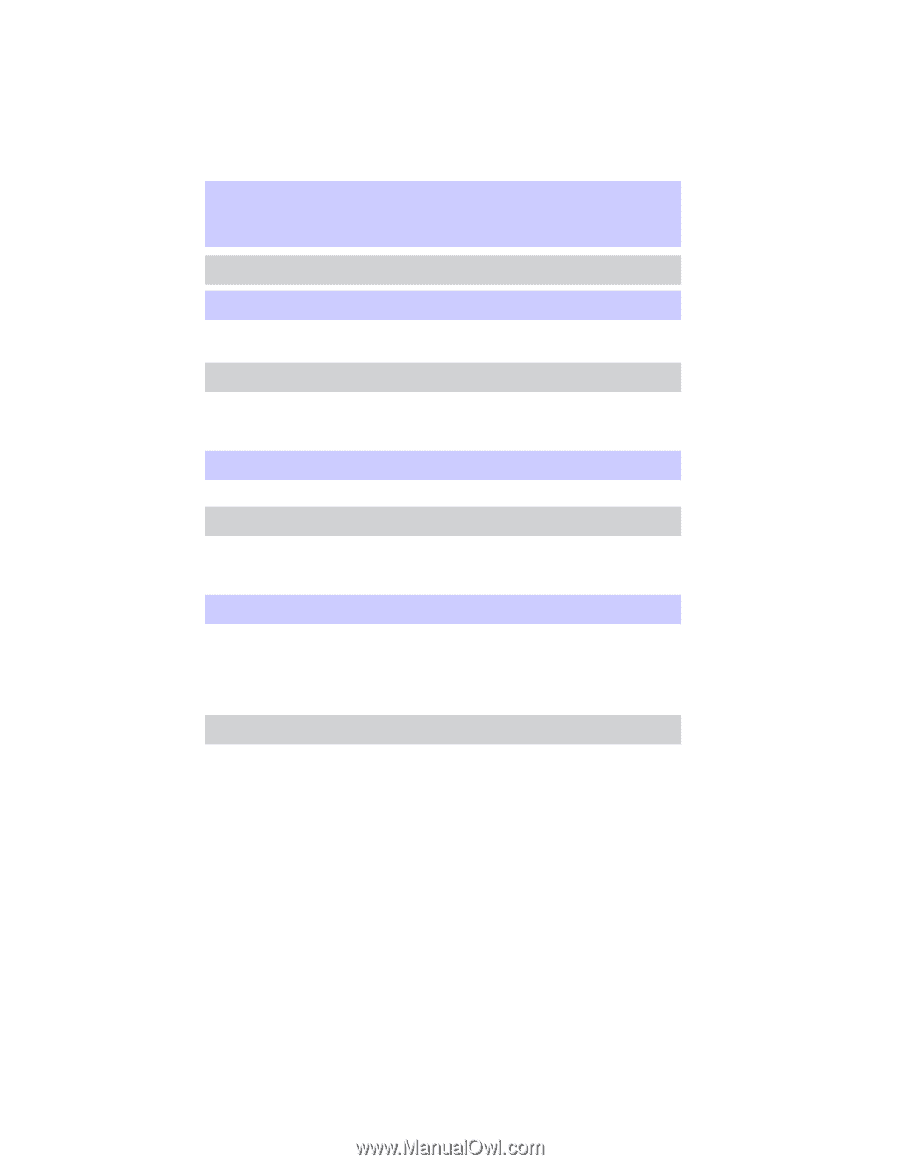
Introducción
4
Grupo de instrumentos
10
Luces de advertencia y control
10
Indicadores
15
Sistemas de audio
18
Estéreo AM/FM y tocacintas con CD
18
Estéreo AM/FM con CD
29
Sistema de navegación
45
Controles de temperatura interior
98
Control electrónico automático de temperatura
98
Sistema de luces
109
Control de faros delanteros y luces
109
Control de las direccionales
115
Reemplazo de bombillas (focos)
116
Controles del conductor
126
Control del limpiaparabrisas y lavaparabrisas
126
Ventanas eléctricas
131
Espejos
134
Control de velocidad
138
Centro de mensajes
150
Seguridad y seguros
170
Llaves
170
Seguros
170
Sistema antirrobo
171
Tabla de contenido
1