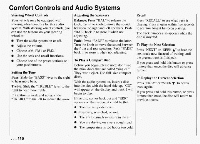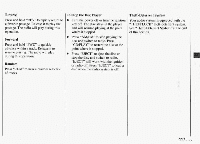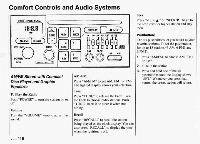1994 Pontiac Firebird Owner's Manual - Page 114
1994 Pontiac Firebird Manual
Page 114 highlights
To Play a Cassette Tape Your tape player is built to work best with tapes that are 30 to 45 minutes long on Setting the Tone each side. Tapes longer than that are so thin they may not work wellin this player. Use the levers to set the bass, midrange A cassette symbol will appear in the and treble untilyou get the sound you upper left corner of the display whenever want. The "40," "100," "250" and a tape is inserted. "625" levers adjust the bass."1.6K' is midrange, and "4K' and "l2K' control The longer side with the tape visible goes the treble. We suggest setting the"1.6K' in first. If you hear nothing or hear just a lever in the middle position and then garbled sound, it may not be in squarely. moving the other levers up or down until Press "EJECT."to remove the tape and you get the amount bass and treble you start over. of like. Once the tape is playing, use "VOLUME," "BAL" and "FADE" just as you do for the radio. The arrows show which side of the tape is playing. Steering Wheel Controls Your vehicle may be equipped with steering wheel controls for this audio system. With steering wheel controls, you can use the buttons on your steering wheel to: 0 Turn the audio system on or off. Adjustthevolume. Choose AM, FM1 or FM2. Use the seek and recall functions. Choose one of the preset stations on your pushbuttons. Adjusting the Speakers Balance: Press "BAL" to release the knob. Turn the knob to move the sound between the right and left speakers. Push "BAL" back in to store it when not adjusting. Fade: Press "FADE" to release the knob. Turn the knob to move the sound between the front and rear speakers. Push "FADE" back in to store it when not adjusting. Forward Press "FWD" to rapidly advance to another part of the tape. Press "PROG' or " F W D ' again to stop it. The radio will play during this operation. Reverse Press "REV" to rapidly rewind the tape. Press "PROG' or "REV" again to stop it. The radio will play during this operation. To Play the Next Selection Press "NEXT" or "SEEK A" to hear the next selection (instead of waiting until the current selection is finished.) For "NEXT" to work properly, your tape must have at least three seconds of silence between each selection. The radio will not play during this operation. To Replay the CurrentSelection Press "PREV" or "SEEK v"to play a selection again. 113 ...