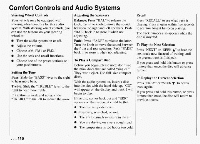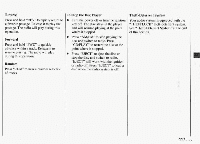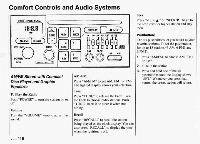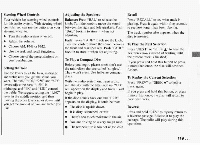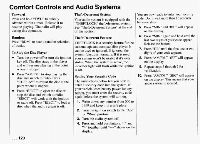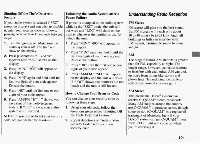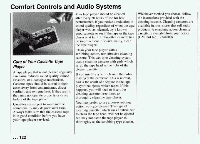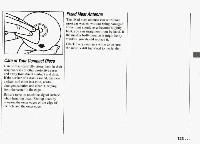1994 Pontiac Firebird Owner's Manual - Page 120
1994 Pontiac Firebird Manual
Page 120 highlights
I Steering Wheel Controls Adjusting the Speakers Your vehicle has steering wheel controls Balance: Press "BAL" to release the for this audio system. With steering wheel knob. Turn the knob to move the sound controls, you can use the buttons on your between the right and left speakers. Push steering wheel to: ''BAL," backin to store it when not adjusting. 0 Turn the audio system on or off. Fade: Press "FADE" to release the knob. 0 Adjustthevolume. Turn the knob to move the sound betweer 0 Choose AM, FM1 or FM2. the front and rear speakers. Push "FADE" 0 Use the seek and recall functions. back in to store it when not adjusting. 0 Choose one of the preset stations on T Play a Compact Disc o your pushbuttons. Before you begin, please note: don't use Setting theTone the mini-discs that are called "singles." They won't eject. Use full-size compact Use the levers to set the bass, midrange discs. and treble until you get the sound you want. The "40," "lOO," "250" and "625" With the audio system on, insert a disc levers adjust the bass. "1.6K" is into the slot withthe label side up. "CD" midrange, and "4K" and "12K" control will appear on the display and track 1 wil the treble. We suggest setting the"1.6K" begin to play. lever in the middle position and then If the disc comes back out and "ERR" moving the other levers up or down until appears on the display, it could be that: you get the amount of bass and treble you 0 The disc is upside down. like. 0 It is dirty, scratched, or wet. 0 There's too much moisture in the air. 0 You are driving on a very rough road. The temperature is too hot or too cold Recall Press "RECALL" to see what track is playing. Press it again within five seconds to see how long it has been playing. The track numberalso appears when the disc is inserted. To Play the Next Selection Press "NEXT" or "SEEK A" to hear the next track now (instead of waiting until the present track is finished). If you press and hold this button or press it more than once, the disc will advance further. To Replay the Current Selection Press "PREV" or "SEEK v"to hedr a track again. If you press and hold thisbutton, or press it more than once, the disc will return to previous tracks. Reverse Press and hold "REV" to rapidly return to a favorite passage. Release it to play the passage. The radio will play during this operation. 119..