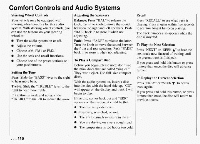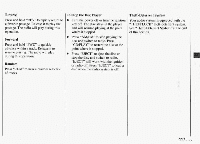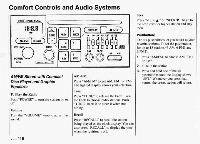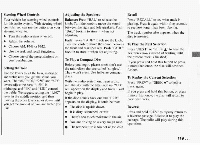1994 Pontiac Firebird Owner's Manual - Page 115
1994 Pontiac Firebird Manual
Page 115 highlights
Comfort Controls and Audio Systems For "PREV" to work properly, yourtape To Stop the Tape Player must have at least three seconds of silence 0 Turn the poweroff or turn the ignition between each selection. key off. The cassette stays in the The radio will not play during this player and will resume playing at the point where itstopped. operation. Press "AM/FM' to stop playing the Program cassette and switch to the radio. Press "TAPE-PLAY" to restart the cassette Press "PROG" to switch from one side of at the point where itstopped. the tape to the other or to stop the tape from searching. Press "EJECT" to remove the cassette or stop the cassette and switch to Noise Reduction radio. "EJECT" will work with the ignition or radio off. Press "EJECT" Press 00 to reduce tape noise. This symbol will appear in the display. to load a cassette when the radio is Off. Theft-Deterrent System Your audio system is equipped with the "THEFTLOCK" theft-deterrent system. See "Theft-Deterrent System" at the end of this section. NOTE: This radio has a "broken tape" feature that willeject broken or misfed tapes. Because of this feature, CD changers that plug into the tape deck will not work in this system. ...I14