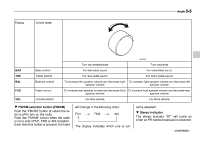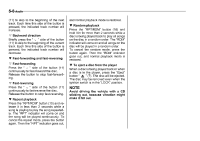2006 Subaru Impreza Owner's Manual - Page 172
2006 Subaru Impreza Manual
Page 172 highlights
An optional CD changer can be connected to this audio unit. Consult the instructions that accompany the CD changer for operating the CD changer itself (e.g., how to load or unload CDs). See your SUBARU dealer for more information. (12) (13) CD changer control (if optional in-dash CD changer is connected) Audio 5-9 To start playback When the “DISC” button (13) is pressed, the CD changer will start playback. The display shows the current disc number, track number and the elapsed time during playback. NOTE (12) Track selection buttons (13) DISC button (14) Repeat/Random button (15) Disc select button (15) (14) 500025 If a disc is in the player, the “DISC” button is used to change from CD player operation to DISC changer operation. Each time the “DISC” button is pressed, the operating mode will change alternately. At the end of the disc, the player automatically continues with the next disc. After playback on the last disc finishes, playback will automatically return to the first disc. If you have loaded fewer than 6 discs, any missing disc is automatically skipped. Selection of a desired disc You can select a desired disc from among the discs contained in the CD changer only by pressing the corresponding number on one of the “Disc select” buttons (15). If you are to listen to the 5th disc in the CD changer, press the “5” button of the “Disc select” buttons (15). All other discs in the CD changer can also be se– CONTINUED –