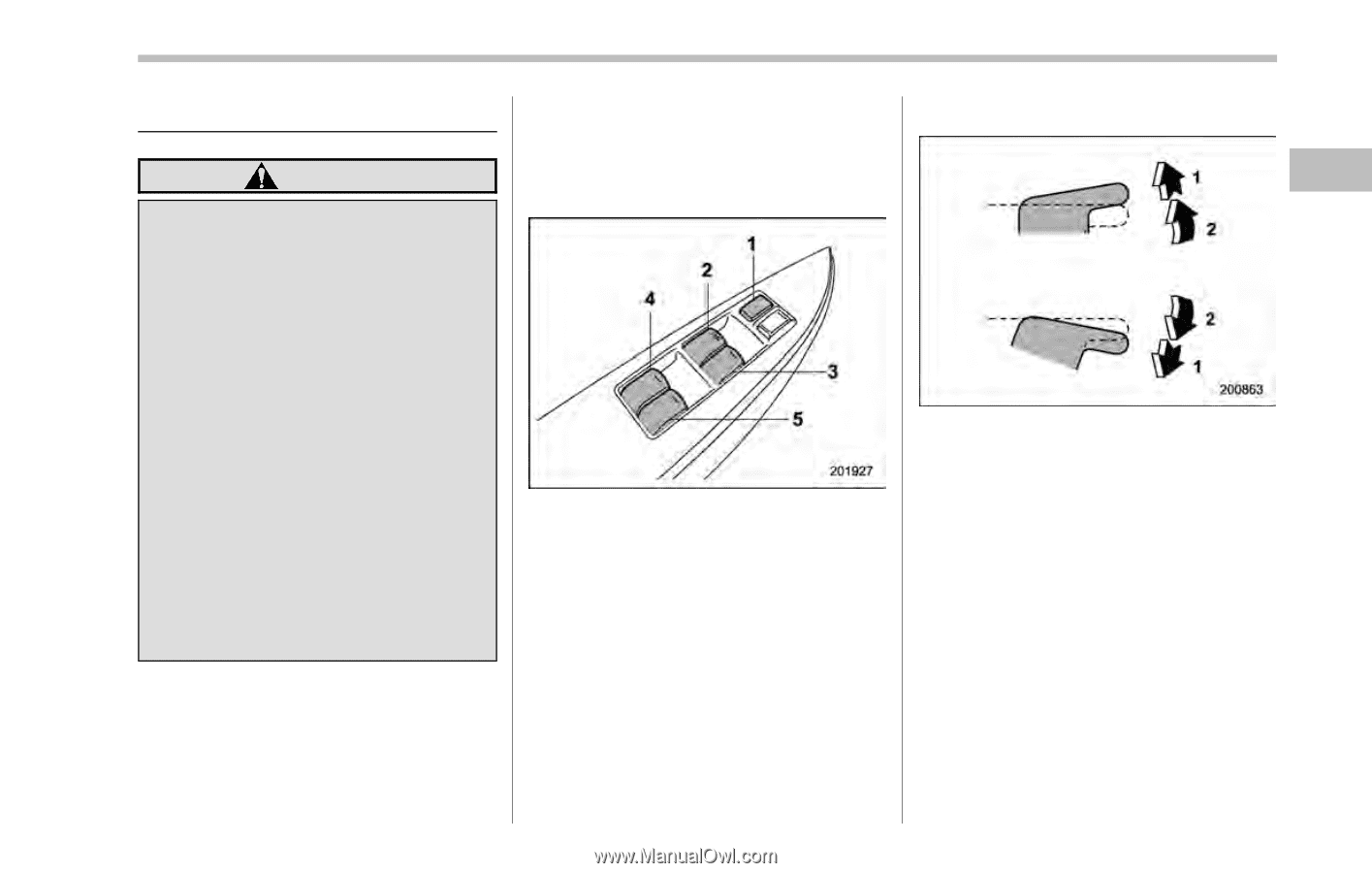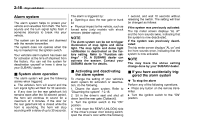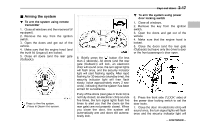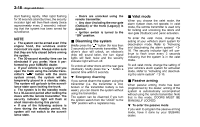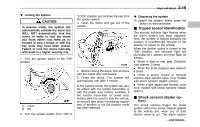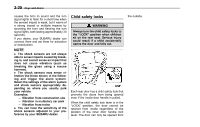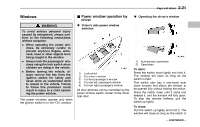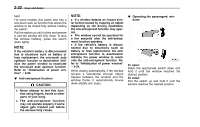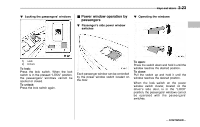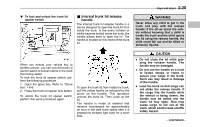2011 Subaru Outback Owner's Manual - Page 109
2011 Subaru Outback Manual
Page 109 highlights
Keys and doors 2-21 Windows WARNING To avoid serious personal injury caused by entrapment, always conform to the following instructions without exception. . When operating the power windows, be extremely careful to prevent anyone's fingers, arms, neck, head or other objects from being caught in the window. . Always lock the passengers' windows using the lock switch when children are riding in the vehicle. . Before leaving the vehicle, always remove the key from the ignition switch for safety and never allow an unattended child to remain in the vehicle. Failure to follow this procedure could result in injury to a child operating the power window. The power windows operate only when the ignition switch is in the "ON" position. & Power window operation by driver ! Driver's side power window switches ! Operating the driver's window 1) 2) Automatically open/close Open/close 1) 2) 3) 4) 5) Lock switch For driver's window For front passenger's window For rear left passenger's window For rear right passenger's window All door windows can be controlled by the power window switch cluster at the driver side door. To open: Press the switch down lightly and hold it. The window will open as long as the switch is held. This switch also has a one-touch auto down function that allows the window to be opened fully without holding the switch. Press the switch down until it clicks and release it, and the window will fully open. To stop the window halfway, pull the switch up lightly. To close: Pull the switch up lightly and hold it. The window will close as long as the switch is - CONTINUED -