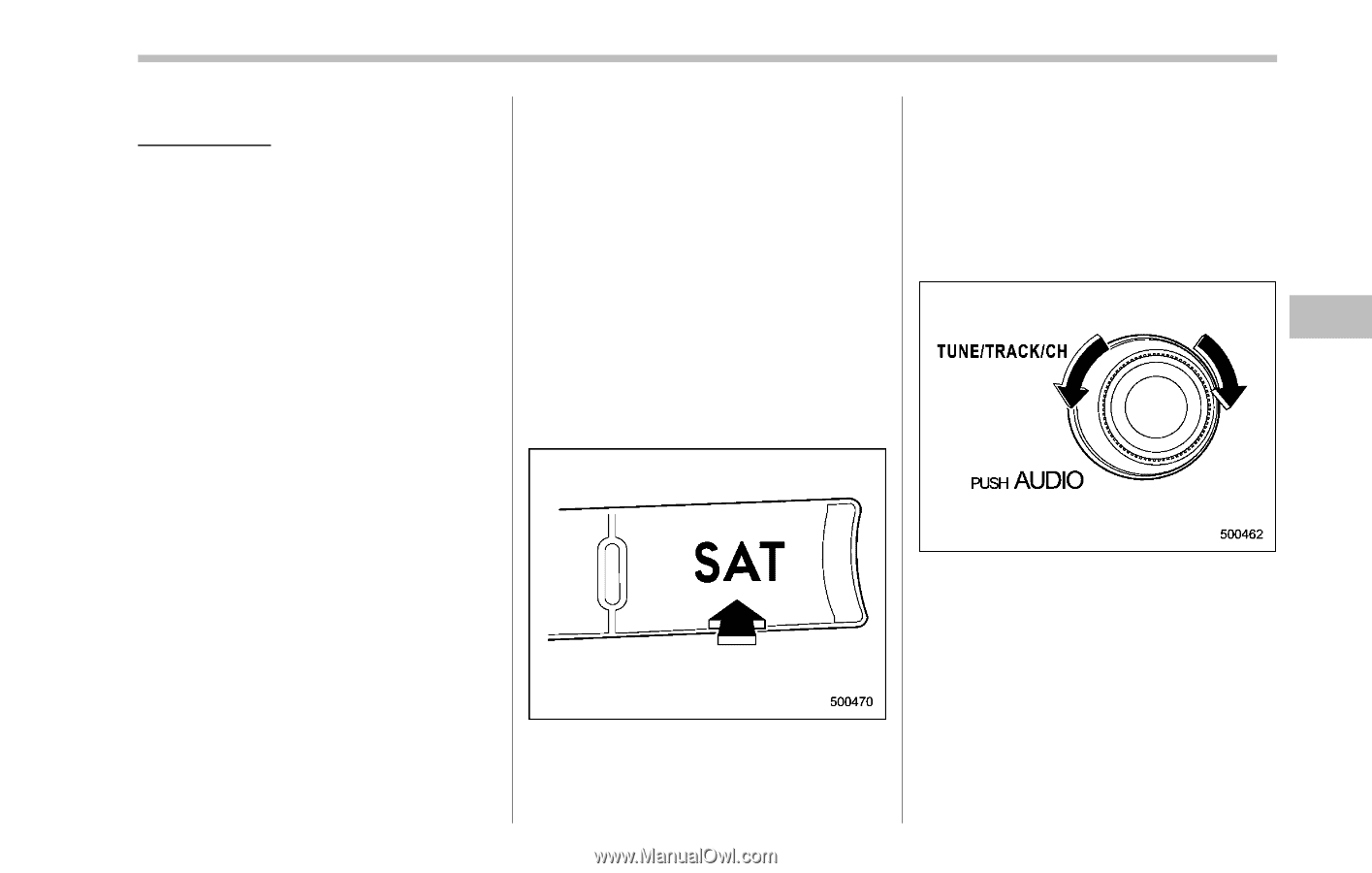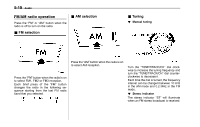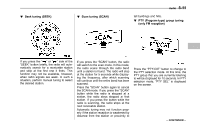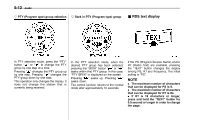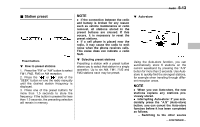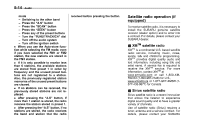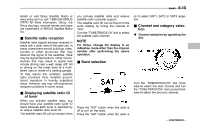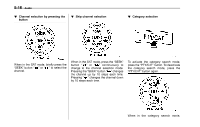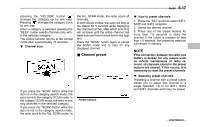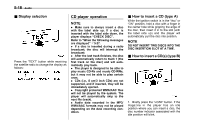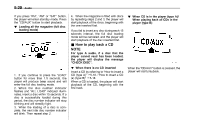2011 Subaru Outback Owner's Manual - Page 191
2011 Subaru Outback Manual
Page 191 highlights
Audio 5-15 dealer or visit Sirius Satellite Radio at www.sirius.com or call 1-888-539-SIRIUS (7474) for more information. Sirius, the Sirius dog logo, channel names and logos are trademarks of SIRIUS Satellite Radio Inc. & Satellite radio reception Satellite radio signals are best received in areas with a clear view of the open sky. In areas where there are tall buildings, trees, tunnels or other structures that may obstruct the signal of the satellites, there may be signal interruptions. Other circumstances that may result in signal loss include driving near a wall, steep cliff, hill or driving on the lower level of a multitiered road or inside of a parking garage. To help reduce this condition, satellite radio providers have installed groundbased repeaters in heavily populated areas. However, you may still experience reception problems in some areas. you activate satellite radio and receive satellite radio customer support. The satellite radio ID can be found on the audio display by tuning the channel to "000". Turn the "TUNE/TRACK/CH" dial to select the satellite radio channel. on to select SAT1, SAT2 or SAT3 reception. & Channel and category selection ! Channel selection by operating the dial NOTE For Sirius, change the display to an indication mode other than the channel number after performing the above operation. & Band selection & Displaying satellite radio ID of tuner When you activate satellite radio, you should have your satellite radio tuner ID ready because each tuner is identified by its unique satellite radio tuner ID. The satellite radio ID will be needed when Press the "SAT" button when the radio is off to turn on the radio. Press the "SAT" button when the radio is Turn the "TUNE/TRACK/CH" dial clockwise to select the next channel and turn the "TUNE/TRACK/CH" dial counterclockwise to select the previous channel. - CONTINUED -