3Com 3CRWE454G72 User Guide - Page 3
Contents - me
 |
View all 3Com 3CRWE454G72 manuals
Add to My Manuals
Save this manual to your list of manuals |
Page 3 highlights
CONTENTS ABOUT THIS GUIDE Naming Convention 7 Conventions 8 Feedback about this User Guide 8 Related Documentation 9 Product Registration 9 1 INTRODUCING THE ACCESS POINT OfficeConnect Wireless 11g Access Point 12 Access Point Advantages 13 Package Contents 13 Minimum System and Component Requirements 14 Front Panel 14 Rear Panel 16 2 HARDWARE INSTALLATION Introduction 17 Safety Information 17 Positioning the Access Point 17 Using the Rubber Feet 18 Wall Mounting 18 Powering Up the Access Point 19 Connecting the Access Point 19 3 RUNNING THE SETUP WIZARD Accessing the Wizard 21 Password 26 LAN Settings 26 Wireless Settings 28 Summary 30
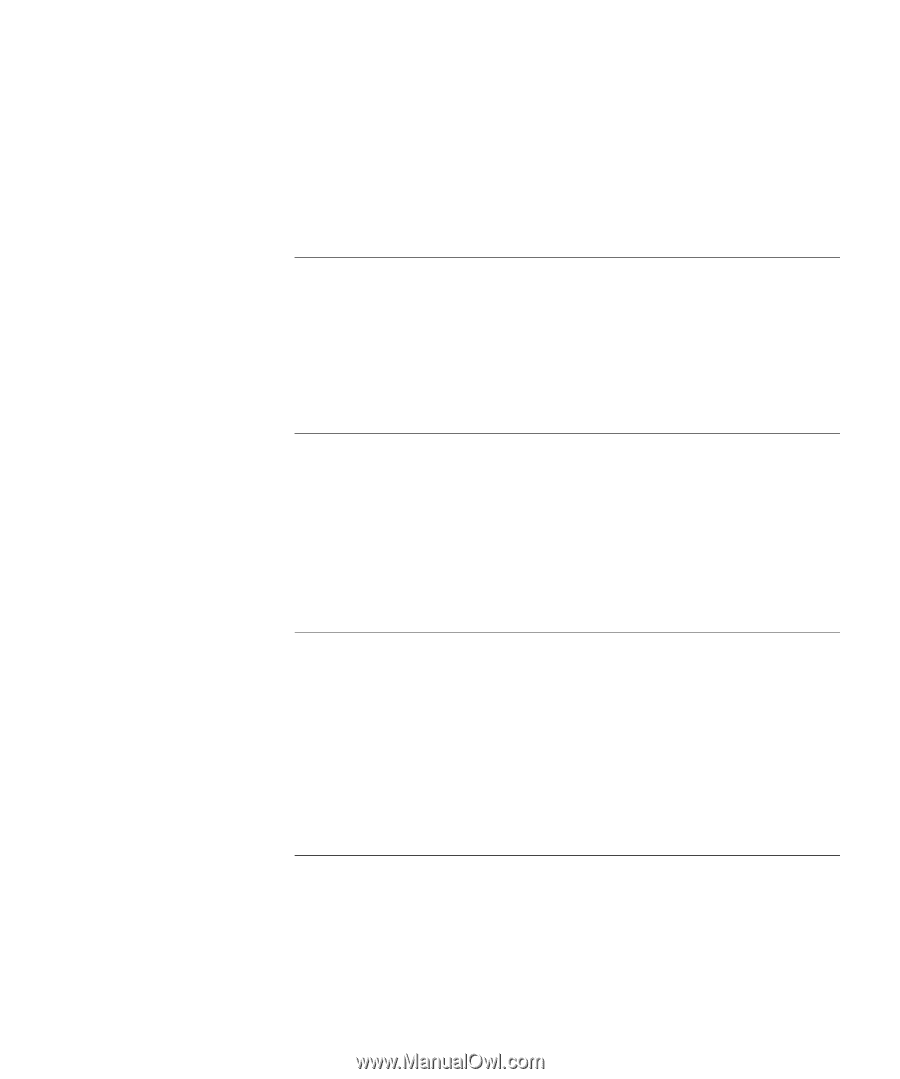
C
ONTENTS
A
BOUT
T
HIS
G
UIDE
Naming Convention
7
Conventions
8
Feedback about this User Guide
8
Related Documentation
9
Product Registration
9
1
I
NTRODUCING
THE
A
CCESS
P
OINT
OfficeConnect Wireless 11g Access Point
12
Access Point Advantages
13
Package Contents
13
Minimum System and Component Requirements
14
Front Panel
14
Rear Panel
16
2
H
ARDWARE
I
NSTALLATION
Introduction
17
Safety Information
17
Positioning the Access Point
17
Using the Rubber Feet
18
Wall Mounting
18
Powering Up the Access Point
19
Connecting the Access Point
19
3
R
UNNING
THE
S
ETUP
W
IZARD
Accessing the Wizard
21
Password
26
LAN Settings
26
Wireless Settings
28
Summary
30











