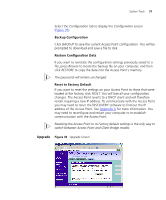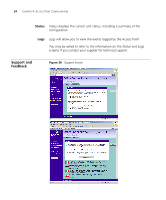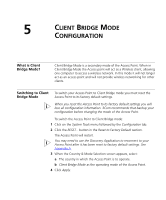3Com 3CRWE454G72 User Guide - Page 55
Support, Support/Feedback, the feedback screen, allows you to provide feedback to 3Com on
 |
View all 3Com 3CRWE454G72 manuals
Add to My Manuals
Save this manual to your list of manuals |
Page 55 highlights
Support and Feedback 55 Selecting the Support tab from the Support/Feedback screen displays the support links screen, which contains a list of Internet links that provide information and support concerning the Access Point (Figure 38). Selecting the Feedback tab from the Support/Feedback screen displays the feedback screen, allows you to provide feedback to 3Com on the operation of your Access Point (Figure 38). This screen should not be used to obtain technical support.
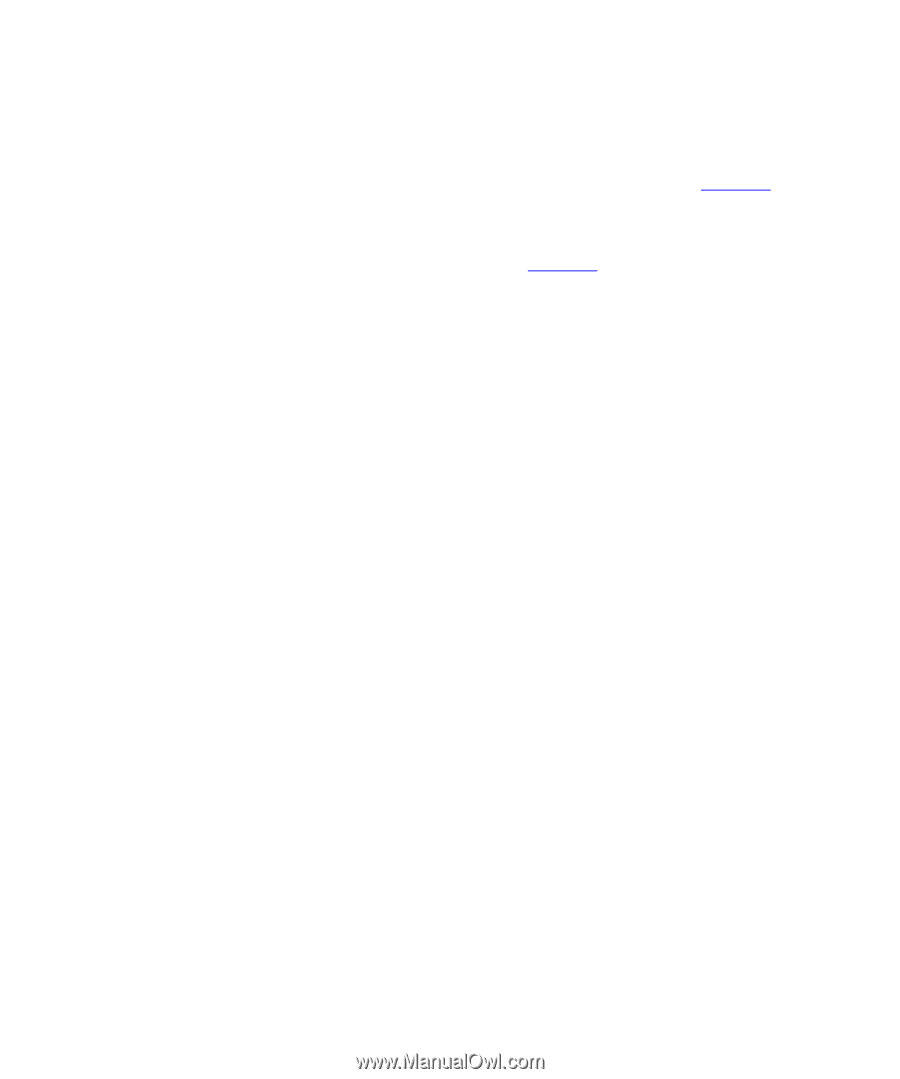
Support and Feedback
55
Selecting the
Support
tab from the
Support/Feedback
screen displays the
support links screen, which contains a list of Internet links that provide
information and support concerning the Access Point (
Figure 38
).
Selecting the Feedback tab from the
Support/Feedback
screen displays
the feedback screen, allows you to provide feedback to 3Com on the
operation of your Access Point (
Figure 38
). This screen should not be used
to obtain technical support.