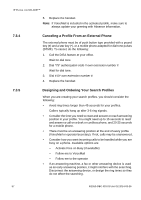Aastra 7433ip Aastra 7433ip for MX-ONE, user guide - Page 54
External Follow-Me
 |
View all Aastra 7433ip manuals
Add to My Manuals
Save this manual to your list of manuals |
Page 54 highlights
7.1.6 CALL FORWARDING 1. Lift the handset and wait for dial tone. 2. Dial *21*extension number to divert * extension number of the new answering position#. 3. Wait for special dial tone. 4. Replace the handset. Canceling Follow-me Remotely To cancel remote programming of follow-me from another telephone than the telephone with the diverted number: 1. Lift the handset and wait for dial tone. 2. Dial #21*diverted extension number#. 3. Replace the handset. The indication of the active follow-me on the telephone with the diverted number disappears, if there is no additional diversion remaining. 7.2 7.2.1 7.2.2 External Follow-Me If external follow-me is allowed, you can have all calls to your extension diverted to an external number of your choice. When follow-me is activated, this is indicated in the display. Your phone can still be used for outgoing calls and you will hear a special dial tone when you lift the handset. Ordering External Follow-me from Your Phone To order external Follow-me, do the following: 1) Press Availability, select External Follow-me. 2) Enter the digit or digits to get an external line and the external number. External Follow-me is shown on the display. When lifting the handset, the special dial tone is heard. Canceling External Follow-me from Your Phone To cancel external Follow-me, do the following: 1. Press more.... 6/1553-DBC 433 01 Uen D2 2014-03-26 54