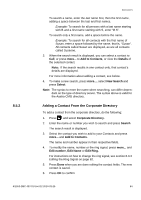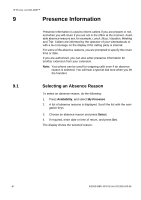Aastra 7433ip Aastra 7433ip for MX-ONE, user guide - Page 69
Messages
 |
View all Aastra 7433ip manuals
Add to My Manuals
Save this manual to your list of manuals |
Page 69 highlights
IP PHONE FOR MX-ONE™ 10 Messages When you receive a message, the messages key on your phone is flashing, and "Messages" is shown in the display. If a message is received during a call, a beep notifies the user. The lamp keeps flashing until you press the messages button. 10.1 10.1.1 Voice Mail Your phone can be connected to a Voice Mail application. Contact the system administrator for more information and see separate instructions for the application. The Voice Mail application allows you to leave a voice message to the caller when you are unable to answer calls, for example when you out of office, or in a meeting. The caller can then leave a message in your mailbox. When you return to your office you can enter your mailbox and listen to the received messages. If you use the Personal Number feature, it is recommended that you program Voice Mail as the last answering position for all search profiles. See section 7.3 Personal Number and Profiles on page 55, for more information on Personal Number. When you enter your mailbox, you will receive voice instructions on how to handle listening, recording, storing and deleting messages, and changing your security code. Note: To be able to use the mailbox system, your extension must be correctly configured. Contact the system administrator for more information. Listening to VoiceMail Messages To check and listen to received voice mails, do the following: 1. Press and hold 1. If the following message is displayed, the voice mail number should be configured to 1: "Not programmed! Program VoiceMail?" See 10.1.2 Programming VoiceMail Number on page 70. 2. Follow the recorded instructions. OR 1. Press . 69 6/1553-DBC 433 01 Uen D2 2014-03-26